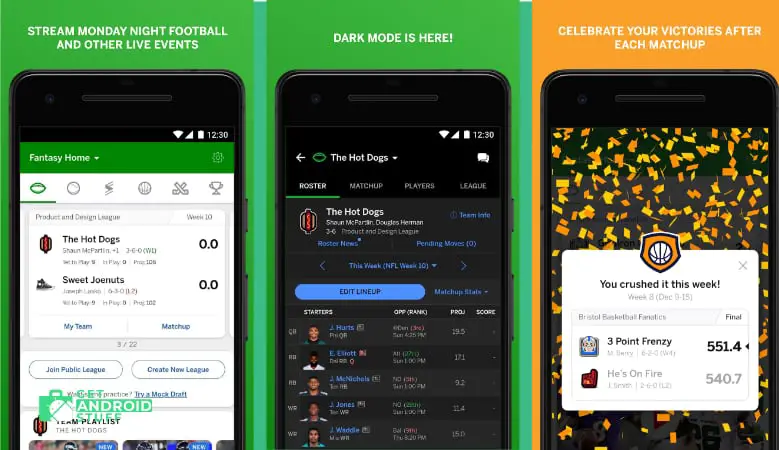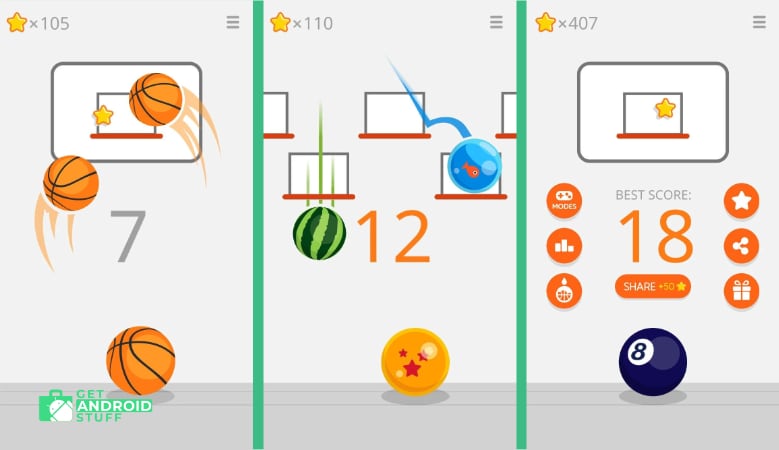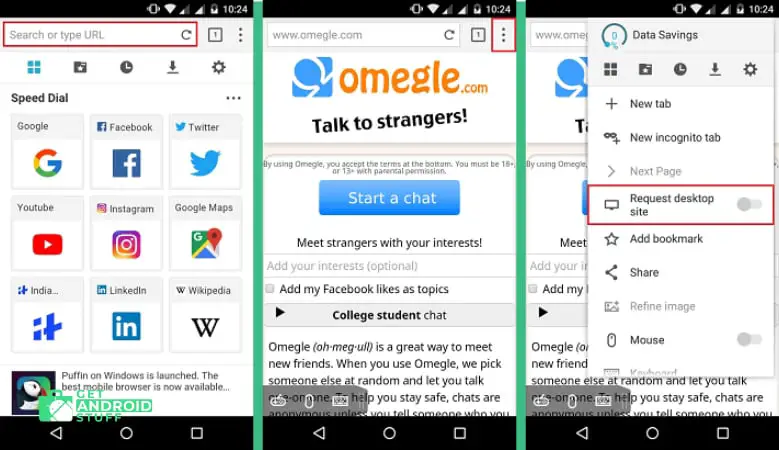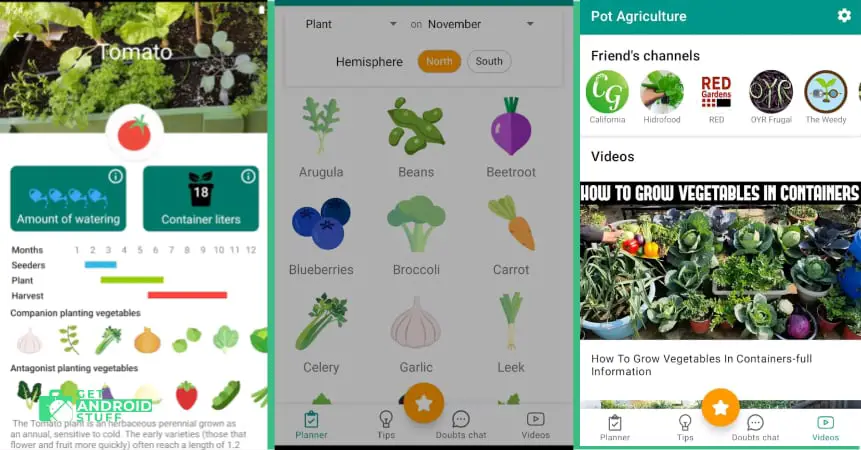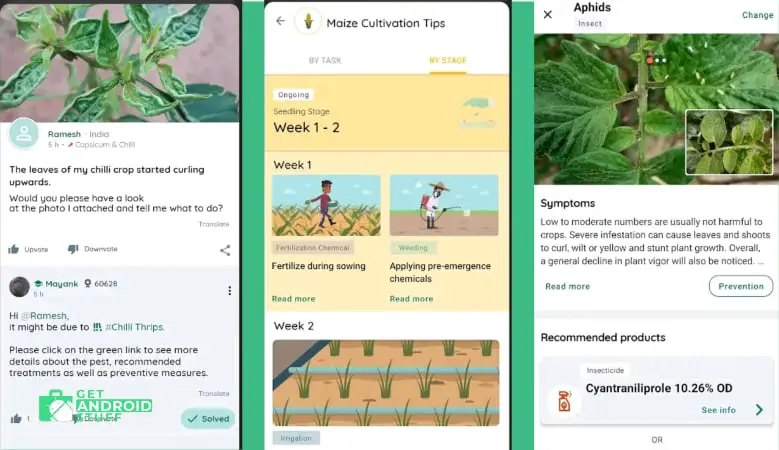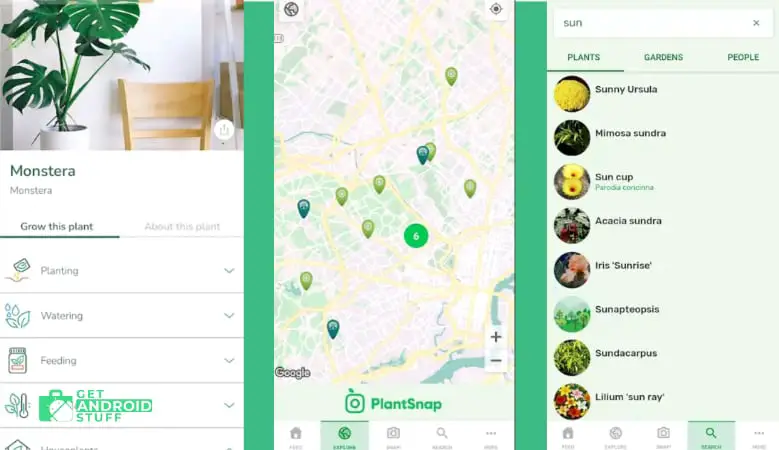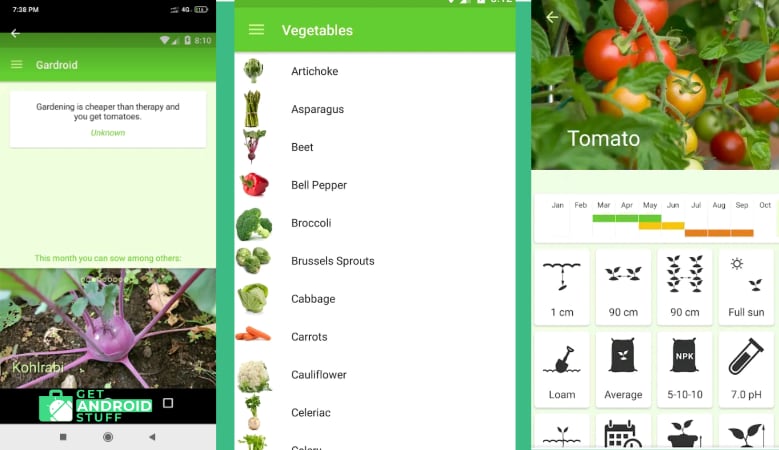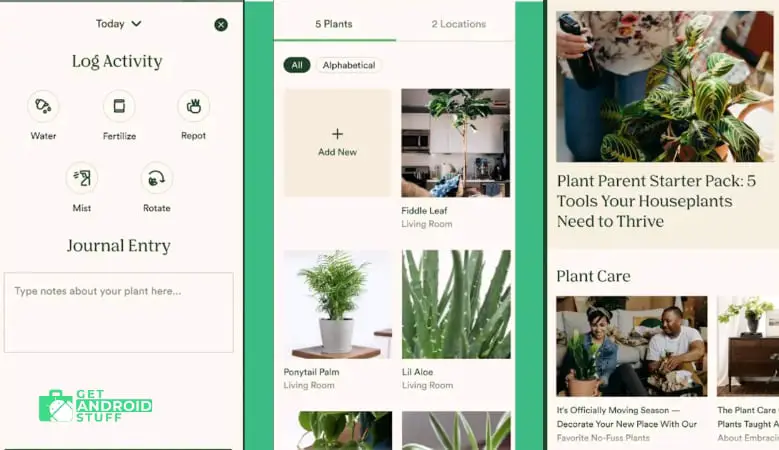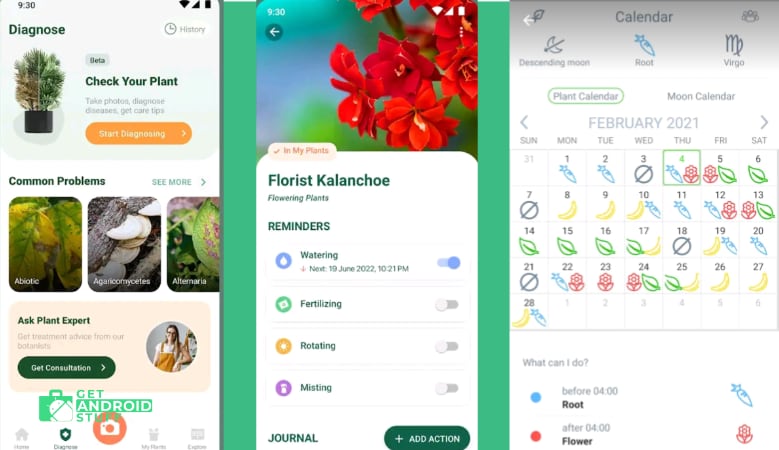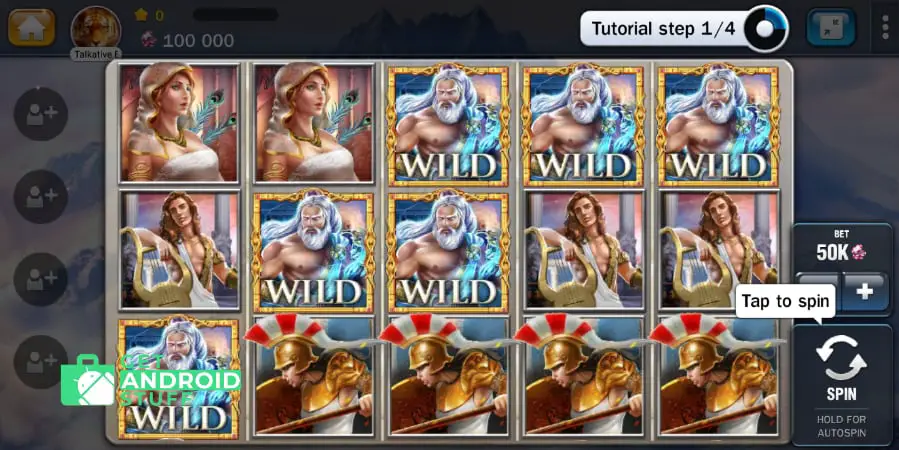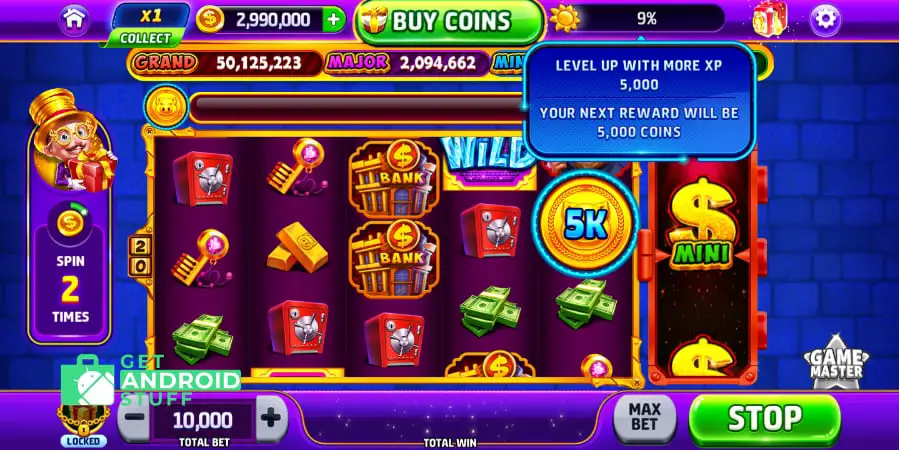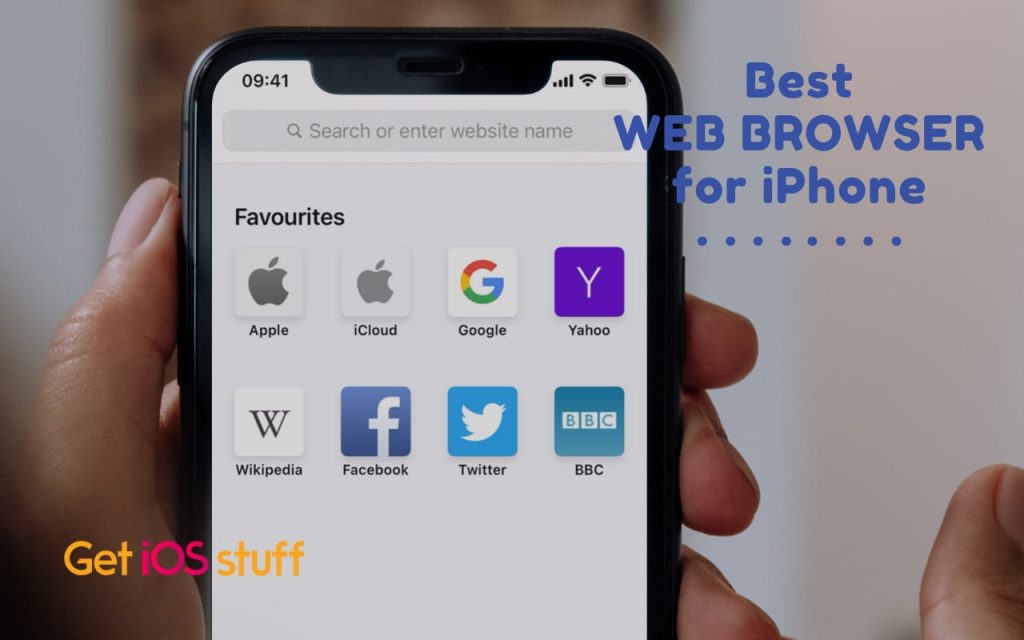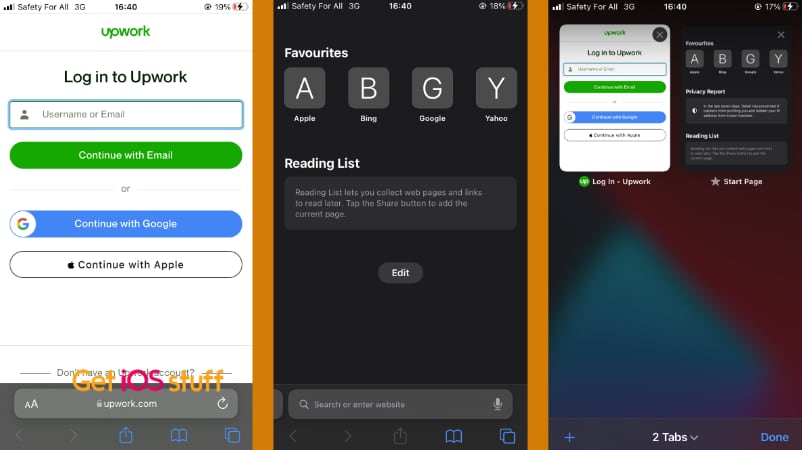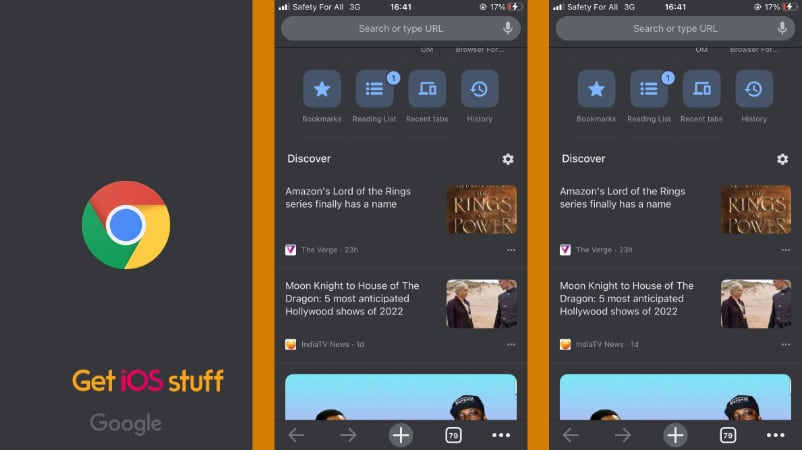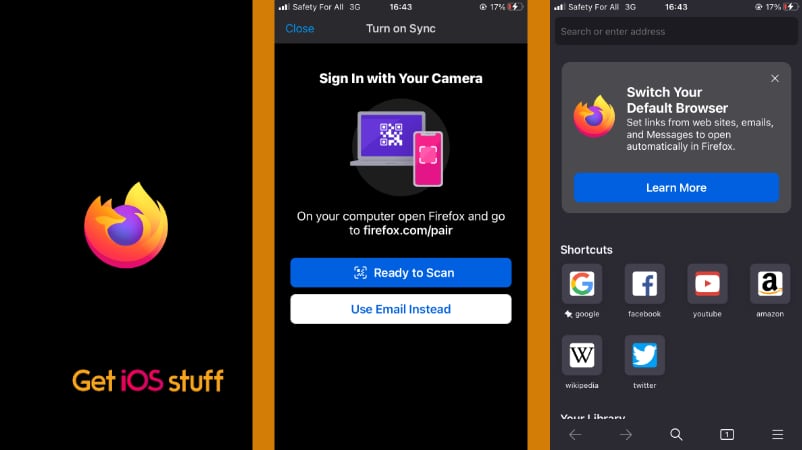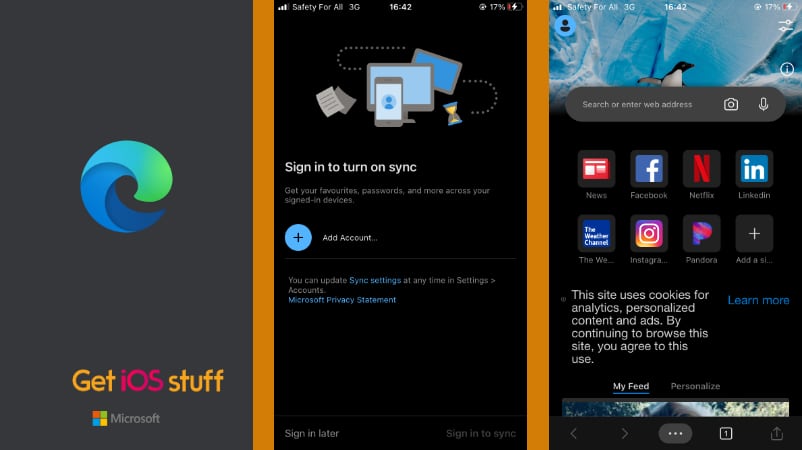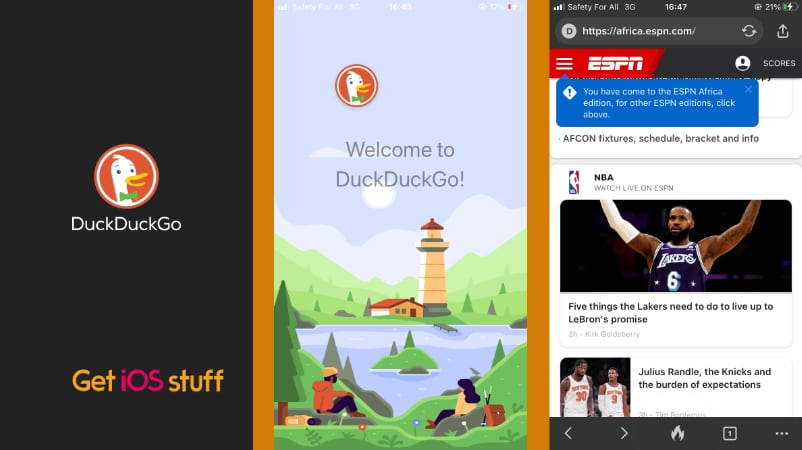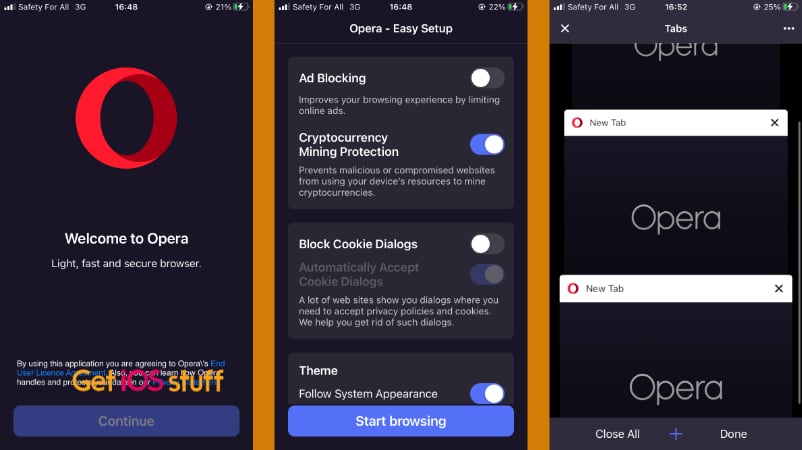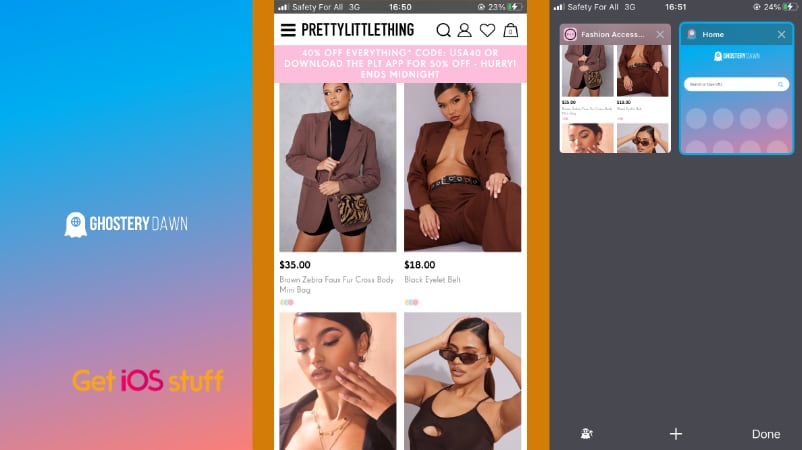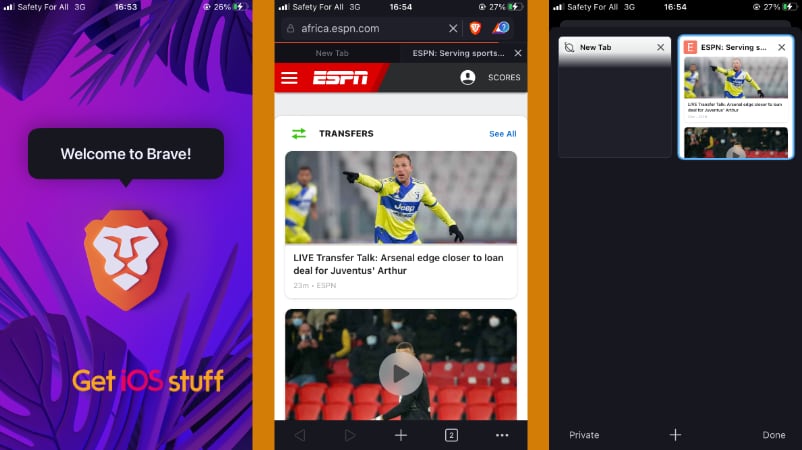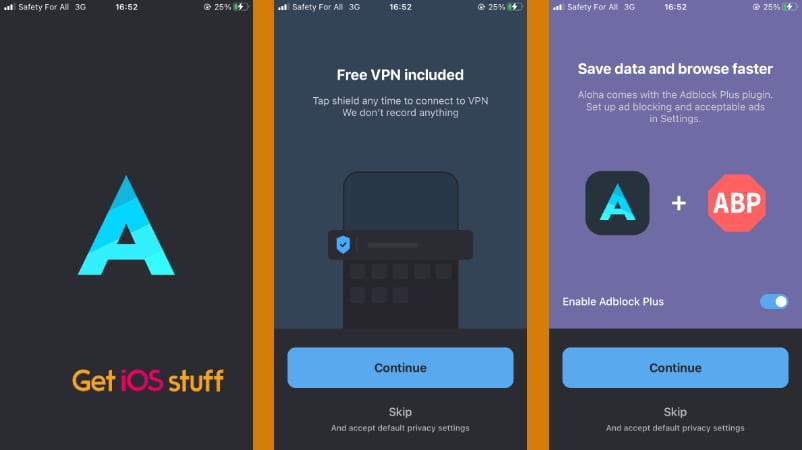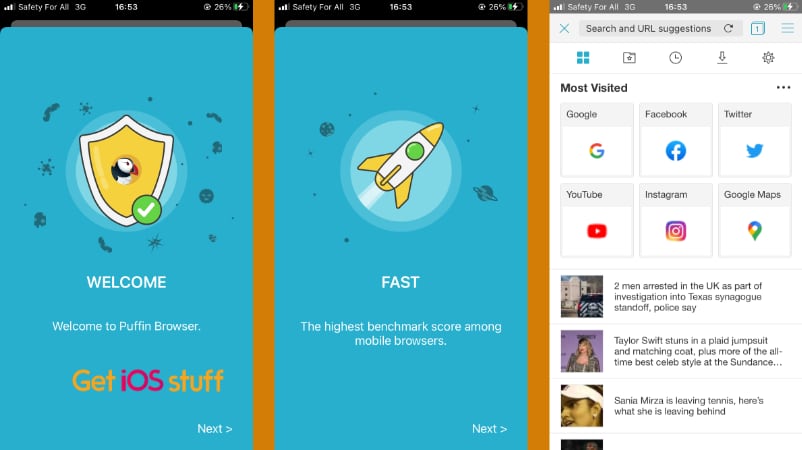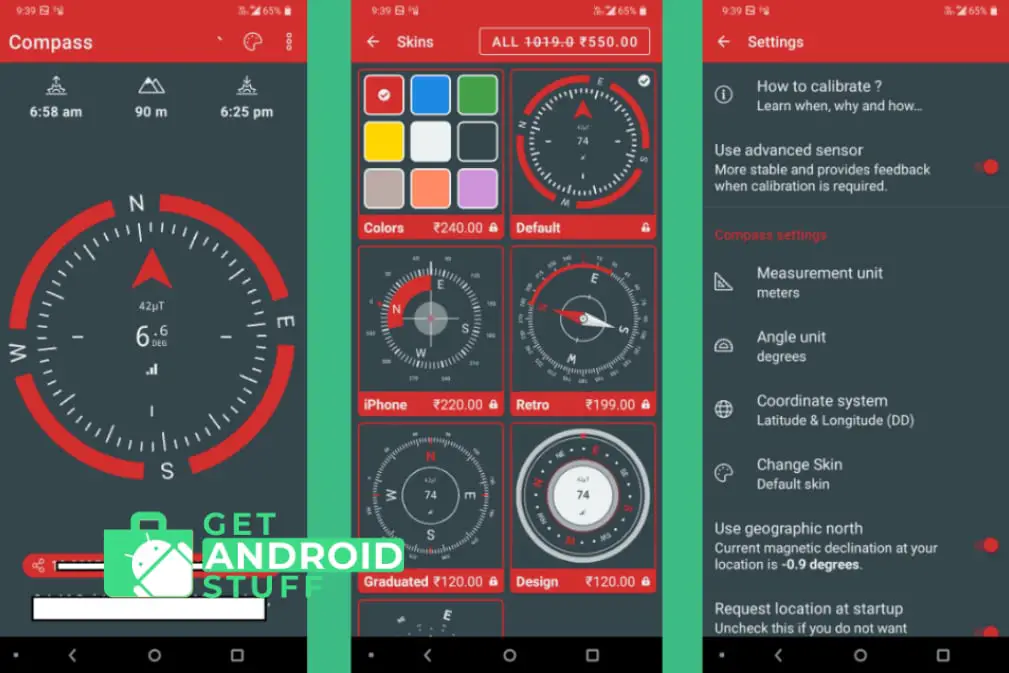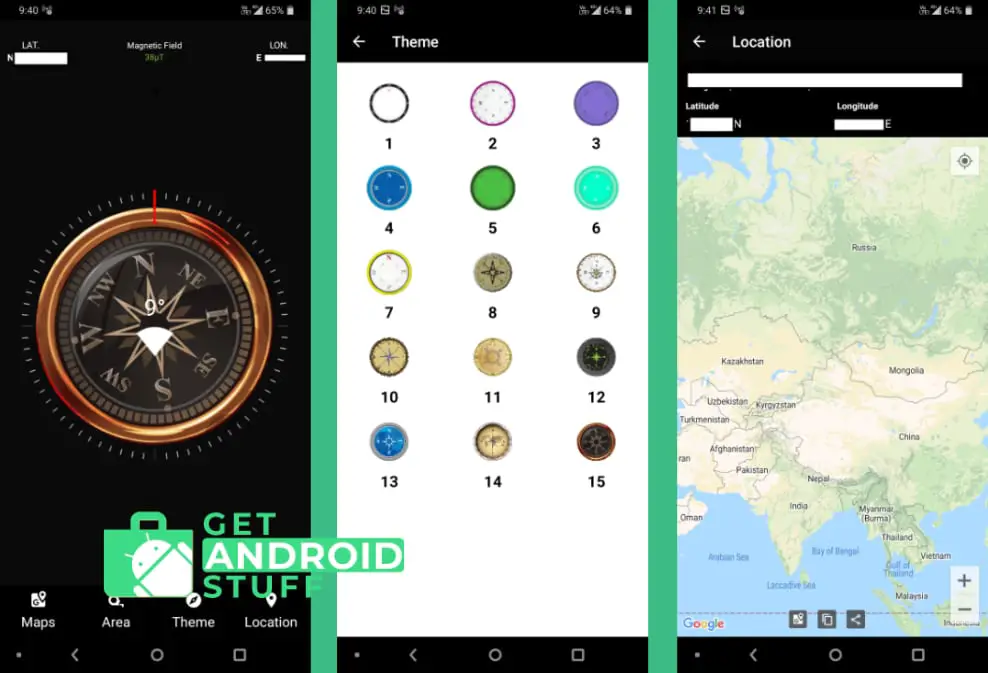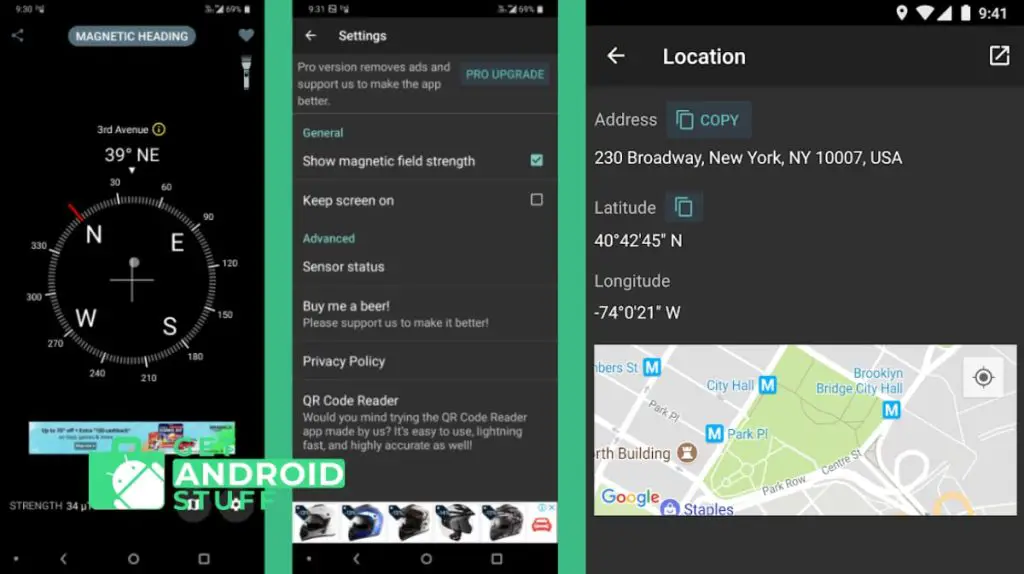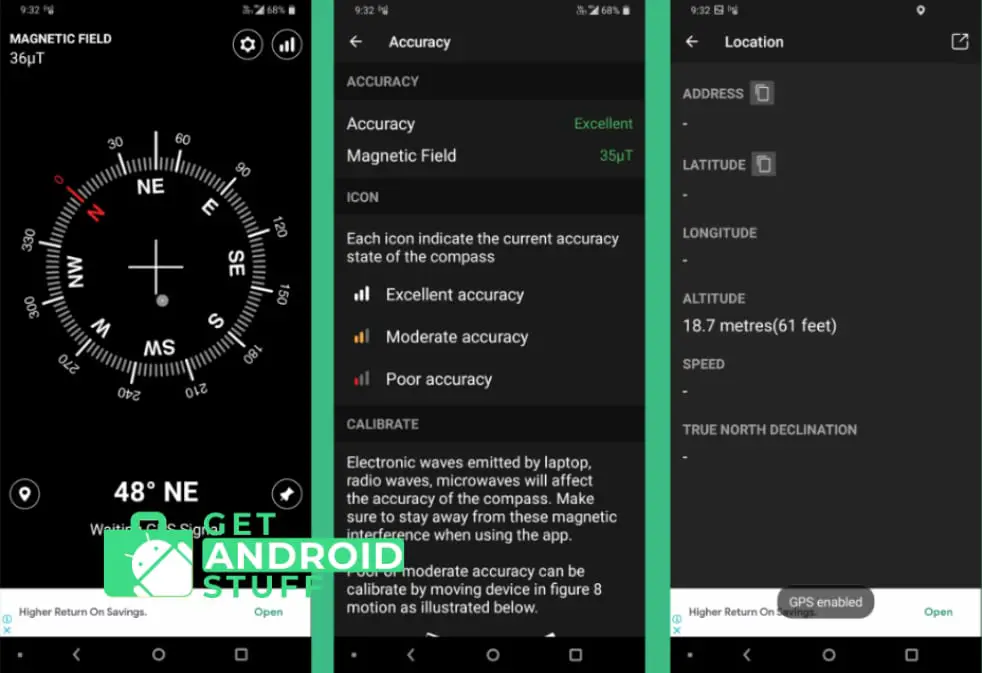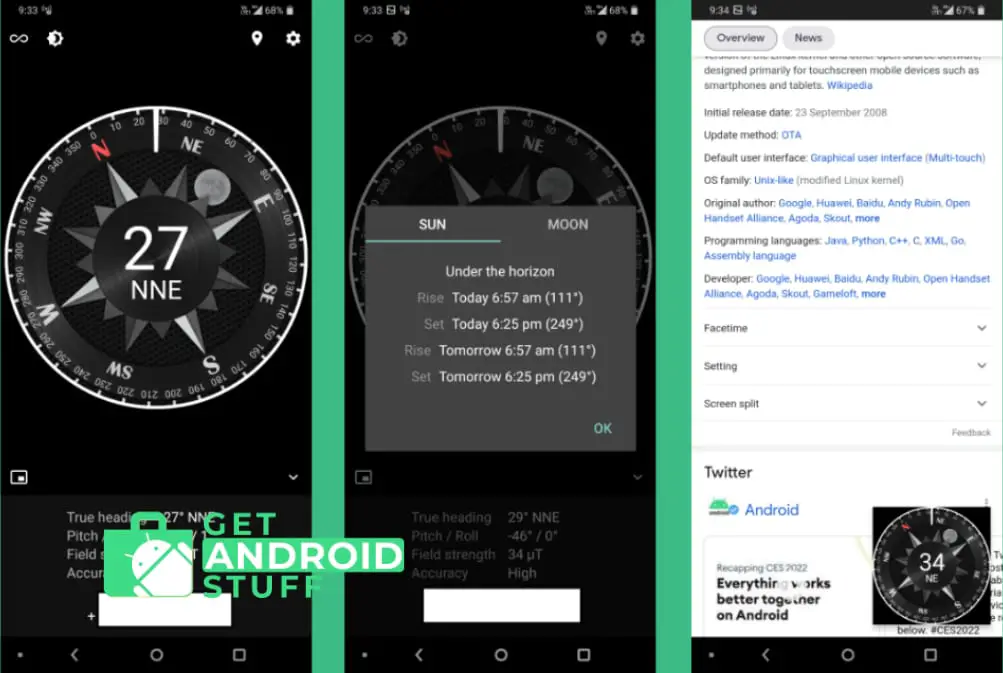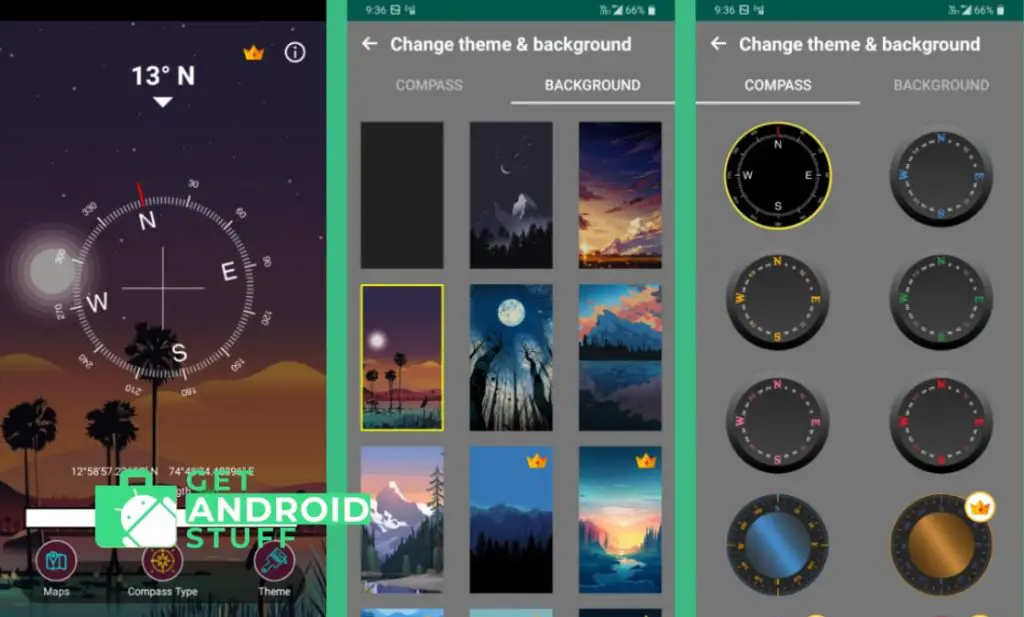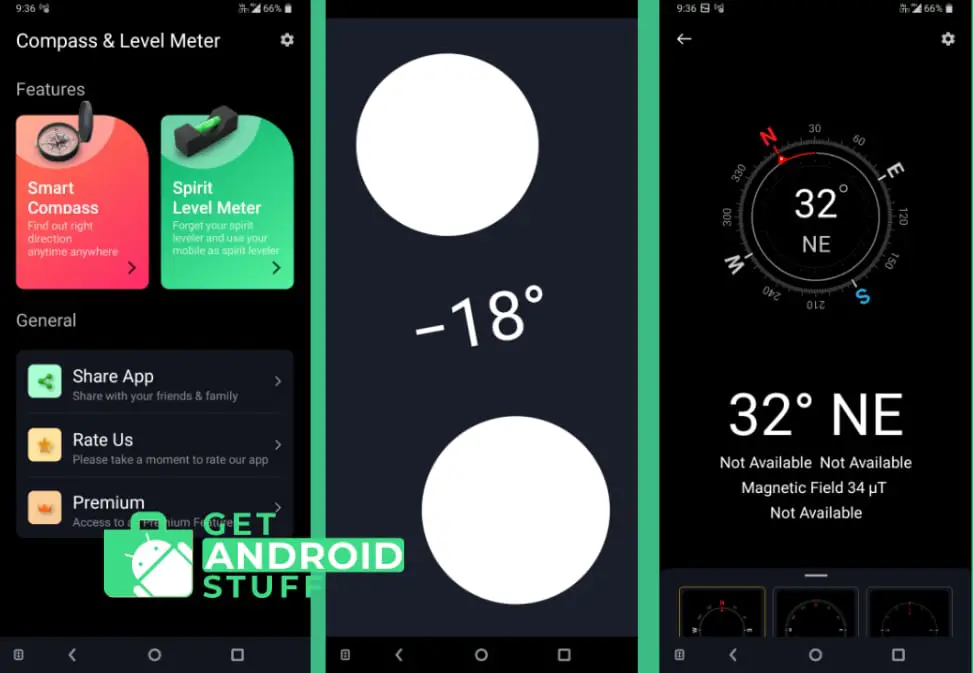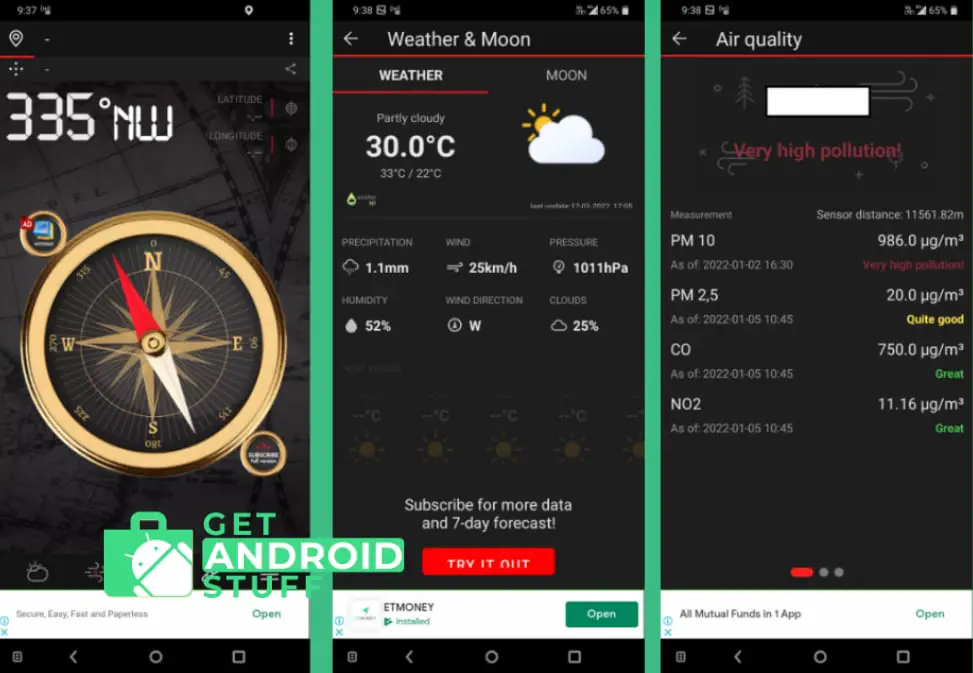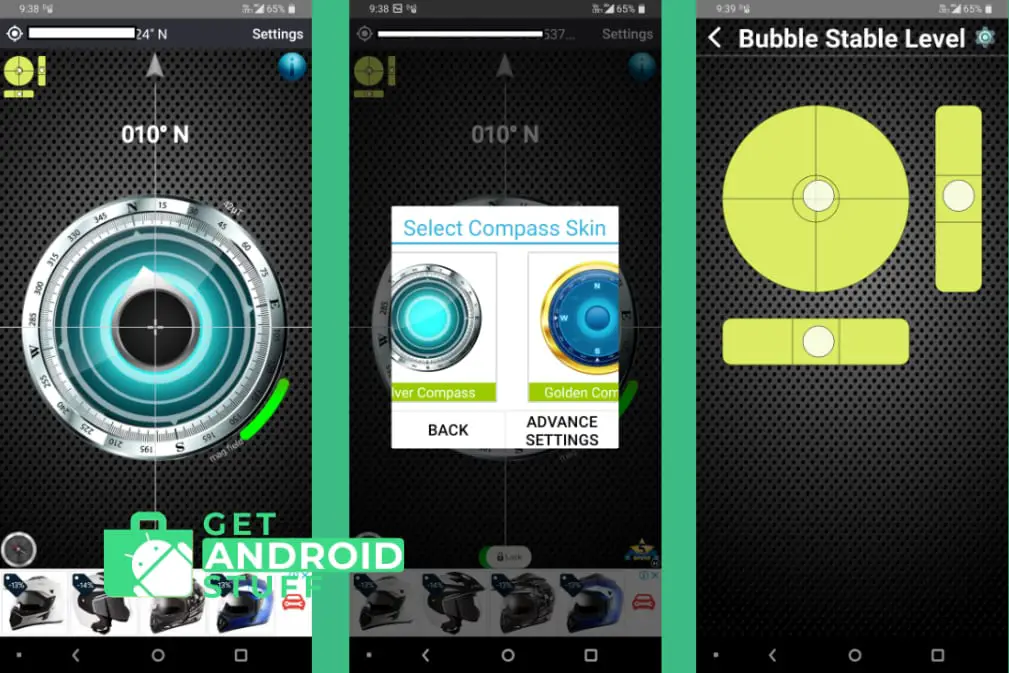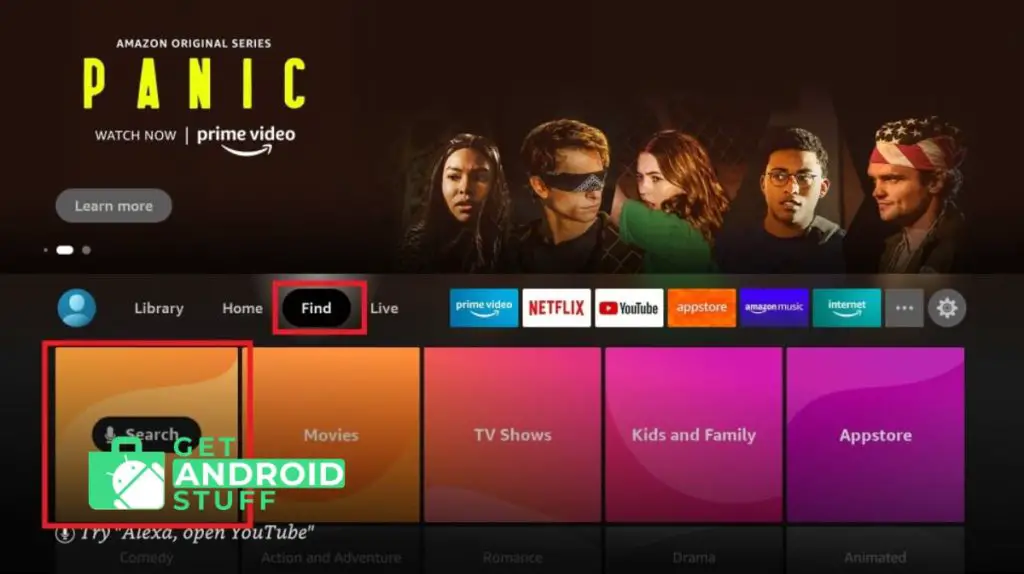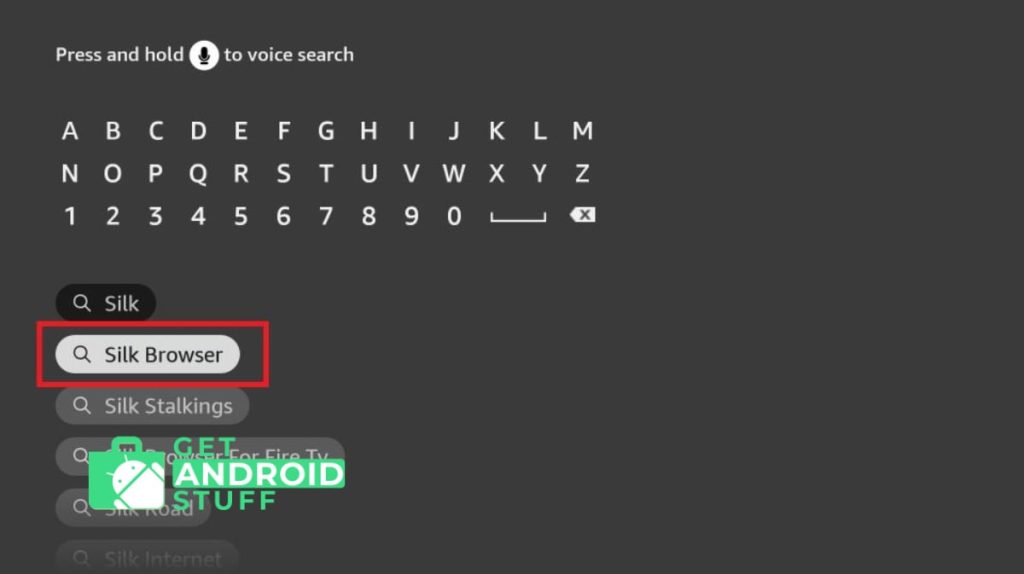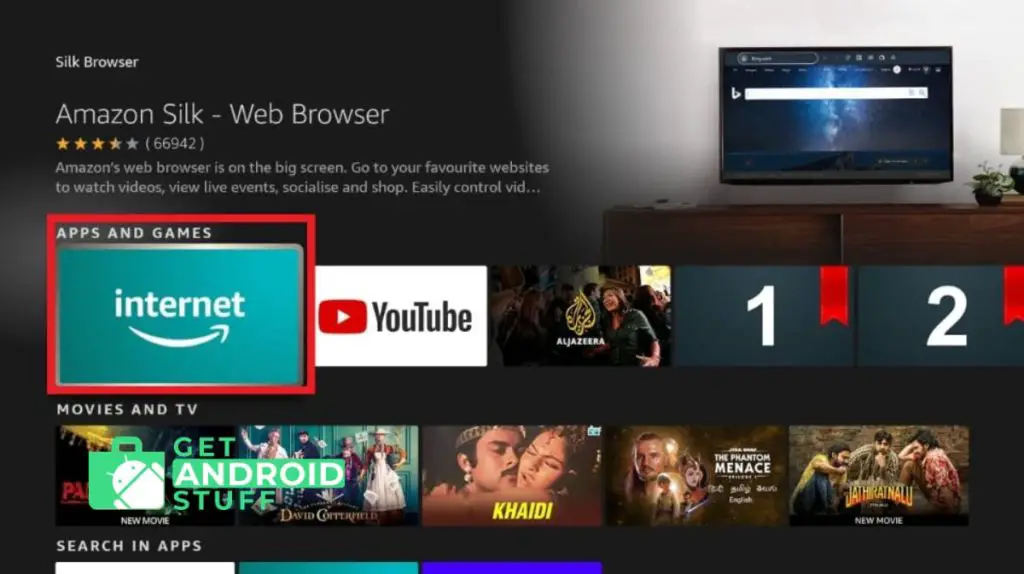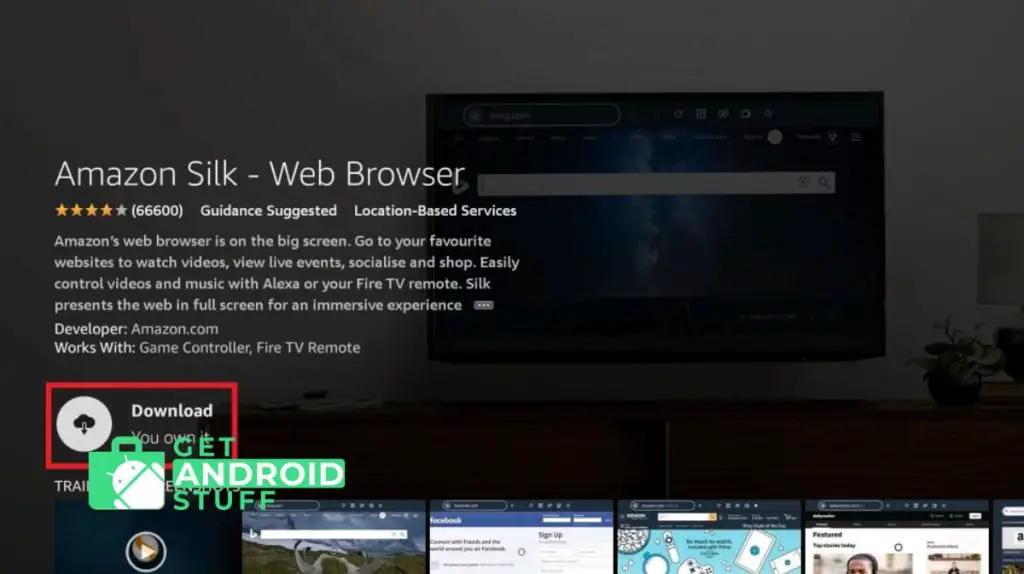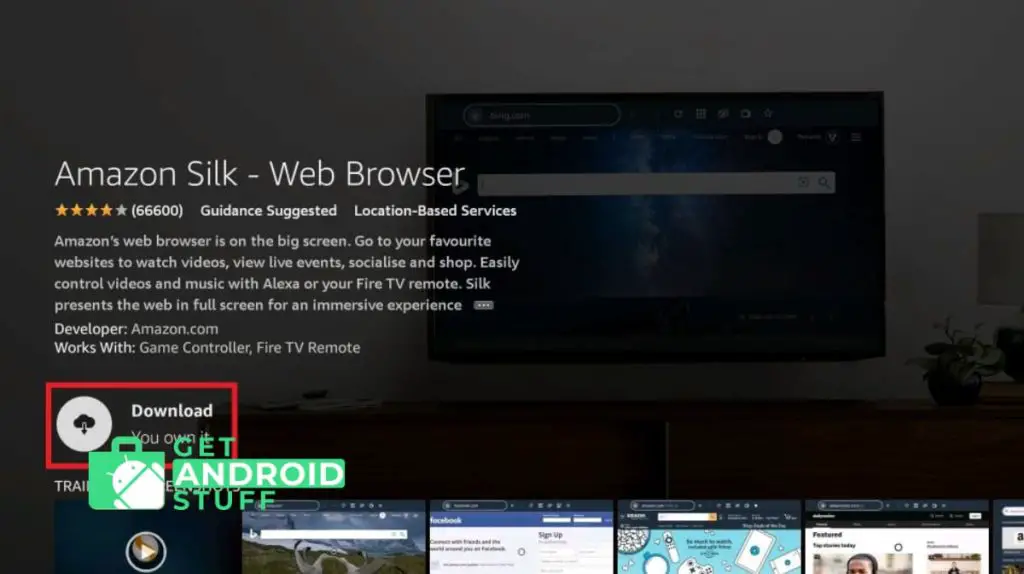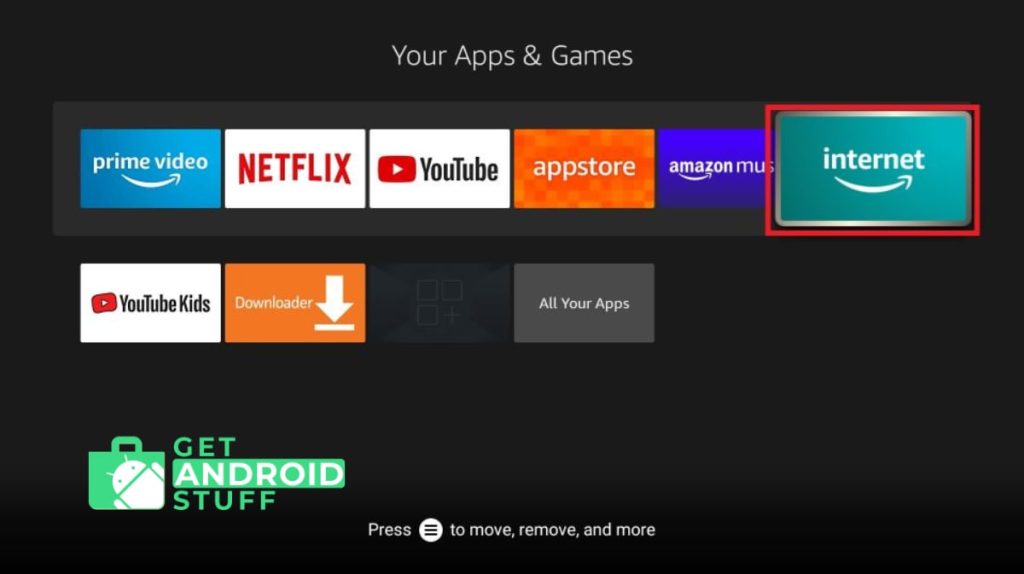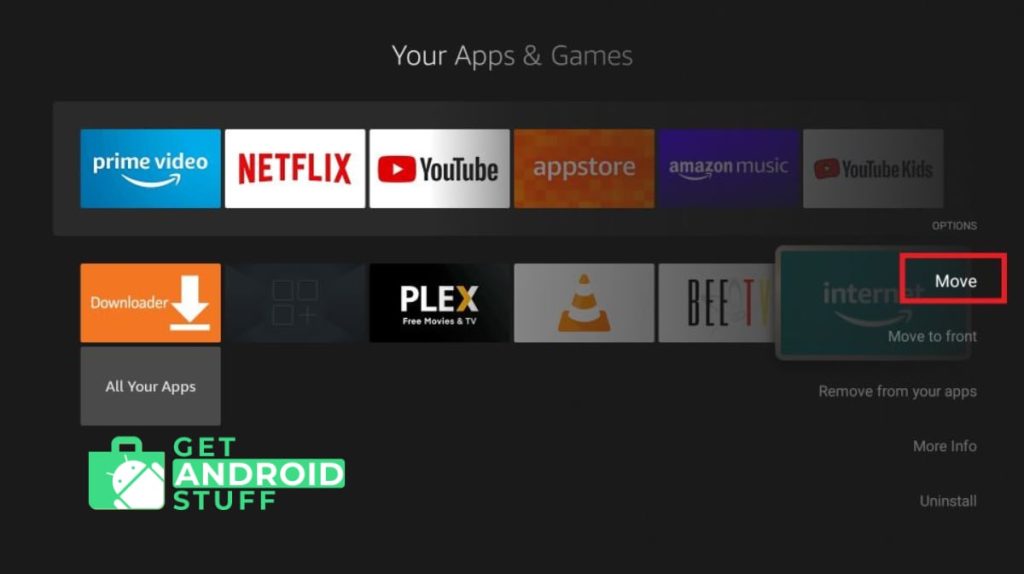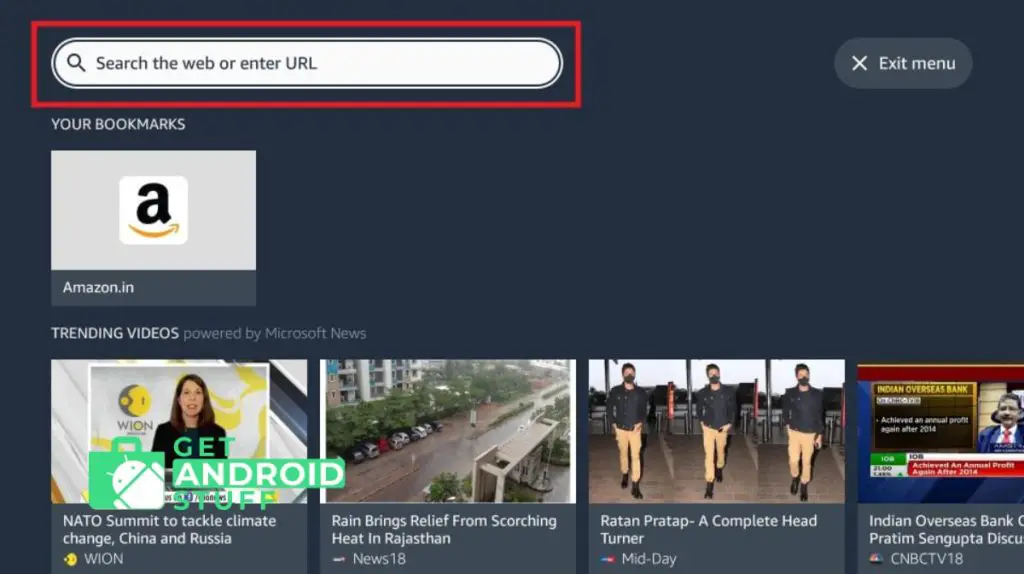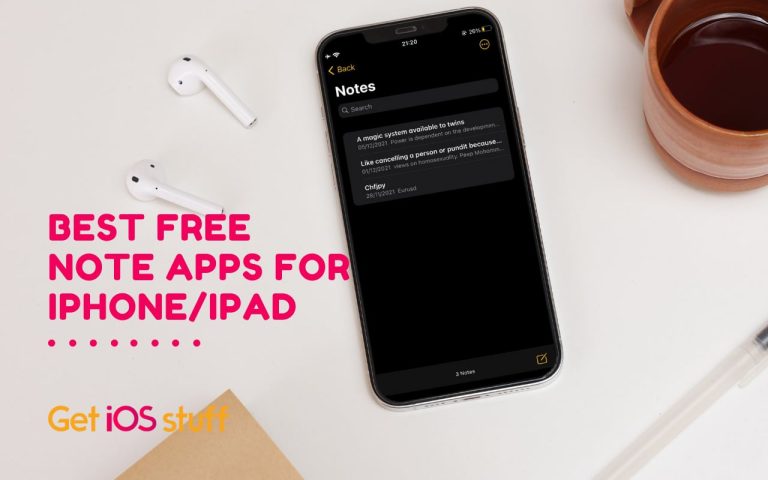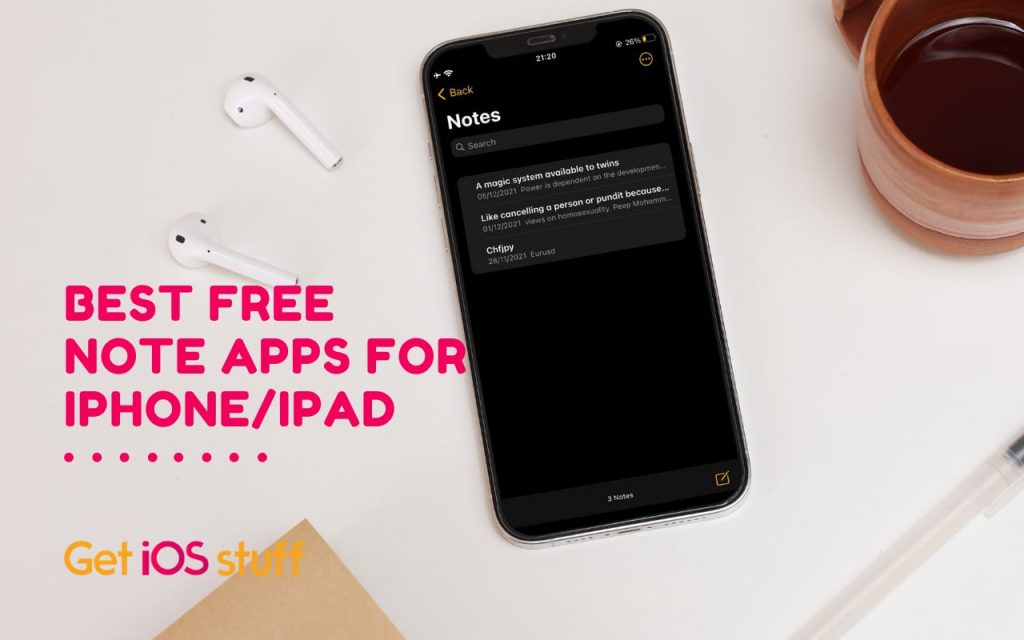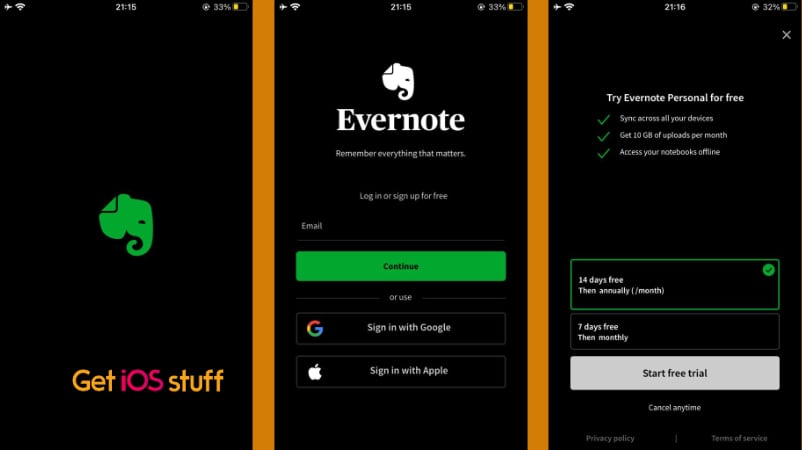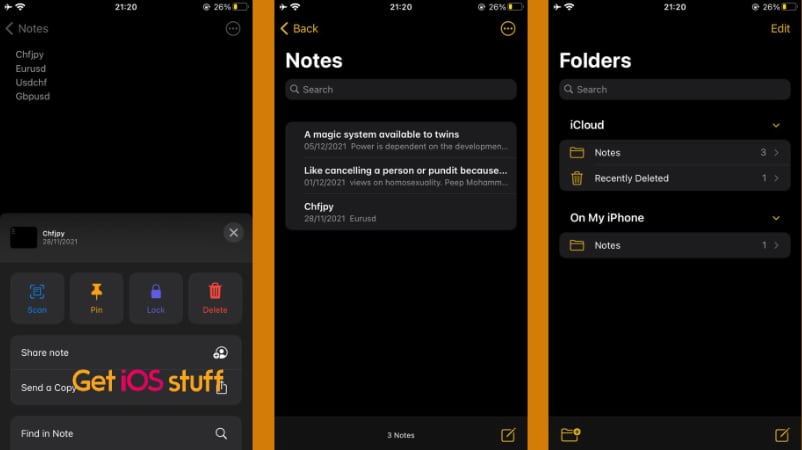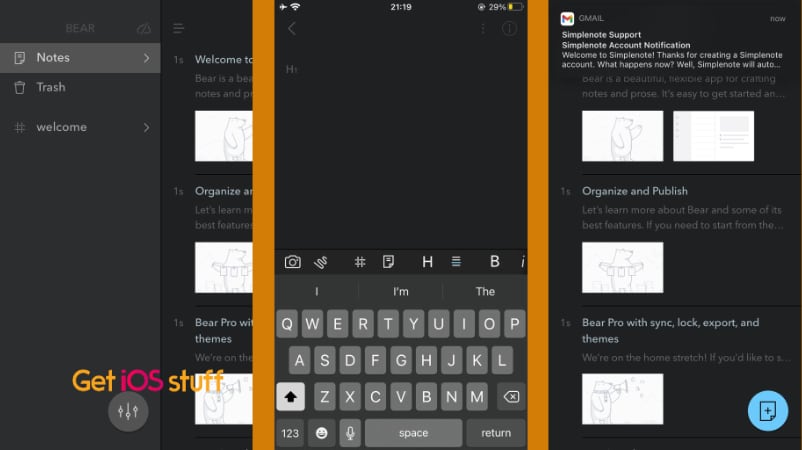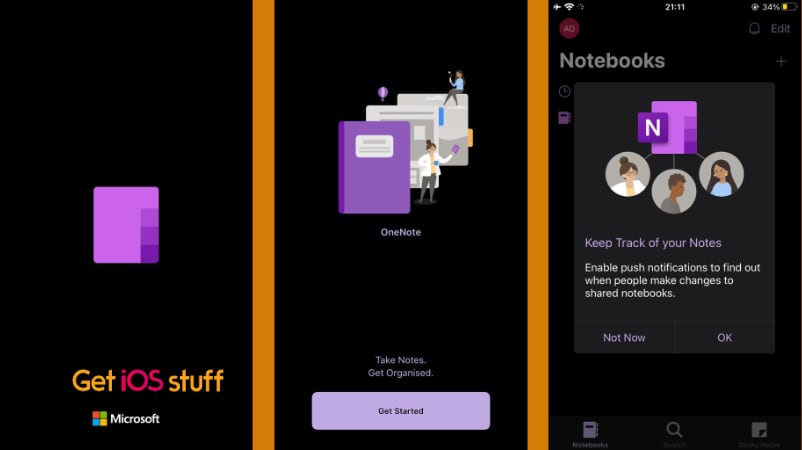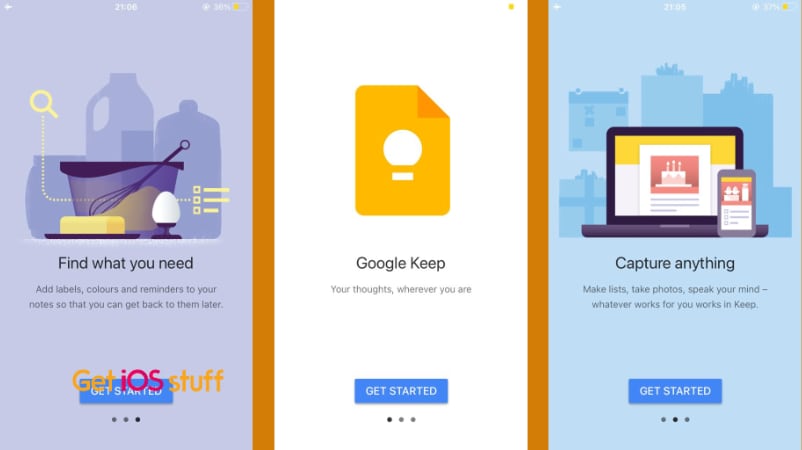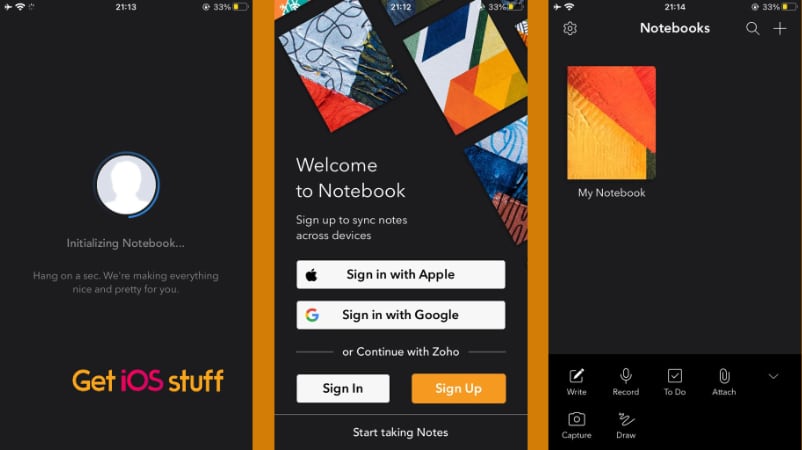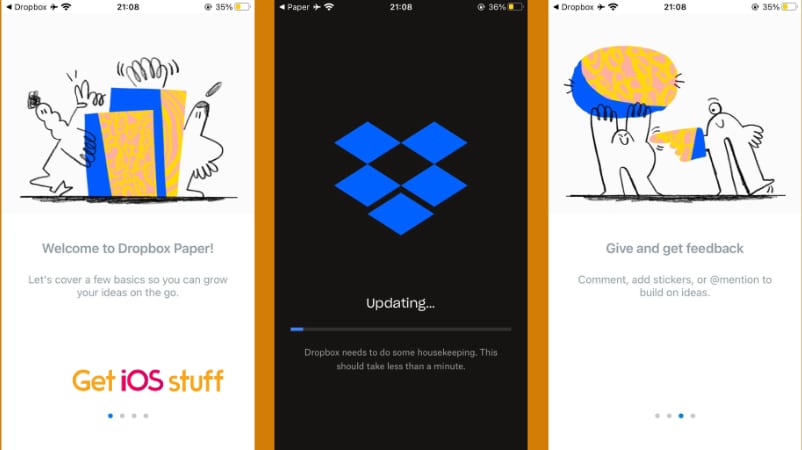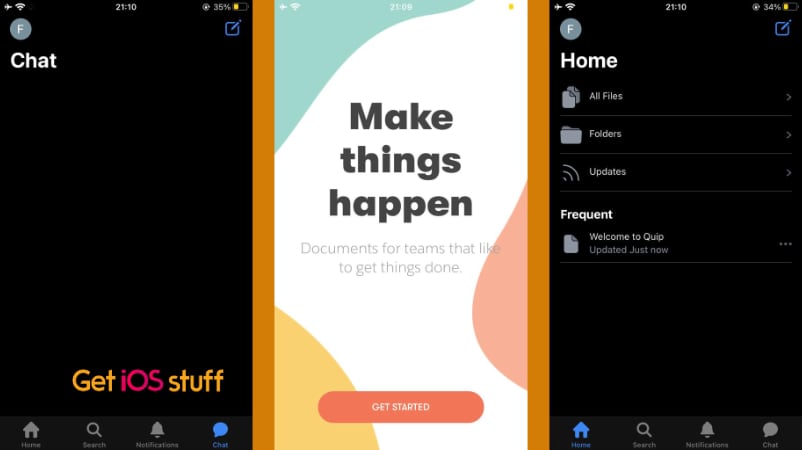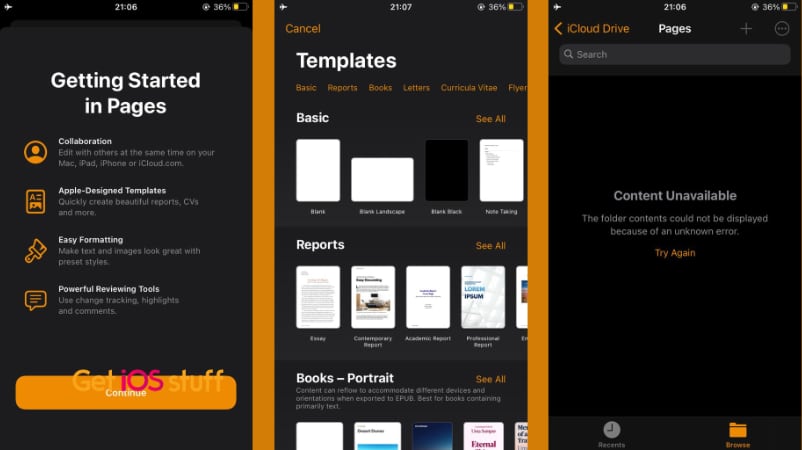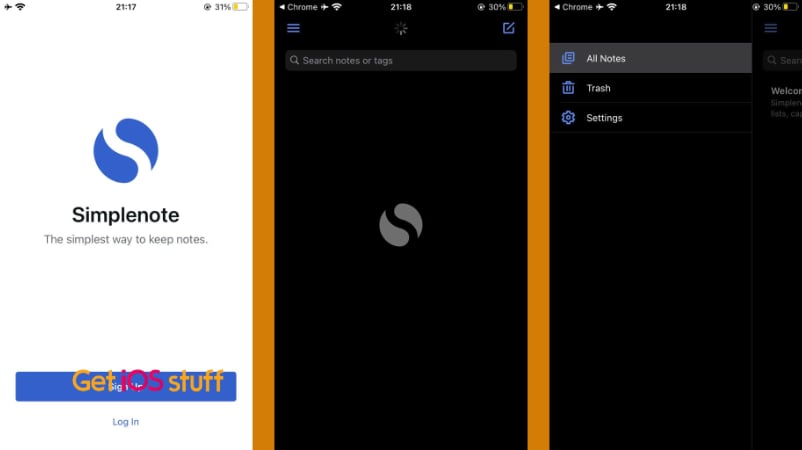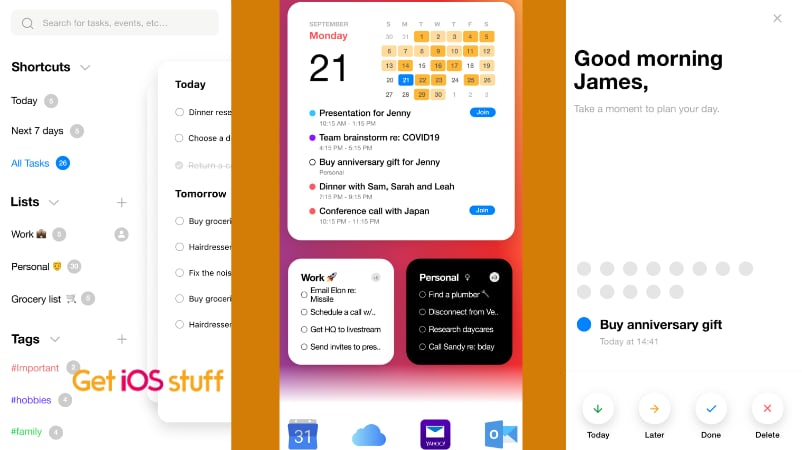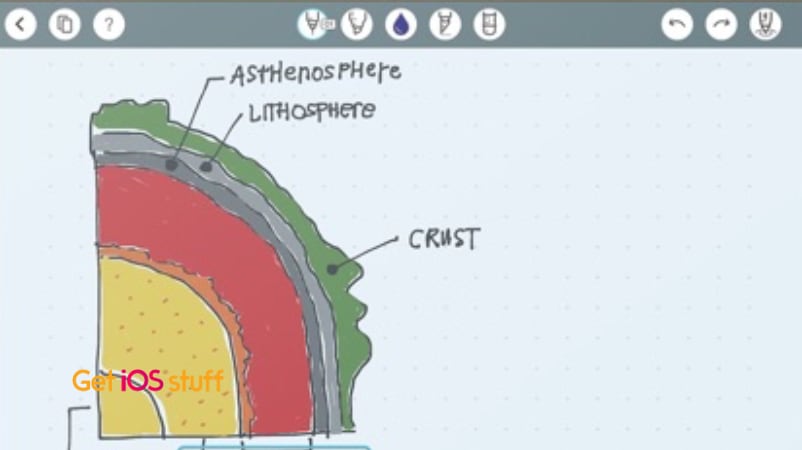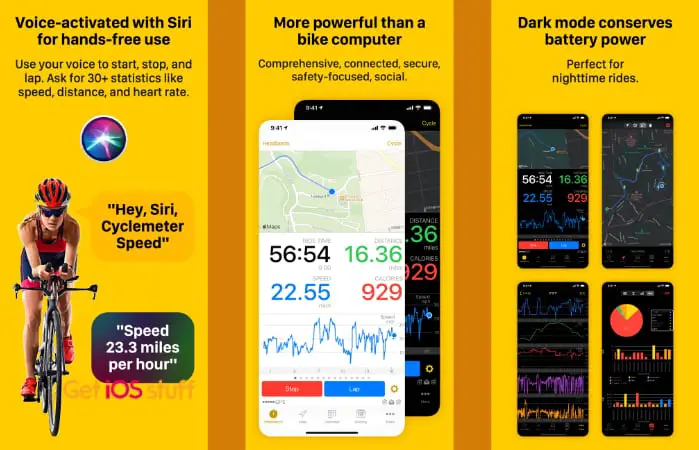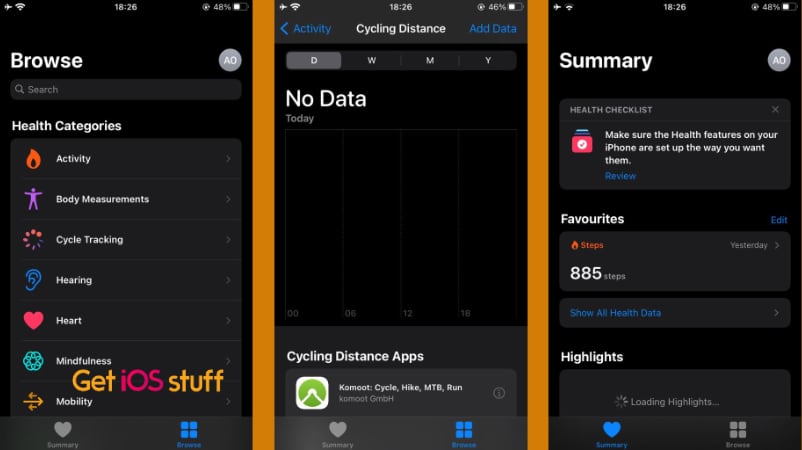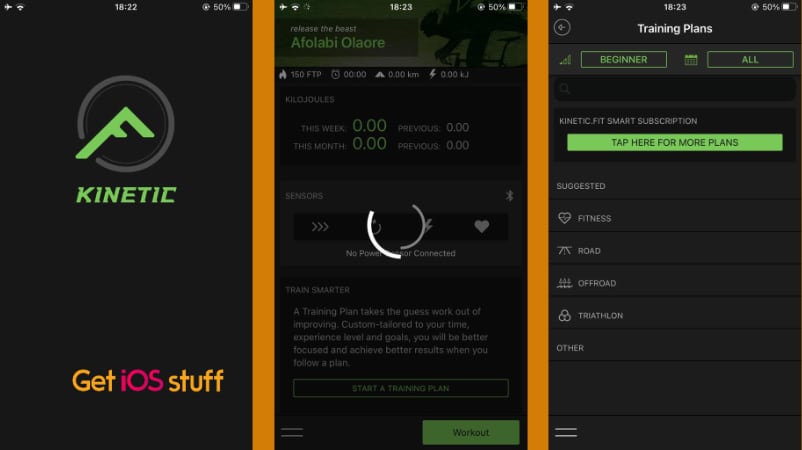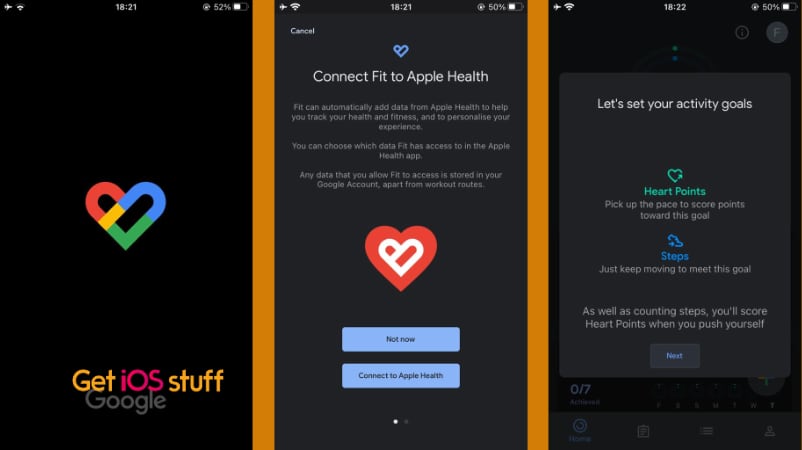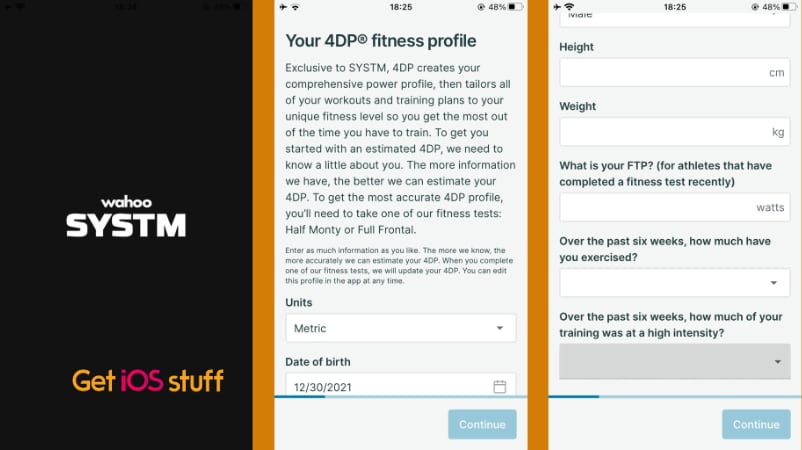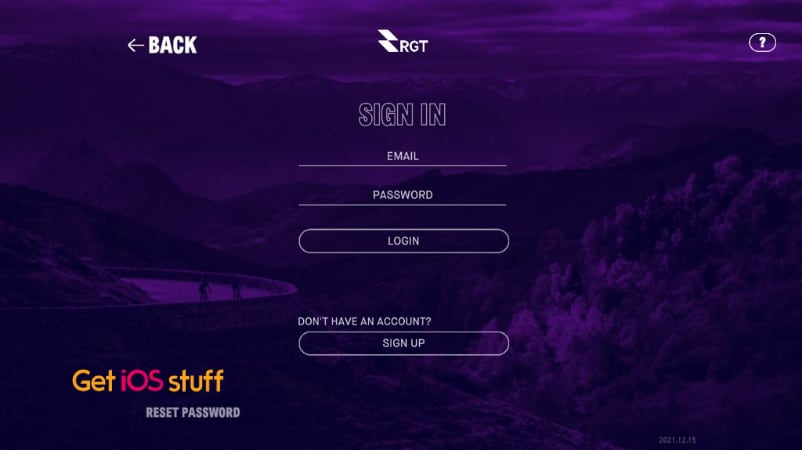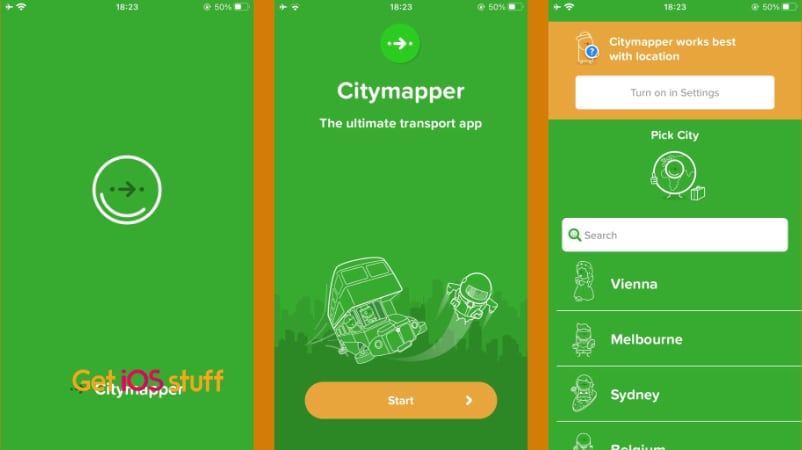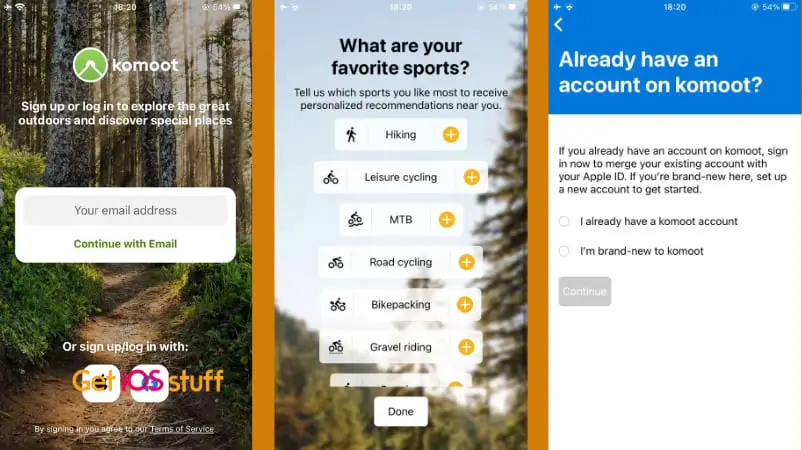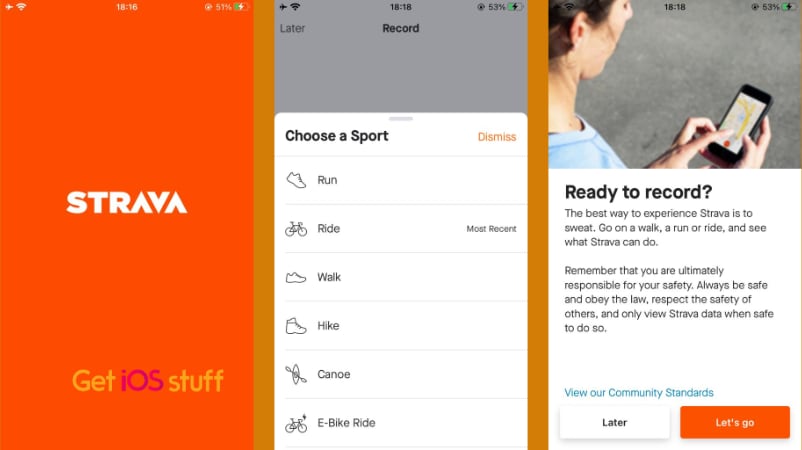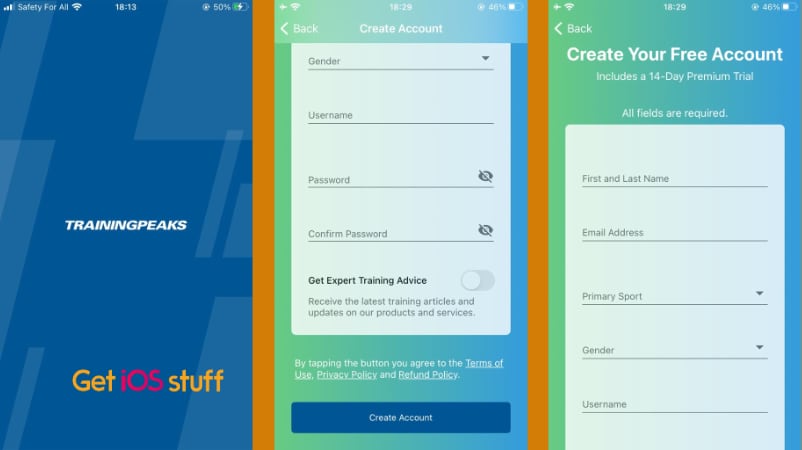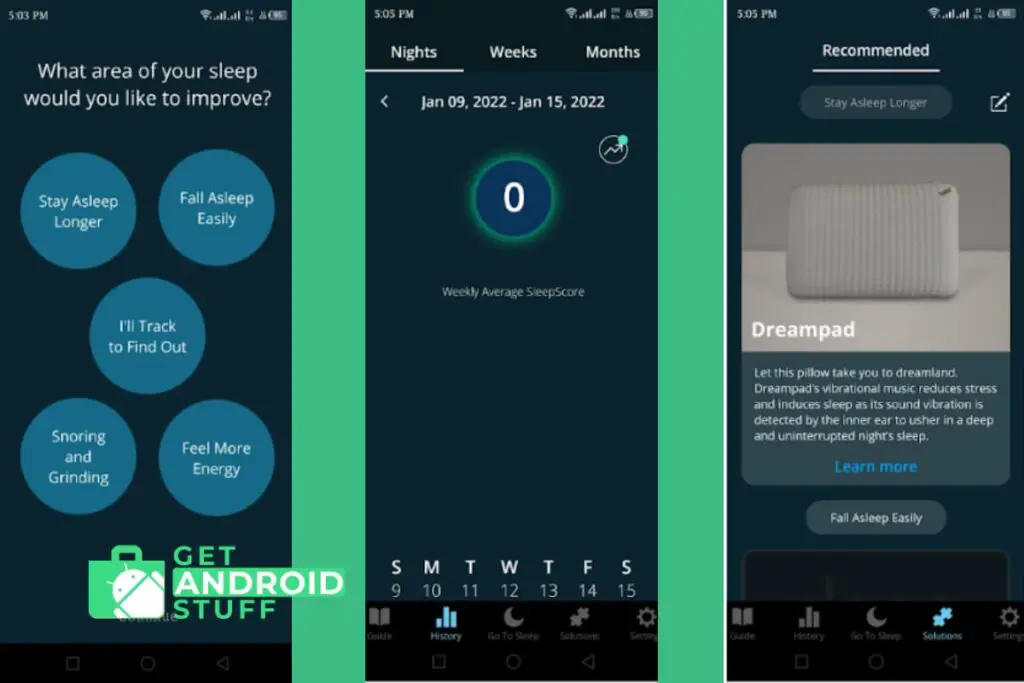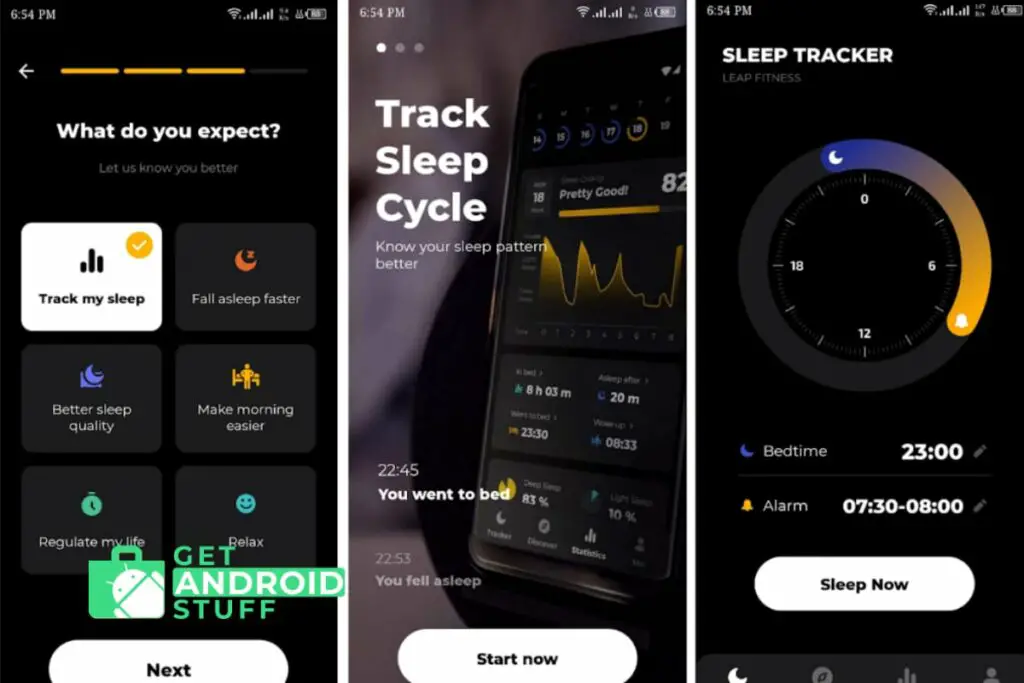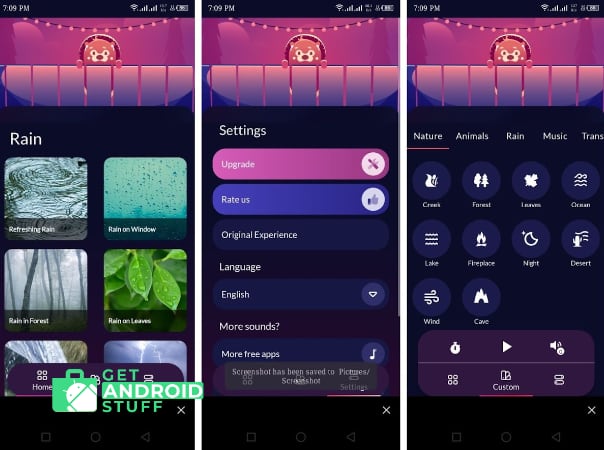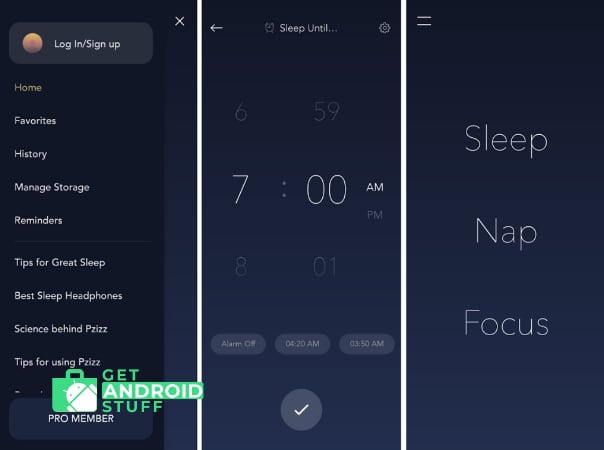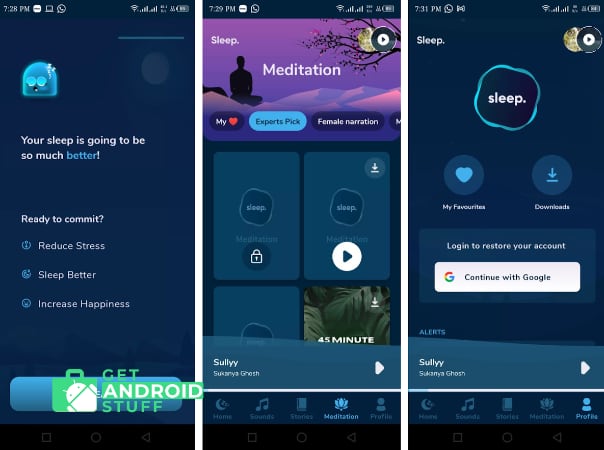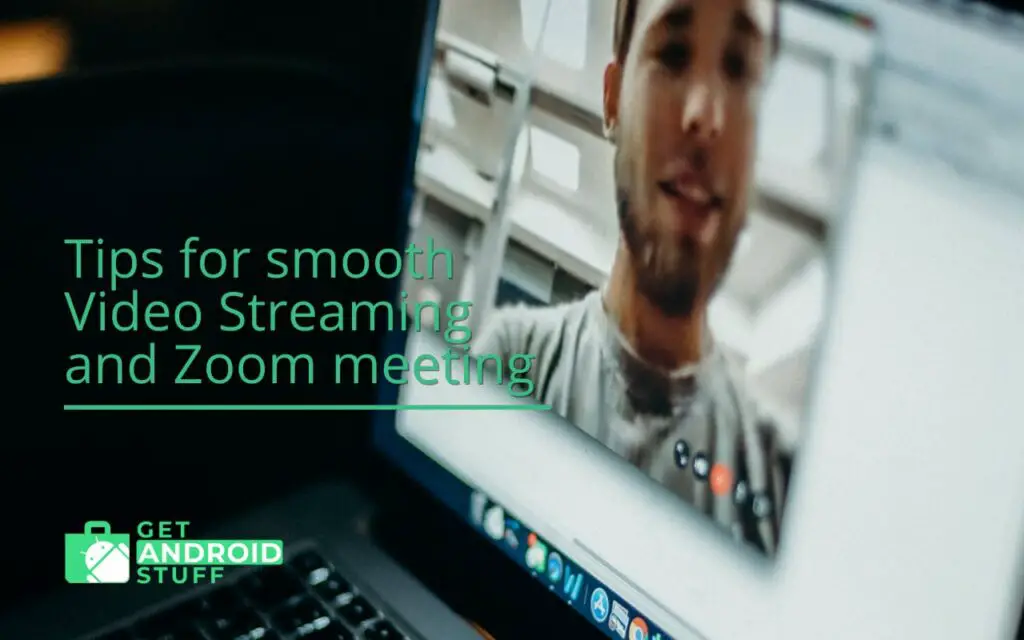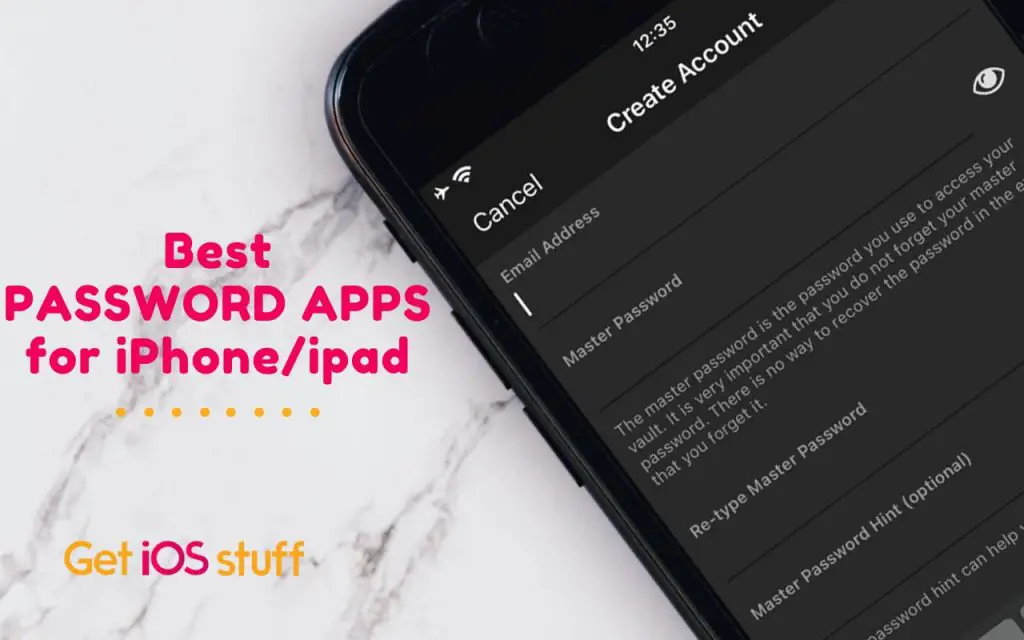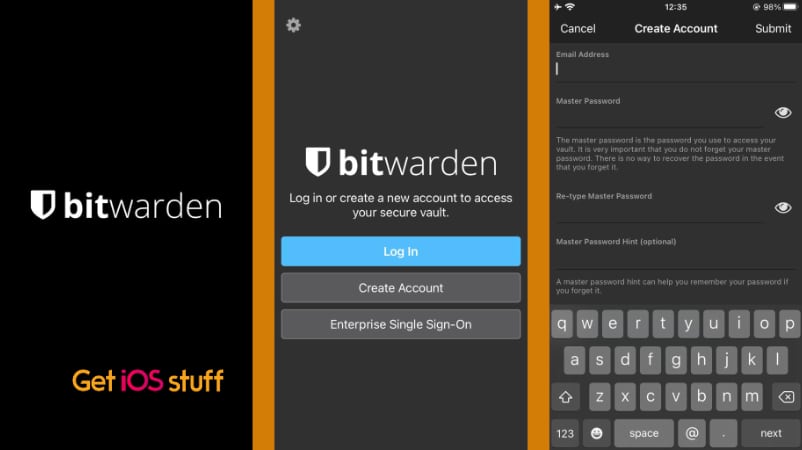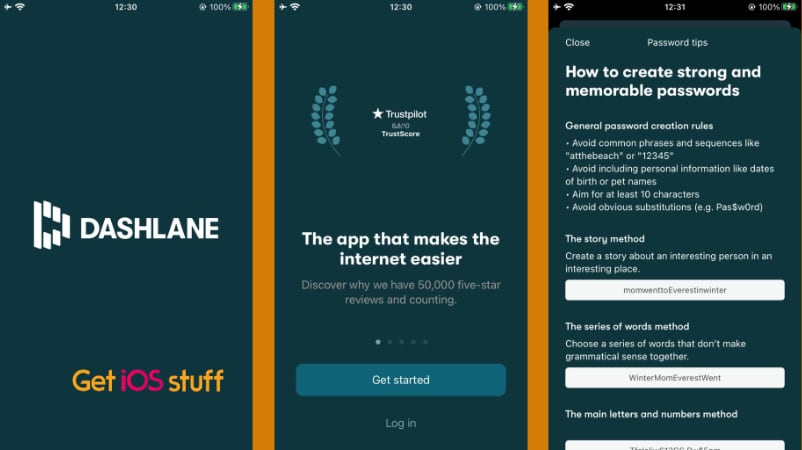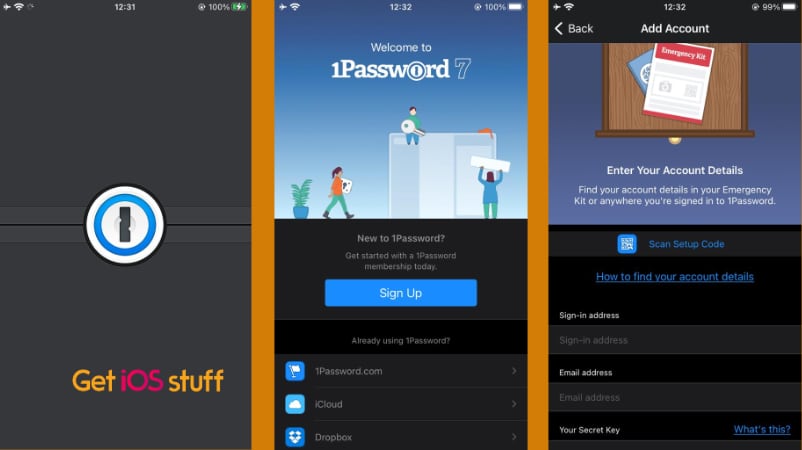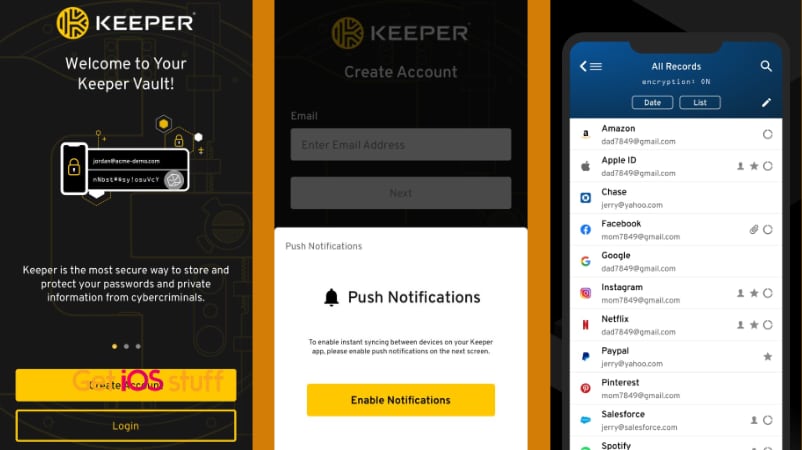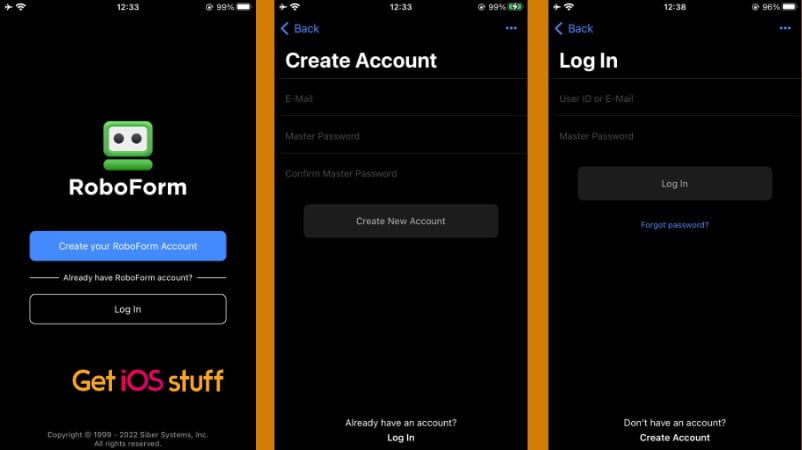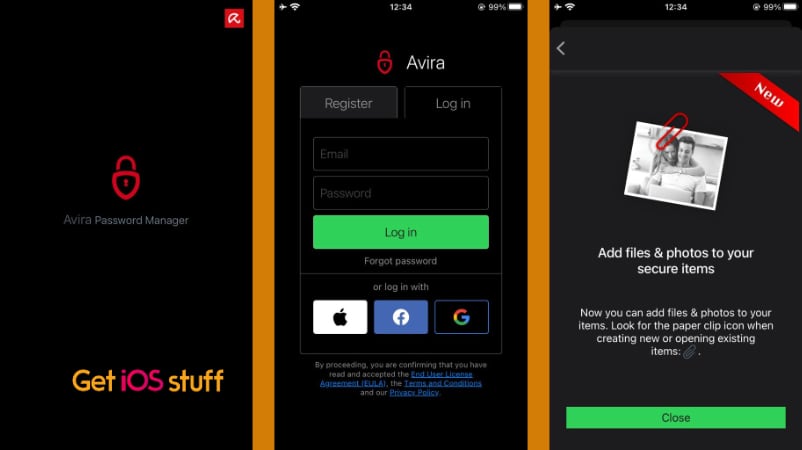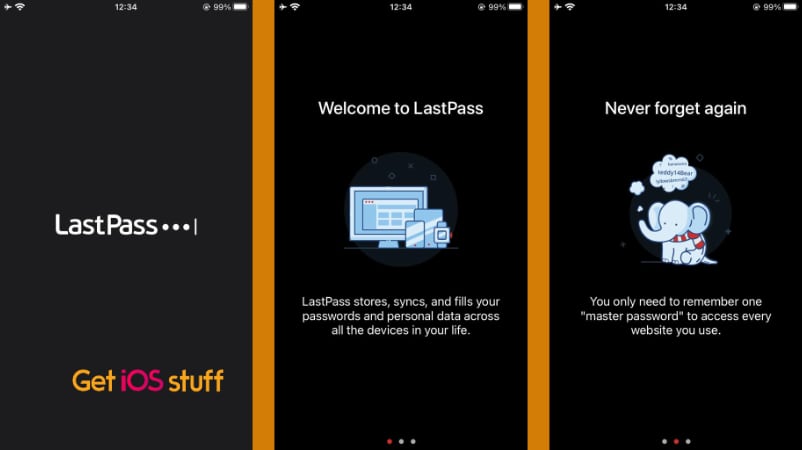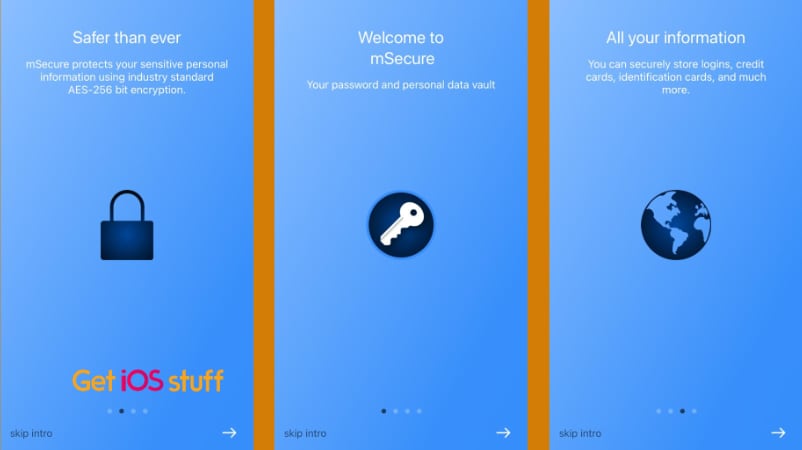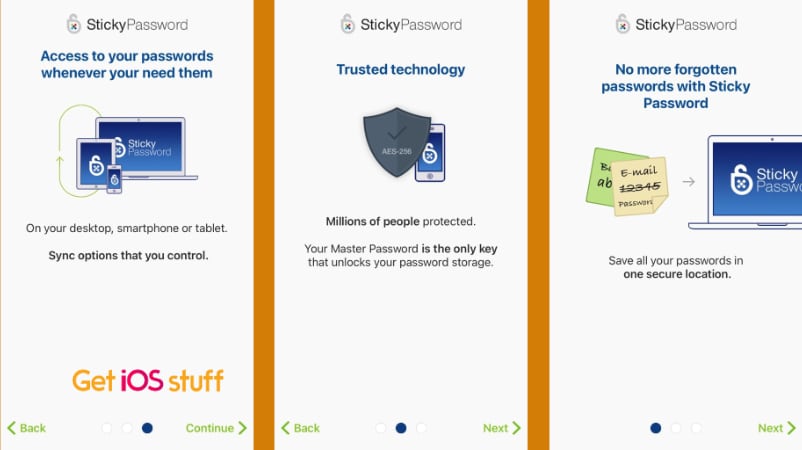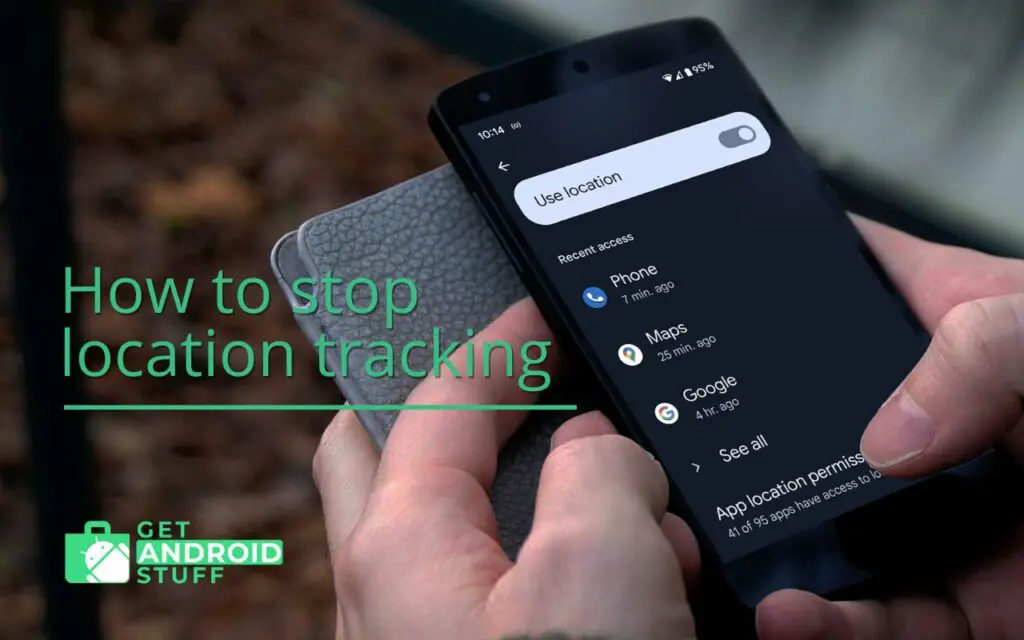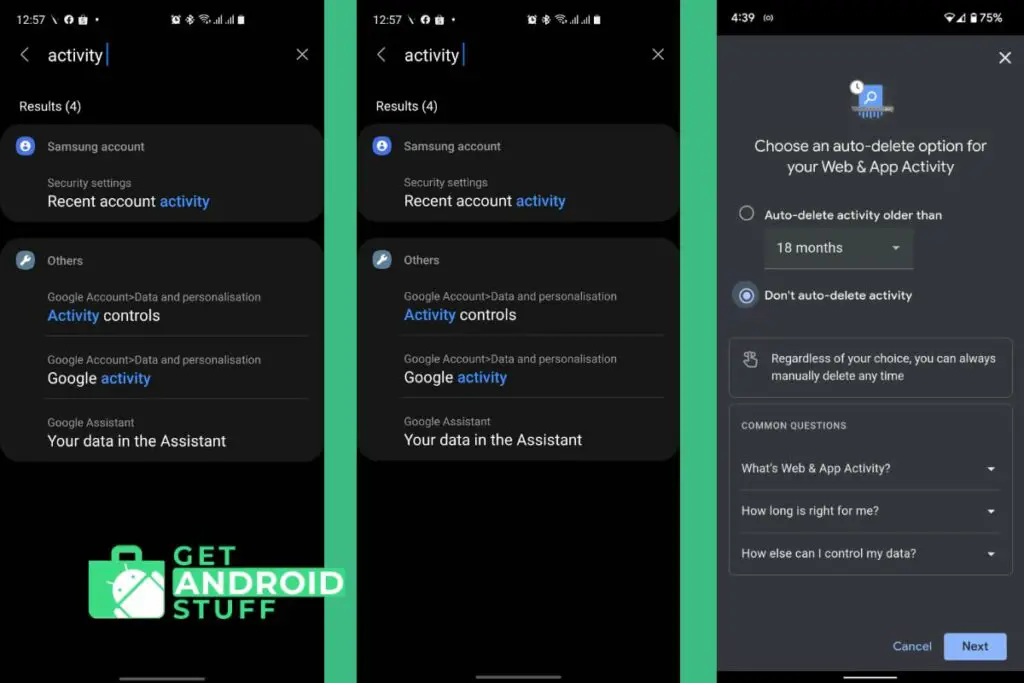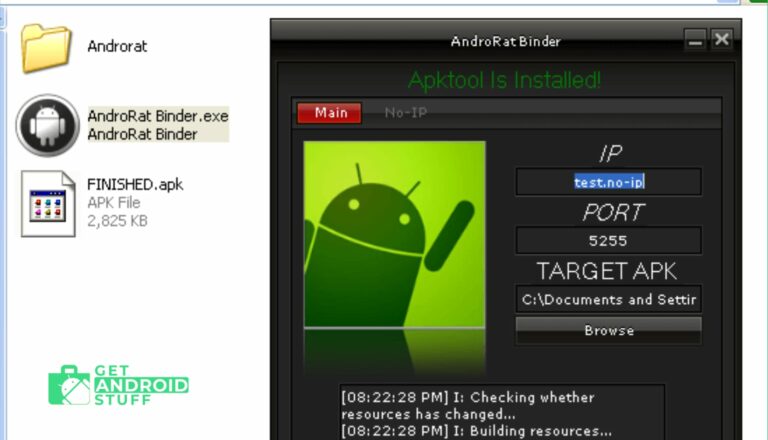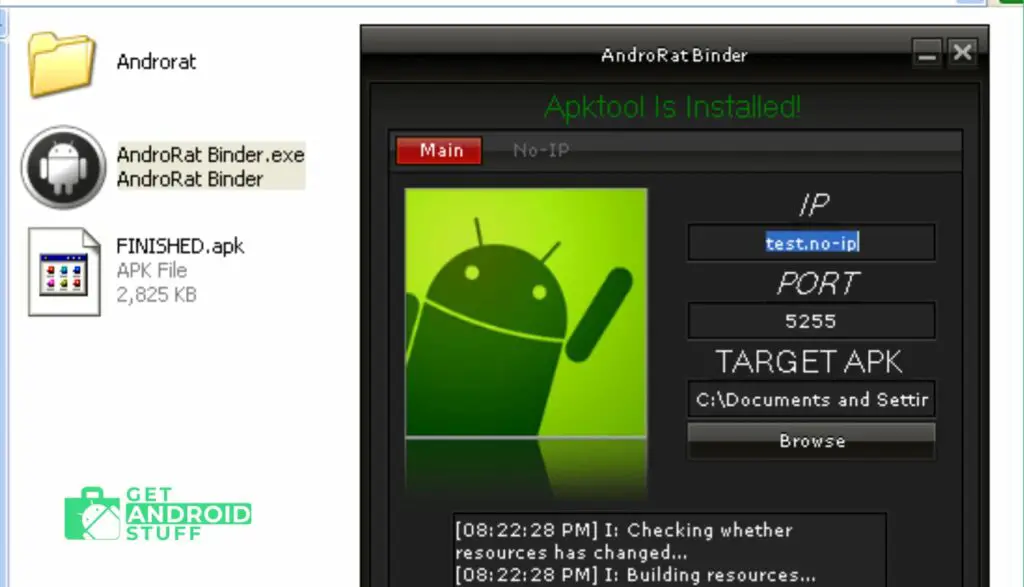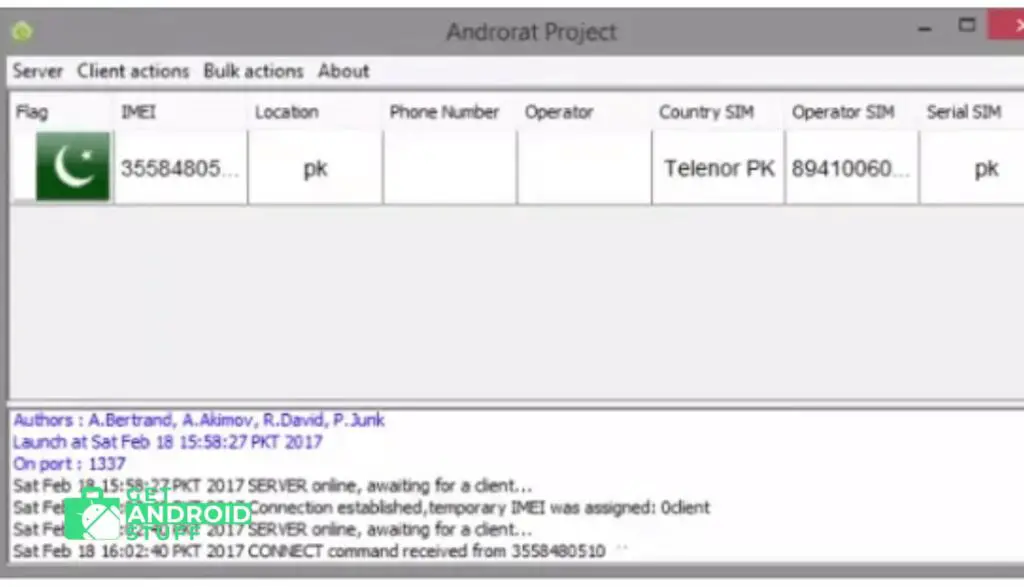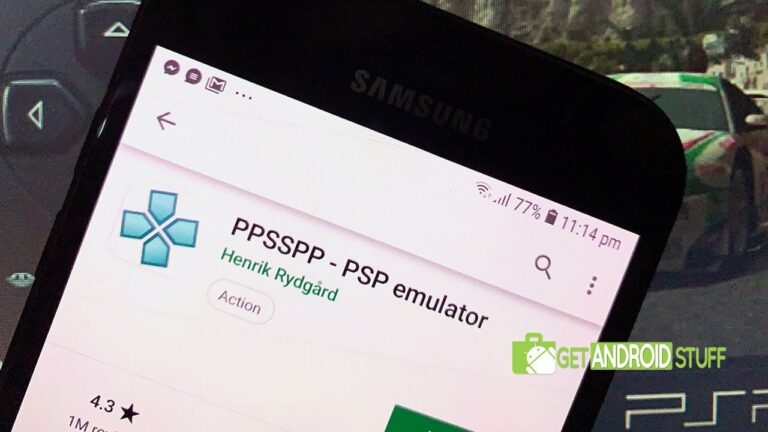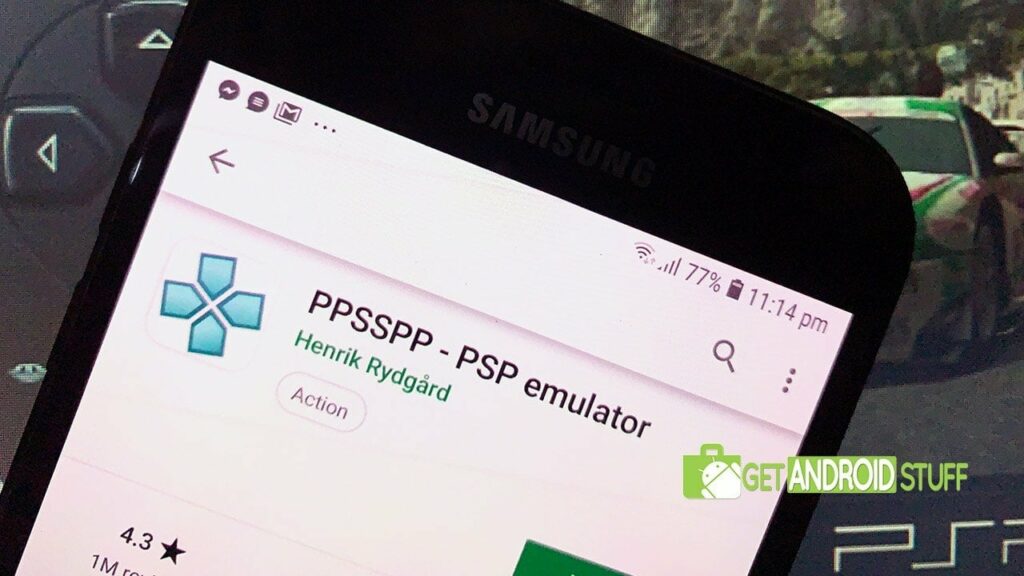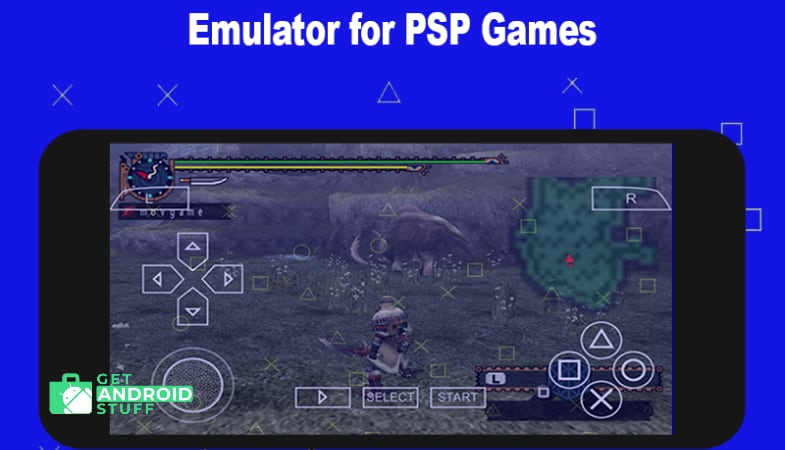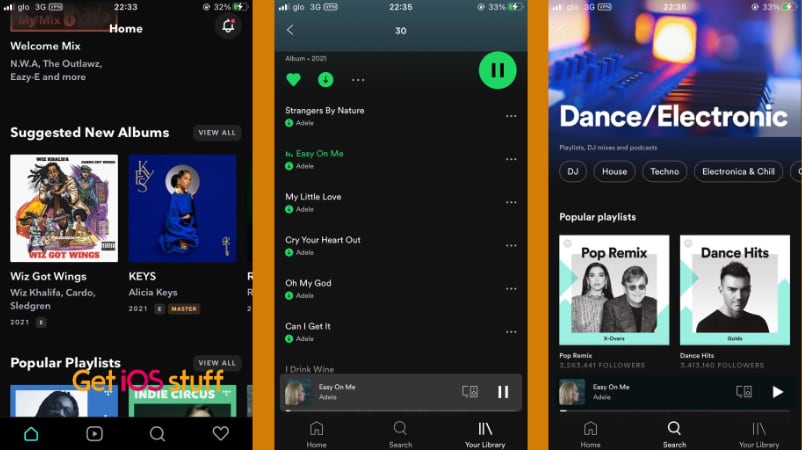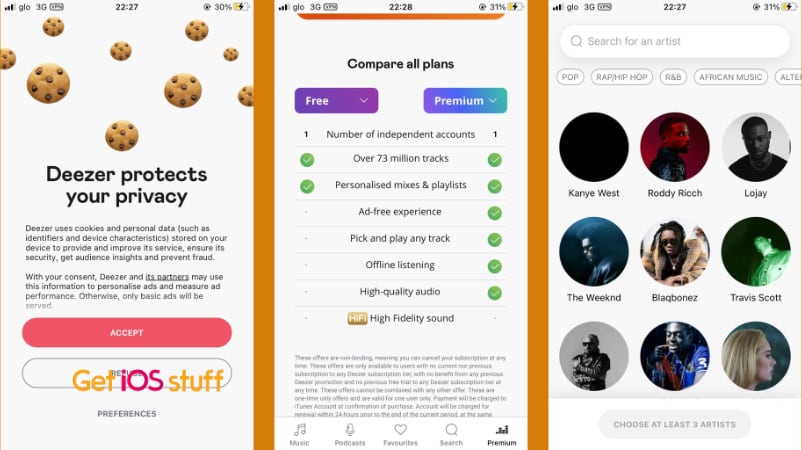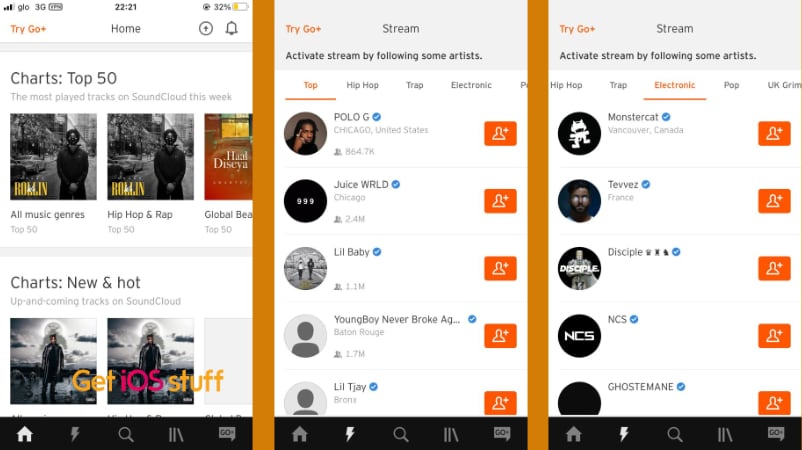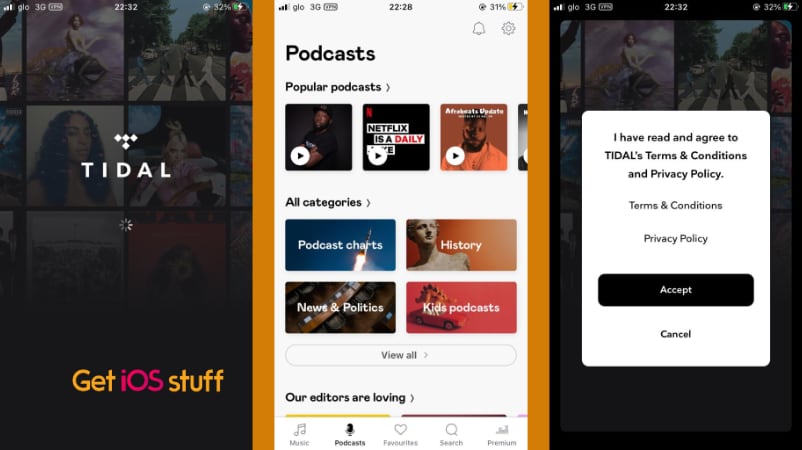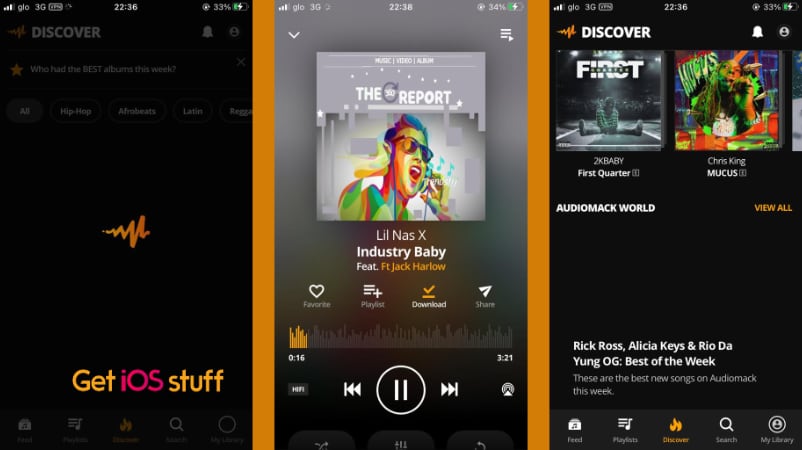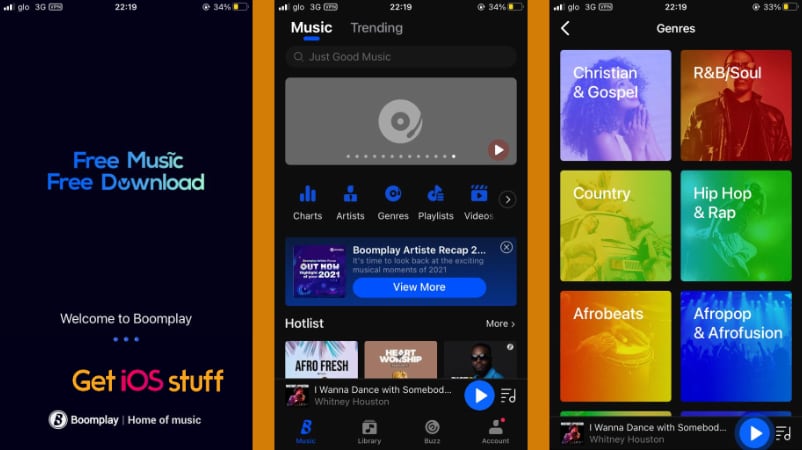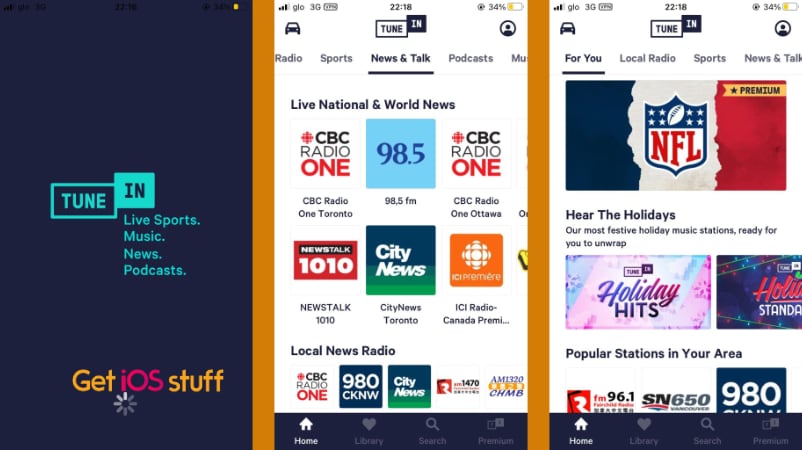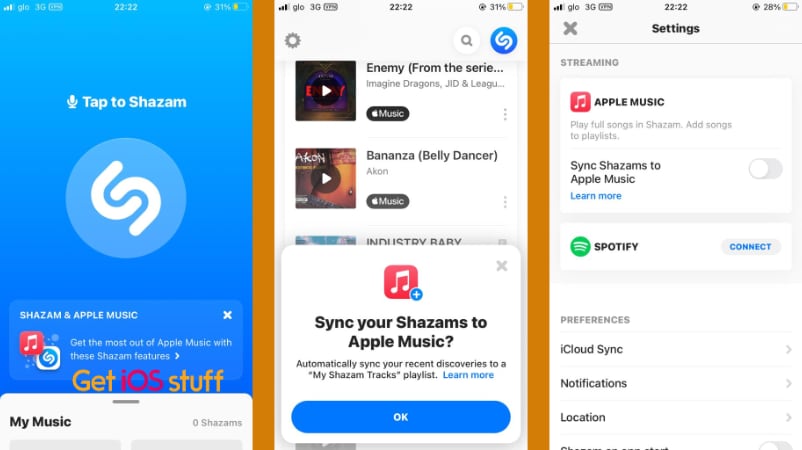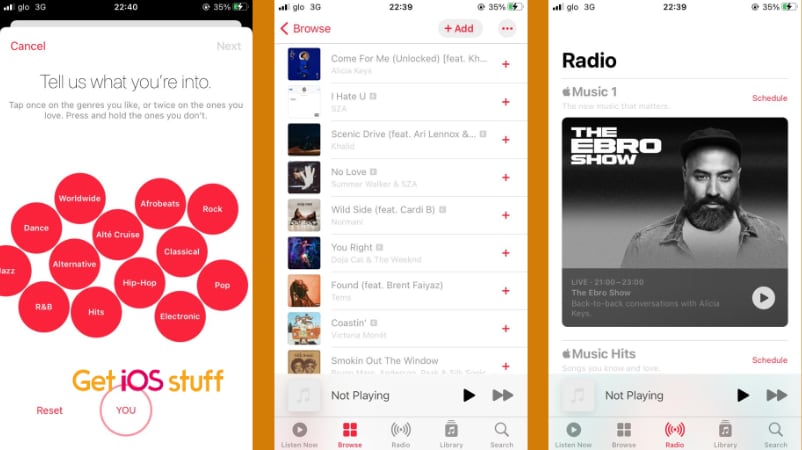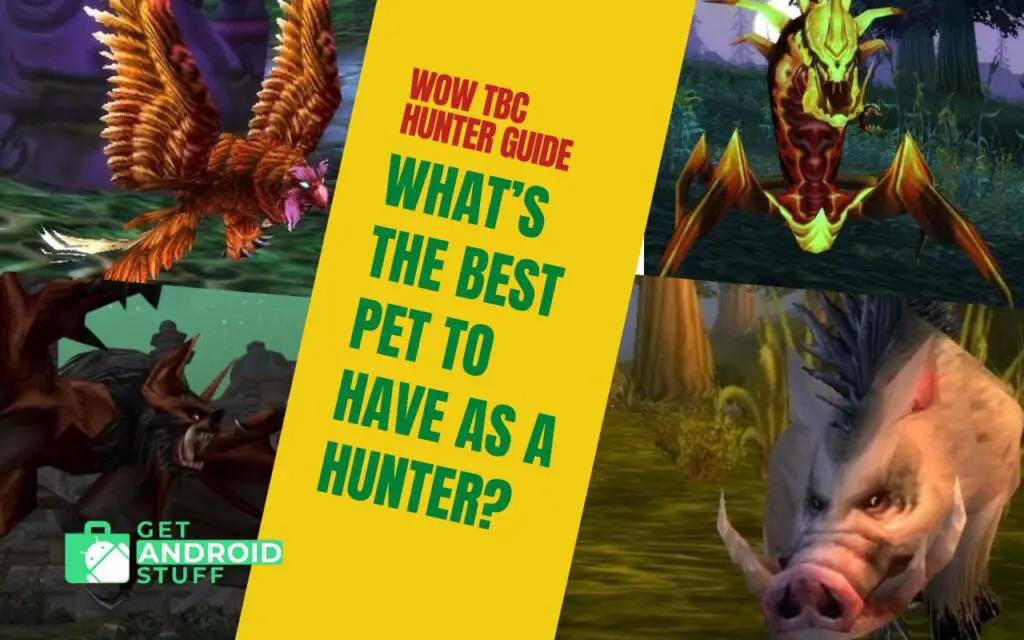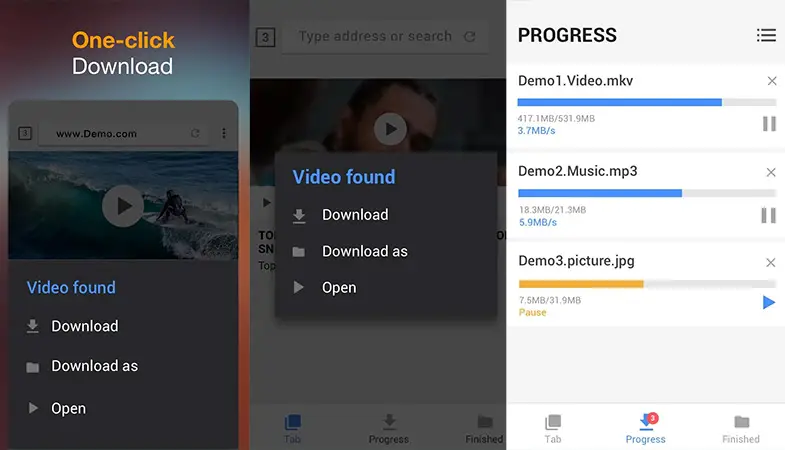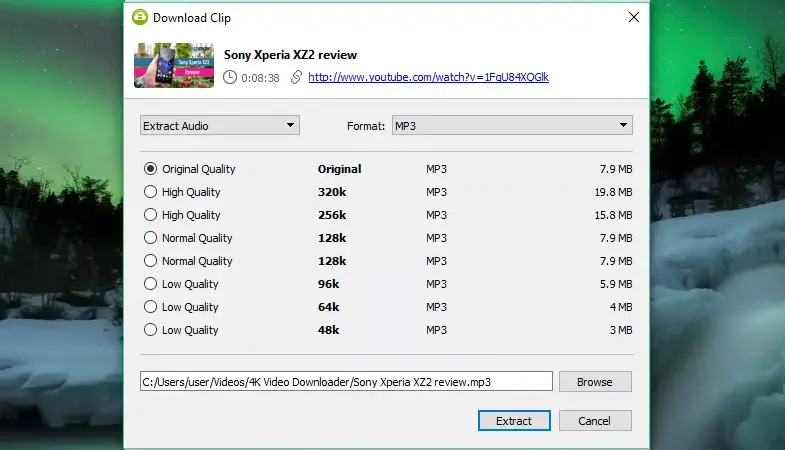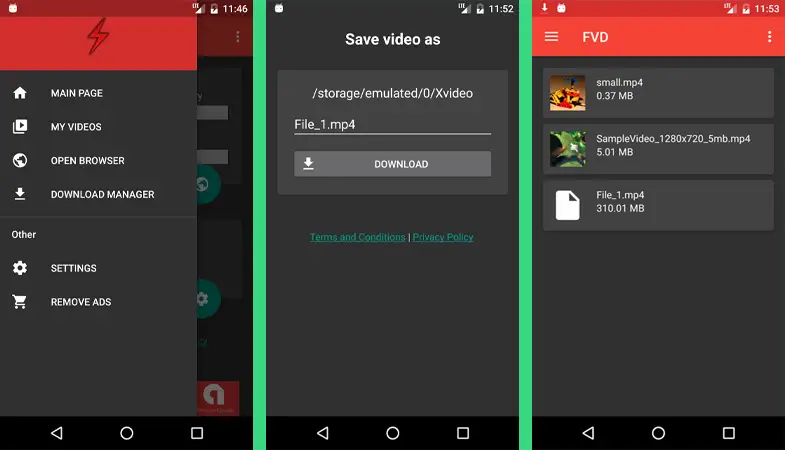Rhythm games and music games provide interactive fun gameplay for the players

If you’re a music enthusiast looking for new ways to explore your passion, there are plenty of ways you can do so without ever needing to pick up a real instrument. Games like classic Dance Dance Revolution, Rock Band, and Guitar Hero were hugely popular rhythm games.
What are the best rhythm games and best music games for Android?
Now there are endless apps and games centered around music, helping you hone your skill.
Magic Piano
If you have always wanted to be a piano prodigy, this game is the perfect piano app for you to get familiar with the instrument. With a 4.4 rating out of 5, Magic Piano is completely free to download with minimal in-app purchases that you can choose to ignore if you want to. The objective of the game is to hit the right notes to your favorite songs with the touch of your finger. Every time you level up, you get a certain number of coins which you can then use to buy new songs. You also have the option to pay either $4.99 a month or $39.99 a year to get unlimited access to all of the songs on the app. One feature that I love about this game is that the songs conform to your speed. So, if you hit the notes at a slow speed, the song automatically slows down for you, speeding up gradually as you learn to play faster, making it all the more enjoyable.
Muse Dash

Combining the effortless gameplay of a music game with the interactive quality of an RGP, Musedash is a game that’s easy to pick up and hard to put down. Your objective in the fame is to stay in rhythm to defeat the enemies that appear on your screen. The enemies are color-coded and you have to make sure that you play the corresponding note to make them go away, adding another layer of challenge to the rhythm game. My favorite feature in the game is that for every mistake you make, you lose health which makes the gameplay super exciting with high stakes. With constant additions of new songs and the game’s fun anime-style art, Musedash is free to download with in-app purchases starting from $0.99, making the game a wonderful musical experience for people of all ages.
Dancing Tiles

A better free rhythm game that will take up all of your free time is Dancing Tiles. Featuring fairly simple gameplay that tests your hand speed, Dancing Tiles comes with over a thousand songs from all different kinds of genres. What I really enjoyed about this game was the bright neon colors and graphics that it uses to add to the overall user experience along with their usage of the highest quality music tracks. The game is entirely free to download and while you might have to put up with a few ads here and there, they will not interfere with the actual gameplay.
Deemo
Not only is Deemo a great interactive music game to play, but with its selection of indie artists and composers, it will also introduce you to a whole new world of music. With over 200 tracks to choose from, Deemo is a music lover’s dream with fairly simple controls. As far as the gameplay goes, you play as a character named Alice who ends up at the home of a mysterious piano player named Deemo and the two set out to make music together. With each song, you get a series of difficulty levels where you have to keep in time with the rhythm and hit the right markers. The more levels you move up, the more music packs you unlock. Surprisingly, the game runs smoothly on every device, despite its heavy graphics. With easy controls and a storyline to keep you engaged, Deemo is one of the best music games you can ever play.
Groovepad

Groovepad is technically not a game rather a piece of excellent music making app. But the music & beat maker app could take as one of the best music games for android as it gives you a huge range of sounds to combine together to create personalized beats, offering you a virtual DJing experience like no other. There are tons of sound packs, instruments, and musical effects to create your own masterpiece just like you would if you were a real DJ. These songs you create can then be exported and shared with your friends and families, giving you an easy way to start developing your own music straight from your phone. You can choose to purchase new sound packs and sounds within the app if you want to but otherwise, Groovepad is completely free to download, helping you create professional songs anywhere and anytime, helping you bring out the artist hidden within.
Vectronom
Vectronom is a consistent rhythm game on Android for music enthusiasts who love a challenge. With its colorful graphics and high-quality sound paired with fun challenges, Vectronom is one of the most addictive music games you will ever play. With each level, you have to keep up with more and more complex rhythmic patterns to reach the end. So, while each level requires you to do the same thing, the increasing difficulty levels are going to keep you hooked for a long time. One tip that I have for playing Vectronom is to have your headphones on for the full musical experience that this free game has to offer.
My Singing Monsters

My Singing Monsters is a great family game for people who want to incorporate music into their everyday lives. Combining roleplay with rhythm, this game is free to download with in-app purchases that you can easily disable. The objective of the game is to collect different monsters and teach them how to sing the perfect song. The more monsters you collect, the more sounds you can add to your song. You also have the option to mute certain monsters or make some of them sound louder than the rest. In addition to creating the song, you also have to keep your monsters happy, breed them and make them do small tasks to earn money. My favorite part about this game is the constant updates and new in-game events that take place throughout the year, making sure that the gameplay never turns redundant.
Beat Racing:Car & EDM
Combining all the thrill of a good racing game with the addictive nature of a music game, Beat Racing is a game that you just won’t be able to put down. The objective of the game is to keep your car moving while dragging it to collect all the rhythms you need to complete the song that’s playing in the background. The game gives you the option to choose from plenty of cars, each with its own unique sound. With each level, the difficulty goes up which is what truly makes this game a fun experience. With colorful graphics and over 100 different songs to choose from, Beat Racing is easy to play and free to download.
Music Ninja
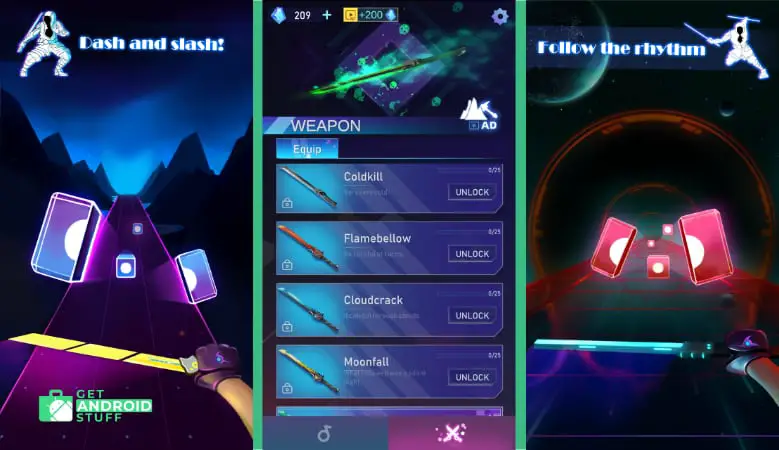
If you’re a fan of the EDM genre, Music Ninja is the perfect game for you. The objective of this game is to choose a ninja weapon and use your fingers to hold and drag it to cut blocks and move them out of the way to keep the rhythm going. What I love about this game is that it doesn’t take up a lot of storage on your device. But at the same time, it has plenty of levels, music genres, and weapons to choose from to keep things interesting. With no ads and great sound quality, the only thing that Music Ninja needs is a bit more variety in terms of song choices but other than that, this game will have you hooked in no time.
Cytus II

Any seasoned gamer knows that there is no match for Cytus when it comes to rhythm games and Cytus 2 is no different. Cytus 2 is an immersive cyberpunk-inspired game set in a dystopian world where the player is responsible for humanity’s last chance at survival. Similar to most music games, you have to hit certain markers in time with the music that is playing but in Cytus 2, there is a line moving up and down on the screen and you can only hit the markers when the line is passing through them. At the same time, you need to hold some markers down, swipe up and down on some and create a zig-zag pattern with some – giving you plenty of action in the gameplay. With extremely high-quality audio, this game is free to download and gives you three difficulty levels to choose from, depending on your skill.
Offering all kinds of people a chance to explore their musical side, music games are the fastest-growing genre in the gaming world. With a wide range of storylines, instruments, and genres to choose from, all of these games are addictive enough to turn you into a musical prodigy.