Play Games Online Safely or Browse the Internet without worrying about privacy

It’s good to have some entertainment, especially today when everything’s going a little uncontrollable. Playing games, watching some Netflix, or doing your hobbies is necessary to keep yourself sane and happy despite the current situation. Make sure that everything is safe and sound, even when you have entertainment. Even when you’re only watching Netflix, you have to be sure that everything is under control. If you ever feel confused, Wizcase experts say on how to watch American Netflix safely. Besides watching Netflix shows or browse the internet, you should also protect your privacy when playing online games.
Some of the best android security apps can do wonderful things, including back up your contacts and phone’s internal data. They can also offer GPS tracking, detecting phone thieves ‘ faces via a front camera, and many other options. Let’s check out the top 10 security apps for android.
Bitdefender Mobile Security
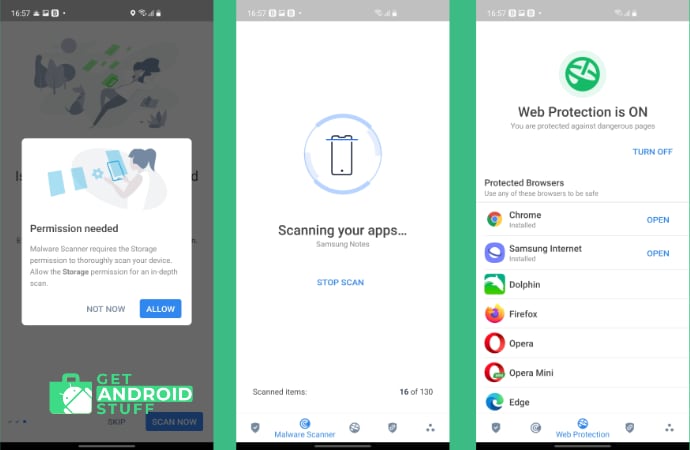
It’s time to protect yourself from Android malware with security apps like Bitdefender. It is a nearly flawless security app, with a very light performance, integration with Android Wear, and even VPN client support. Plus, it has a blocker for most Android browsers as well. Not only that, but this app also has other benefits such as app lock, scanner for Wifi, and data-breach notifications, preventing your phone from being exposed outside.
As a starter, Bitdefender does have a 14-day trial, which consists of basic features. The free version on Android can only be used for scanning malware. The VPN client that also included only offers around 200MB of data. If you want more, you need to pay monthly or yearly. Getting the premium version of Bitdefender is a wise choice. Fifteen dollars per year is traded with multiple functions to protect yourself and your gadget from the harm of cyberattacks.
Norton 360
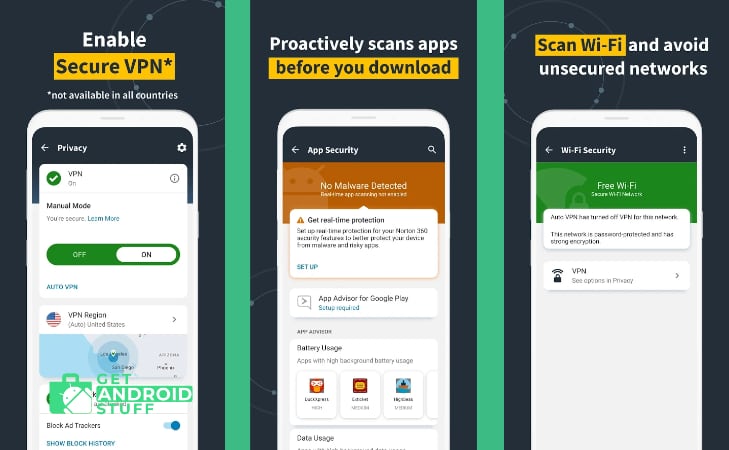
Norton Mobile Security is another excellent Online Privacy & Security app to protect android phones against malware. Before 2019, it still has anti-theft functions, plus other safety instruments. Now, you can still enjoy its service, but with a few limitations. Still, Norton Mobile Security is still considered one of the best security apps today.
Without any introduction whatsoever, the users will have to get the premium version. About the price, it seems that Norton does seem to be pricy, even when compared with fellow security apps. Though it lacks some of its specialty, Norton still offers a feature worth the extra price.
The App Advisor acts as a virtual assistant for managing data usage and any unusual behaviors. It will frequently check to determine the originality and safety of some installed apps from the Google Play Store.
Kaspersky Web Security
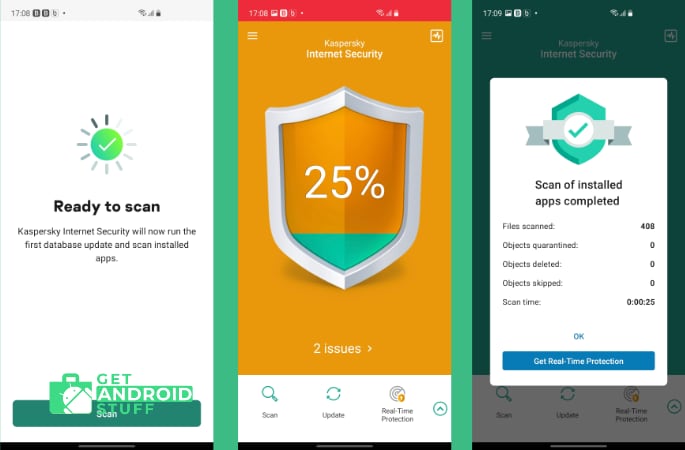
Kaspersky Internet Security is a lightweight antivirus app for android that won’t be a burden to your phone but works miraculously to offers use full security features. Even in the free version, the users won’t be disturbed by annoying ads. You can still get its charming features in the free version, like Android Wear support, Call Filtering, and even anti-theft functions, which is brilliant.
The premium version surely does extra. Users can enjoy the automatic scans for newly installed applications, so they don’t need to scan them manually anymore. And that’s it. No wifi scanner or other privacy features available as an addition to the Premium one. All is packed inside the Free version, which is nice.
Mobile Security by Lookout
One of the oldest android security apps was Lookout Mobile Security, now rebranded into Mobile Security, Antivirus & Cleaner by Lookout. The app is still carrying its classic look with a clean-looking UI without the abundant ads lingering in every corner. The free version of this software offers the basic malware scan and detection, plus tracking lost phones. It also acts as an android cleaner app to optimize phones for performance improvement. The Premium, which charges you 30 dollars per year, comes with fancy features like website blocking, wifi scanning, plus free Android security apps as a cherry on the top. Lookout Premium also has VPN with unlimited data. This feature alone makes many people feel interested in trying it.
Avast Mobile Security
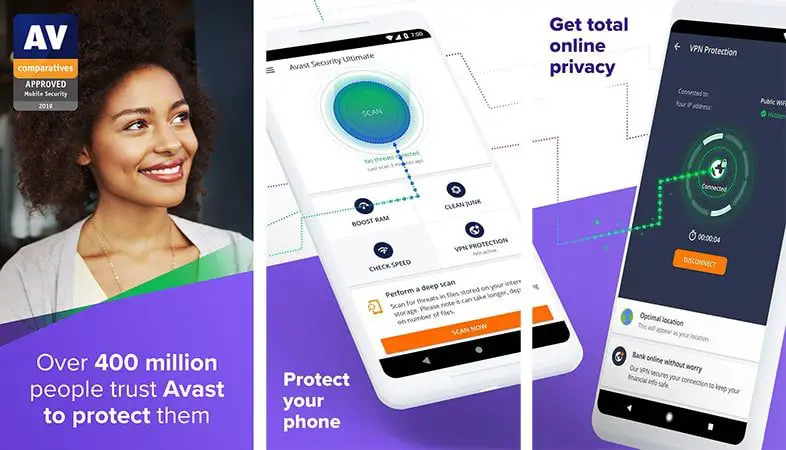
Avast is one of the best full-featured android virus protection app that offers everything from privacy adviser to system optimizer. Avast has long-known to be one of the best protection apps, both for mobile gadgets or PC. Though it’s good in actual practice, It lacks something. Sometimes, people reported ongoing issues that haven’t been fixed, like malfunctioning anti-theft features and call-blocking.
What we don’t like is the free version of Avast is cluttered with ads, constantly annoying and intrusive pop-ups, plus nags that always want you to upgrade. If you want to be free from that, try Avast Mobile Security’s Paid Version, starting with 2 dollars per month for Premium and 7 dollars per month for the Ultimate version.
McAfee Mobile Security
Though still considered one of the top security apps for Android, the free version of McAfee is even worse than Avast. It’s full (literally) of ads and upgrades suggestions. If you can be patient with the annoying ads, getting the free version of McAfee is sufficient. You can still get anti-theft features, tracking each app’s data usage, and a scanner for wifi protection without paying anything. An interesting feature is the “Guest Mode”, which lets other people use your phone for a while. For the premium version, the game changes quickly, and it’s one of the better mobile security apps.
Online games can be done with your phone since many competitive online games are available on Android and iPhone. Since you’ll be online at all times, internet security should be put into priority. Suppose you don’t have any antivirus installed on your phone. In that case, you’re putting yourself at the internet’s risks, such as corrupted data and other kinds of malware.

