These are the best free productivity apps to help you stay organized and boost your efficiency using iOS devices

Productivity apps can help individuals or teams with project planning, time tracking, and collaboration features to achieve the goal, concentrate on their tasks, and work toward on-time project completion. Even for regular people productivity apps can be a great aid to day-to-day life for better time management and more efficiency.
Your iPhone or iPad can significantly increase productivity with the many apps that you can use to synchronize, manage and improve your workflow. Here is a list of the best productivity applications for iOS devices useful to achieve that goal.
Pencil Planner & Calendar Pro
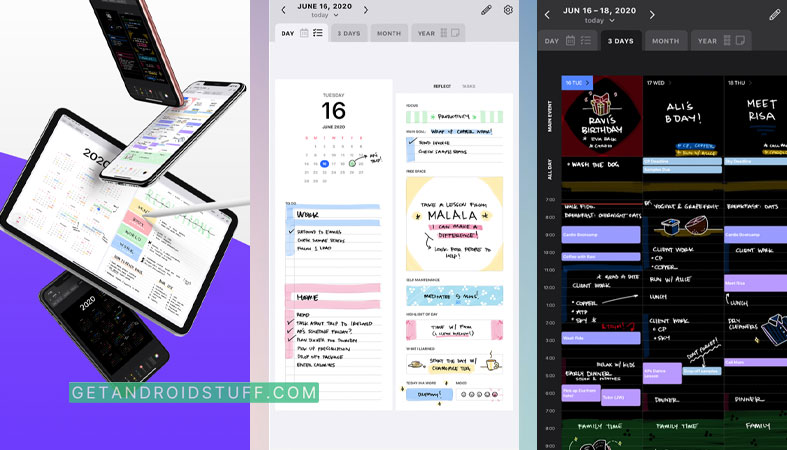
For people who love to write and write schedules, events, and reminders, PencilPlanner Pro is a digital planner and calendar app that combines the best of both worlds. The app offers a beautiful navigation system with the ability to connect various calendar sources and integrate reminder apps into the planner. However, because the app offers an intuitive and precise handwriting experience that feels like writing on real paper, iPad users will enjoy most of its benefits using the Apple Pencil. It’s got a lot of writing tools and styles, a variety of pen colors, highlighter, and eraser with customizable thicknesses, and styles. Everything on your iPad gets synchronized to the iPhone so you can see beautiful handwriting across all of your devices. You can also use a supported stylus to be able to use the handwriting feature directly on your iPhone.
Planning your agenda is easy and convenient with the Pencil Planner Pro, with various writing tools and styles, swipe left/right to go between dates, dark and light modes, zoom in & pan, and draw with a pencil, finger, or another stylus. The app offers a subscription model that unlocks all of the app’s features with a 3-day free trial before committing to the paid version that has unlimited entries, storage, devices, cloud backup, and sync.
Todoist: To-Do List & Planner
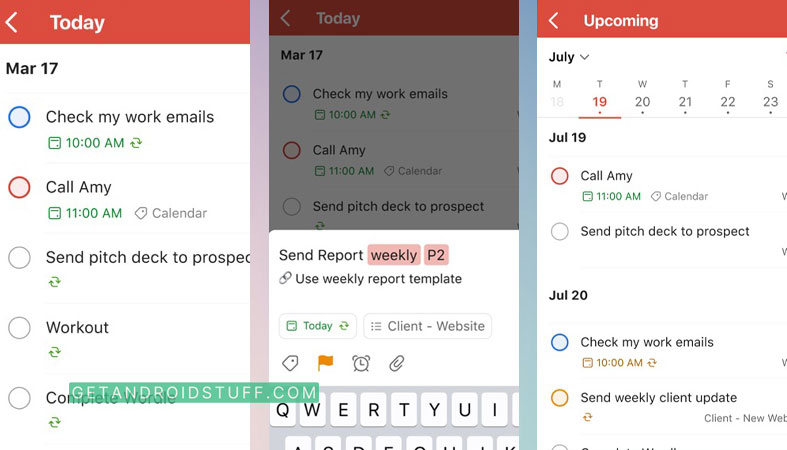
Todoist is one of the highest-rated productivity apps that stands out among the best to-do list apps for both personal task management and collaborative teamwork. The app’s cloud-based services ensure that all your synced tasks and notes are available on any device, regardless of which operating system you use. Setting up the app is straightforward, allowing you to create projects, color-code them, and add tasks to your projects with as much or as little detail as you need. Tasks can have subtasks, labels, and reminders, making it easy to keep track of your tasks and complete them on time.
The free version of Todoist is enough for most people, but the Pro level offers a wide range of features, including reminders, productivity reports, automatic backups, email forwarding, calendar sync, project templates, an activity log, priority support, and more.
Microsoft 365 mobile apps
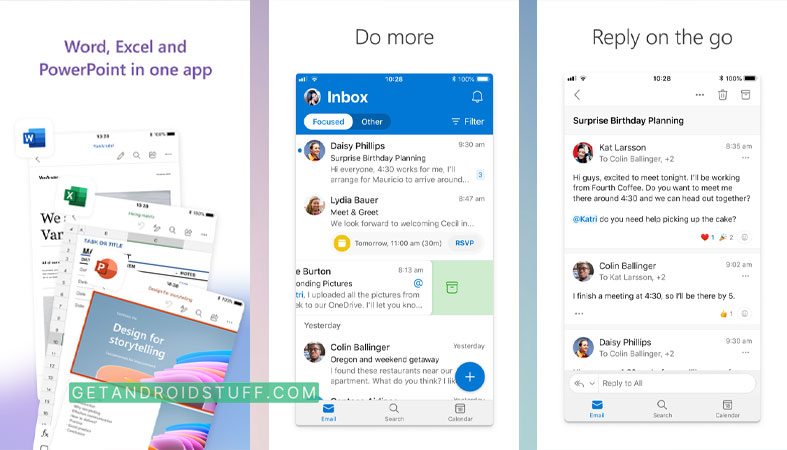
A collection of productivity applications is available in the Microsoft 365 Mobile app for iOS devices, which allows users to view, copy and collaborate files as they are not switching apps. It also includes unique mobile features like transforming pictures into editable files and built-in actions for common mobile tasks, such as creating and signing PDFs and transferring files between devices.
It’s a suite of apps, including Word for document creation and editing, Excel for working in spreadsheets, PowerPoint for adding animation to slides, Outlook for email and calendar management, OneNote for organizing notes and records, and OneDrive for cloud storage. In addition, you can use other apps such as Skype for communication and Microsoft Family Safety for digital security and location sharing. Finally, Microsoft Lens can be used to trim, enhance, and make pictures of whiteboards and documents readable.
Notion – notes, docs, tasks
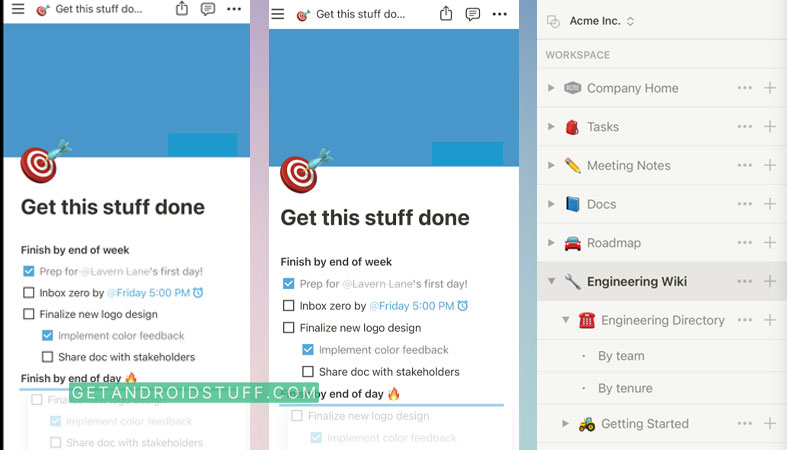
Notion is a flexible product management application that allows users to organize their projects, tasks, notes, and documents. Without creating multiple duplicates, users can configure workspace views, add filters, and sort options. The drag-and-drop feature in Notion allows you to change the layout of your Web page and can make it easy for users to modify or add additional types of page elements.
Notion combines the features of note-taking apps like Google Docs, with product management tools like Trello, and scheduling/planning tools like Google Calendar. Its well-crafted user experience makes it easy to discover and learn for both advanced and beginner users.
Grammarly – Keyboard & Editor
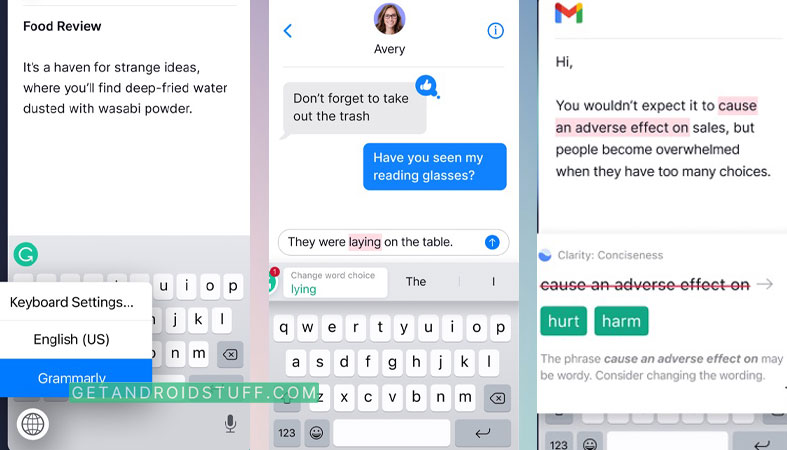
Grammarly provides writing suggestions, better phrase construction, word suggestions, and even tone detection, making it an ideal app for those looking to improve their writing skills. The app offers real-time writing feedback, sophisticated spelling and grammar checking, a synonym finder, and suggestions for improving clarity. It is an excellent alternative keyboard for iOS devices that provides tone detection, multiword text predictions, smart autocorrect, and emoji predictions as well.
The document editor offers comprehensive writing feedback, personal writing statistics, and cloud-based document management. While it is free to use and offers all the basic corrections, users need a subscription to take advantage of all its most advanced grammar suggestions.
DocuSign – Upload & Sign Docs
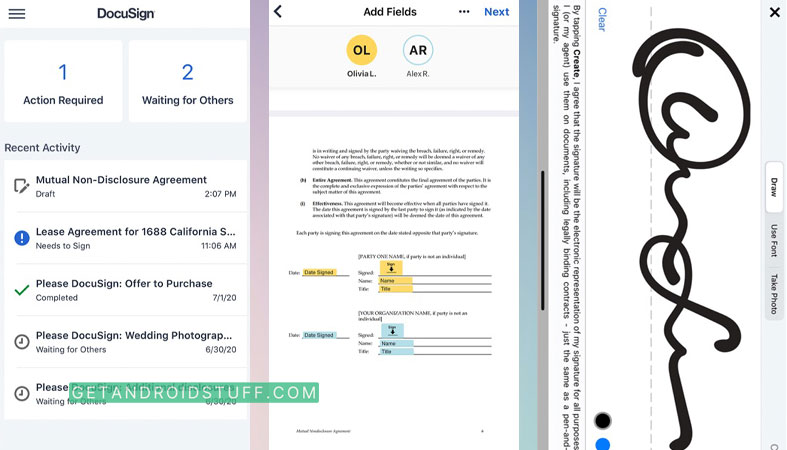
DocuSign is an electronic signature app that allows users to quickly upload documents, prepare them for signatures and send them to recipients. A dashboard with Inbox for received documents, Sent Box for sent documents, and a Drafts tab for Pending Documents are available in the app. Users who send and manage a variety of types of contracts, as well as multiple contractors or clients, also have the ability to use templates and reports in DocuSign.
In addition, the app allows users to create digital signatures, upload documents, and sign them for free, without a monthly fee. Users can also create and send documents with the “sign Here” tag, inviting other users to sign. In order to ensure that agreements are legally binding and documents are encrypted and secure, DocuSign supports both in-person and remote signing and complies with the eSignature Act.
Post-it
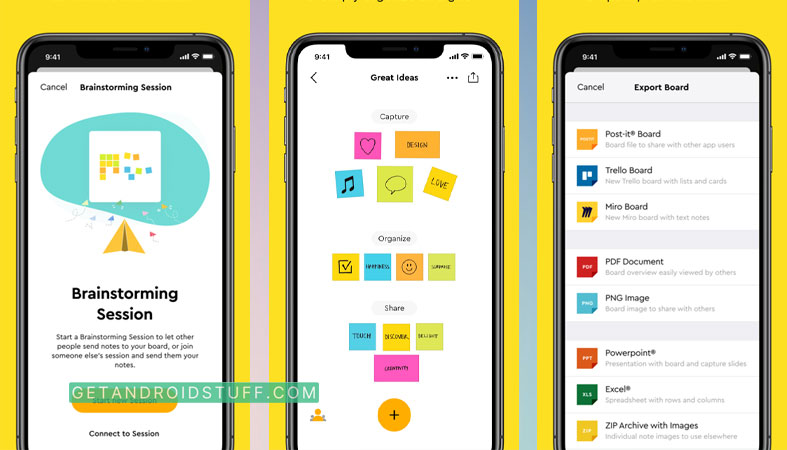
Post-it is a very interesting sticky note app that enables users to capture notes, create groups and boards, create digital notes, organize notes, lists, and tags, share notes, work on their own devices, collaborate, and share projects with each other. It’s also a useful app for remote workers and students in remote learning when taking notes in meetings or online lessons and brainstorming.
The app allows for up to 200 notes, handwriting-to-text conversion, and a variety of colors and text styles. Users can leave comments, use emojis and tags, and organize notes in a searchable and transformable way. The app has a clean UI and the ability to export boards to various file formats and services including Miro, Trello, Dropbox, iCloud, PowerPoint, Excel, PDF, and more.
CamScanner – PDF Scanner

CamScanner is an extremely useful document scanning app that uses iPhone’s or iPad’s camera to scan and extract text from documents, receipts, books, etc to save them in PDF, JPG, Word, or TXT formats. Over 700 million users have installed CamScanner on a variety of platforms, demonstrating its popularity. In addition, it offers a range of scanning methods for identification cards and passports as well as QR codes.
A PDF converter feature is also present in the app, allowing users to edit documents in several formats and then convert them into PDFs. Users can share and collaborate on files through various platforms and receive activity notifications. CamScanner also features text recognition (OCR), e-signature creation, and a document editor and file manager. The app is available for free download but has had some security issues in the past which resulted in removing it from the app store. However, the company claimed it has overcome all that issues.
Habit Tracker
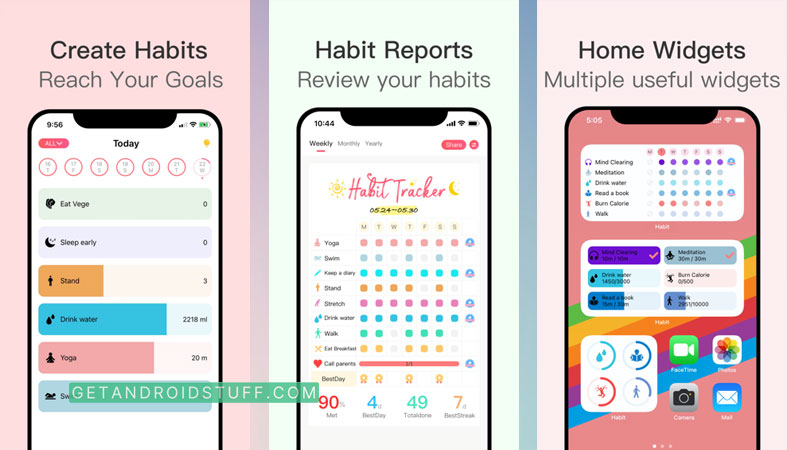
Habit Tracker is a well-built goal tracker & daily planner app designed to help users track and get detailed statistics on habits and has a diary for detailed notes. The app is also recommended by professional consultants to many adult ADHD patients who have difficulty getting daily chores or tasks done. It features cloud backup and sync, custom repeated or location-based reminders, habit memos, focus time, safety lock, habit ideas, monthly and yearly reviews, and the ability to compete with friends.
Bitwarden Password Manager
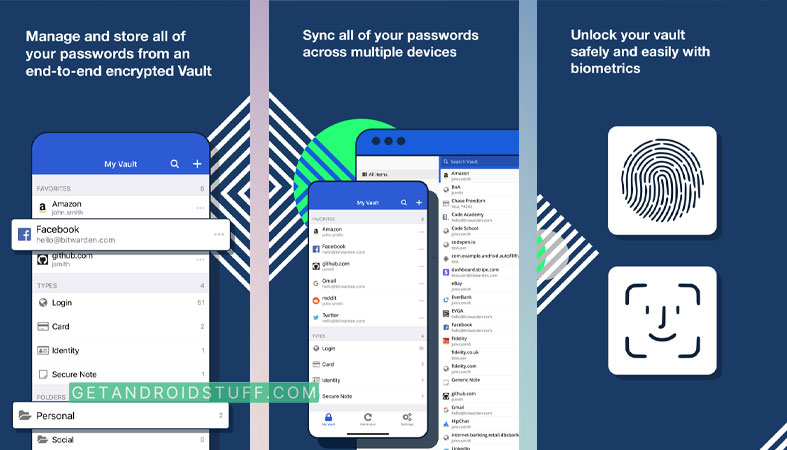
Using a password manager can help us create and remember unique, strong passwords for all our online accounts. This eliminates the need to remember multiple passwords and reduces the risk of using the same password across different accounts. Users simply need to use a master password to unlock the vault that stores all their passwords. Bitwarden is one of the best password manager apps to generate strong, unique passwords for important accounts such as email, banking, shopping, and social media and store them safely.
It is an open-source password manager with advanced end-to-end encryption for password protection and works for unlimited passwords across unlimited devices. The app also has biometric authentication support so you can quickly fill out passwords or log in to apps and services with Face ID or Fingerprint scanner.
There are many free productivity apps available for iPhone and iPad users that can help you boost your productivity and organize your life. These are some of the best free tools we listed for you that can save time, reduce stress, achieve your goals more easily, and transform the way you work and live. We would also love to hear about your favorite productivity apps in the comments.

