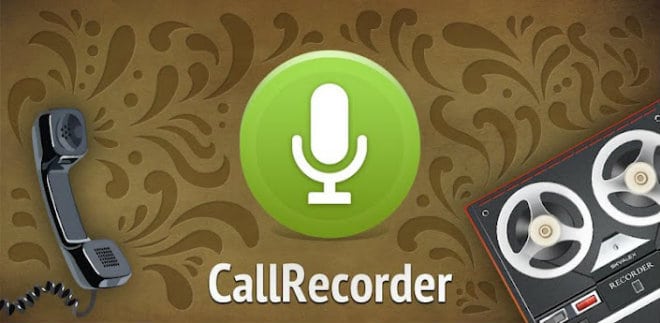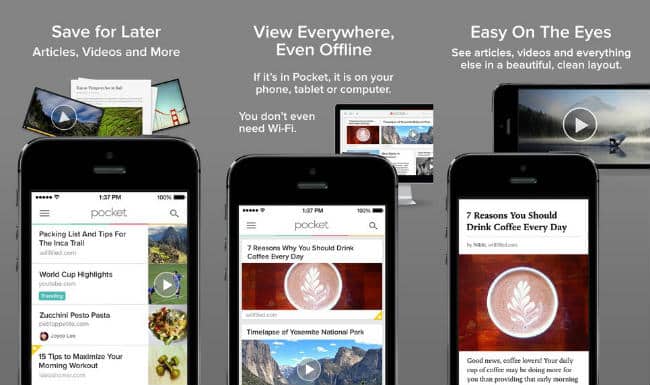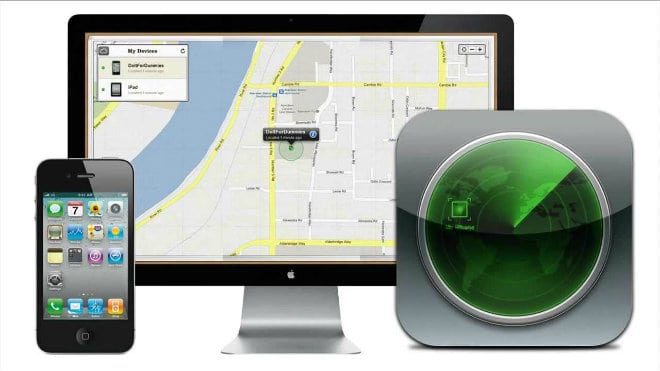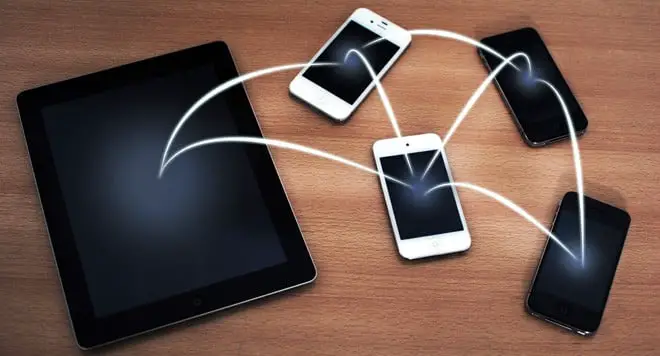Your iPhone and iPad can also be used as a machine that will allow you to record sound. Here are the best voice recording apps for iPhone to record your university lectures, interviews, etc.
The days of cassette recorders or microphone attached to the computer are gone. Today, smartphones can be used to record sound and voice by installing a smartphone app that functions as a voice recorder.
A good voice recording app for iPhone can be very useful in many occasions. For example, at school, at university, at work or in any other environment, you can use your smartphone to record your own voice to take voice notes or the teacher’s voice, a speaker or any other person. To get a good sound quality, you need to use the right applications.
 We then decided to draw up a list of the top 5 applications for audio recorders. Let’s check them below and choose the one that is suitable and useful in your everyday life. Let’s start.
We then decided to draw up a list of the top 5 applications for audio recorders. Let’s check them below and choose the one that is suitable and useful in your everyday life. Let’s start.
Best free applications to record voice on iPhone, iPad and iPod.
Voice Recorder Pro
Download Voice Recorder Pro Here
Voice Recorder Pro is a full-feature voice recording app for iPhone with streamlined and intuitive user interface. Whether you are at an interview, a business meeting, a lecture or just need to have a whole list at hand, it is a perfect choice. It is easy to use. You just need to press the orange button to record; press it again to pause. Just press the stop button to stop the record and save the audio. You do not need to worry about the file size anymore; you can easily transfer the recordings to your computer or any other cloud storage services.
Audio Memos
Audio Memos is a professional audio recorder for iOS devices. Its interface is incredibly intuitive, easy to use and rich in versatile and functional options. It is ideal for recording interviews, lectures, music sessions, meetings, etc. You can pause the recording, check the voice quality, adjust volume and more.
QuickVoice
QuickVoice is another free application for iOS devices. The interface has easy access buttons for basic functions. After recording, you can send files up to 20MB from QuickVoice interface. You can also adjust the recording quality, audio level meter and use the multitasking capabilities to complete other tasks while you continue recording.
iTalk Recorder
Another great app that combines a service standard for recording sound and the ability to share files with your PC directly from the app. It also offers the possibility to change the settings for recording, lowering the quality to enable you to save longer recordings.
Evernote
Record voice is not the main goal of Evernote, but remember that this complete application includes an option to record voice memos and audio and e-mail or synchronize with other devices with Evernote. Very useful for everyday use.
These are some of the best alternatives to the iPhone voice recorder, but they are certainly among the most used of all time. Choose the one that suits you best and if you have doubts then do not hesitate to leave a comment. Thank you for reading.