Play classic console games with these android ROM Emulator apps
If you are hungry for retro gaming goodness, why not take it with you wherever you go? There is an abundance of best emulators for Android (android emulator apps) that will allow you to play your favorite classic games on your mobile device.

As most of you probably know already, we can use rom emulators to play ROM games on Android as if we had a gaming console in our hands – essentially, it is like making your phone a Nintendo or some similar console. These best emulator games bring back the old-school arcade games right on your smartphone. Best of all, many of these game emulators can connect to a Bluetooth gaming controller, rather than using the on-screen buttons.
How does emulator app work on android?
First of all, you must go to Google Play and download a specific emulator for your favorite classic gaming console. Once you’ve done that, you should search for the ROM directory and download retro ROMs game you like. ROMs are automatically downloaded into the SD card or internal memory of your Android. ROMs come in .zip file format or other supported formats like .smc (some emulator app also support zip files directly). If not you can use a good file manager app to extract them. After that, you can start your emulator app and in it find the ROMs folder – it will most likely be /download/, sdcard/download/ or ext_sd/download/. In this folder, you will see the “Load ROM” option, and all it takes now is to double tap it and start the game. Many rom emulators also let you scan the device’s storage and find necessary game resource files.
What are the best emulators for android?
Below you will find the 10 best rom emulators for android to relieve your favorite gaming memories wherever you are (most of these are free emulator app).
MAME4droid (0.139u1)
MAME4droid (0.139u1) comes from the popular developer Seleuco. This is one best arcade emulators to play over 8000 different ROMs. The app natively supports android TV boxes like NVidia Shield and android tablet devices with mouse control. Furthermore, users can switch off the touch controls and use a gamepad with the ability to customize hardware buttons and in-app buttons.
Citra Emulator
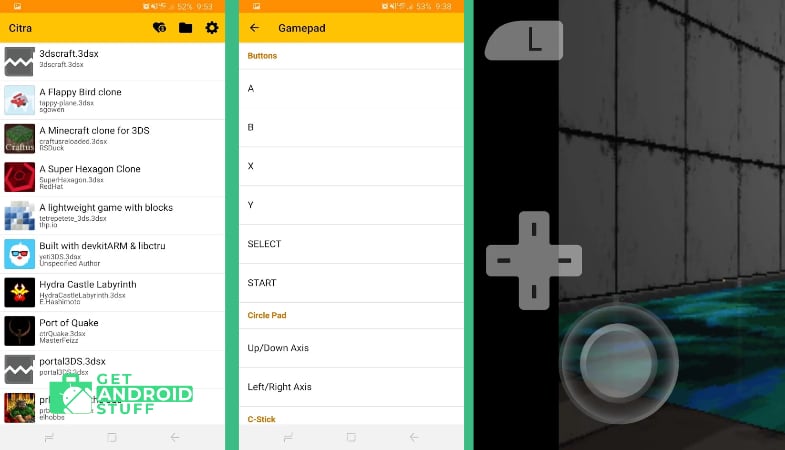
Citra is a newer emulator app for android, which is still in the early access version. You can play most Nintendo 3DS games either using the on-screen controls or use external gaming controllers. Along with basic options like save and load game states, you can also enjoy default 3DS features, including microphone, camera, and motion controls.
SuperRetro16

SuperRetro16 is one of the good game emulators that can run most SNES games. The app can detect the game titles and generates cover art for easier navigation. It is one of the most well-designed emulators for android that has a cleaner UI. Unlike other android app emulators, you get Chromecast streaming and Android TV support to play games on the big screen wirelessly. Additionally, it supports cheat codes, Cloud syncing for seamless gaming across multiple devices, Bluetooth controller support, button editor, mouse support, and compatibility with many ROM and compressed file formats. Players can even play in groups using Network multiplayer over Bluetooth or WiFI.
2600.emu

When you want to play your favorite Atari 2600 games, 2600.emu is exactly what you need. It is a very nice virtual console that offers almost 100% of compatibility. Along with good speed and clear sound, it gives you the most thrilling gaming experience. It works perfectly on any Android 3.0 and up devices. This emulator supports the ROMs, 7Zip, or ZIP and RAR files and enables you to save games during play.
Physical Bluetooth/USB gamepad and keyboards can also be configurable along with on-screen multi-touch controls so you can play any way you desire! The only bad thing about the 2600 is frequent ads.
Redream
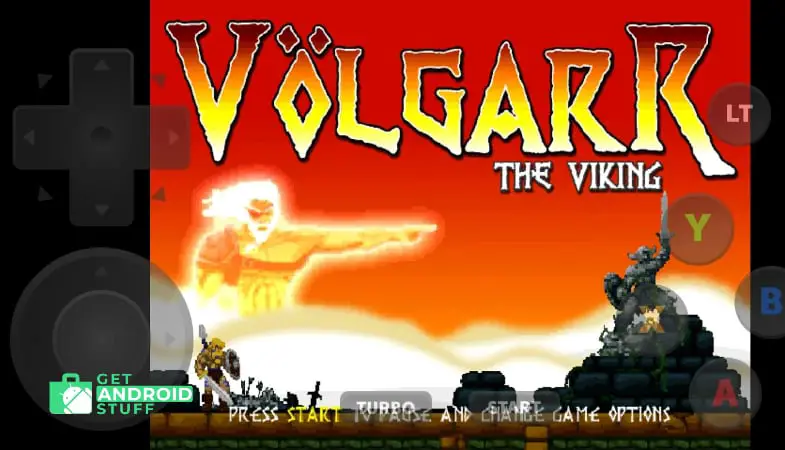
Redream is a popular Dreamcast emulator that lets you play Dreamcast games in high resolution. It has a high compatibility rate and able to play games smoothly without freezing the screen. It also provides haptic feedback and other controls for enjoyable gameplay.
Snes9x EX+

If you want to play a quick round of Super Mario World or dive into one of the epic Final Fantasy titles on the SNES, SNES9x EX+ is your ticket to nostalgia town. Supporting both Bluetooth keyboard and gamepad, SNES9X EX+ allows you to play with up to five different players simultaneously. Snes9x EX+ is an open-source emulator which runs most of the titles smoothly. It’s easy to use without any annoying ads, doesn’t crash, and supports hardware accessories.
SuperPSX Plus

Like all other emulator apps on the list, SuperPSX Plus is definitely one of the best for emulating PlayStation games. It provides exceptional compatibility, very nice sound, and stable speed. Being one of the fastest and most compatible PS One emulators comes at high definition and sounds as on the original PSX device. The app supports cheats and networked game playing and the multiplayer option (1-4 players). You can save and load game state easily.
Lemuroid
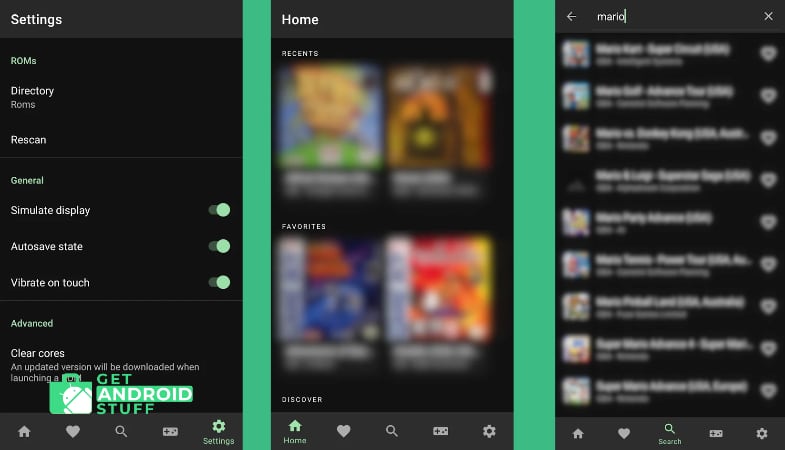
Lemuroid is a free, open-source, all-in-one emulator app based on Libretro. You can play most popular classic console games including Atari 2600 – A26, NES, SNES, Game Boy (GB, Color, Advance), Sega (Master System, Genesis, Megadrive, Game Gear), Nintendo 64, Nintendo DS, PlayStation (PSX, Portable), etc. Best of all, it’s completely free without any ads.
NES.emu

If you want to get your NES fix, NES.emu is the best choice. Supporting Famicom Disk system emulator and VS UniSystem Support, Zapper/Gun support, and even the ability to use your favorite Bluetooth/USB gamepad with your device, you will be playing all of your favorite NES titles in no time.
PPSSPP – PSP emulator
Most users have been complaining about the PlayStation Portable emulators for Androids, and with good reason – most of these weren’t running properly. It changed with the introduction of PPSSPP, which experienced many changes over time to be furnished and polished to become by far the best PlayStation emulator option on the market. It allows you to play free homebrew games or transfer the saved ones from your PSP games console. PPSSPP is made for powerful Android phones and doesn’t be surprised if you experience occasional slow-running if you don’t have a modern smartphone.
DosBox Turbo
This highly optimized emulator for Android comes with specialized Voodoo Graphics, IPX Networking, PCI Devices, and Windows support. It takes at least 50+MB of storage space and a minimum of 256MB RAM to run it, but if you have a powerful device, you can run games for Windows 95 or 98. This app allows a great amount of control customization, works with a Bluetooth keyboard/gamepad to cope with more complicated titles.
RetroArch

If you want an all-in-one emulator, RetroArch able to run games from the most handheld console like Sega CD, Neo Geo Pocket Color, Virtual Boy, and even multiple ports of DOOM minus the Nintendo 64, Nintendo DS, and Atari 2600, it’s a great way to have the most of your favorite platforms in one android emulator app.
It offers an incredible number of customization, with various plugins, cheat codes, overlays, and inputs. This emulator also has the Play and Watch Games support to play a game and then see a video recording of it. It’s free, without any ad interruption. The major drawback is you cannot take advantage of using external hardware.
DraStic DS Emulator Android

Speaking of the Nintendo DS, if you missed out on the Nintendo DS’s awesome games, you need to consider the DraStic DS Emulator. Supporting add-on controls and physical controls within devices such as the Nvidia Shield is an emulator for the 21st century. Indeed one of the best items on the market, this Nintendo DS emulator app is very reliable and fast. You can play almost all of the games at full speed, giving you a real feel. It even allows you to sync save games in your Google Drive account, ensuring that you have access to your saved games on every device you own.
Additionally, you can fast-forward the game and adjust the DS screens to fit your needs. You can play any game without lag, and you have the option for cheats if necessary. With all the options, especially enhancing graphics and playing every single ROM without error, it is certainly worth buying and not only sticking to the free version.
GBA Emulator & GBA.emu

You can’t mention one Game Boy/ Game Boy Color emulator without mentioning a Game Boy Advance emulator. MyGBA – Gameboid Emulator is a simple yet easy-to-use app that allows you to store game states on your SD card while using the simple touch-screen controls of the Game Boy/Game Boy Color. Note that you need to place the game ROMS before you can play the game. Download GBA ROMs (Gameboy Advance ROMs) for android here (external link found online, download at your own risk). Also, check out our favorite Android GBA emulator apps.
GBA.emu contains a few more features like using a physical Bluetooth/USB controller to control the games and transfer games from internal storage to the SD card whenever you wish.
ClassicBoy Gold
Want a fast N64 emulator? ClassicBoy Gold is the premier choice allowing you to save your games on your SD card; it’s one of the best performing Nintendo 64 emulators on Google Play. The emulator app also supports other popular consoles, including PlayStation 1, Nintendo 64, NES, Game Boy systems, Sega Genesis, Sega CD, Game Gear, Sega Saturn, and others. The player can save and load states, use hardware controllers and adjust settings for video and audio.
MAME4droid
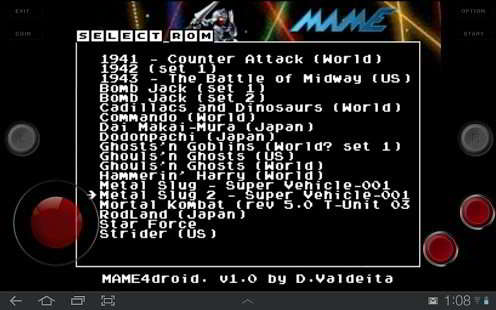
Perhaps you want to play some of your favorite arcade games from yesteryear, yet you don’t have access to an arcade cabinet that plays said games. If so, consider MAME4droid – an emulator that supports a wide array of arcade titles. Featuring the ability to use iON’s iCade and iCP external arcade controllers and even the Nintendo Wii’s Wiimote, MAME4droid allows you to take full control of your favorite arcade titles in a brand new way.
MD.emu

Sega had enough time to develop and change over the years, and it really does offer many titles since the early years. Not too many emulators can cope with that issue, but we found a solution in the MD.emu app. It’s suitable for Sega Genesis & Mega Drive, Sega CD, and Master System/Mark III. On a relatively new Android device, MD.emu will operate all sorts of formats (zip files included). Its list of extra features is very long as it offers hardware controller support, cheat codes, auto-saving. This is a great app for Sega lovers.
My Boy! GBA Emulator

This high-quality item is the best Game Boy Advance emulation app on the market with solid compatibility scope. It’s a battery-saver which is always good to know, and it offers the greatest customization possibilities. It also offers an IME controller support which is nice since hardware controls for GBA are much superior to on-screen buttons. MyBoy! Comes with some interesting features (unknown to the competing emulators) and the most important one is the link cable emulation. This way, MyBoy! enables you to Bluetooth with another player and cross-play. And with the full version, you can remove annoying ads.
FPse for Android
FPse can render Play station one games in high resolution via OpenGL. FPse will make your favorite classic games look absolutely stunning. Supporting real-time saves, force-feedback, physical controllers, and even LAN support so you can play two-player games with two different devices, FPse will make your favorite PS1 games better than ever.
GENPlusDroid
If you want to play your favorite Sega Genesis games optimally, GENPlusDroid is the emulator for you. As with most of the others in this list, physical USB/ Bluetooth game controllers are supported in addition to two-player support.
There are more rom emulator apps for android available out there, but these are the best emulators for android on the list above will allow you to bring back your childhood time right into your pocket. Enjoy!
What emulators can run on Android?
Of course, emulator apps come in various specifications and designs, and you must pay attention to all details in order to play the game comfortably. You might have a somewhat older smartphone with not too solid processing possibilities or a newer one with great battery life and big processing power. In both cases, you have more than enough emulators to choose on the market. If you have a high-end phone, you can run complex apps such as Genesis or N64 but also bear in mind that it will squeeze out everything from your battery. Other rom player like MyGBA or 2600.emu will run on lower-end devices without any issue. I am not going to talk about the legal issues of emulator apps because it’s such a difficult topic to investigate in this one article so act crazy and simply enter the app world.
Anyway, just like our phones age over the years, so do classic games. In the meantime, some have aged so badly (example: GoldenEye) that I wouldn’t recommend you to play them while some remain very strong and interesting to play nowadays, such as Super Mario. One more important feature of Android emulators is that controls can be a little difficult sometimes as the touchscreen mode disables you to prove your light-speed reflexes during action games so try to avoid these unless you have a Wiimote remote.


For me drastic Emulator is the best.Thanks for the article
hello reddit
Pretty lackluster list. Can’t say I agree with the picks, either. But it was a good attempt.