The best gba emulator for android allows playing Game Boy Advance, Game Boy Color, and Game Boy emulator games.
Console gaming has come a long way in recent years, but many of us look back on the Game Boy Advance (GBA) with affection. The handheld console won over many fans for decades. Luckily, there is a way of playing GBA games on Android smartphones and tablets by using an emulator app loading GBA ROMs.
How to Play the Best GBA Games ROM on Android?
It’s a somewhat gray area to cover, as there is no official route for getting GBA ROMs. Therefore we take no legal or moral responsibility but merely steering you in the right direction. There are plenty of GBA emulators (basically the game system) available on the Google Play Store, and you’ll also need to download GBA ROMs for Android. These are readily available if you search for them. Once you’ve downloaded and installed a GBA emulator app, you’ll need to find the digital copies of the games you want to play. Use a file explorer to extract the .gba game files to the local storage of your phone. Then launch your GBA emulator, locate the GBA ROM, and start playing.
Where to download gba roms for android?
This is easier than it sounds as you can Google the name of the GBA game you want to play, followed by GBA ROM to get a download link. Alternatively, some websites such as Love ROMs, EMU Paradise, PD ROMs, Cool ROM, Dope ROMs, or ROMs Mania will allow you to find different titles.
What are the best android gba emulator for free?
My Boy! Free – GBA Emulator

My Boy is certainly one of the best free GBA Emulator we’ve tried. It’s speedy and smooth and working with most smartphones from low-end to top-grade. We didn’t find a game it couldn’t handle. The myriad of features includes rumble emulation, the ability to enter cheat codes (GameShark, ActionReplay, Codebreaker) and enable or disable them while the game is running, high-level BIOS emulation, IPS/UPS ROM patching, fast forward or slow down, video filters, off-screen keypad and many, many more.
It has a nice clean interface, and the app has gathered a 4.3/5 star rating on the Google Play Store. However, if you want more, you can upgrade to the full paid version to remove ads, add more features such as speedier fast-forward (up to 16x), syncing saves with Google Drive, multiple screen-layout profiles, and more.
John GBA Lite
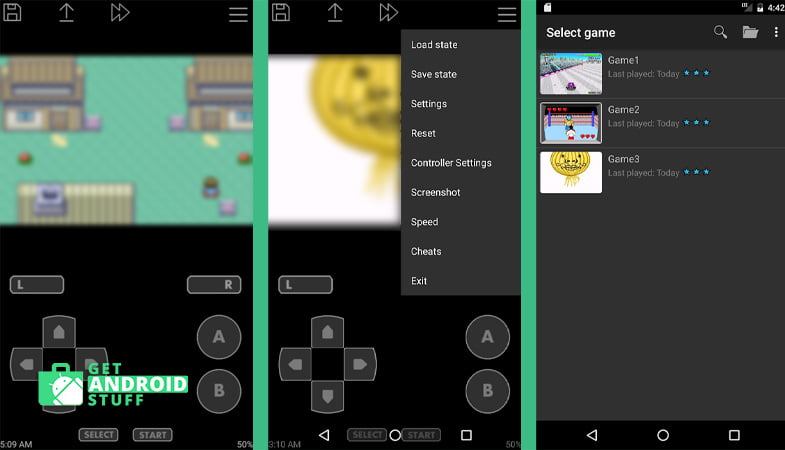
John GBA Lite is also a popular Game Boy Advance emulator that works with most Android smartphones or tablets. Just like other GBA emulators, you’ll still need your own game from files before you can play. It packs a lot of features, including a virtual on-screen keypad, game search, cheats (GameShark, Raw, CodeBreaker), zipped file support, customizable keys, turbo buttons, Bluetooth/MOGA controller support, and more.
It uses the original GBA engine with high-quality rendering, and if you opt for the paid version, those bothersome ads will be gone.
G.B.A Pocket Emu
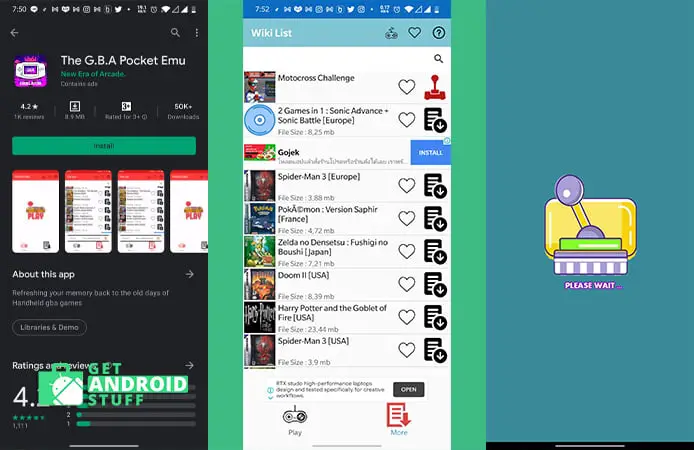
The G.B.A Pocket Emu is one of the recent android gba emulators that actually works very well. The good thing is you can search, download, and install tons of free GBA ROMs inside the app. overall, it’s a decent free gameboy rom emulator for old school classic Video Games.
ClassicBoy Gold
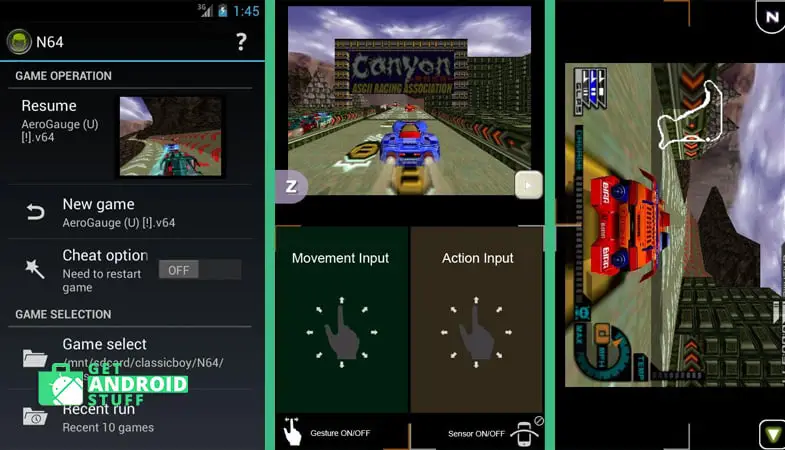
ClassicBoy (32-bit) Game Emulator offers a fluid performance and has enough features on offer, such as 100% speed emulation, compressed file support, fast forward, cheats support, and a customizable control layout. It was also quick to search for compatible GBA ROMs, and we can’t knock a free app. It supports many consoles, including PlayStation, Sega Genesis, NES, and, of course, Game Boy Color, Game Boy, and Game Boy Advance with hardware game controller support. There is also a 64-bit version of the app available.
My OldBoy

My OldBoy is mostly known as a popular Game Boy Color and Game Boy emulator. The free Gameboy ROM emulator supports link cable emulation, cheat code, hardware controller, fast forward and slow-motion modes, and much more. The OpenGL rendering and rumble emulation help for smooth gameplay. The free version a bit limited in features but still worth installing, while the pro will cost you a few bucks.
MegaGBA – Game Boy Emulator

This is a modified version of GameBoid emulator, an Open Source project not available on the Google Play Store. It’s a simple app that enables you to transfer games to the internal storage or SD card of your Android device, and once you’ve done this, you’re ready to go. It can be used for ROMs in .gba .gba, .gbc, .sgb, .zip, .7z, .rar formats and can find ROMs inside other apps. It works well, and we encountered no problems at all in our look at this emulator.
GBA.emu

We were impressed by this open-source emulator, which is packed full of features including cheat code support, BIOS emulation (with no BIOS file necessary), hardware controller configuration, cross-platform support for the PC version, save state support, and more, and it supports .gba format as well as ZIP, RAR or 7Z files.
We had no issues with game ROM compatibility in our usage. However, unlike most emulators, this one does include the Motocross Challenge game, although you’ll have to obtain additional ROMs.
RetroArch
RetroArch is another video game emulator with a similar core system to Game Boy, Game Boy Color, and Game Boy Advanced. So, you can use RetroArchfor playing all of these plus other old console platforms. It is somewhat difficult to set up as you need to update the core first and complete a few initial set up. However, it’s open-source and totally free that can easily read gbaoid bios files, has support for Bluetooth game controller, allows button remapping, load cheats, and more without ads.
VGBAnext
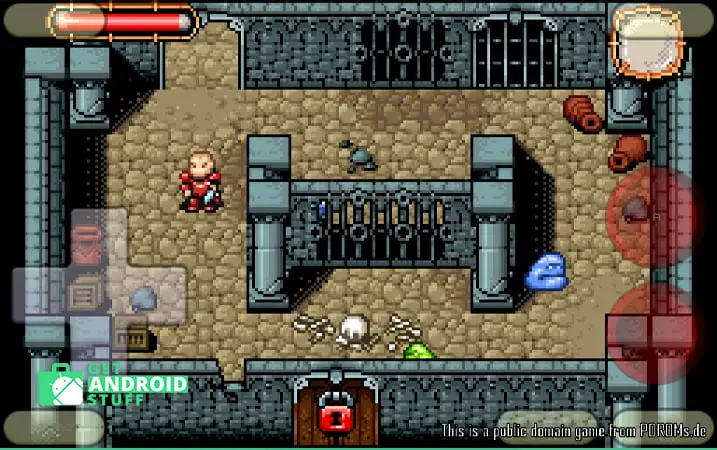
VGBAnext is a universal console emulator that offers the most advanced features. Unfortunately, it’s not cheap, but it does run games for GameBoy Advance, GameBoy Color, and GameBoy Classic. It has been specifically optimized for Android devices and includes cheats for many of the most popular games (the Cheatopedia). The emulator also supports GameBoy add-ons, including vibration packs, tilt sensors, and printers. Your game progress can be saved at any time and shared with other users, and it also features Network Play over WiFi.
The app supports various gamepads such as Xperia Play, Sixaxis, Moga, Wiimote, iCade, and more, and it features full-screen portrait and landscape modes. Additionally, just one keypress allows you to rewind the current gameplay by 16 seconds.
EmuBox
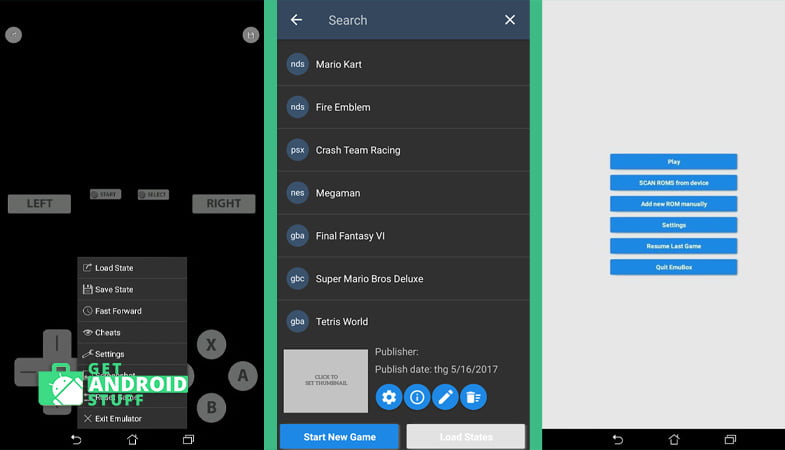
EmuBox is an all-in-one retro game emulator that not only runs GBA ROMs but also covers GBC, NES, SNES, PSX (PS1), and NDS. Based on Google’s Material Design, it supports 20 save slots for each ROM, and other features include fast forward game screenshot capture and support for external controllers. This multi-emulator also allows you to tweak the settings so that you can get the very best performance out of it.
There are further options not available on the Google Play Store, such as GBAoid or GameBoid, both Nintendo Gameboy Advance emulators for Android. These are free, and the APK files for both are available from the same website. We’ve enjoyed compiling this article on how to play the best GBA games ROM on Android and the options above offer an opportunity to take you back to the pleasure of playing GBA games, this time on your Android smartphone or tablet.
Playing GBA games on Android is a great way to spend your downtime, so why not take a look and you could soon be playing some great games such as Pokemon, Mario Kart Super Circuit, Crash Bandicoot Advance, Sonic Advance, Dragon Ball Z, Golden Sun, Ninja Five-0, and Yu-Gi-Oh to name just a few. Alternatively, if there’s another GBA emulator for Android that you particularly want to recommend to other readers we’d like to hear about it, so drop us a line in the comments box.


