Best PSP emulator apps for android to run PlayStation Portable games
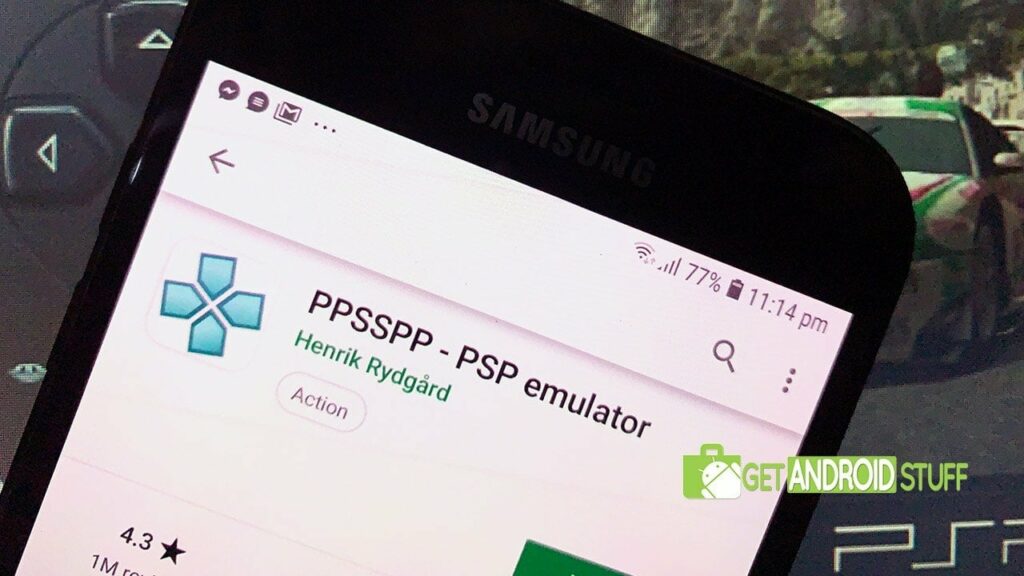
Many of us have enjoyed playing games on various consoles over the years and can still get a lot of pleasure from older games and systems. One such example is Sony’s PlayStation Portable (PSP), a handheld gaming console that was released in its first iteration back in 2004. Although sadly discontinued after being succeeded by the PlayStation Vita, there are still ways to enjoy playing your PSP games through an Android device. Sony produced a large number of PSP games, and you can enjoy a touch of nostalgia by playing the originals on your Android devices instead.
What is PSP Emulator?
A PSP Emulator is essentially a gaming engine that virtually runs PlayStation OS on your Android device so you can enjoy PlayStation portable games. All you need to run a PSP emulator app and load your favorite PSP game file. There are many functional PSP emulator android apps available that run PSP ROMs and provide decent graphics and gaming speeds. Note that these apps do not include PSP games. You should check out our guide to download the best retro ROMs for android.
What are the best Free android PSP emulator apps?
PPSSPP – PSP emulator
Price: Free
This open-source free PSP emulator for android undoubtedly deserves its place at the top of our list of the best PSP emulators for Android, and it offers excellent ROM support. You use your own PSP games converting to ISO, CSO files or you can opt to play free homebrew games and demos, which you can find online.
In our time with PPSSPP it worked impeccably and offered an authentic PSP gaming experience. More than 50 million users installed the game, and better still it’s entirely free to use. The paid version upgrades you to PPSSPP Gold and helps to support further development of the app.
SUNSHINE Emulator for PSP
Price: Free with ads

The developers of this app, ExpertArts Studio, claim that it works fine even on budget Android devices. This is one of the best PSP emulators that provide a stable experience playing PSP games on mobile devices with smooth gameplay on most modern android smartphones and tablets. You get fast speeds, good sound, HD graphics, and HQ textures with very responsive controllers. Further features include easy network gaming and the convenience of being able to save the game state and load it again later.
Goldenn PSP Emulator
Price: Free with ads/ Offers IAP

Goldenn PSP Emulator is a newer psp emulator for android that is compatible with some great PSP games, including Resident Evil 4, Metal Gear Solid, Final Fantasy X, Tekken 3, Guitar Hero 2, Gran Turismo 2, and Tomb Raider III. In fact, it claims to be able to run over 90% of PlayStation Games! It works smoothly and proficiently, supporting the NEON Acceleration + and Skip BIOS boot game.
The PSP emulator supports widescreen games (16:9) and can start from where you left. It also has support for 2X~5X PS2 resolution (1080p). It has a decent virtual PSP joystick, and you’ll enjoy top-quality sound effects and graphics as well.
Rocket PSP Emulator
Price: Free with ads

Enjoy all your old favorite PSP games and PSP homebrew with this Emul World’s android PSP emulator. It uses standard PSP ROMs for android as well as PSP CSO and ISO game formats, though ISO files work better over CSO due to compression speeds. The ‘rocket’ in the title refers to the speeds it offers even for lower-end devices. You can use emulated touch controls or connect an external gaming controller (including a PS4 controller) through the micro USB port of your smartphone.
Rapid PSP Emulator
Price: Free

Rapid PSP Emulator from Capital Apps Development aims to offer the best gaming compatibility with excellent sound, graphics, and speeds, as well as easy controller settings. It worked well in our testing, and you can use it with your own PSP games or enjoy homebrews.
Thousands of PSP games (free psp game downloadable online) are compatible with high fps, support for ROMs, ISO, CSO formats, and adjustable performance settings for PSS, PSV, PPS, POP, etc. Like many other emulator apps, you can either use the touch controls on the screen or connect a dedicated game controller.
DamonPS2 Pro

DamonPS2 Pro PSP Emulator is a 64bit app makes it a full-function emulator. Even though the free app is somewhat limited it works better than other free emulators. Features that this app includes may be absent in many of the familiar and best PSP Emulators for Android.
It is one of the fastest PSP Emulator that able to run almost any PSP games like fan favourits war games, racing games, etc. It also iifers a trial without any advertisement. User are able to use cheat code, gamepad and load games form PSP memory card.
PSP Emulator Pro
Price: Free with Ads
As this is one of the newer kids on the block, the PSPlay PSP Emulator is one of our least tested. Nevertheless, it appears to have potential and offers an on-screen controller, alternative hardware controller support, network play support, and the ability to save your state of play. The user reviews on the Google Play Store are mixed, with some loving it and some hating it. We found it offered a reliable enough performance though there was the odd lagging.
Enjoy PSP Emulator
Price: Free with ads

Another open-source app, Enjoy PSP Emulator allows you to legally dump PSP ROMs (ISO or CSO) to the memory card of your device. Your Android smartphone or tablet will then act as a PSP console and offer the best experience depending on the hardware of your device. The emulator is compatible with a wide choice of PSP games. Like most emulator apps, it can save and restore meaning you can leave the game and pick it up again whenever you want. Overall, it’s a reasonably good PSP emulator app.
RetroArch
Price: Free
RetroArch not only allows to run PSP games but it can also emulate many other gaming consoles. The app run runs plugins with its Libretro system that act as emulators. Running SNES or PSP games is very simple on RetroArch if you have the required plugin. The free and open-source RetroArch is a bit complex and you may find it difficult to run at the beginning but once you master it becomes one of the best choices. However, if you can learn a bit of advanced knowledge regarding ROMs stuff then RetroArch is a truly unique PSP emulator for playing tons of different systems.
PPSSPP Gold
Price: $3.99
Even though it a few bucks, PPSSPP Gold is the hands-down best PSP emulator for android you could experience. Unsurprisingly perhaps, this app does much the same as the majority of other apps in this list including the ability to conveniently save your game state, with good sound effects, high-definition graphics, and broad compatibility. It works smoothly as a way of repeating the experience of playing on a PSP console.
Emulator for PSP Games
Price: Free with ads
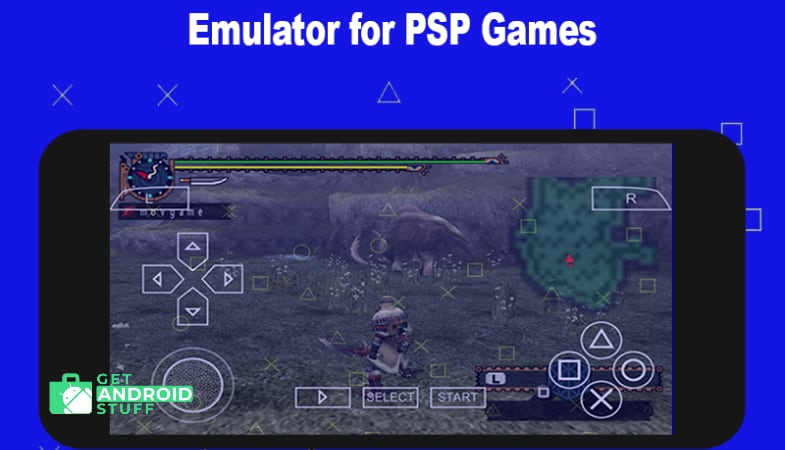
This is a lightweight app offering decent gameplay supporting all kinds of psp roms for android or free homebrew games. Sound and performance are similar to that of the PSP console, and you can increase the emulation speed with fast forward. It features saving and loading games with ease, network gaming, a satisfactory game controller, and compatibility with physical controllers. With excellent compatibility, a bonus is it’s low on battery consumption. Further additions are compressed file support and customizable control layout.
Step by step guide to install PSP Emulator Android
- Get an Android PSP Emulator app
Install a PSP emulator like PPSSPP or any other from the list below.
- Download a PSP Game ROM
Download ISO or CSO game files are known as PSP Games ROM from various sources online. Note that, these files are not always legal, so download at your own risk. If you own a PSP console, there are tools to dump game you own. Use a Torrenting app or a Torrent client on your PC to download and the file.
- Copy the game image file
On your android’s storage create a folder called “PSP”, then create a subfolder called “GAME.” Move or transfer the downloaded CSO or ISO file on the “GAME” folder.
- Run an Emulator app
Launch a PSP emulator app, and you will find the option to load and start your copied PSP ROM. Enjoy!
Devices with powerful specs offer the best emulator performance speeds. Moreover, with the highest quality devices, glitches are almost inevitable from time to time. It’s not often we have a clear favorite when we look at the best apps for various categories. However, this time around the first app that we detailed, the PPSSPP – PSP Emulator, is by far the best of the PSP emulators for Android. Frankly, while some of the other PSP emulator apps work well enough, many emulators on the play store merely trying to emulate (excuse the pun) the PPSSPP app. The premium PPSSPP Gold offers a lot more features for $3.99. If you have a favorite PSP emulator for android, not in this list, or perhaps you notice a good new one that has arrived, let us know.
