These Digital Compass apps offer direction, elevation, locations and, more information

If you are an avid traveler or at a location where you are uncertain of the right direction, a compass app might come in handy. In addition to the direction the phone is pointing, compass apps provide information like your current location and address, elevation, sunrise & sunset times, etc. People are often confused about which app to install, given there are plenty of such apps in the Play Store.
What are the best compass apps for android phones?
I’ve listed out the top 10 Compass Apps and discussed the features that I like the most, along with an overall review of them.
Smart Compass
Smart Compass is what I think is the best compass app available on Android that manages to carry all the required features. You can switch between 6 different modes, including Standard, Telescope, Night, Digital, Map, & Satellite, and find your current location on the map with the help of a single button. Moreover, the app carries a Capture feature that is missing on all of the apps I tried. I believe this is one such feature that all the apps must implement. The app also allows you to capture the location image, coordinates, etc., with just a tap. It significantly helps store the location’s details that we stumble upon randomly. A separate Ad-Free version is available for $2.4.
Compass by PixelProse
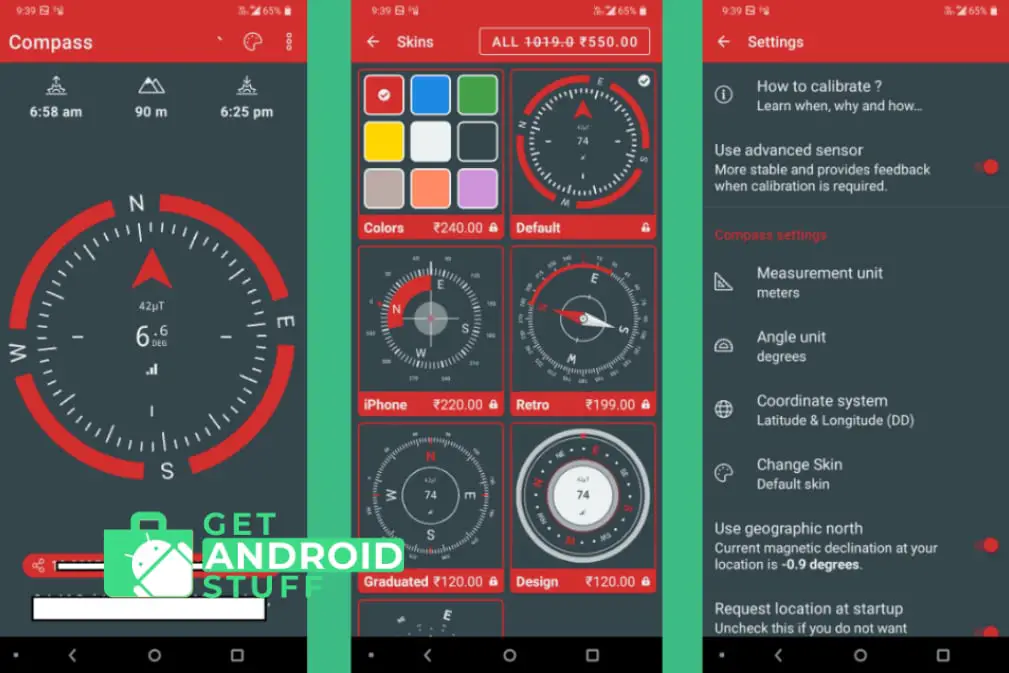
Compass by PixelProse also includes an Altimeter and displays information like Sunrise & Sunset time. What sets this apart from the rest of the apps on the list is its clean yet stylish design. Carrying all the essential features just like the above apps and, most notably, the ZERO Ad presence in UI makes it one of the best compass App.
Compass Maps
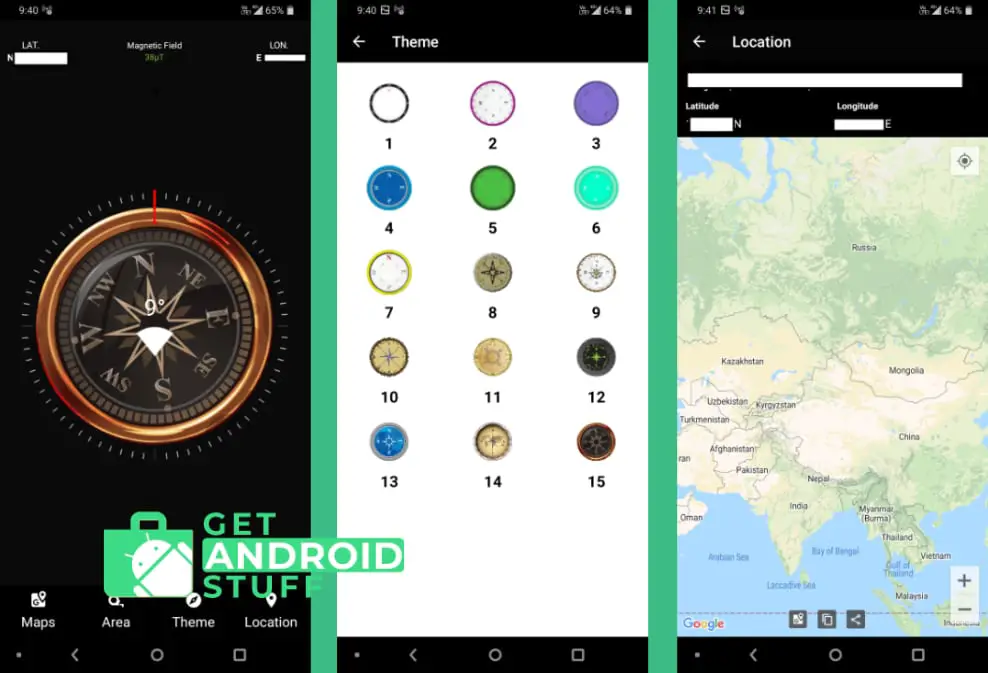
How cool would it be to see your live location and direction as you move? Compass Maps does precisely just that. Indeed, it’s one of my favorite features of all the apps mentioned above. It uses Google Maps and GPS data to track your location and coordinates. Furthermore, you can switch between compass themes which is pretty cool. It’s an ad-supported free compass app, but luckily, there are not many ads.
Digital Compass
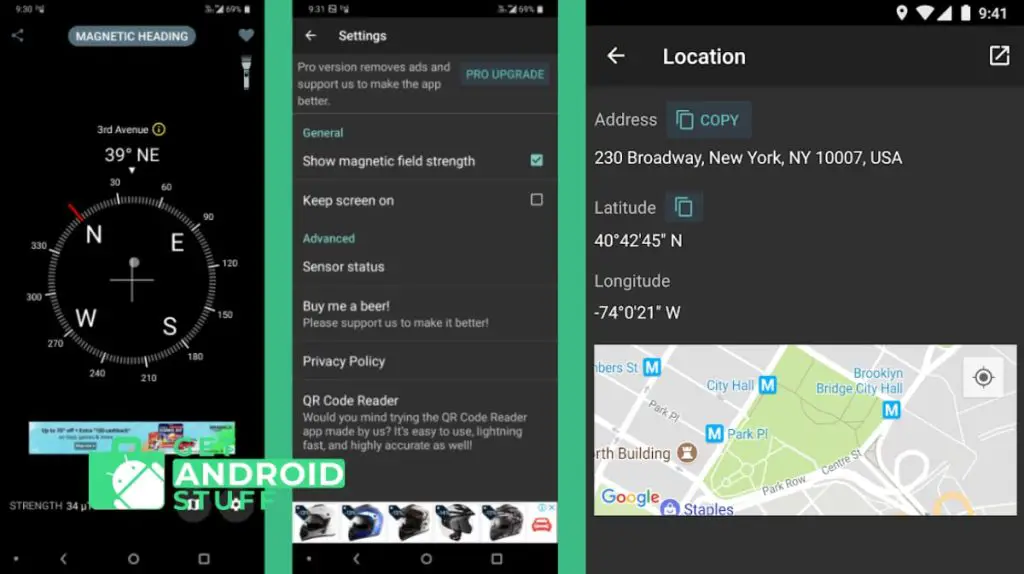
Digital Compass is a simple yet precise app that gets the job done. I like the app’s simplicity as it’s not too fancy or heavily designed. The app displays your current address location, latitude & longitude details, along with the magnetic strength. If you’re in an unknown location, this feature can significantly help. The app also has an inbuilt map that shows your present location.
Overall, I would say this app is perfect for those who are not much familiar with compasses and want the info straight. Despite its simplicity, the Interface is filled with Ads, and you can get rid of them by upgrading to the PRO version costs $0.40. Digital Compass app is available to download on the Google Play Store for free.
Digital Compass by KTW
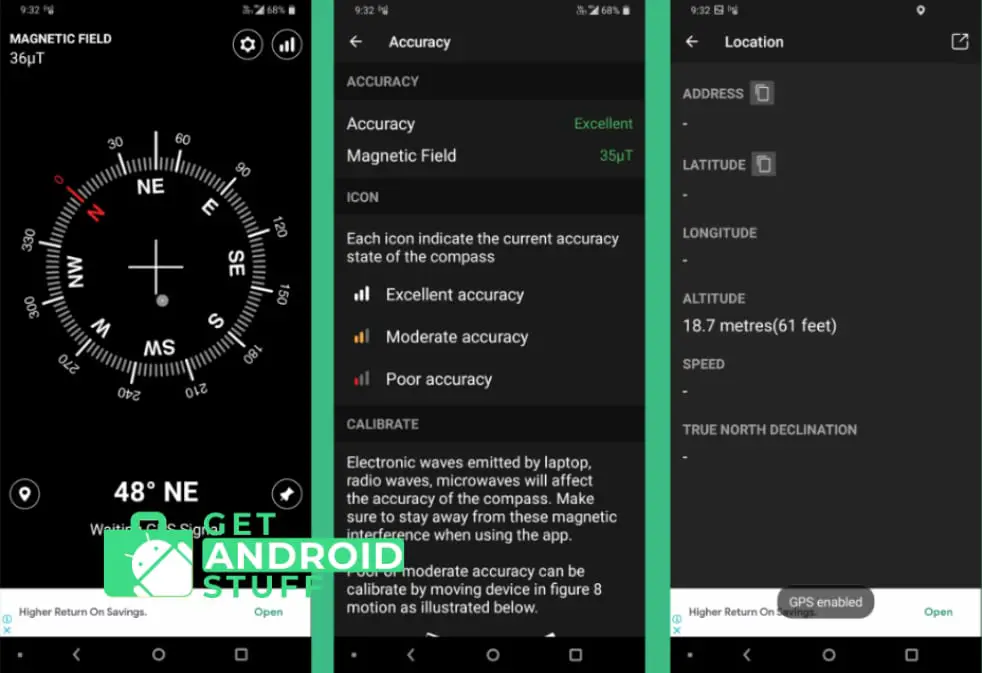
The next app on the list is Digital Compass going by the same name and has all the essential features as the above one. But what makes it better is that you can also check your altitude from the sea level, the speed of your vehicle, and more info! The most exciting feature is its ability to pin a particular direction by which you can check the difference between the pinned and the present direction. Furthermore, the app allows you to check the statuses of various sensors in the device. The app’s PRO version comes at $2.15, although you can download the free version for free.
Compass Steel
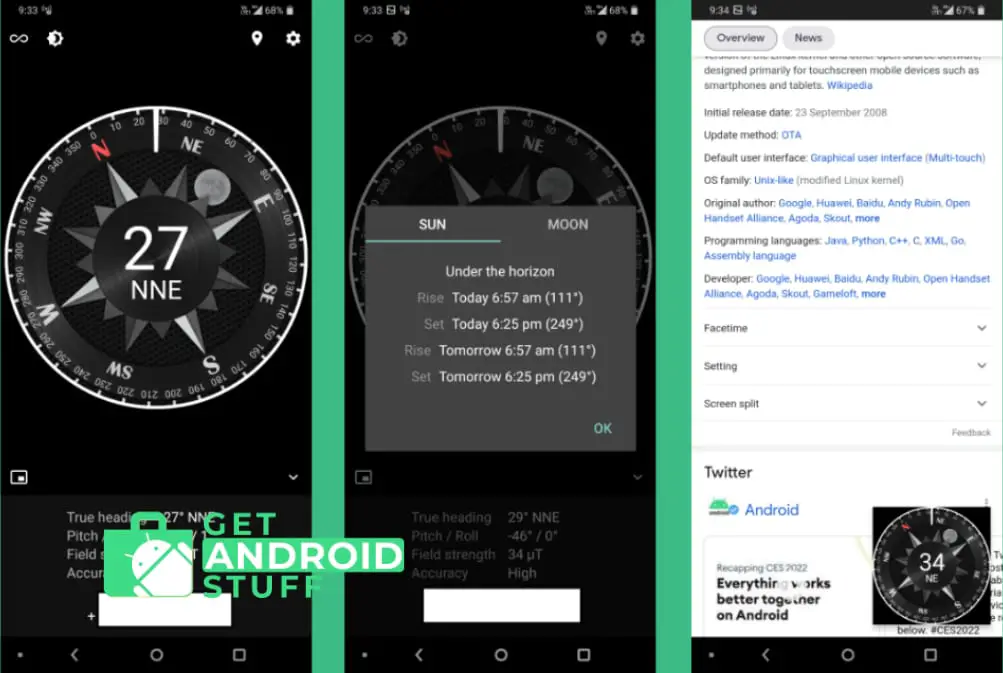
The Compass Steel app by SimplyWerx is more advanced than the previous two apps. We often switch between apps on our phones. In such cases, the Compass Steel app will come in handy as it supports Picture in Picture mode, meaning you can check active directions while keeping another app open. Additionally, you can easily change the themes & colors of the app. Sun & Moon timings is another feature that I like. The app will let you know the sunset & sunrise times for the present & the next day. Compass Steel is the way to go if you’re looking for a Compass app with ZERO Ads.
Compass Free
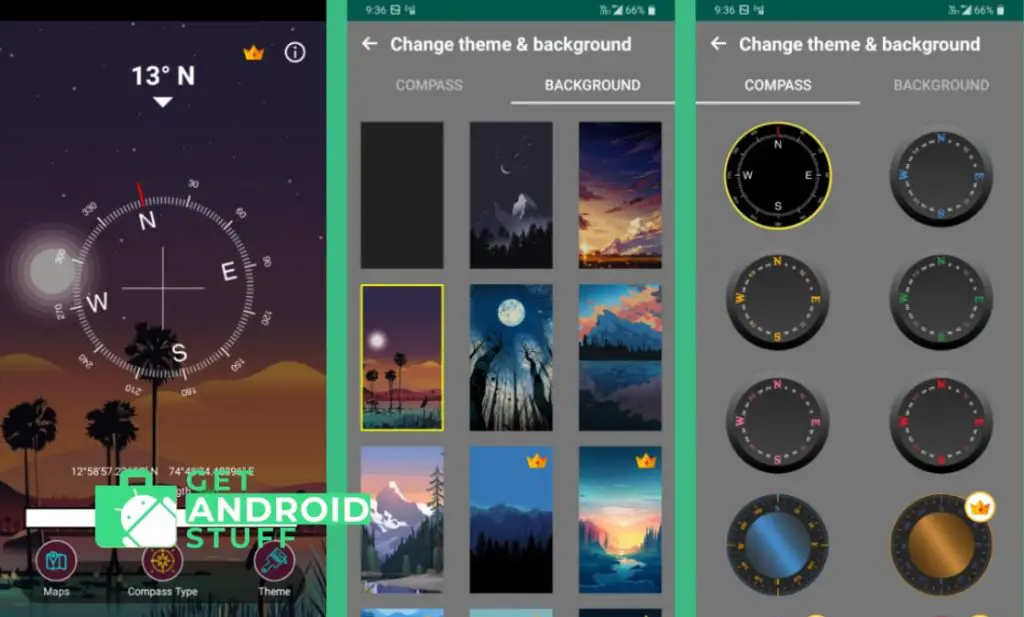
Unlike other apps in this list, Compass Free -Directional Compass lets you configure the Compass style, the background of the app (my favorite). It sows the four cardinal directions including both magnetic north and geographic north(true north) using the in-built sensor and GPS data. Users are also able to see data regarding longitude, latitude, address and can verify what type of sensor the device features. The free version contains only a handful of themes and styles which can be expanded by getting the premium of $20/year.
Accurate & Digital Compass
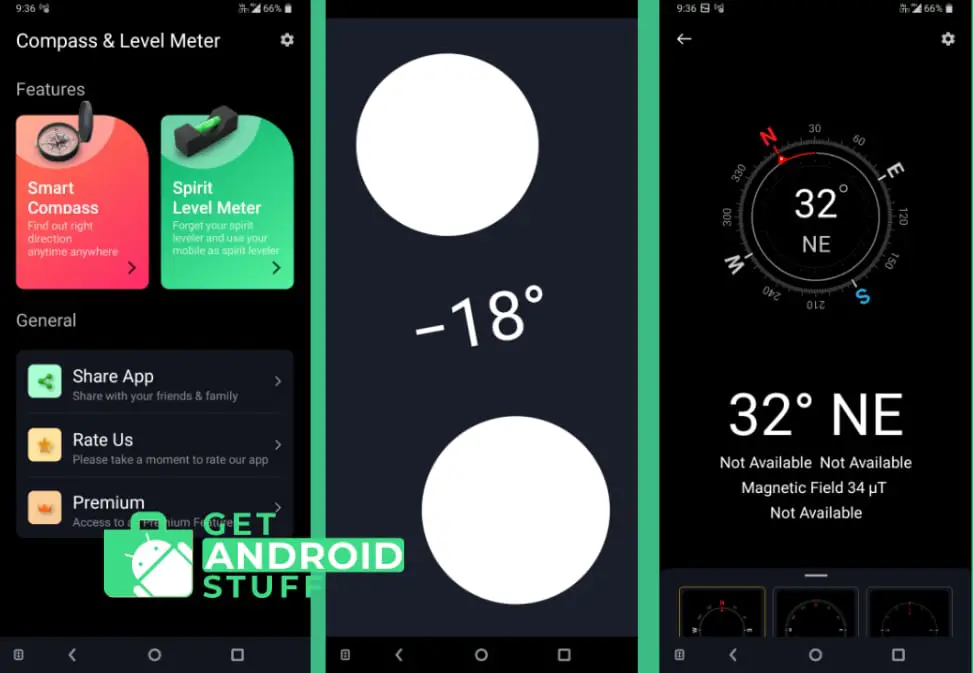
Compass – Accurate & Digital Compass may seem like just another compass app. But when you make the device parallel to yourself, you’ll see the camera activate automatically. I feel like they should’ve added a capture option that automatically captures the image along with the directions. However, it does more than show the directions. You can use your phone as a spirit leveler, and it automatically vibrates when at 0° surface level. The ad-free version costs $7/month.
Perfect Compass
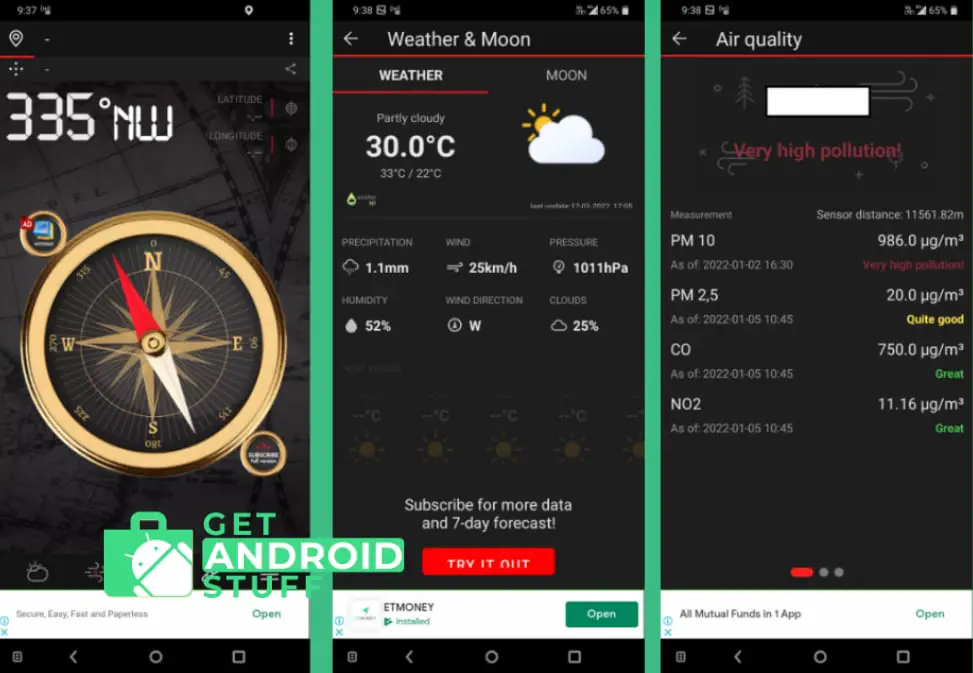
In addition to Compass directions, the Perfect Compass app integrates features like weather reports, air pollution levels, flashlight/torch option, making it a worthy competitor. The only downside is that the app shows ads. The paid versions get rid of them, which comes in different plans, including $2.8/mo, $1.6/mo for 12 months, or a one-time payment of $28!
Compass 360 Pro Free
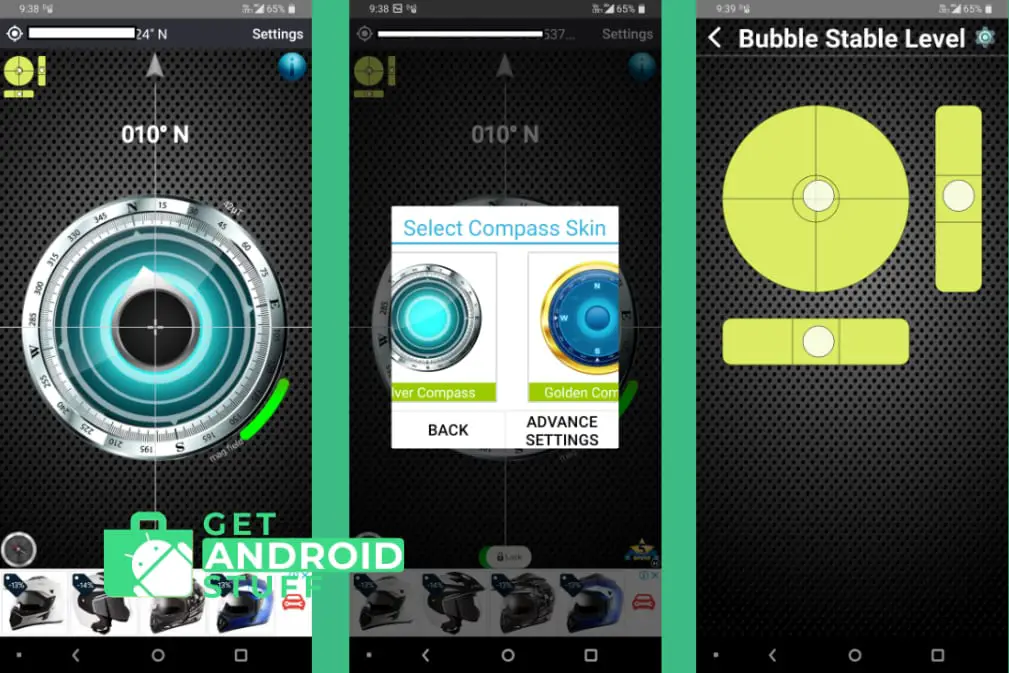
Moving to the Compass 360 Pro inheriting all the features from the above app and adding extra features like a spirit level. The ability to lock in a specific direction may seem an underrated feature. You can also change the skin of the Compass look. The simple design packing relevant features make Compass 360 Pro a good option.
Overall, each app carries its own set of pros & cons; most of them have ads, while only a few are ad-free. A compass app in regular life might not seem necessary; however, it can be handy outdoors or travel. I suggest you try out these compass apps and see which one you like the most. They all house the needed features with some extra perks.

