These android video compression apps let you save storage space on your smartphone or tablet and share videos with family/friends
Android smartphones are now the go-to photography/video tool and entertainment hub for most of us. That means it’s now easy to record videos, watch movies and save music videos, share them with colleagues, family, and friends on social media and other channels. Unfortunately, recording video at 4K resolution or strong, high-quality videos quickly eats up all the storage no matter how many GB you have. Also, they take more time and bandwidth when sharing high-resolution videos with others.
How do I compress a video on Android?
Considering some social channels and e-mail services have a restricted size limit for videos, it’s now necessary to have a good video compression app that maintains the quality while making the files smaller. These video compression apps work by decreasing the resolution and pixels plus reduce the number of bits to shrink the video file size.
Which is the best video compressor for Android?
The difficulty here is to find a video converter app that will convert and compress your videos without sacrificing too much quality and at the best resolution for your particular device screen. We’ve been checking out numerous video compression apps to find the best, and if you want to know how to convert & compress videos on Android without losing quality, these are our top picks.
Video Dieter 2
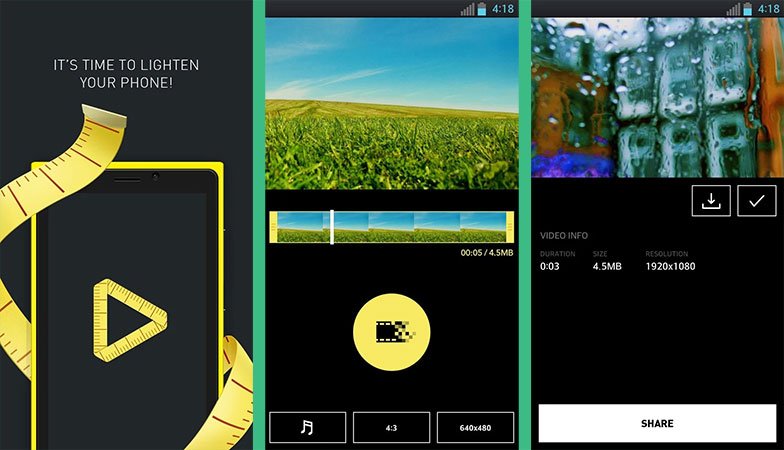
Video Dieter 2 is a solid free video compression app that works well without any in-app purchases (although there are some ads). The app has a user-friendly interface, and videos can be stored at a smaller file size to share through messenger apps such as Facebook, Telegram, WhatsApp, and others. You won’t need to be concerned about losing quality.
It’s simple to set the result video quality and resolution, and there are plenty of other options too. For instance, you can add songs to videos, trim & edit to remove parts of the video, share via SMS, email, YouTube, and other apps with quick sharing options. You can save the encoded video without losing the original video file or downsize them further using the time-lapse option. We particularly like how easy it is to see the video file size, resolution, and playtime information.
Video Compress
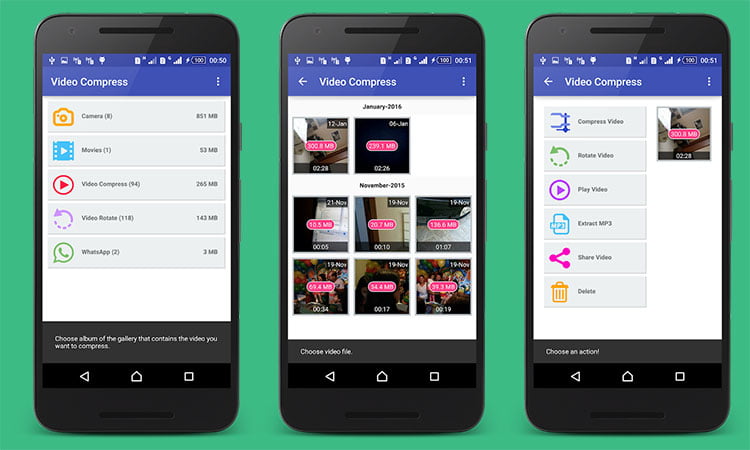
Video Compress by Mel Studio apps offers an easy way to compress videos in the low, normal, or high-quality file and share them to WhatsApp, Facebook, YouTube, email, and other channels. It has a good clear interface, is quick, and supports virtually every video format, and it’s easy to keep organized as the gallery displays the albums with videos. If you choose to you can compress videos even further as the app gives you the option to remove audio, and the compression ratio is increased according to the length of the video.
Further features include video subtitle extraction, ARM and X86 CPU support, and ARMv7 NEON CPU optimizations, and it’s easy to recommend this app for compressing videos without loss of quality. If you want to remove the ads you can do so via an in-app purchase.
Video Converter by VidSoftLab
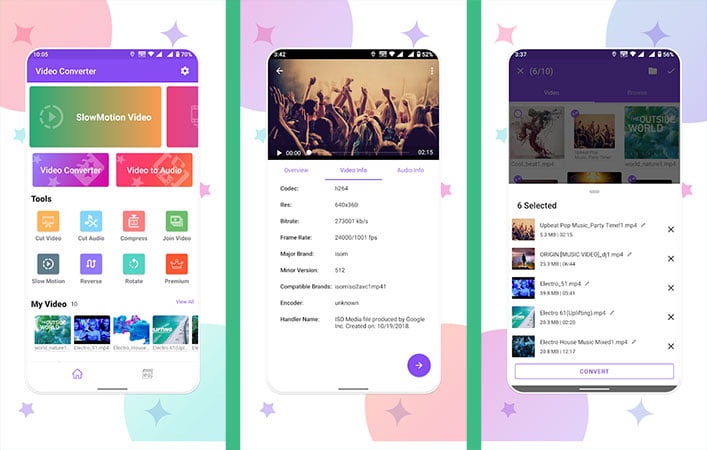
Video Converter by VidSoftLab is one of the newer video compression apps, and it looks promising so far. It enables users to compress videos and reduce the video frame height and width and save them to high-resolution with less size. The app also converts video files in multiple formats that include MP4, AVI, MOV, OGG, 3GP, MKS, MPG, and more, and supports mpeg4 and copy Codec formats. It has tons of additional features as well, including reverse video & rotate videos at any angle, add slow-motion video effects & speedup video by 2x,3x,4x, change Audio Frequency, and more.
Video Compressor Panda
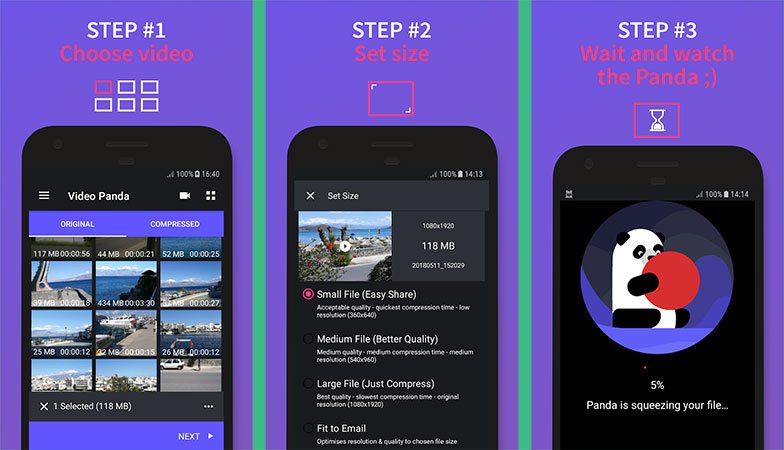
Video Compressor Panda is one of the most popular apps for resizing & compressing video on android. It’s a basic app that works flawlessly when you need to compress video files without losing quality to make the video smaller. It supports the most popular video formats such as mp4, avi, mkv, flv, rmvb, 3gp, mpeg, wmv, MOV, etc. Best of all, it’s a speedy process, and the latest version works 10 times faster.
VidCompact
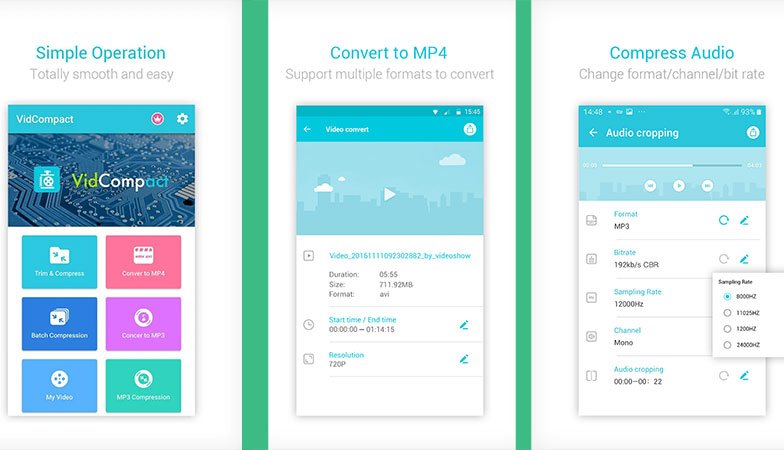
VidCompact is a video compressor app and works as a Video to MP3 Converter app and compresses audio as well. It’s a relatively new app but has plenty of functionality and supports multiple formats and ultra-fast video conversion and compression. You can throw almost any type of video files, including HD video, HTML5 video, WMV, MKV, FLV, AVI, MP4, MOV, and so on. The app makes it simple to choose video duration and resolution, and it has a clean and fresh interface that makes it a pleasure to use.
Using the app to shrink video size will free up a lot of extra storage on your device, and a handy feature is that the app can adjust file size according to the social platform you are uploading.
Video Maker
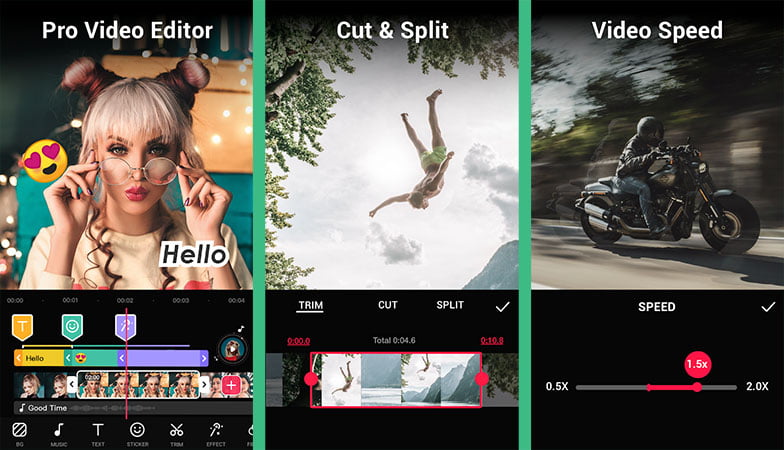
Video Maker is more of a general video editor app that’s packed with features. It contains a video compressor and converter tool that works pretty good supporting resolution up to 4K. The app from InShot Inc. also allows users to trim and cut videos, merge and join clips, add music or adjust the original volume of the video, adjust video speed with fast or slow motion, add filters and effects adjust color. Videos can then be exported in HD quality and shared to Instagram, Facebook, YouTube, and more.
Converter & Compressor
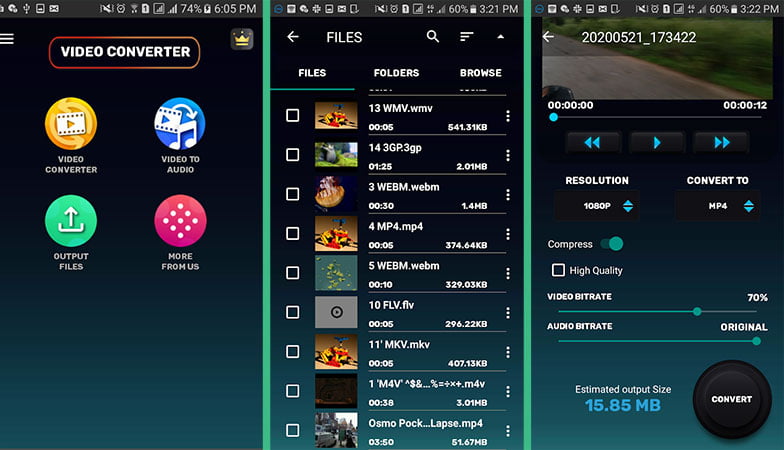
Video Converter & Compressor is a handy tool if you also need to change the file format type along with reducing the size of the video. The app even supports video to audio converting and lets users tweak various settings like resolution and bitrate. Users can select a bunch of videos and queue them for batch video converting. It works pretty fast in both CBR or VBR encoding settings. There is also a built-in video player to preview the result.
All File Converter
All File Converter is a collection of different converting tools into one. It allows users to convert and compress many files, including Audio, Video, Images, and GIF files, to their related file formats. You can even use the built-in document scanner functions to create pdf from documents and photos. Interestingly, the app uses a cloud server to do all the compression tasks, so it will not drain the battery, and it doesn’t matter if your phone has powerful specs. It’s a completely free app to compress video size and do other stuff.
Flip Compress
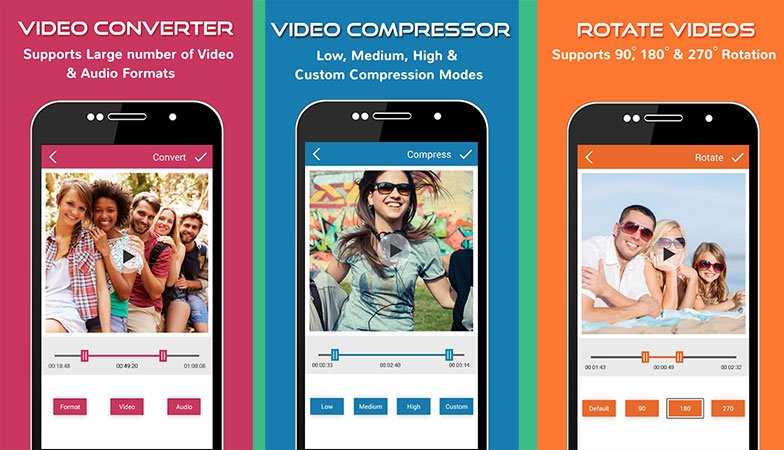
Flip Compress is a powerful Video Converter tool for android from AppzCloud Technologies. It supports numerous video and audio formats while the video compressor features low, medium, high, and custom modes, the latter of which allows you to try out various sizes. The app is free to use with no limits (in-app purchase is to remove ads). It can also do some light video editing or flip videos horizontally or vertically, or rotate videos with 90, 180, or 270-degree rotation.
Video Transcoder
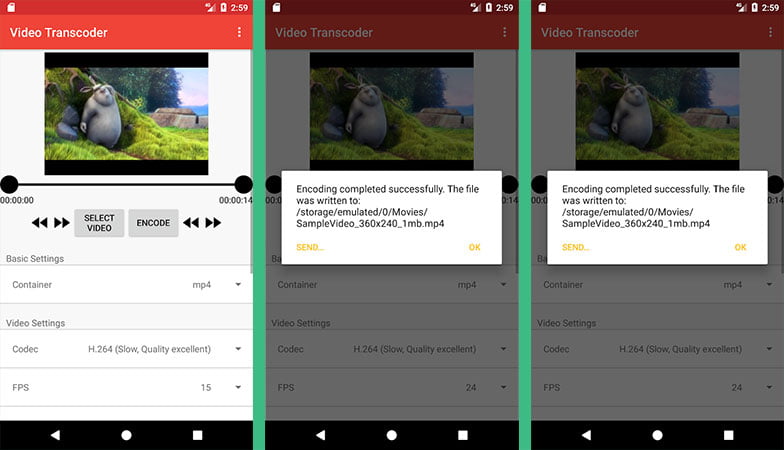
Video Transcoder app compresses videos to MP4 format and supports many different formats, including WEBM, AVI, MKV, 3GP, and more. Select the video you want to reduce in size, and your converted files are saved in a VideoCompresser folder. You can open, share, rename, and delete videos that have been compressed, and the app also features notifications to monitor the compression progress. Alternatively, users can trim a video, in which case it will stay in its original format. It’s a completely free video encoder app to compress video size.
There’s no doubt that some video compressing apps are better than others, and we found plenty that didn’t do a good job. All of the above apps were satisfactory when we looked at them although some were faster than others. It’s worth saying that they may work differently according to the device you are using and that you may lose some quality if you choose to compress videos more. At least one of them should do the trick for you though, making it easy to convert and compress videos on Android smartphones and tablets.
This will allow you to save memory on your device, and the reduced size also means it will take less time and you’ll use less data if you want to share your videos. If you come across any new video compression apps for Android that works well that we haven’t mentioned here, do tell us about them in the comments.

