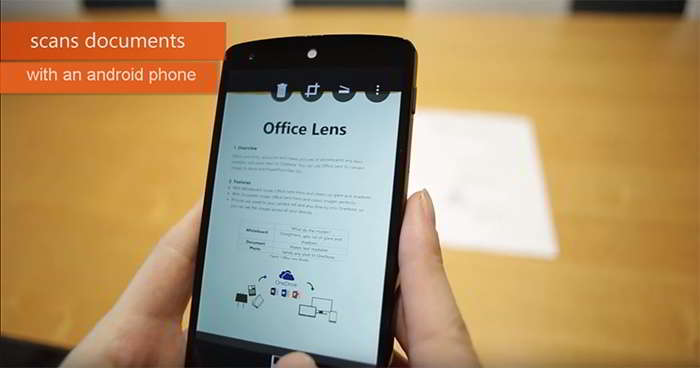These android Scanner apps can save any documents to image or pdf file
A document scanner app or scan to pdf app is handy for anyone in today’s technology-driven A world. It’s beneficial to use a pdf scanner app to upload some papers or documents to the internet but nowhere near a scanner machine or computer. The best document scanning apps can save a lot of time and effort, converting paperwork into PDFs for digital communication.
What are the best document scanner app and PDF scanner app android?
Below you will find free android scanner apps useful for anyone who needs to send a quick email of some documents or save a digital copy of important documents. They work as the picture to pdf app with an algorithm to turn the document snap into a proper looking pdf file. If you have an Android and aren’t sure which scanner app is the best, this list should help give you an idea of what will work.
CamScanner -Phone PDF Creator
Camscanner is the most popular free scanner app for android. Camscanner turns the camera into a document scanner, and the output file is exportable to PDF or JPEG. Users can adjust the image for clarity, which is useful for old papers or receipts. It’s quick, simple to use, and has various features like allowing team members to view and comment on scans. Besids, the advanced editing feature lets you add annotations and watermarks to documents, add passcodes for security. Users can upload the scanned documents to popular cloud storage apps such as Google Drive, Dropbox, or Box.
A few subscription models start from $4.99 for regular and $6.99 business users that unlock premium features like the image to text, send links with password protection, cloud printing, or even fax documents, and comes with 10 GB storage.
Download CamScanner -Phone PDF Creator
ScanPro App
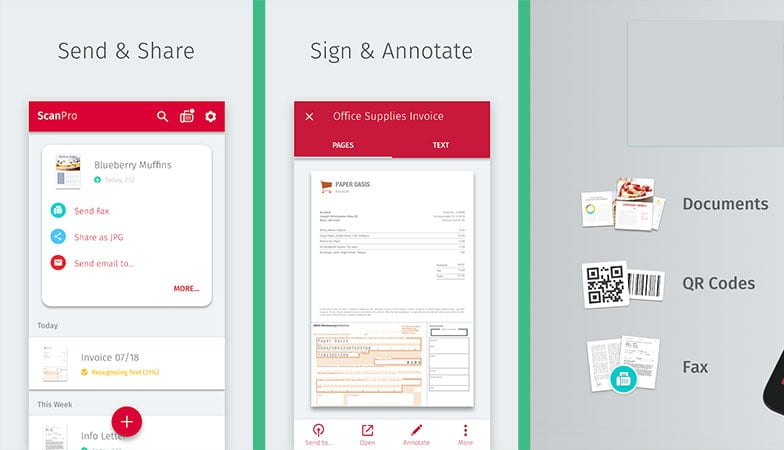
ScanPro works fast with automatic edge detection, has a built-in QR code scanner as well. The app provides high-quality printable pdf files with 200 dpi or higher resolution. You’ll get desktop speeds at the palm of your hand. The free version of the scanner app does have many premium features. For example, users can sign, fill-up scanned pdf forms, fax documents right from the app, put multiple pages into one, and add color filters to fix the look.
It does have extra features with paid subscriptions that include the ability to upload to cloud service, optical character recognition, smart file renaming, Quick Actions, document signing, and other features.
Genius Scan

A popular PDF Scanner among small business owners that automatically detect pages, fixes perspectives, and makes your scans clear and easy to read. You can scan multiple pages at once, and the app will convert them into a single PDF. Unlike the other phone scanner app, you can even import existing images or pdf files to create a new one. Genius PDF scanner is free and pretty much covers all the necessary pdf editing tools to merge & split documents, create Multiple page PDF, batch scanning, correct distortion, and cleanup flaws, etc.
Office Lens
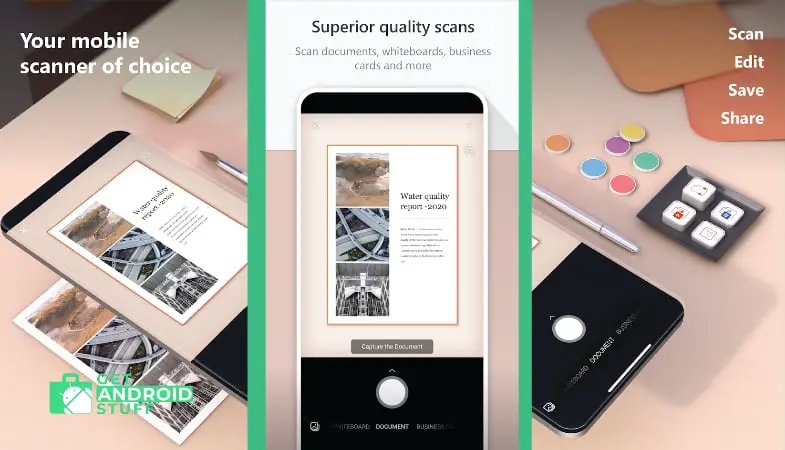
Microsoft has done a nice job with Office Lens, so it is compatible with office Office 365 applications such as Word and PowerPoint. You can use the app to scan images from whiteboards and blackboards, which cuts out the glare. The traditional document scanning for like receipts, sketches, business cards, notes, and papers, works flawlessly. The business card scanner mode pulls the key data from business cards in English, German, Chinese, and Spanish.
The app automatically saves the scanned document in the gallery and uploads a copy to the Microsoft One Note account. By far, it is one of the best free scanner apps that increase productivity.
Adobe Scan
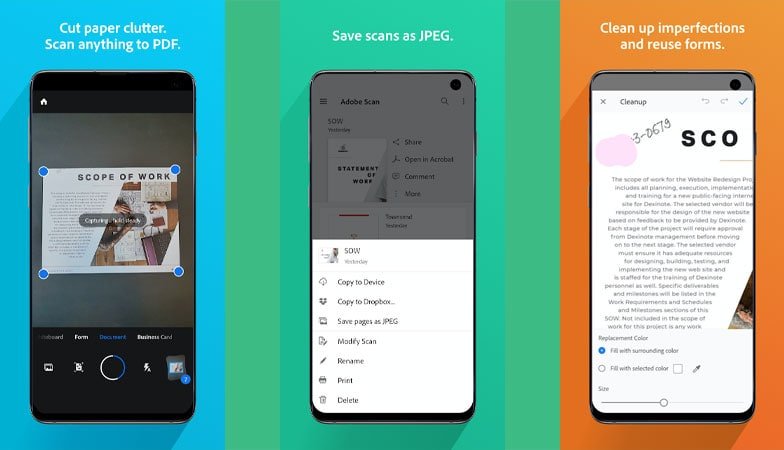
Although mobile scanner apps have been long around, Adobe takes time to release its document scanner option. However, it does almost everything you’ve wanted from this kind of app and does them for Free. It’s a no-nonsense scanning app that benefits Adobe’s other apps, including Adobe Acrobat and Adobe Fill & Sign. Users can turn paper text into PDF documents and edit, annotate, sign, and work collaboratively.
Adobe only includes absolute essential features, which is actually a good experience. It’s a powerful app with built-in optical character recognition (OCR), color presets, documents conversion to PDF, tools to erase marks or handwriting, and a few other important things.
Notebloc
Notebloc is one of the best free scanner apps that work well for unlimited usages without adding a watermark or other requirements. It includes OCR for more than 18 different languages, automatically detects the corners, and corrects the image’s perspective. The app is also capable of removing any shadows or spots automatically for a cleaner look.
Notebloc is a decent book scanner app that allows batch scanning for multiple pages and lets you organize multiple documents in folders and subfolders and change the PDF document’s page size. The only drawback is occasional full-screen ads, which you need to bear as a concession.
vFlat
If ads are annoying on the above app, check out vFlat, an excellent free mobile book scanner. It aims to scan books and notes to turn them into a digital bookshelf. You can set up a timer option to make the process smoother and time-saving. Simply let the app take pictures in regular intervals and turn pages in between so you don’t have to tap the shutter button each time.
Later the app allowing stitch together all the pages in export into a single PDF document. Other basic tools are available. The only catch is users are limited to 100 scans per day, which seems enough.
FineScanner AI
FineScanner is one of the newer document scanner apps in google play. However, it brings a lot of new features with advanced AI tech. The app supports more than 193 languages for text recognition for printed and handwritten text and preserves the original document formatting. Users can export to 12 file formats, including DOCX, PDF, and TXT.
Additional features include annotation tools to add signatures and notes to text. Its a well-rounded photo scanner and book scanner as well. In-app purchases will get you more storage and capabilities.
Tiny Scanner
Tiny Scanner is a little pocket scanner app that does a lot of things. It crops the document automatically save in PDF files, so it’s ready to send out in a few moments. It is quick, has a few different contrast levels, sends documents to a fax machine, and import photos. Additionally, a quick search option and cloud storage integration extend the functionality. The free version has minimal restrictions.
Fast Scanner
As the name implies, Fast Scanner is optimized to scan multiple pages, receipts, notes, invoices, business cards, whiteboards, and other paper text and export them to pdf format very quickly. The free scanner app has multiple editing options, cloud printing, and storage.
TurboScan
Price: Free / Offers IAP
TurboScan can be used as a reliable photo scan app with speedy processing for photos, receipts, documents, whiteboards, and more. It offers high-quality scanning, and the results can be sent as multipage PDF or JPEG files. The proprietary scanning mode SureScan 3x offers sharper scans even in low-light conditions. The user-friendly app works well at detecting document edges, perspective correction, and getting rid of shadows, and offering rotation color controls and one-tap brightness from the same screen. The free version allows you to scan and send up to three multipage documents at a time.
Clear Scan
Price: Free with Ads/ Offers IAP

Clear Scan lets you scan photographs and documents and converts them into PDF or JPEG format for easy sharing. The app auto-detects the file’s edges, and you can crop just part of a document that you want to scan. Auto-correction features and editing features offer filter options such as photo, document, clear, color, or black and white. It also has the ability to print scans over Cloud Print.
Alternatively, your files can be shared in many ways, with just a few of these being email, Google Drive, SkyDrive, and Evernote. You can also edit files after saving, and other features include easy management of folders and subfolders, document naming, and page reordering after adding or deleting.
Scanner apps are a quick and easy way to get documents up to the internet. You’ve probably wondered which document scanning apps would work best. This list of the best android scanner app should help point you in the right direction. When you have the ability to scan from a mobile phone, you can focus on bigger and better things.