A list of the best android video player for a good viewing experience.
When it comes to watching movies or video playback on Android, we want the best viewing experience. We need a high-quality media player for android that can play a wide variety of video file formats, offer great support for subtitles, good sound, and handle high-resolution videos.
Watching videos and movies on smartphones and tablets becomes more enjoyable with high-end devices packing superior screens. But a decent media player will take it to the next level. Many of us are looking for a decent video player, and there are plenty of factors to consider when making your choice.
Grabbing a great video player for android from the play store looks easy, but choosing a good media player app for Android devices is harder than it seems. It doesn’t all come down to the number of video formats it supports (simply Download VLC Media Player). However, for the best video player is the app that has to offer optimizations and hardware acceleration for smooth playback and excellent battery performance, and wouldn’t it be great if you can just download it for free.
What are the best video player on Android?
A good video player app should come with ease of use, smooth playback, reliability and efficiency, and sound quality. Furthermore, the media player should support plenty of video file formats so you can watch whatever content you have. Below you’ll find our selection of some of the best video player apps for Android that offer a decent viewing experience.
MX PLAYER
MX Player is the most popular video player app with advanced hardware acceleration, a new HW+ decoder, and multi-core decoding for better performance. A nifty little feature is kids lock with a plugin that keeps the screen lock during playback so that little fingers can’t interfere with other apps or make calls. To unlock the screen, simply press each corner clockwise. The video player app lets you use gestures such as swipe, pinch to zoom, zoom, and pan, and there’s also support for text styling and color.
Numerous subtitle formats include DVD, DVB, SSA/ASS, MicroDVD (.sub), SubViewer2.0 (.sub), SubRip (.srt), MPL2 (.mpl), WebVTT (.vtt), to name just a few, which is good if you enjoy foreign cinema, and the app also supports subtitle gestures. For example, you can change the text size by zooming in or out, move the text up or down, or move to the next or previous text. This free version of the app includes ads, but there is no limitation to the functions.
VLC ANDROID

VLC android app from Videolabs is totally free with no in-app purchases or ads, which is widely known for its media playback capability. It has a nice clean user interface, supports the majority of multimedia files, and can play local video and audio files, network streams, DVD ISOs, and network shares and drives.
Vlc can play almost every video format, including MP4, MKV, MOV, AVI, AAC, M2TS, and FLAC, with no separate codec necessary. Closed captions, subtitles, and Teletext are available. Its also a full audio player with equalizer and filters, and a comprehensive database. VLC Android app supports audio headset control, provides a widget for audio control, and much more.
KODI
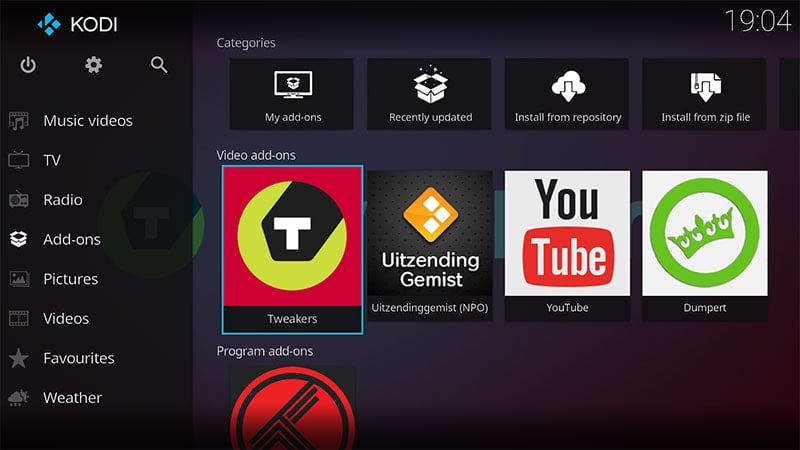
Kodi is a well-established media center software and entertainment hub. The mobile version is suitable for larger screens such as tablets and Android TVs, though it works fine on smartphones. The standard skin is Estuary, but XMBC now advises that the app can work better with displays of 5-inches or more using the Estouchi skin.
The award-winning cross-platform media player is an entirely free app and attractively laid out featuring a graphical user interface and provides convenient access to free movies, videos, music, podcasts, photos, and more Internet, local network, hard drive, or optical disc with third-party plugins.
BSPLAYER

BSPlayer is one of the best video player apps for a long time. This well-known ad-supported app has plenty of features to get your teeth stuck into, with extra support available through additional plugins. The hardware-accelerated video player offers improved speeds with less battery consumption, features streaming from network devices, multi-core (dual and quad-core) hardware decoding, subtitle support, multiple audio streams, and a child lock, and it also supports USB On-the-Go.
Further benefits include background playback in a pop-up window, playlist support, and the ability to playback files from uncompressed RAR files. An in-app purchase includes additional functionality such as experimental support for Chromecast, support for audio headsets and external Bluetooth keyboards, and customizable gestures.
XPlayer
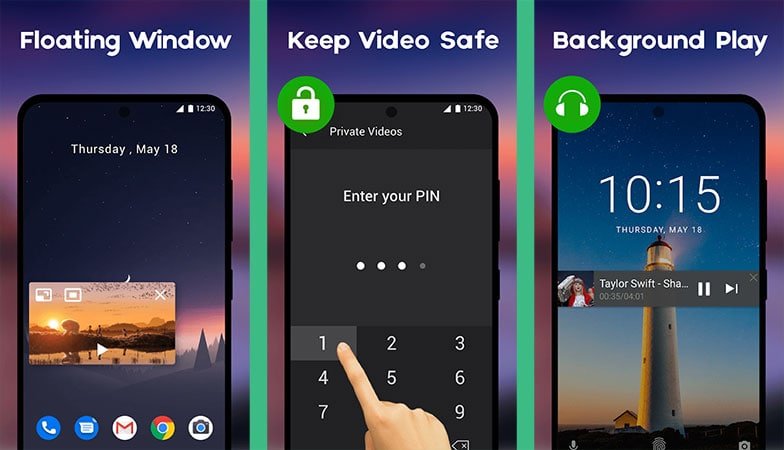
XPlayer is completely free with no ads, as well as being simple enough to use. On top of that, it claims to capable of playing any video file of all formats you through at it, including 4K Ultra HD video files. It offers private folder to keep videos protected, Chromecast support, subtitle downloader, night mode, automatic identification of all video files on a device as well as the SD card, and multi playback option.
XPlayer is capable of playing media in the background, which is missing on most other apps. The most recent update includes an equalizer, video preview, pop up video player, and further improvements.
ALLCAST
AllCast from ClockworkMod is a video player and video editor app that enables you to cast locally stored content to Chromecast, WDTV, Apple TV, Amazon FireTV, Xbox 360, and Xbox One, Roku, Samsung, Panasonic, and Sony Smart TVs, and other DLNA compliant devices. Users can also use the AllCast Receiver app to cast videos to form one android device to another.
Unfortunately, the free version of the app will only give you five minutes of viewing time, and if you want more, you’ll need to upgrade to the paid premium version of the app.
KMPLAYER
This is a reliable video player app that also doubles as an excellent music player and supports cloud storage such as Google Drive. With more than 300 million people using KMPlayer makes it one of the best media player for android. It supports HD videos, playback speed control, subtitles, playlists, and 30 different languages.
The floating screen enables users to multitask while watching video content, and one finger control for playback, volume, brightness, skip, and start and stop. The last update also removed the banner ads, which makes it almost perfect for playing videos.
Archos Video Player
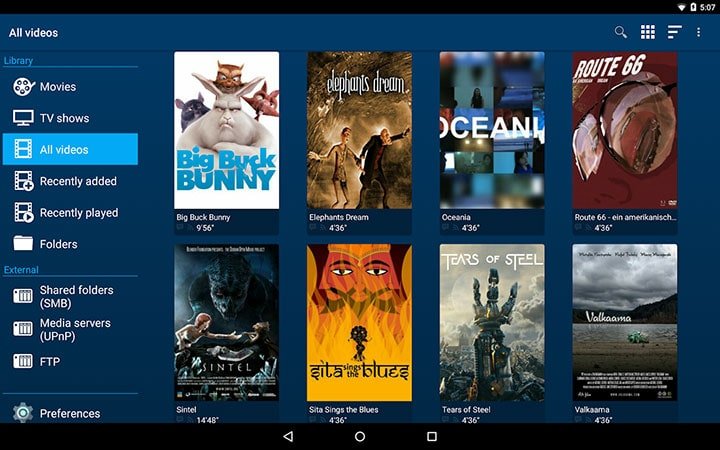
Archos is a totally free video player app that supports most video file types and subtitle file types like SRT, SUB, ASS (yes, for real), SMI, etc. The UX is modern and looks clean, which makes navigating easier with simple controls. It also comes with the features that a modern video player should have, such as server and NAS support, external USB storage support, and integration with movie review sites like IMDb and themoviedb.org. Overall, it’s a decent video player for most users.
PLAYit
PLAYit seems a popular media player choice among Indian users for its Bollywood content and ability to watch the IPL cricket tournament. However, it has some unique features that could be useful to any android users. Firstly, users can download and save videos from various social media. Secondly, it works as a video converter app to extract audio from any video files by converting video to MP3.
All other standard video features are present, including Floating play and background play, auto-detect local files, gesture control, online subtitles, and more. PLAYit also has a windows version of the app for PC users.
Xender
In the crowd of tons of android video player, developers need to add some unique features to stand out the competition. Xender exactly does that by making its app a combination of a file transfer app and a video player. Users can quickly share any media files such as audio, video, or photos to another device without using any mobile data. Surprisingly it’s a cross-Platform app that works between Android, IOS, Tizen, Windows, PC/ Mac.
Even though it is missing out advanced video features, the ability to send files between devices alone makes it a pretty decent option. As a bonus, you can take advantage of video to audio converter and Social Media Downloader. Keep sharing those funny videos with friends!
Whether you aim to watch TV shows, movies, animations, homemade videos from your mobile device, or video files, using one or more of the above best video player apps for Android will help you in that pursuit. All of these apps are free, so it’s worth spending some time downloading several to see which you prefer and which is best for your needs. When you’ve worked that out, do send a comment to tell us which you think is the best and share your thoughts with other readers.



Why is PlayerXtreme media player not in the list?
PlayerXtreme – Media Player is a great free video player app for Android.