These free android equalizer apps work as sound equalizer and booster
Most audiophiles and regular music listeners are interested in tweaking how the sound from thor phones at various frequency levels. The default equalizer setting on most smartphone is limited. Many music apps have built-in equalizer settings, and wireless headphones come with a companion app to adjust the EQ of the headset. But none app this works system-wide or unable to boost bass and sound properly.
A good custom equalizer app can adjust the right amount of bass, treble, and improve the sound when listening to music through a phone’s speaker, wireless speakers, and headphones.
What are the best free equalizer apps for Android?
These free equalizer app for Android can enhance audio quality and boost bass or sound.
Equalizer & Bass Booster
Equalizer and Bass Booster include a five-band equalizer, 22 equalizer presets, and a bass booster. Once installed, you will see an app named Bass EQ on the phone, but it does more than regulating bass levels. This sleek-looking app lets you adjust the volume to 15 different levels, boost the bass along 12 settings, and alter the sound virtualization. There are five channels you can equalize, from 60 Hz up to 14 kHz. The basic controls look like dials on a physical control pad for an equalizer.
It works with most music players, video players, and FM radio and even has spiffy graphics that move along to the music. The latest updates claim to bring surround sound to the phone. The free version has advertisements, so if you don’t mind those, this is a good choice. The pro version has the added feature of letting you store presets for later.
AnEQ

AnEQ is a basic WQ app that gives you slider controls across five channels. A button in the upper-left corner lets you turn this app on and off, and you get ten presets that let you dive right into your music. If you just want basic controls without something fancy, this app is for you. Users can create and store custom EQ presets to switch different listening profiles for different apps. The EQ app runs in the background and process the global audio output so you won’t notice different sound in various apps.
Music Volume EQ

Music Volume EQ is one of the most popular Bass Booster Amplifier apps. It looks like a professional soundboard you find in a studio thanks to the sliders that look like real buttons. This app adds a master gain control with a meter that changes from green to red when it lights up, just as a real one would on a professional equalizer. It comes with the standard five-channel equalizer; nine EQ presets, bass boost, and 3D virtualizer settings.
Surprisingly it works well for enhancing loudness, boost amplifier sound, and video volume booster. Users can set the volume levels of other apps without leaving the app and using the home screen widget. The developer even adds some extra perks such as sound spectrum and Live Wallpaper.
Viper4Android
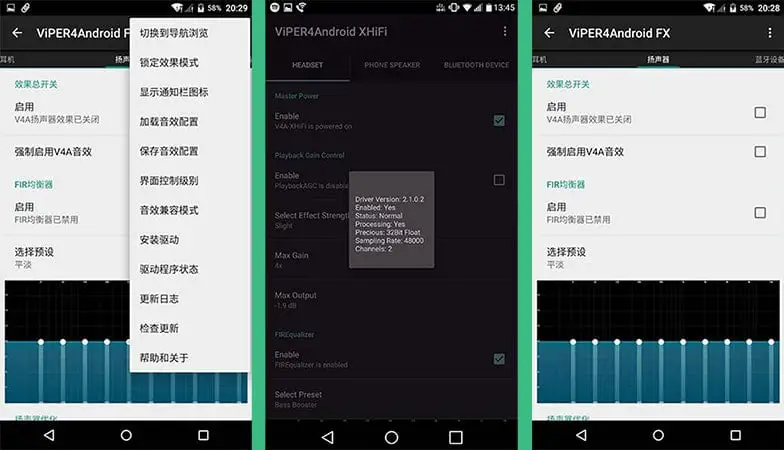
If you were looking for a sound booster app, you’ve probably heard of Viper4Android, which is known as the best equalizer app for android. Unfortunately, Viper audio is not available on google play and only works for root users. Since it requires system-level access, it can offer more control and settings than regular equalizer apps. There is a ten band EQ, tons of presets and settings, FET Compressor, effects, Speaker Optimization, and more. Additionally, ViPER Fidelity Control allows to bass and clarity. Users who own high-resolution audio headphones can also take advantage of Headphone Surround+ and (VHS+) technology.
Viper4Android is a bit hard to install on some devices, but it often comes included with many custom ROMs. If you are an advanced user who has some experience installing or flashing files, it shouldn’t be a problem.
Equalizer Ultra
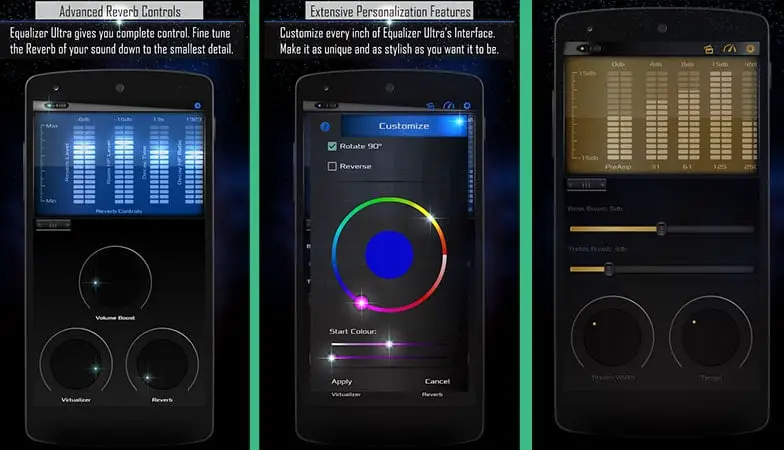
Formerly known as Audio DSP and EQ Plugin, Audio DSP can provide loud bass on your phone. It gives you control of more than 10 bands over a range of slider buttons. You also get a bass boost and treble boost with a stereo width slider for a bit more control with your headphones or earbuds. The paid version adds Crossfading, Playback Speed & Tempo Controls, and 3D Surround Audio Enhancer for songs you play on your smartphone.
PowerAmp
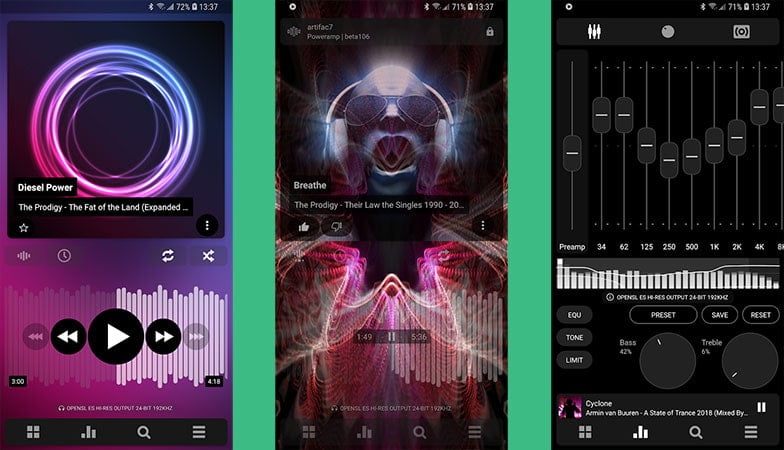
PowerAmp is a bit more serious for EQ app true music aficionados. It’s a great music player that delivers 10-band sliders, built-in tone controls, and many presets. The app supports many sound formats and includes a DSP. Poweramp is also able to handle hi-res music output with 64bit processing for amplifying sound. Along the bottom of the screen, two circular dials control the bass and treble. Users can choose between light or dark themes and apply third party skins.
PowerAmp has a timer that automatically shuts off the music if you’re trying to sleep. It can also go from one song right into another without the silence between tracks. It’s these little things that set PowerAmp apart from other Android equalizer apps. Unfortunately, it’s a paid app though you can try all the features free for 15 days.
Equalizer
Similar to Google Play’s standard Equalizer, this equalizer app includes five-channel controls and presets. What sets this app apart is the compatibility with other Google products. This app overlays into the stock Android Music player and other players for added convenience. Even though it looks pretty simple, you will get an Audio sampler to test your Equalizer settings, bass booster, virtualized, reverb presets, and many advanced features. It also works on both wired and Bluetooth A2DP headsets and streaming music apps like Pandora, Spotify, etc.
Sound Booster for Android
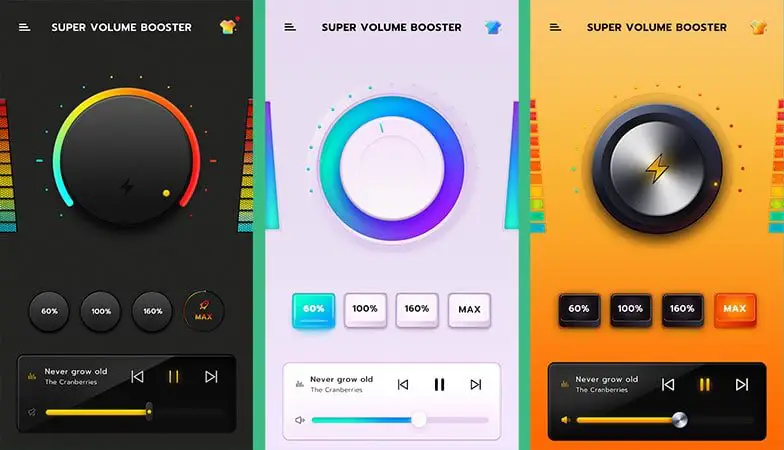
Super Volume Booster is the easiest way to amplify up your device’s volume, and it also works as a bass booster. For those of you who love to take your smartphone with the volume of your voice in the streets; please try not to disturb anyone or party with friends. When you activate the application, the phone ring louder, play music or video at maximum volume.
Users seem to happy with the result though many suggest tinkering with different settings. It claims to increase sound output by 15% to 30%, depending on your device. Overall, its a decent audio enhancer for android and works on non-rooted devices as well.
Neutralizer
It’s one of the new sound equalizers for android that takes tweaking sound to a whole new level. Unlike other music equalizer apps where you adjust EQ yourself, Neutralizer automatically does this based on creating a personal sound profile. During the initial setup, you are given a neutralizer test to listen to various frequencies and set a level of how much output you want. After that, a custom equalizer preset will be created for your phone speakers or headphones you’re wearing.
This is an excellent EQ app for people with hearing impairment that can actually restore the sound for better sound quality. The test determines the signal frequency range, amplification path, speaker frequency response, and psychoacoustic.
Flat Equalizer
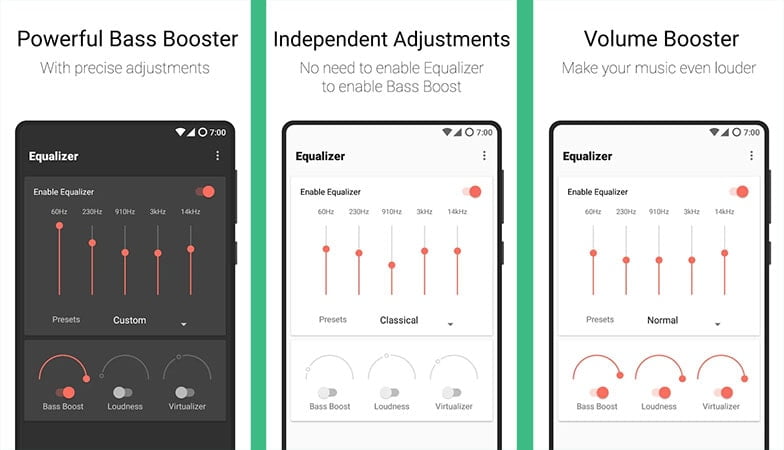
Flat Eq is a good graphic equalizer for android to enhance the music quality of your phone. At first look, it seems very minimal, but surprisingly it works accurately with almost any music and video player. It has dozen of preset EQ types such as Classical, Dance, Flat, Folk, Heavy Metal, Hip Hop, Jazz, Pop, Rock for the quick choice of the sound you preferred. It also offers a five-band equalizer to create your own EQ presets. All other necessary FX and effects are present as well.
Hopefully, the equalizer app for Android listed above will improve the sound on your smartphone or tablet and enhance the listening experience. Still, if you are not happy with the sound, you can try flashing some custom kernel or mod to boost sound which requires advanced knowledge.



Stellio is a very good eq app that really works check it out
Perhaps you could try this app, which let you tune your earphones with frequency response curve.
https://play.google.com/store/apps/details?id=org.equalizerbuddy