Great Themes for Android that can change the whole look with a few clicks

One of the big reasons to get an Android device is the amount of customization it gives you. Launchers are one great way to change your smartphone’s look, but a theme app can kick things up a notch when customizing an android and is a bonus of using a launcher.
Android theme apps are similar to android launchers, they change the look & feel of the home screen and app drawer, but they tend to have a few unique differences. The primary function of an Android home replacement app is to replace your home screen in a way that gives you more customization options, making it ideal for those who like to personalize their Android devices. On the other hand, these theme apps allow applying Android themes and switching between themes in just a few taps. The app offers options to modify wallpapers, icons, fonts, and other UI elements, creating a personalized look. Because of its popularity, many launchers now include applying a pre-configured theme for a quick makeover.
Overall, Android theme apps offer a fun and creative way to customize the look of an Android device, allowing users to express their personal style and preferences.
What are the best free Android Themes Apps?
The best android theme apps allow you to import themes from various sources to replace the home screen & app drawer layout. However, a nice wallpaper can make all the difference with the combination of a similar tone theme. So make sure to use a good wallpaper app first. Now, let’s check out 10 of the best android theming apps.
Rad Pack – 80’s Theme
Take a trip down memory lane with retro-themed designs that pay homage to different eras like the ’80s or ’90s. From neon colors to pixelated graphics, these themes will evoke nostalgia and give your device a vintage flair. Rad Pack is an incredibly groovy android theme app that transforms your device into a retro marvel, complete with captivating chrome icons and vibrant wallpapers that perfectly capture the essence of that era.
The app offers icon editing tips & widget features for enhanced device personalization. Remember to be exempt from battery optimization to avoid widget update interruptions. Applying the icons is a breeze, thanks to the clear instructions provided within the app. You can either use the app’s built-in icon pack feature or apply the icons via your launcher’s personalization options.
Rad Pack has a free version and a pro version for more customization options. Use a compatible launcher like Nova or Microsoft to apply the pack’s 2,200+ chrome and neon HD icons. The wallpapers are hosted on the cloud and have an 80s-inspired design. You can even make certain areas of the icons transparent for a seamless blend with your custom wallpaper. The app also supports Muzei for rotating wallpapers and receives regular updates with new icons.
Modern Theme Launcher

Modern Theme Launcher is a feature-packed launcher app offering an impressive collection of 53 free modern themes. With the ability to change themes according to your mood, this launcher allows you to personalize your device like never before.
This launcher has 200+ elegant vector wallpapers but weighs only 4.5 MB in size, ensuring smooth performance and efficient resource usage on your phone. The app offers more than just themes and wallpapers. It includes widgets like a clock, weather info, memory analyzer, music player, and battery widget, making it practical and functional for a better smartphone experience.
The built-in app lock feature allows you to secure your applications with a password, eliminating the need for a separate app-locking tool. Furthermore, the fingerprint hide app feature enables you to hide specific apps from the app list, adding an extra layer of privacy.
Organize your apps effortlessly with the folder feature in the launcher. Long-press any icon to convert it into a folder and vice versa. Add a touch of animation to your device with the pager swipe animation feature for dynamic screen transitions.
Pastel Girly Theme
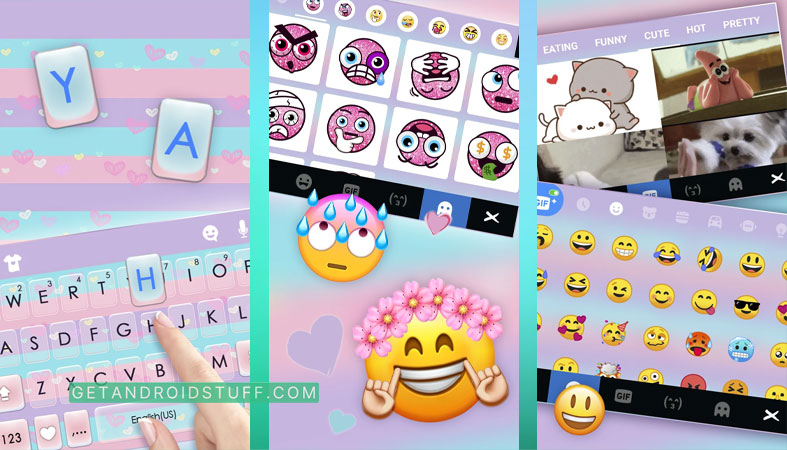
The Pastel Girly Keyboard Theme is a fantastic choice for those seeking a colorful, customizable, engaging keyboard experience. With its extensive range of themes, fonts, emojis, and customization options, this app allows you to add your personal touch to your typing. With its extensive range of features, including multilingual support, customizable themes, cool fonts, emojis, GIFs, and layout options, this keyboard app offers a delightful and personalized typing experience.
From cute and romantic designs to trendy options, you’ll find an array of themes to express your individuality. Additionally, the app offers DIY themes, enabling you to create your personalized keyboard style. Expressing yourself through text becomes even more fun with the inclusion of emojis, animojis, GIFs, and stickers.
Rainbow Theme
Rainbow Theme for android fills your screen with a burst of colors, creating an energetic and joyful atmosphere every time you unlock your phone. Experience a visually stunning home screen with the Rainbow Sky Theme app. Its vibrant hues and eye-catching design will captivate your attention whenever you unlock your phone.
Rainbow Sky Theme +HOME app offers a beautifully designed user interface that seamlessly blends colorful icons, custom wallpapers, and matching widgets to create a visually pleasing and cohesive look for your phone. Whether browsing through your apps or checking notifications, the theme provides a delightful and engaging experience that will enhance your phone’s appearance.
Steampunk Theme
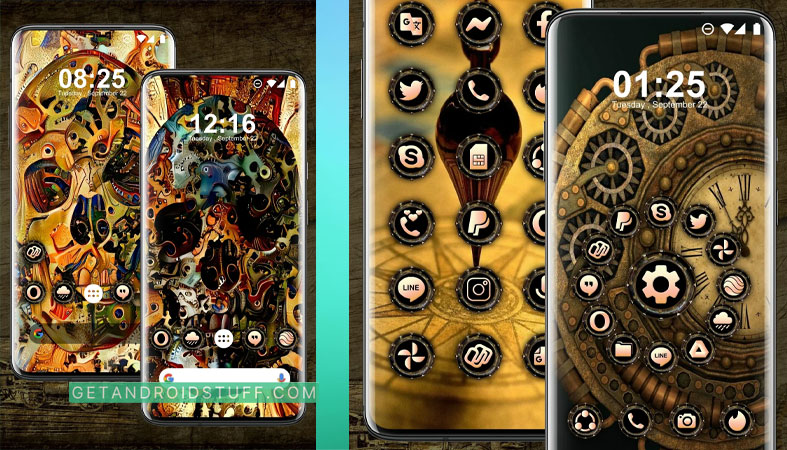
If you enjoy the charming and imaginative style of the Victorian era mixed with futuristic elements, then you must check out the Steampunk Theme app. It transforms your phone’s interface into a captivating world inspired by the fusion of the past and future, offering a unique and immersive experience that takes customization to a whole new level.
The Steampunk Theme adds a touch of elegance and adventure to your device through its collection of wallpapers, icons, and widgets inspired by the steampunk genre. This theme features intricate gears, brass accents, and vintage aesthetics that transport you to a world where Victorian sensibilities meet modern technology. Every element, including the clockwork-inspired widgets and ornate icons, is carefully designed to create a visually captivating experience. The rich textures, antique color palettes, and intricate patterns combine to add depth and character to your phone’s interface.
Pro Themes DIY
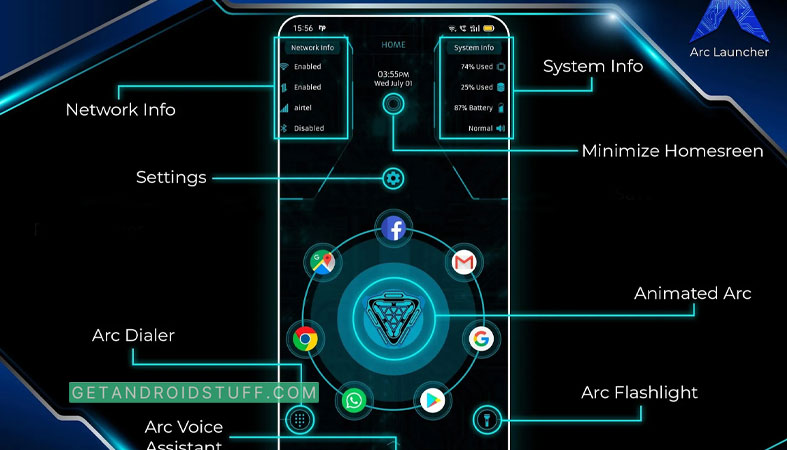
Arc Launcher is a highly customizable and performance-driven 3D launcher that brings premium 3D themes and a wide range of customizations to personalize your phone. Pro Themes DIY is the right app whether you’re a sci-fi fan or want a cool and sleek interface.
Arc Launcher offers DIY customization with pre-made themes and plenty of color options. It also includes widgets like clocks, weather, and a performance dashboard for added style and functionality on your home screen. Arc Launcher also offers built-in features, including a music player, news and weather updates, a performance center, and a voice assistant for controlling your phone through voice commands.
Arc Launcher also provides exclusive features like a futuristic dialer, an in-built color effect flashlight, 3D transitions on the home screen, and immersive sound effects, all contributing to the overall futuristic experience. With its extensive collection of 3D themes, Arc Launcher allows you to transform your device into a high-tech marvel. The variety is impressive, from Iron 3D themes featuring robotic figures to Galaxy on Fire themes with a celestial touch. The launcher supports compatibility with various icon packs and offers the flexibility to change individual app icons and fonts.
KWGT / KWLP / KLCK
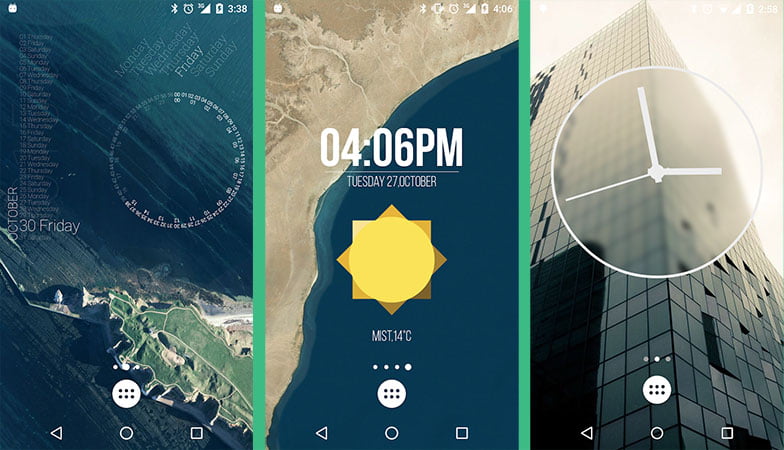
Kustom Industries made android theming effortlessly easy for all users. They developed a bunch of apps that allow you to import or build unique skins and apply themes in different parts of android. For example, KWGT Kustom Widget Maker is the best widget creator app with tons of layouts, fonts, and styles; KLWP Live Wallpaper Maker lets you create custom live wallpaper in what you see as what you get method. They also recently launched a new Kustom Lock Screen Maker app for customizing the android lock screen. There is even a custom Weather Plugin to integrate with other apps.
You can find thousands of apps with customizable layouts and premade themes on the play store that can be easily configured to work with your personal taste. Overall, Kustom apps are the best andorid theme app for all users.
Zooper Widget
Zooper isn’t really a theme per se but more of a widget form’s customization tool. It allows you to customize or design your own widgets, which changes the look of your home screen. It comes with several templates and popular choices like the date, clock, and weather. It has a history of disappearing appearing and disappearing on the android market. The Kustom apps we mentioned earlier have replaced a similar functionality. But if you are still interested, check out the most recent apk from the link below.
Although Zooper isn’t on the play store anymore, compatible apps regularly popups on the play store. So, there is no shortage of new awesome-looking widgets. The pro version is ad-free and adds new features like .apk theme support, launcher support, and the ability to export custom widgets.
Smart Launcher 6
Smart Launcher 6 is a tremendous theming app for android that comes with hundreds of in-built themes you can easily apply. Additionally, it has an ambient theme function that can automatically change the theme colors to match the current wallpaper. The widgets can be resized without snapping to a grid means you can place them anywhere on the screen without blocking a view from a particular area.
Furthermore, the adaptive icons let you customize the shapes and sizes of icons. It also includes a few unique home replacement features like automatic app sorting in similar groups, making using the phone easier.
Niagara Launcher
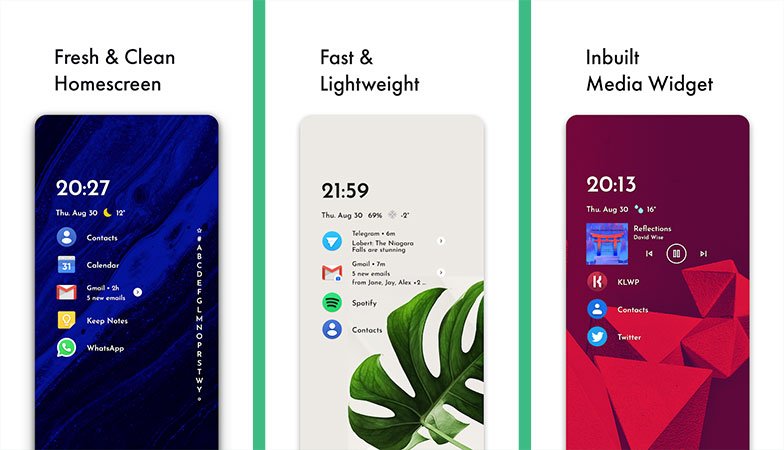
Niagara Launcher is one of the newer launcher apps with the capability of altering various parts of the UI. It offers great looks and feels out of the box with a minimalistic vibe. Additionally, you can pick a theme color from the wallpaper using, add new icon sets system-wide or specific icons for each app, and choose between a light or dark theme.
A few more options, like various pre-configure media widgets, quick notifications, and various customization settings, make Niagara Launcher a great android themes app.
Action Launcher
Action Launcher is also a popular choice for theming android devices. The app is simple and offers the usual theming elements such as pulling colors from the wallpaper, using various app shortcuts, a quick bar, smart-sized icons, popup notifications for individual apps, etc. The app is dubbed the Pixel Launcher edition, so you expect many elements from Pixel phones. Overall, it’s a good app to start with that also works decently as a home screen replacement app.
UCCW – Ultimate custom widget
UCCW is another WYSIWYG editor for creating a custom widget using various shapes, icons, and fonts. The Ultimate custom widget maker has the ability to add all kinds of functionality, including calendar events, weather, battery, missed calls, various notifications, location, and more. Users can import widgets made by other users, add further customizations, share their own creations as apk, and download tons of additional skin packs from the app store.
UCCW custom widget apps are a game-changer. With UCCW, you can take your Android theme to the next level by creating custom widget apps, designing unique widgets, and giving your device a completely customized look. You control the size, shape, color schemes, and fonts, making it yours. Plus, in-app purchases unlock premium features and exclusive content, like having a theme store at your fingertips.
Energy Bar apps
The IJP apps, developer of Energy Bar, also released a series of apps letting users add cool elements to their screen. In the early version, Energy Bar adds a battery status bar on the screen’s top edge, displaying how much battery left. As modern smartphones start to add notch and punch-hole cameras, they have new editions.
The energy rings also let you add custom colors, animations, and other effects as well. If you are interested in theming the look of a front-facing camera hole, check out the apps and install the one that suits your phone.

Reddit isn’t an android theming app by any means. However, it’s an excellent place to find inspiration for custom andorid home screen settings. Thousand of users proudly share their creations on different subreddits like AndroidThemes. Many people post their home screen layouts, and most of them come with creating, including the apps used. So you would know which apps to install and which layout to import.
This is absolutely a fantastic way to start building an artistic look for your phones. You might also check out the best Reddit app for android to enhance browsing experience.
Facer Watch Faces
Themes for android aren’t limited to only smartphones or tablets. As smartwatches become popular, chances are you already have one or are planning to get one. Facer is a great Wear OS app aimed to let you make custom make watch faces for your Android Wear smartwatch. The app showcases thousands of watch faces from other users that you can use and upload your designs. Plus, Facer also supports creating watch faces for Samsung Galaxy watches.
These best Android theme apps will make your phone transform into new looks and stand out in the crowd. Whether you want a heavenly home screen with bright widgets, icons, or something a wee bit darker, it’s out there. If you don’t want to dig, some launcher even has a built-in function to help you find and load apps, so if all else fails, check your launcher settings.

I need a theme store
Hey Buddy Thanks For Your Valuable Sharing, I Think Ar Launcher 2018 Should Also included in this list