These are the best iPhone camera apps to capture pro like photos and videos

There is no doubt that Apple’s iPhone offer the best of smartphone cameras out there. The iPhone’s Camera has always been known to be high-resolution, crystal clear, better dynamic range and offers decent settings to its users. However, we’ve all wanted to elevate our Cameras to the next level, and get access to advanced settings that would be perfect for the conditions we want to film in or take high quality photos eveni low light condition or in other seniarios.
That’s exactly why we have looked around for the top 10 free Camera Apps for iPhone. These photography apps are widely different and offer a variety of different features to fits your needs.
VSCO: Photo & Video Editor
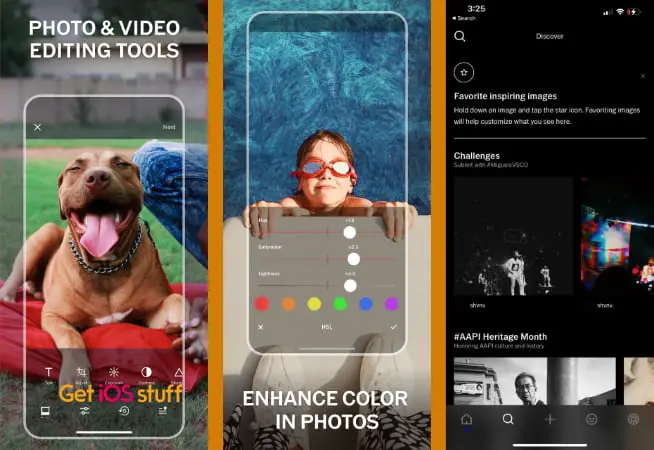
VSCO is an excellent photo-editing and camera-app for the iPhone. Users can control their shutter speed and ISO settings as well as manually select spots for focus and exposure. Fast shutter speeds are perfect for slow-no captures, and slow shutter speeds blurs movements in the picture/video being taken. VSCO camera also offers a “Retro Slide” that adds an extra effect of retro cameras over your photos/videos which we personally loved. You can even set “Prisms”, which is rotating the light entering the cameras to get incredible effects with your Camera. However, most of VSCO’s cutting-edge tools are behind a pay-wall of $20.99/year.
ProCamera
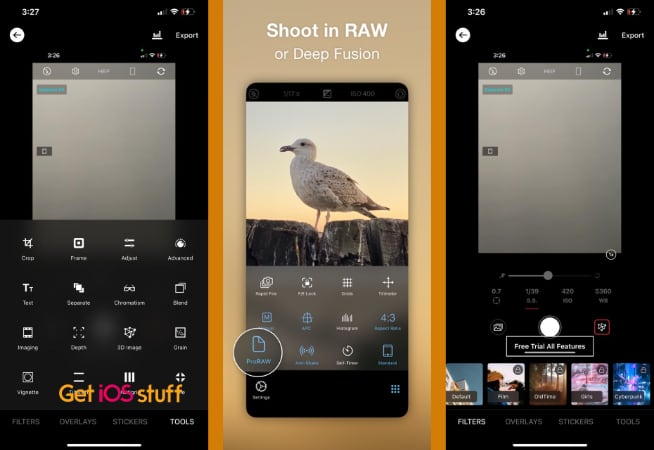
A professional Camera App with the HDR Raw Camera that is literally in your pocket. ProCamera allows users to select their images extension (JPEG, RAW, JPEG+RAW, HEIF). Change ISO Settings, Exposure, and Auto-White-Balance features. Control the colors of lights reflecting from the Phone’s lens, and even set the perspective mode of your pictures. However, It should be noted that ProCamera’s UI may look intimidating for beginners. With plenty of features and options for users to select from, You’ll need to learn a thing or two about Cameras to be able to unlock the App’s full potential. Also, important features such as Shutter Speed are not available for free. ProCamera’s features unlock for a one-time purchase of $13.99.
Focos
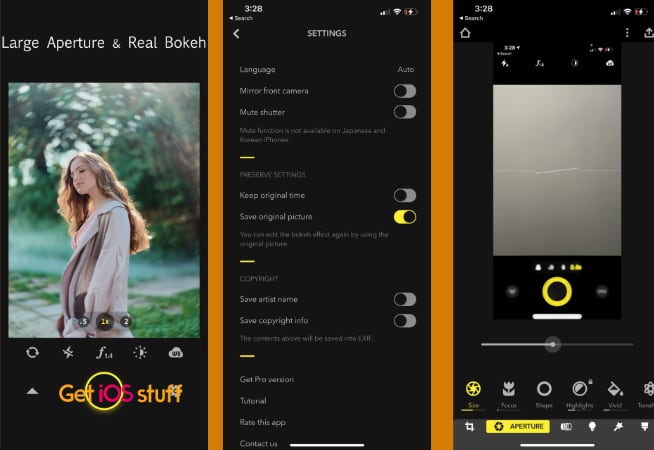
Focos is a beginner-friendly Camera App with plenty of easy-to-use and DSLR like features such as Bokeh & Large Aperture effetcs. Focos allows users to select Camera Perspective, Set countdowns for taking pictures, Set levels grid to capture symmetrical pictures, Change exposure, and many more. There is even a slide to set the focal length of your Camera’s lens. Focos may not have advanced features such as many of the other Apps on this list, but It still maintains the important features found in any Professional Camera. We also noted that It is very beginner-friendly, having a simple UI with all features clearly displayed for the user wouldn’t intimidate beginners using the App. Focos unlocks other features such as supporting RAW extension, full resolution output, and PRO lens presets for a one time purchase of $23.99.
Huji Cam
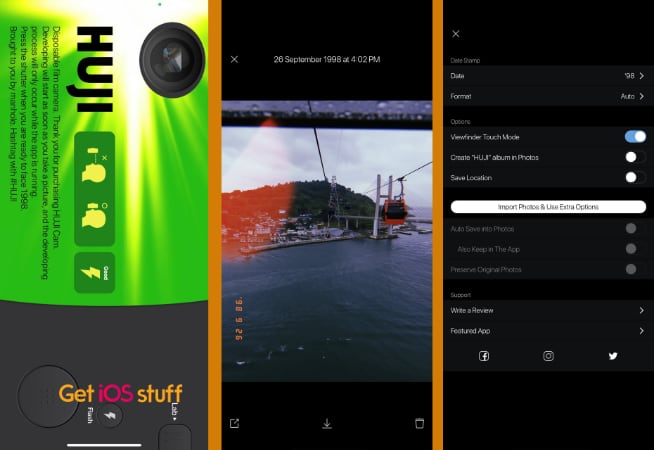
The perfect camera app for all the retro-cam lovers out there. HUJI is a very simple App that magically converts your pictures into retro-masterpieces. With simple options such as timers, and image quality. All you need is to take your picture and wait a few seconds for the magic to happen. HUJI is beginner-friendly and its UI mimics a real Retro Camera. HUJI is free and only contains non-intrusive ads. We personally loved HUJI for its simple UI and great retro effects. Perhaps we’d love to see more updates and effects in the future.
B612 Camera&Photo/Video Editor
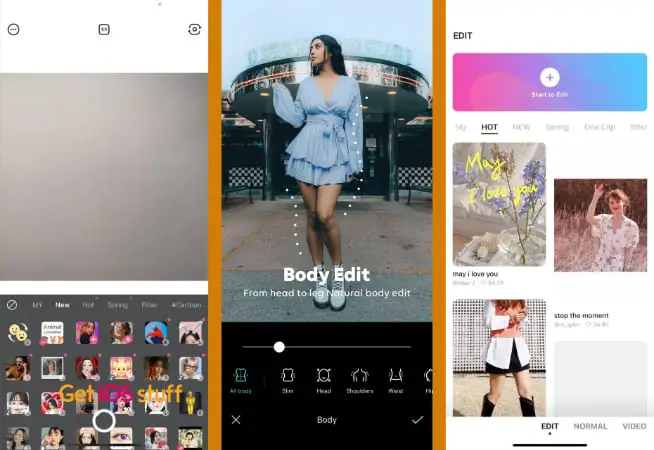
B612 is a Photo-Editor/Camera-App that is available for free on the AppStore. It contains very basic features such as setting Camera Perspective, and Setting timers. B612 is more focused on live filters and edits to your shoots. With plenty of filters and effects available for you to check out. You can even check out other users’ creations and use them with a simple click. B612’s easy-to-use UI is prominent and Its collection of filters and presets is truly unique. B612 is free and offers no paid version of the App.
Spark Camera
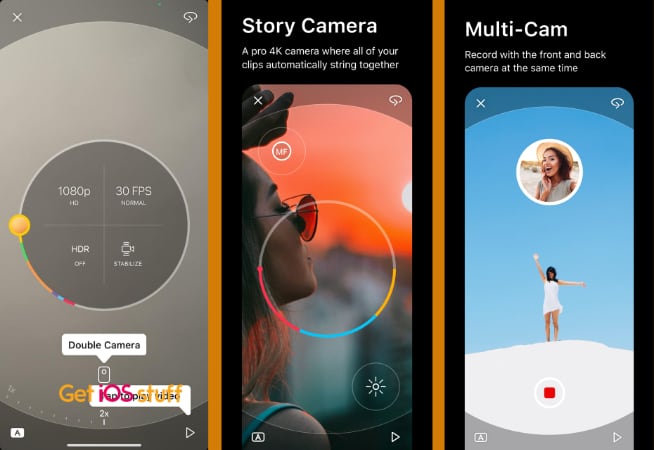
Ever wanted to professionally film a Tik-Tok style video? Spark Camera is the answer. This optimized vlogging camera app can capture stick-styled videos in 1080p and 4K resoulation with the option to add hundreds of license free music from their library to your video. We loved Spark Camera simply because of its top-notch UI. The App displays all tools clearly and within reach without complicated steps making it very beginner-friendly. You can edit/filter every individual clip with ease, and even add one of their 20 stunning filters to your clips to make them stand out. Spark Camera is literally the go-to App to top influencers and brands.
The only downside is that you are limited to a certain number of videos to create, and any extra videos will require you to purchase Spark Unlimited. It costs $39.99/year which is a hefty price. Nevertheless, It unlocks Unlimited Videos, 30+ Adjustable Filters, Extra editing tools, and extra free-license music to add to your videos.
Easysnap
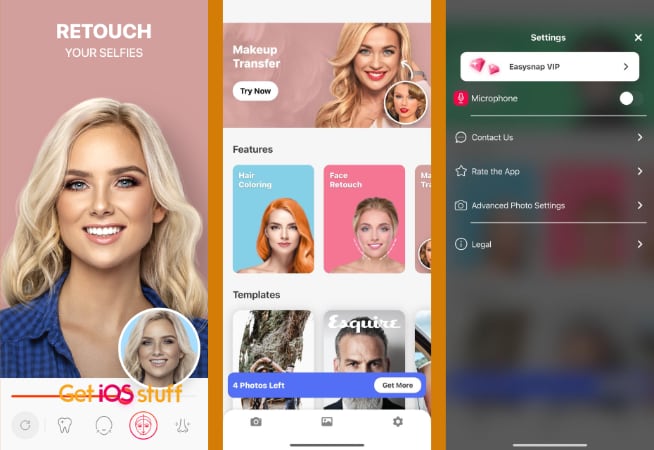
Ranked #1 Selfie Camera App in 8 countries, and with over 4.5 million active users world-wide, EasySnap is an App that will definitely upgrade your Selfies to a whole new level. Change your entire look, adjust the lighting, and remove all defects to reflect your true charm. The App’s built in Camera contains a slide that beautifies facial features to your liking, and after capturing your selfie, you’ll be allowed to edit all features in your selfie. Options like thinning your face, neck lift, whitening teeth, removing eye bags, and a whole arsenal of different makeup looks. Although Easy Snap is not a professional Camera App, It still carries a huge toolkit for retouching your selfies with ease.
EasySnap limits free users to 5 selfies only, and most of their tools are also hidden behind a pay-wall which is mainly the biggest downside to the App. To access Unlimited Captures and their entire toolkit you’d have to pay $14.99/month or $39.99 per year, which we believe is a heavy price to pay considering other candidates on the list.
1998 Cam – Vintage Camera

A definite upgrade in comparison to HUIJI for retro-styled captures. 1998 Camera enables its users to easily transform their pictures into vintage masterpieces with extra tools to use. With over 100+ vintage-styled filters, self-timer, and perspective setter, 1998 Cam’s toolkit allows you to distinguish your pictures from other Apps in the same realm. Even the App’s UI makes it super simple to start editing all the required settings with simple intuition. The best thing about 1998 Cam is that all of those features are free, as the PRO version that costs $2.99/year removes ads and unlocks extra filters.
Polycam – LiDAR 3D Scanner
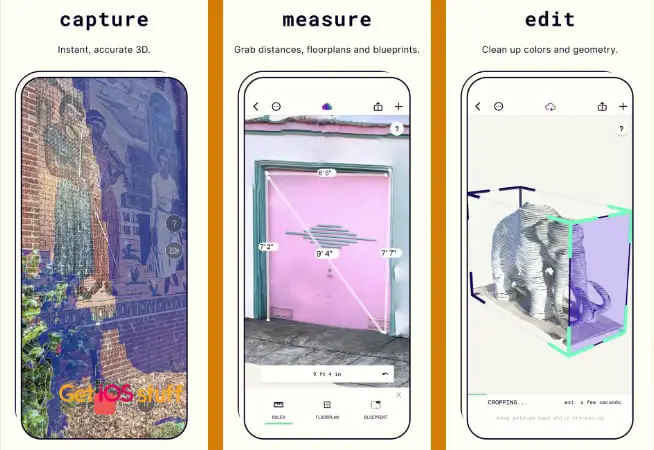
A one of a kind Camera App that is a perfect match for iPhone 12 Pro/Pro Max. Polycam is a 3D Camera Capturing App that allows users to turn their surrounding area, or any object for that matter, into a 3D Model that can be rendered on the spot with the Object’s texture. Want to turn your car into a 3D model? You can do it in less than 10 seconds. Sadly, Although you can install Polycam on all devices, It requires a LIDAR sensor to work. Which is why you’ll need to purchase the newest iPhone.
Protake – Mobile Cinema Camera
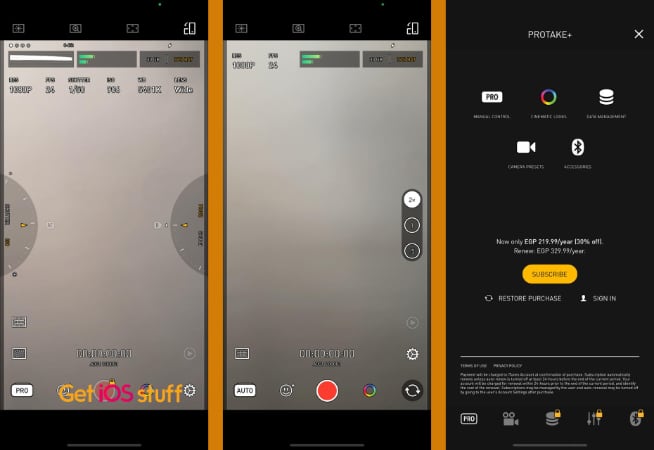
Protake is an excellent video camera app for iphone. Explore tons of advanced tools and options that will benefit vloggers, directors, or even filmmakers. Protake are set in two different modes, AUTO and PRO. AUTO Mode sets everything for the user automatically without much intervention, and is pretty good for beginner users. However, PRO mode gives the users all the possible settings and controls to edit. Lens mode, ISO, Shutter speed, FPS, Resolution, Focus, Color palette, and many other options that you can select for your picture/video. Protake is a true gem in the hands of any advanced user with some knowledge about Cameras. Everyone may be able to use Protake, as the App’s UI is very clear and simple. However, In order to unlock the App’s true potential, the user must be quite advanced in Cameras and its related settings. There’s even a mode that we tried that allows you to capture using both the front and back camera, which was quite useful in making a new Tiktok.
Sadly, the PRO Version with all its settings is not free, you can select it and tweak all the setting you want but you cannot capture any picture or video without purchasing Protake Membership+ for $12.99/year.
There are plenty of apps of taking stunning photos that truly elevate the potential of your iPhone’s camera. Those who wish to use their iPhone professionally or even to capture exceptional pictures/videos can use one of the Apps listed above. Whether you’re a fan of vintage-style pictures, or want to feel like you’re holding a Professional Camera in your hands with all the different settings, we guarantee you that you’ll find what you like up there. We’ve also mentioned each App’s downside to spare you wasting your own time.
Do you know any more free Apps for Cameras on iPhone? Why don’t you share your masterpieces down there in the Comments!


How are they free? everyone of them is looking for money ! the programs are locked down so much it renders them useless unless you part with your cash so tell me how are they free?