Use an Android auto clicker app without root access to automate daily mobile tasks.

If you are an Android user, you might have encountered some situations where you need to perform repetitive or tedious tasks on your device, such as clicking on ads, tapping on buttons, swiping on the screen, etc. These tasks can be time-consuming, boring, and even frustrating, especially if you have to do them for a long time or frequently. Fortunately, there is a solution for that: an auto clicker app.
In this article, we will review and compare some of the best auto clicker apps for Android that do not require root access.
What is an Auto Clicker App, and Why Do You Need One?
An auto clicker app is an automation app or tool that helps automate various tasks, functions, and operations on your Android device by simulating clicks or taps on the screen. It typically has a floating control panel that allows you to start, stop, and pause your clicks or taps, and you can adjust the click interval, duration, location, and number of clicks or taps as needed.
An auto clicker app can be useful for Android users for many reasons. Some of the benefits of using an auto clicker app are:
- Saving time and effort by automating repetitive or tedious tasks
- Enhancing your gaming experience by boosting your performance, speed, accuracy, and efficiency
- Increasing your productivity and creativity by performing multiple actions or tasks simultaneously or sequentially
- Testing or debugging your apps or games by simulating user inputs or scenarios
Some examples of tasks or functions that can be automated with an auto clicker app are:
- Clicking on ads or links to earn rewards or points
- Tapping on buttons or icons to perform actions or commands
- Swiping on the screen to scroll, navigate, or interact with elements
- Dragging or dropping items to move, arrange, or organize them
The Best Auto Clicker Apps for Android Without Root
We have selected the best auto clicker apps for android automation that do not require root access based on their features, compatibility, performance, ease of use, reviews and ratings, and personal experience. We will also provide a brief summary of each app’s pros and cons, features, price (if any), and download link.
Auto Clicker – Automatic tap
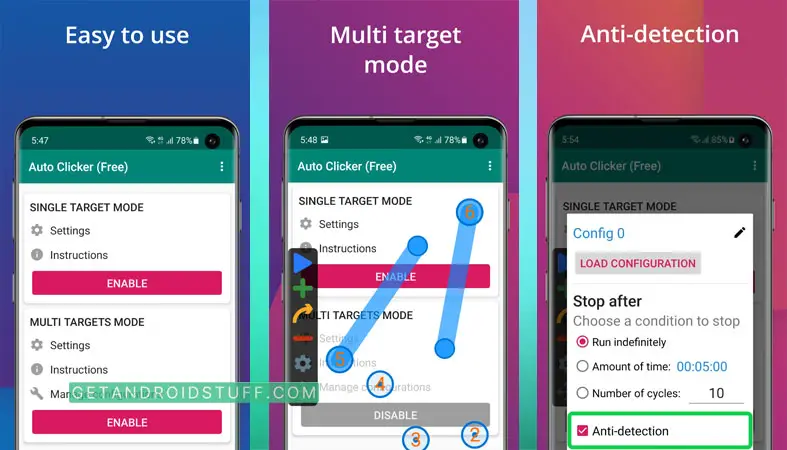
Auto Clicker – Automatic Tap by True Developers Studio is one of the best auto-clicker apps for android, offering a full range of features and options to customize and control your clicks or taps, such as setting the click interval, duration, location, number, mode, trigger, etc. You can also create multiple click points and swipes with different settings, and use a global timer to run the app for a certain amount of time. Moreover, you can import and export automatic scripts from and to files, which can be useful for sharing or backup purposes.
The app has a friendly user interface and design that is easy to use. It provides clear instructions and guidance on how to use the app and its features. The app also runs smoothly and reliably without causing any lag, crash, freeze, or battery drain on your device.
QuickTouch
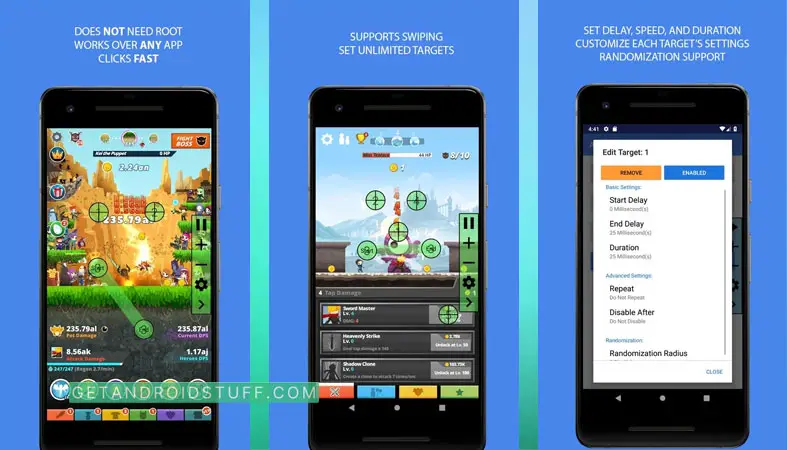
This app is another feature-rich auto clicker app for Android and a fast auto-tapping app for Android. It provides fast and accurate auto-tapping that can help you automate various tasks or functions on your device. You can adjust the click delay, duration, location, number, mode, trigger, etc., and create multiple click points with different settings. You can also use a global timer to run the app for a certain amount of time.
The only downside of this app is that it has limited features compared to other apps, such as no swipe support or script import/export option.
Auto Clicker : Click Assistant
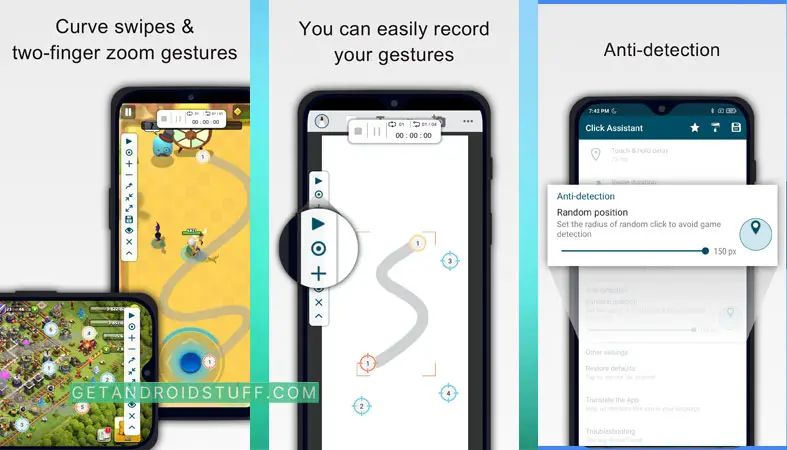
Click assistant – auto clicker is a great tool for automating clicks and swipes on your screen. You can record your gestures, set the parameters of each click, and customize the interface to suit your needs. The app works smoothly and reliably without requiring root access. The only downside is that the free version has a one-script limitation, so you can only run one script at a time. If you want to run unlimited scripts and access more features, you need to upgrade to the pro version for $9.99 per year. Overall, this is a very useful app if you need to perform specific tasks on your android repetitively.
Auto Tapper: Auto Clicker
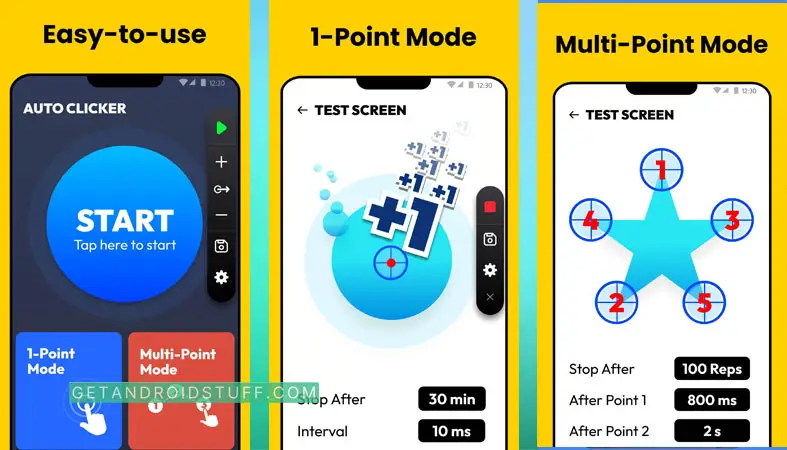
This free auto clicker app is a simple and effective way to automate tapping on your screen. You can set the click interval, the number of repetitions, and the location of the taps. You can also use two fingers to zoom in or out, or swipe across the screen. The app does not require root access and has a minimalistic user interface. The app also supports scheduled tasks, so you can set the time and sequence of the clicks. The only drawback is that the app does not support image detection or text recognition, so you cannot use it for more complex tasks that require those features.
Auto Clicker Lite
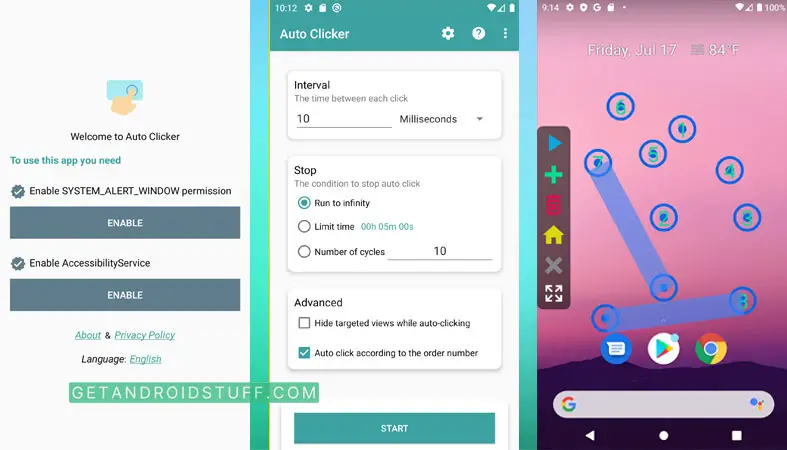
This is another auto clicker options that does not require root access. You can set up single or multiple click points, adjust the click interval and duration, and save your configurations for later use. The app also supports swipe gestures, and has a countdown timer feature. The app has a friendly user interface, and allows you to hide or show the menu items. The app is very suitable for simple clicking or swiping tasks, but if you need more advanced features such as image detection or scripting, you may want to look for another app.
Touch Macro Pro
This app is a powerful and flexible tool that allows you to program routine tasks that can be carried out automatically. You can perform complex operations, rapid clicking, and locate and select images displayed on the screen. The app also supports text recognition, so you can use words as triggers for your actions. The app has a basic macro editor that makes it easy to edit your macros. The app requires accessibility service permission to work, and does not require root access. The app also has an optional scripting feature that allows you to write code for more customization.
AG Auto Clicker
This app is a handy tool that helps you automate repeated taps at any location on your screen. You can set click positions, click sequences, frequency, and record swipe gestures anywhere. The app also allows you to schedule tasks that run at specific time intervals and sequences. The app has a simple user interface that makes it easy to use. The app does not require root access, but requires accessibility service permission to work. The app is free to use with rewarded ads, but you can also upgrade to remove ads and unlock more features.
Macrorify
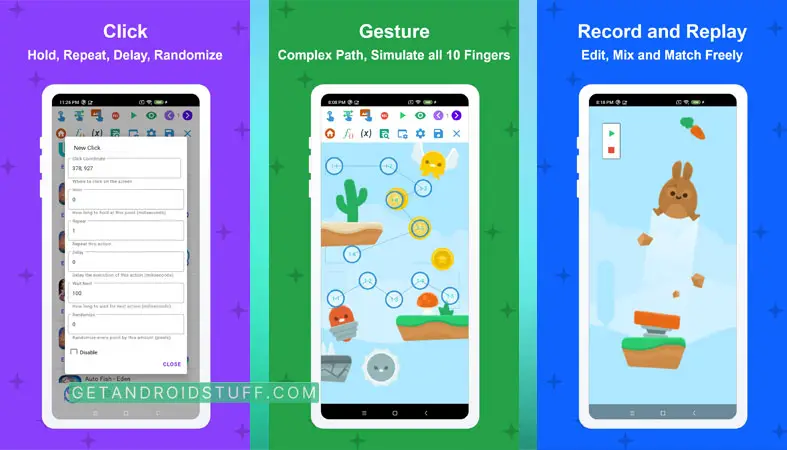
A simple auto clicker app that enables you to interact with any Android app automatically. You can use image detection and text recognition to create powerful macros that can react to any on-screen event. You can also record and replay your touches, set click positions and sequences, and adjust the frequency and interval of each action. The app has an intuitive user interface that allows you to create your own custom UI. The app does not require root access, and works on full-screen apps. The app also has a built-in macro store where you can download macros from other users or upload your own.
Auto Clicker – Auto tap, swipe
Another android auto clicker app choice that helps you do repeated taps or swipes at any location with any interval you specify. The app does not require root access, and has a floating control panel that allows you to start or stop the automatic tap. The app is great for click games or other tasks that require continuous clicking on your screen. The app also supports multiple click points, multiple swipes, global timer, and import/export of automatic scripts. The app has a friendly user interface that is easy to use.
AutoInput
This app is a Tasker plugin that allows you to automate any UI interaction on your Android device. You can simulate touches, swipes, keystrokes, text input, navigation buttons, and more in any app without rooting your device. You can also use any on-screen info in your Tasker tasks, such as recognizing a song on Google Now or getting text from a web page. You can also set up profiles in Tasker to react to whatever is happening on your screen, such as clicking on a button or an app changing its content. You need to have Tasker installed to use most of its features, so please be aware of that before using it.
AnkuLua Lite
This app is a unique and powerful auto clicker app for Android that runs scripts that automate the actions you’d take using an app or game. You can create, edit, and run scripts that simulate user activities in an app or game using the script editor or record your activities and generate scripts automatically using the script recorder. You can also adjust the script settings such as interval, duration, location, number, mode, trigger, etc., and import/export/share/manage your scripts using the script manager. Moreover, you can access and download scripts from other users or developers using the script library or extend the functionality of your scripts with additional features or commands using the script plugins. You can also store and manipulate data in your scripts using user-defined variables.
Although it may require some learning and understanding of how to use scripts, the app comes with clear instructions and guidance on how to use its features. What we don’t like is that the free version of the app has a one-script limitation, which means that you can only run one script at a time. If you want to run unlimited scripts and access more features, you need to upgrade to the pro version for $9.99 per year.
Game master
This app allows you to set up automatic clicks on any part of your screen. You can customize the click interval, duration, and mode. You can also save your settings as profiles and switch between them easily. The app also lets you record your gestures by pressing the [Record] button. Additionally, You can customize the frequency of clicks and set long and short press times to meet your requirements. You also have the option to hide or display touch points. Loop mode can be set with options for loop times, loop until the stop button is pressed, or loop for a specific amount of time.
OP Auto Clicker
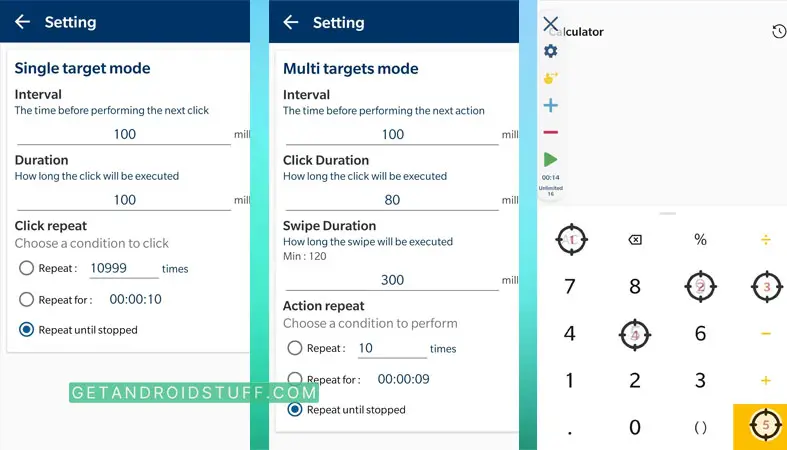
This app enables you to automate taps on your screen with various options. You can adjust the tap frequency, duration, and location. You can also use a floating widget to control the app without leaving the current app. The size and opacity of the operator interface can be adjusted, and parameters such as delay, touch time, and number of repetitions can be set as well.
HabiTap
A simple but effective clicker that allows users to create automatic taps on screen without requiring root access. You can configure the tap speed, delay, and coordinates. You can also use gestures to start and stop the app.
This nifty tool allows you to record multiple positions that can be automatically tapped (or clicked) in your favorite apps and games.Not only that, but you can also choose to tap a single spot repeatedly at a speed of your choice. If you need even more precision, the Dual-point Tap feature allows you to tap in two spots repeatedly, also at a speed you can set.
Auto Clicker by Infotech
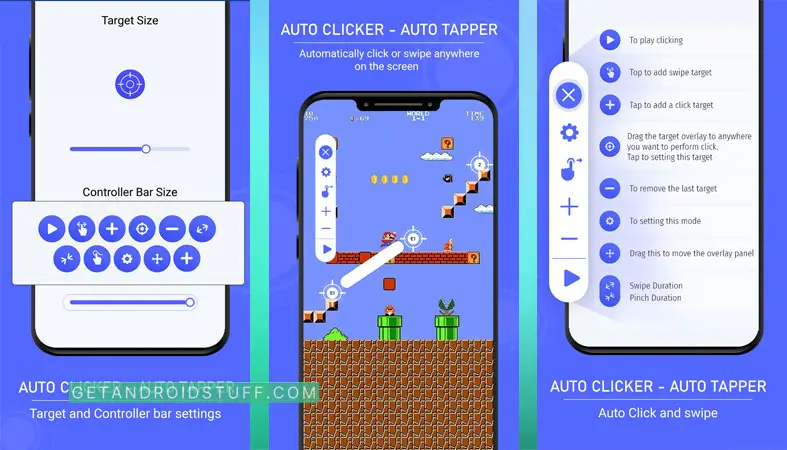
This app helps you to automate taps on your screen with different settings. You can choose the tap interval, duration, and position. This app allows users to easily tap on their mobile screen with perfect timing by using a Float Button. With the Auto Tapping feature, you can play any game without having to use your fingers. There’s no limit to the number of click points you can tap on the screen at any location.
These non-root auto clickers are safe and will significantly improve your Android gaming experience or automate tasks. These powerful tools come with various customization options, user-friendly interfaces, and safety features to help you get the most out of your device. However, it’s important to use these apps responsibly and follow the terms of service for the apps and games you use. So choose the best auto clicker app that suits your needs, and enjoy the benefits of efficient and effortless clicking!
