These are the apps that lets you run Linux on Android Devices
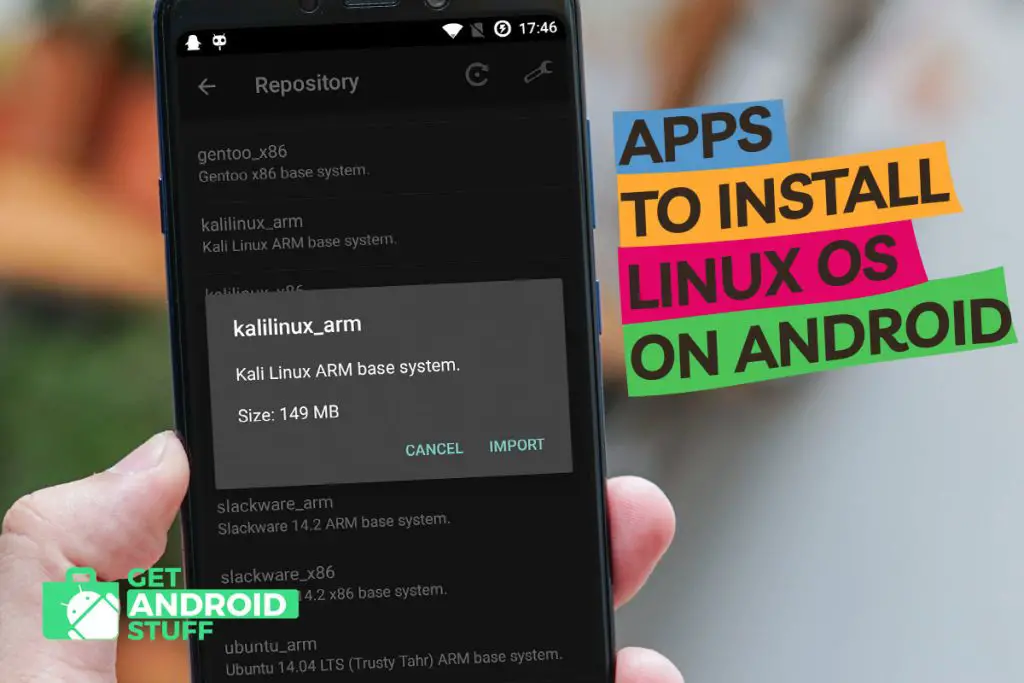
Technology is becoming more advanced as we move into the future, and because of that, it’s easy to access any operating system now. The days of carrying laptops from one place to another are slowly diminishing, and this is something that would benefit developers more than an average computer user. A free-to-use system like Linux OS has experienced major growth over the past many years, and it makes sense that most people who prefer it over other operating systems should also give it a try on their Android devices.
Can I install Linux on my Android phone?
Yes, with the help of third-party apps you can install a regular Linux distribution on an Android device and turn your phone or tablet into a full-blown Linux/Apache/MySQL/PHP server. This is perfect for running web-based applications on it, installing and using your favorite Linux tools, use Linux commands terminal from android and even running a graphical desktop environment that doesn’t require heavy resources. Here are the 10 best apps to install Linux OS on android smartphones or tablet devices
Andronix
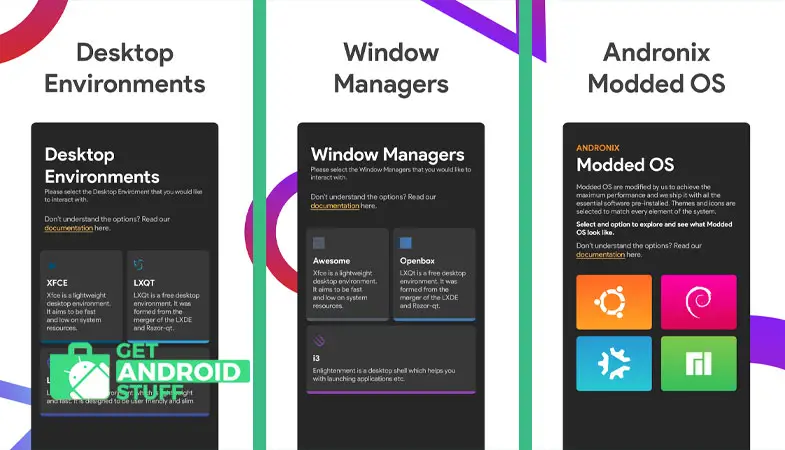
This is probably the most used application on the Android platform that allows users to access Linux OS. The biggest feature that I like is that you can do almost anything with it like what you would do on your Linux computer. It uses PRoot to run most of the Linux distributions. It’s one of the only few applications that can almost completely access the Linux OS from mobile devices. It also offers a modded version of Linux OS that comes with ore installed essential software that can achieve maximum performance.
VNC Viewer
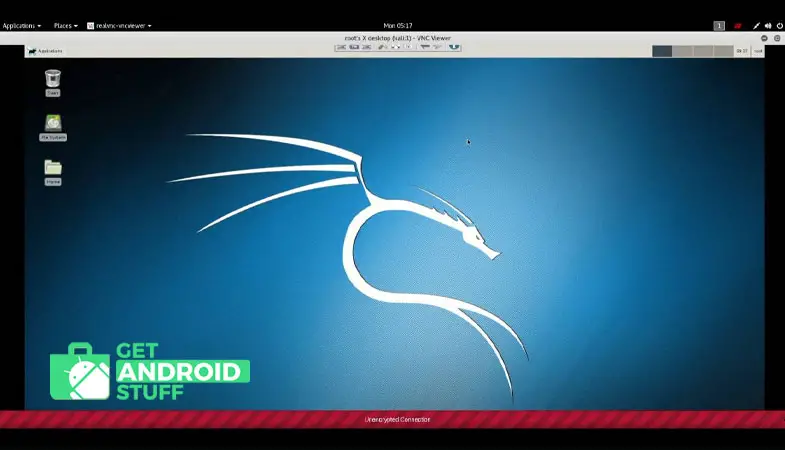
VNC Viewer is one of the best remote desktop apps for android. it is quite unique from the other Linux apps for android. With the help of the VNC Viewer, you can control your desktop from anywhere. By downloading this free application, you can instantly access your Linux computer, and perform all the functions as if you were sitting in front of your desktop. Personally, I feel that the best part about this application is that you are actually using your own Linux computer directly from your smartphone which virtually offers the complete linux OS.
BusyBox
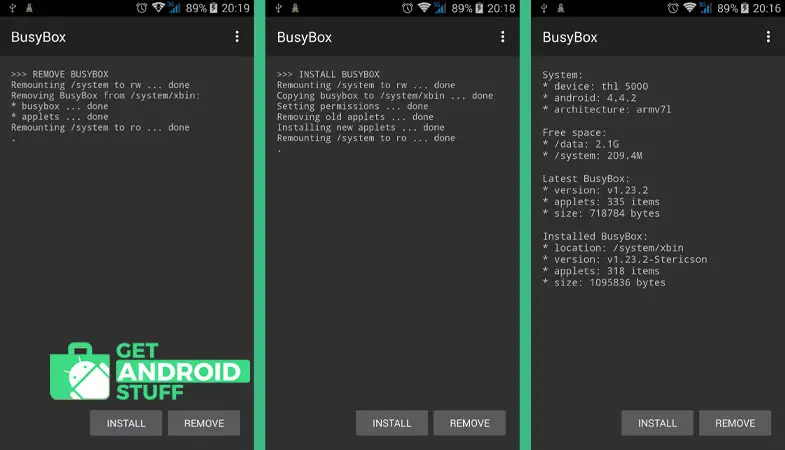
Most of the people that are using this operating system on their smartphones aren’t even aware of this application. BusyBox gives an Android smartphone user access the Linux commands. It provides many standard Unix tools that most Linux OS users need. The feature that I admired the most is the pro version of this application, which most other apps don’t have. The pro version gives you access to features like backup, advanced smart install, uninstall, and more. Just be aware that this free app needs a rooted android device to work.
Linux Deploy
If you’re wondering that most of the apps are just the same, or don’t offer many reasons as to why you should try out an app that would run Linux OS, then Linux Deploy is the right one for you. It’s one of the few apps that allows running Linux very well with the Android platform. You can even reverse the changes that you have made through this application. The application also supports multi-language interface. It’s an open-source app for android OS to access easy installation of the operating system (OS) GNU/Linux. By giving so much for free, the only major downside to this application is that it requires your phone to be rooted.
AnLinux
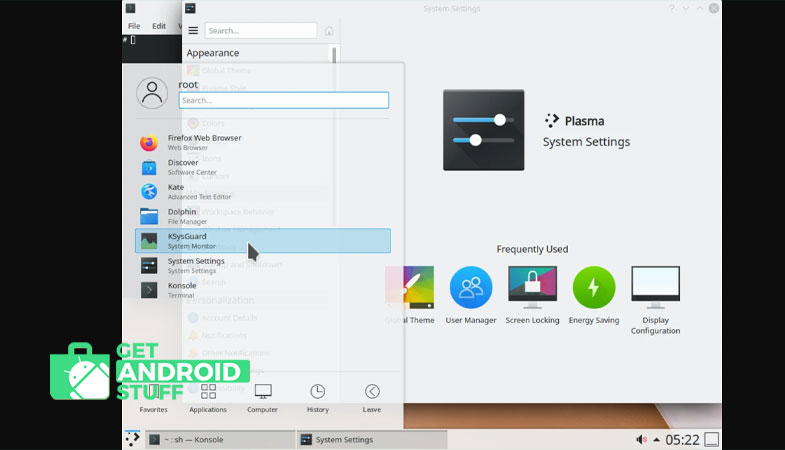
If you’re frustrated to know that you need to root your android phone to install the Linux operating system then this app will give you peace of mind. It can Run Linux On Android Without Root Access. By using the Termux and PRoot technology, AnLinux provides a user with a great Linux OS experience. It also supports several desktop environments like Xfce4, Mate, LXQt and more. The one thing that I have enjoyed about this application is the number of Linux distributions it offers. It includes Ubuntu, Fedora, BackBox, Debian, Kali, and many more. Linux OS users would have a great time in experiencing it, and they can download it now for free.
Linux Mint Simulator
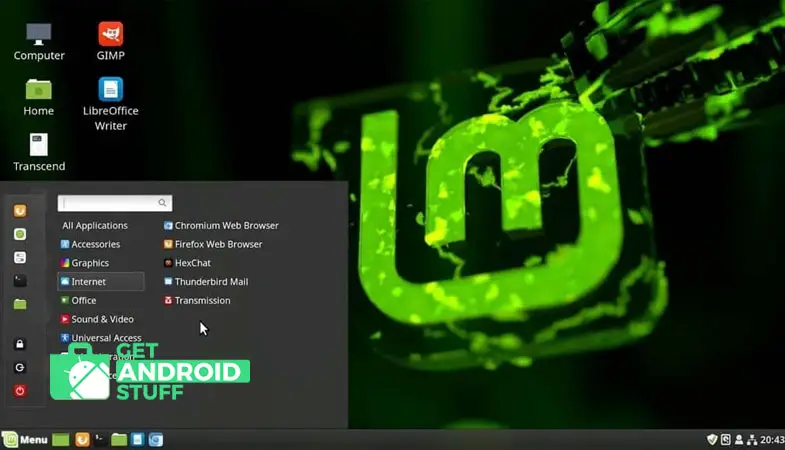
Linux Mint Simulator is one of the better Linux emulators for android. When thinking about some of the most sophisticated apps to install Linux OS on, then the first app that comes to mind if the Linux Mint Simulator. The best part about the app is that it allows you to perform multiple tasks at the same time, and the user interface is much better in comparison to other linux apps as well. Still, there’s more room for growth in this application, but it’s worth the download as it’s completely free.
Debian noroot
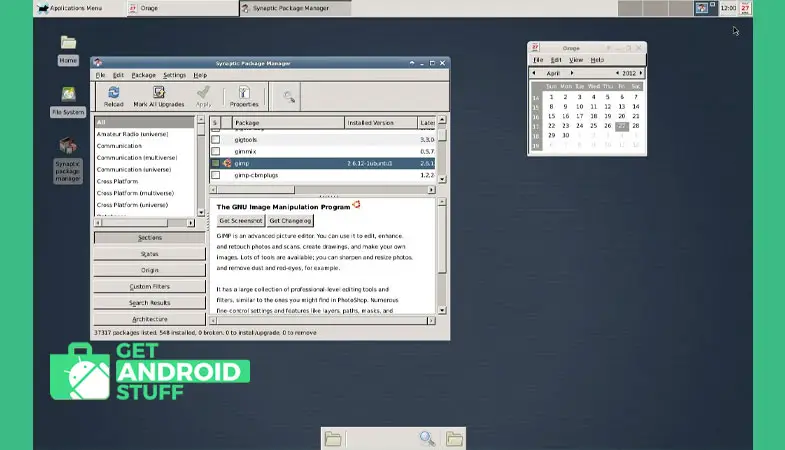
Debian noroot is another good app to run Linux OS on your smartphone or tablet. As you can guess from the title of the app it doesn’t require a rooted smartphone. Just like UserLAnd, this application can work on a smartphone that is not rooted at all. The thing that I liked about this application is that it can allow the user to run Debian applications. This app won’t give you the entire experience of the Debian OS but would show you what it looks like. The only thing that is going to bother most people is that it requires much of your phone storage. Even with this small downside, it’s free to download.
UserLAnd
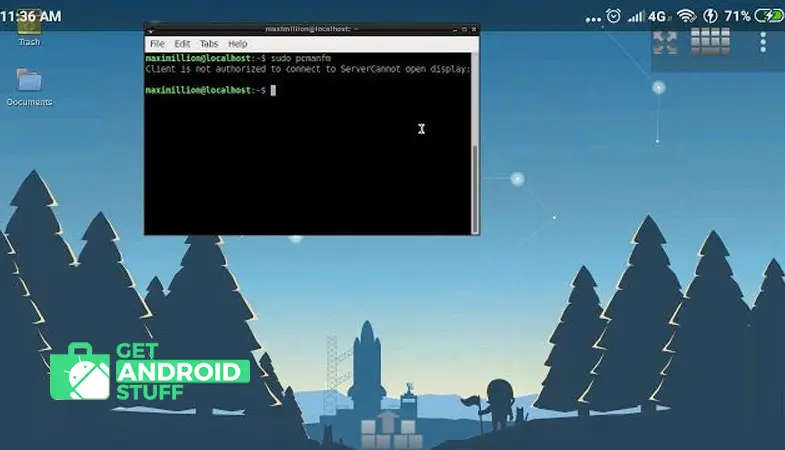
UserLAnd gives you the benefit of not having a rooted Android smartphone to install Linux OS. If you don’t have a rooted phone then you don’t have to worry about facing any kind of problem in installing different Linux distributions through this app. It takes just a few minutes to set everything up and start using Ubuntu and Debian with ease. The app comes with everything out of the box so you can experience the Linux desktop like Ubuntu and Debian immediately. It also offers a built-in terminal to access your favorite shells. This app is available free on the play store right now.
Complete Linux Installer
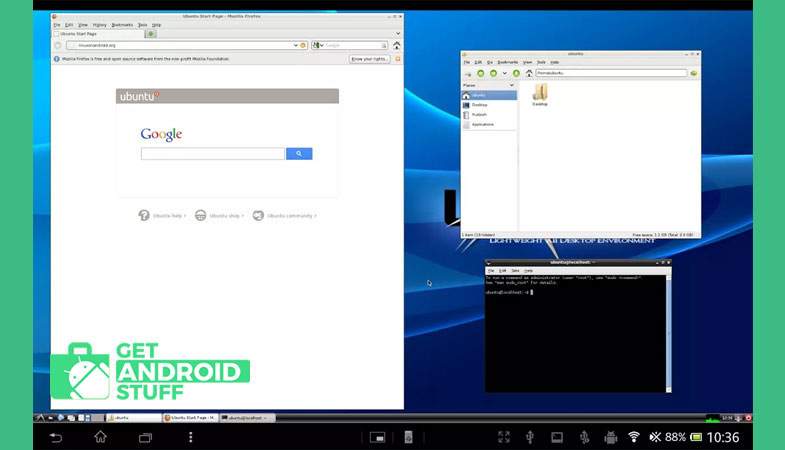
This is another one of the easiest and fastest ways to get Linux OS up and running on your Android phone. With an easy-to-follow configuration and the pre-configured settings for android, it provides a smooth and easy-to-use Linux OS experience for the user. The one feature that stood out to me the most was the multiple distributions that are available in this application ranging from Ubuntu to Debian to Kali Linux and more. This app also provides you with the option of installing more than one distribution at a time. The only gripe associated with it is that this application is only going to work on a rooted Android device. If your smartphone is rooted then it’s free to download from the play store.
Termux
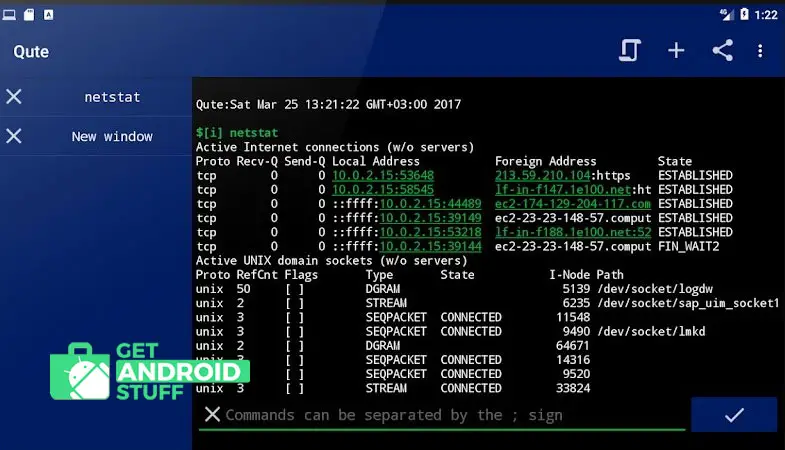
One of the simplest apps that would allow you to run Linux OS on your Android smartphone is Termux. This application combines the terminal emulation with several Linux packages to give the user a good experience of this operating system. The feature that I liked the most was that if you are even a little familiar with most of the Debian-based Linux distribution, then you can perform the common functions on this app with ease. The only downside to this application that I have experienced is that there aren’t many Linux packages in this to use. Other than that, it’s entirely free to download.
Accessing your most used operating system is only going to get more advanced shortly as we may get more android apps that can give a more improved Linux OS experience. For the time being, use any of the listed apps above and put your comments on which one you think is best.

