These are the Best Linux Terminal Emulator Apps for Android

Over the past couple of years, there has been a huge increase in Linux operating system users. Its open-source and free-to-use system is what makes this operating system special. Now that more individuals are looking forward to using Linux, they don’t necessarily need a full-fledged system and distribution for that as they can do this now on their Android smartphones. With new top-tier Android phones coming out as of late, it’s more convenient now to execute commands on the Linux Terminal.
What are the best Linux terminal apps for Android?
Here are some of the best apps to use Linux terminal commands on an Android smartphone:
Material Terminal
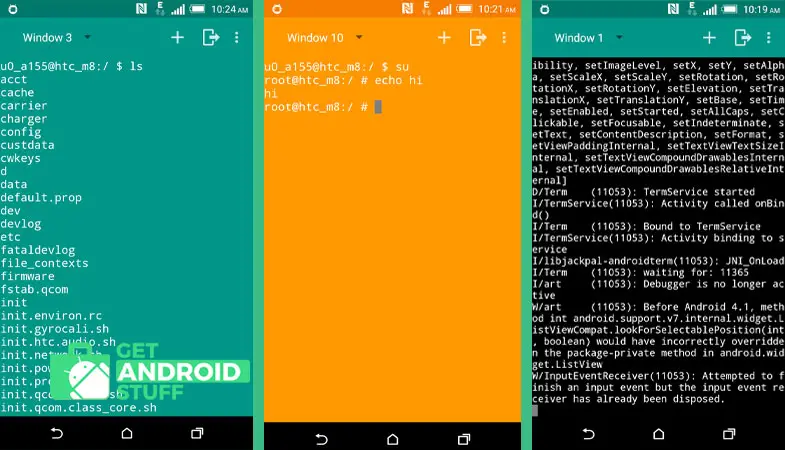
For the most part, this app is the re-skin version of the Terminal Emulator for Android, but it has since been updated and now it’s called Material Terminal. It also now includes new features like allowing the users to customize the interface, and simultaneously supports Windows as well. I think the best feature this app has, is that it supports multiple languages. It includes just about everything that would allow the person to use the Linux-based command-line shell. Just like most other applications, this too needs a rooted Android phone to work on. Other than that, it’s available on the play store for free.
Local ADB Shell
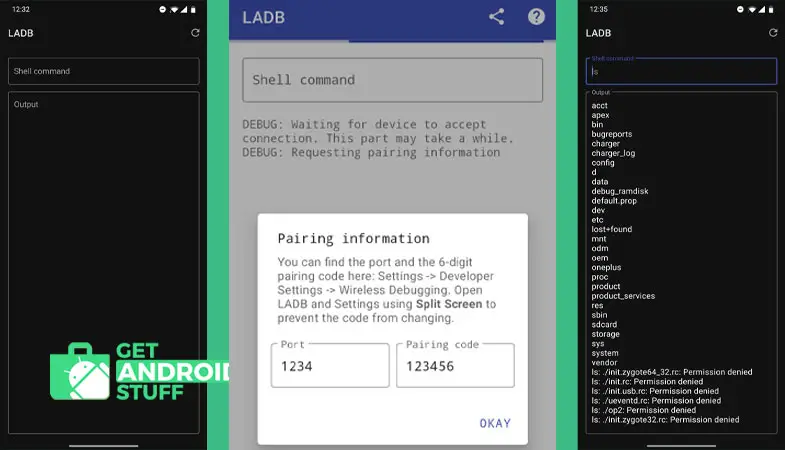
Another one of the simplest apps to use for the Linux terminal is LABD. This is a highly strong application, and it also provides you with easy access to the Android Debug Bridge’s Shell. The best part about this application is that almost anyone can use it thanks to its simple instruction manual. This app best works on devices with 64-bit, but it might run into problems on devices with 32-bit. This app is available for $2.99 on the play store right now.
Linux Deploy
When it comes to the applications that can help you run Linux OS smoothly on your phone, then this app is definitely one of the best as it is perfectly compatible with the Android operating system. You can run several Linux distros like CentOS, Alpine, Debian, Ubuntu, etc. The best thing that I have come across with this app is that it supports multiple languages within the interface. Once you have properly set it up, you can use the Linux-based Android terminal, which it includes, with almost no issues. The only thing that is going to bother many is that it requires your phone to be rooted. Other than that, this amazing app is completely free to download.
Termius
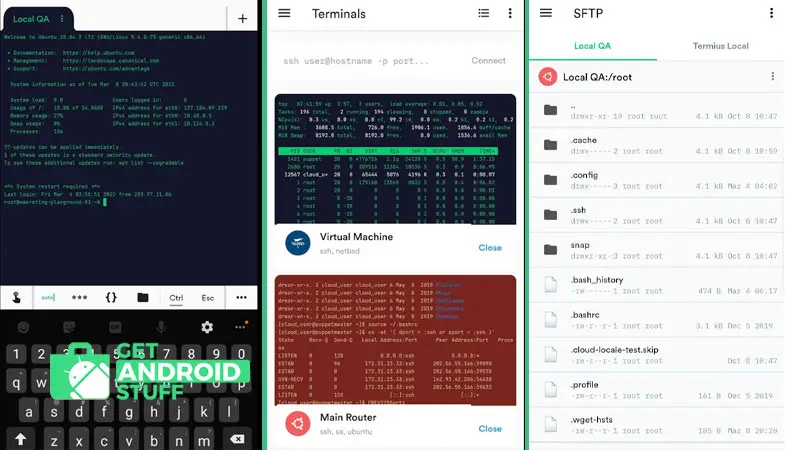
Termius is one of the best SSH and SFTP client app out there for you to manage the Linux operating system on your Android smartphone. It is also one of the highest-rated and downloaded apps to install Linux terminal commands. For me, the best feature of this application is that it’s also available for PC as well, so you can synchronize it with your smartphone too. It’s a free app that also doesn’t have those irritating ads. You can also pay between $0.99 – and $99.99 per item to get premium features as well.
BusyBox
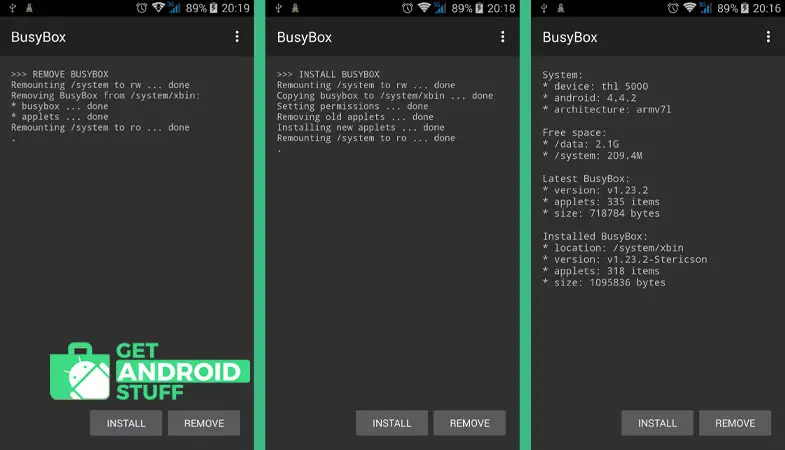
BusyBox is an excellent app that lets users access the internal Linux command-line shell. Even though many users aren’t aware of this application, it still is one of the best choices available right now for free. I really liked the pro version of this app that gives you access to options like backup, advanced smart install, and more. Most of the irritating ads aren’t present in this application. The only gripe regarding this app is that it requires your phone to be rooted.
JuiceSSH
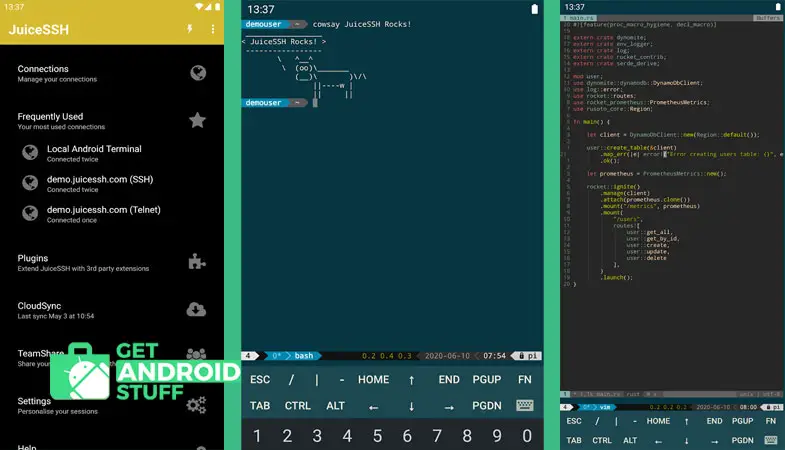
If you’re looking for a diverse app that would let you use Linux terminal commands, then look no further than JuiceSSH. This application is able to support several many third-party plugins and local Android terminals as well. The one feature that I appreciated a lot about this app is the customized keyboard it provides to the user. That customized keyboard helps in finding the right characters when they are needed. It also comes with gestures for weechat, tmux, irssi, and etc. The app is absolutely free to download right now.
Termux
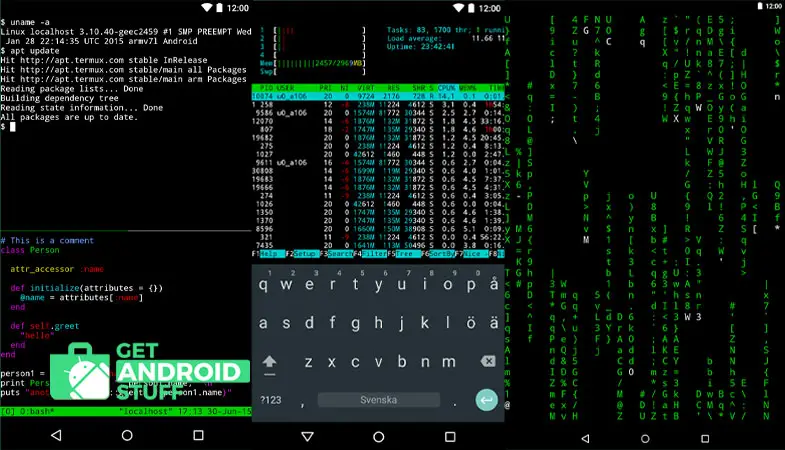
Termux is one of the simplest apps you would find that would let you easily run Linux OS on an Android smartphone. This app combines terminal emulation with different Linux packages. The feature that stood out to me the most was that through this app it’s much easier to access servers using SSH. The one thing that might frustrate some would be its limited amount of Linux packages. It’s available to download for free from the play store.
Terminal Emulator
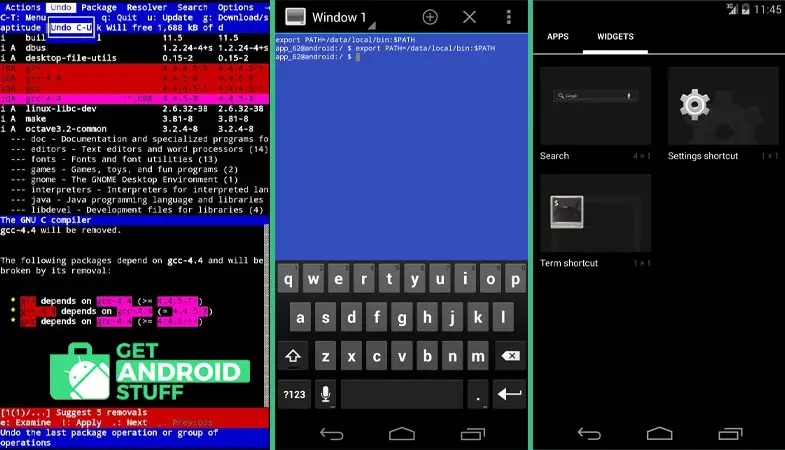
This application is one of the oldest Linux terminal applications available right now. The best thing about this app is that it lets the individual use the built-in Linux command-line shell. One of the other things that make this app stand out from the rest, is that it shows the user manual in a straightforward language. This app can work on an unrooted device but would probably work best on a rooted device.
ConnectBot
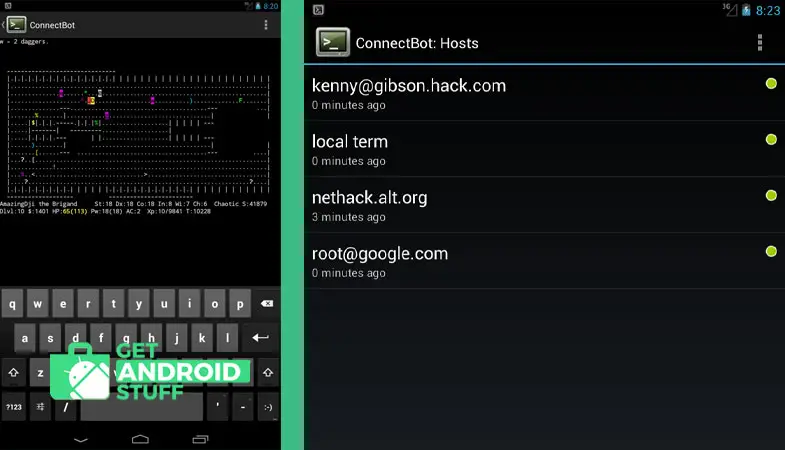
Those who don’t want to spend much time setting up a full-fledged Linux terminal emulator on their phone, then they don’t have to look any further as ConnectBot is extremely easy to install. Other than letting you run Linux terminal commands, it also allows you to transfer files within the phone and the desired web servers. The thing that I have admired the most about this app is that it supports the latest SSH authentication methods. Even though it’s a free app, there are no irritating ads that you would come across in other apps, which further indicates that this app is worth the download.
Qute: Terminal Emulator
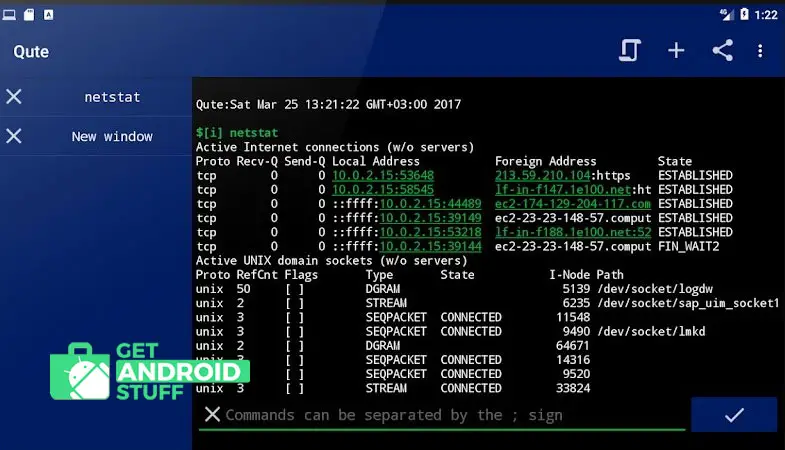
This is one of the highest rated apps you will find on the play store if you want to use Linux terminal commands on your smartphone. With a rating of 4.1, Qute not only lets you run many Linux commands but also allows you to create multiple shortcuts for the commands as well. The feature that I liked the most is its built-in command-line shell for Android. This free application can work on unrooted phones as well, but rooting your phone would be required if your phone is running Android 11 or higher.
If you have been using Linux operating system for a long time now, then you would have never guessed that there would come a time that you could run Linux commands on an Android smartphone. Hopefully, there could be more improved applications in the coming years that would support the Linux terminal commands.

