Easy one click root apps to unlock Android’s hidden features.
Using your Android smartphone can be a lot of fun, especially with the newer Android OS versions that bring many new features. However, many of us have thought of installing custom ROMs and mods. With Root access, users can unlock additional settings and customization options that aren’t available by default. Often, we hear that it’s not the best practice, and neither it is easy. That’s why we’ve compiled this compelling guide which can help you root Android without a computer, by only installing an apk file.
What is Android root access?
Rooting is like jailbreaking your android device. Root access refers to the privilege of using that superuser to modify system files and codes for additional features. Android root access refers to gaining superuser (administrator) privileges on an Android device which unlocks all the possible functions of the operating system which were previously locked due to security and stable performance.
By default, Android restricts users from modifying system files to prevent accidental damage or security risks. However, rooting removes these restrictions, allowing full control over the operating system.
The difference between the root user and a standard user is with root access users able to do modify anything in the system, from revealing user-restricted files to granting and revoking privileges on certain apps. That said, as a root user, you can delete applications that are forced to users upon the Android installation, or install third-party apps outside of Google play store.
Nevertheless, playing around with privileges and data access on root users can put the device in an unstable state or it might not function as it should be, as well as revoke the warranty provided by the company that sold the smartphone.
What are the best apps to root android without computer?
Should I root my Android Smartphone?
To root or not to root? Rooting has both its advantages and flaws, and it requires a certain level of geekiness and savviness to perform. However, people have several views on rooting for a good reason. Some people root their device just to see how it works or install some themes and personalization that need root access.
On the other hand, people root to fix or add new functionality to the software that hasn’t previously been available to them. One of the most common reasons consumers root their device is because they value their storage and want to get rid of the bloatware that might slow it down.
Some people also root their device for Ad Blocking to adware, which is sometimes annoying on many apps. Another reason is being able to overclock CPU speed. CPU Clocking can unlock further functionality of the device and make it fairly faster, and enhance the gaming experience. Finally, some users like to root their device to take off some mask or customize the appearance of the operating system to look just the way they want.
That, however, comes with certain risks if you aren’t experienced and knowledgeable enough.
Keep in mind that this article is solely an educational guide. Hence we hold no responsibility if your device starts acting-up, due to poorly performed root proceedure.
How to prepare your Android for the rooting process?
If you’ve read all about the necessary information about rooting, as well as the risks that come with it, now it’s time to prepare your device for rooting.
Back-up your phone
Considering the risks above, it’s of utmost importance to ensure that your data stays intact. That said, you should make a backup of your files such as photos, documents, videos, and music, just in case something goes south.
Prepare the battery
It’s worth mentioning that the rooting process can be quite battery-exhausting, so it’d be the best that your phone is at least 70% charged before you attempt to root. Having a lower battery may cause system instability and the device might die during the process which will lock the device at the bootloader.
Enable USB debugging & Install from unknown sources
You need to enable the necessary settings before you download the rooting app. USB debugging settings are not immediately visible to users.
To enable USB debugging and install from unknown sources on an Android device, follow these steps:
Enable USB Debugging (For Developer Access)
- Open Settings on your Android device.
- Scroll down and tap About Phone.
- Find Build Number and tap it 7 times until you see “You are now a developer!”.
- Go back to Settings and open Developer Options (usually under “System” or “Additional Settings”).
- Scroll down and toggle on USB Debugging.
- Confirm by tapping OK.
Enable “Install from Unknown Sources”
(Needed for installing APK files outside the Play Store)
- Open Settings > Apps & Notifications.
- Tap Special App Access or Advanced > Install Unknown Apps.
- Select the app (e.g., Chrome, File Manager) you want to allow.
- Toggle on “Allow from this source”.
How to root an Android device without a PC?
Rooting android device is used to be done using PC and desktop client. There are several desktop apps that get the job done, so all you need to download necessary files/ modified ROM and plug your device to a USB and watch the software do wonder. Now a days, rooting an Android device without a PC is possible using certain one-click rooting apps. However, success depends on your device model, Android version, and security patches. These rooting apps now offers easy a one-click root method without extensive tech-savviness or expertise with Linux distributions. Below, we’ve listed apks and how to root your device using them.
Magisk Manager
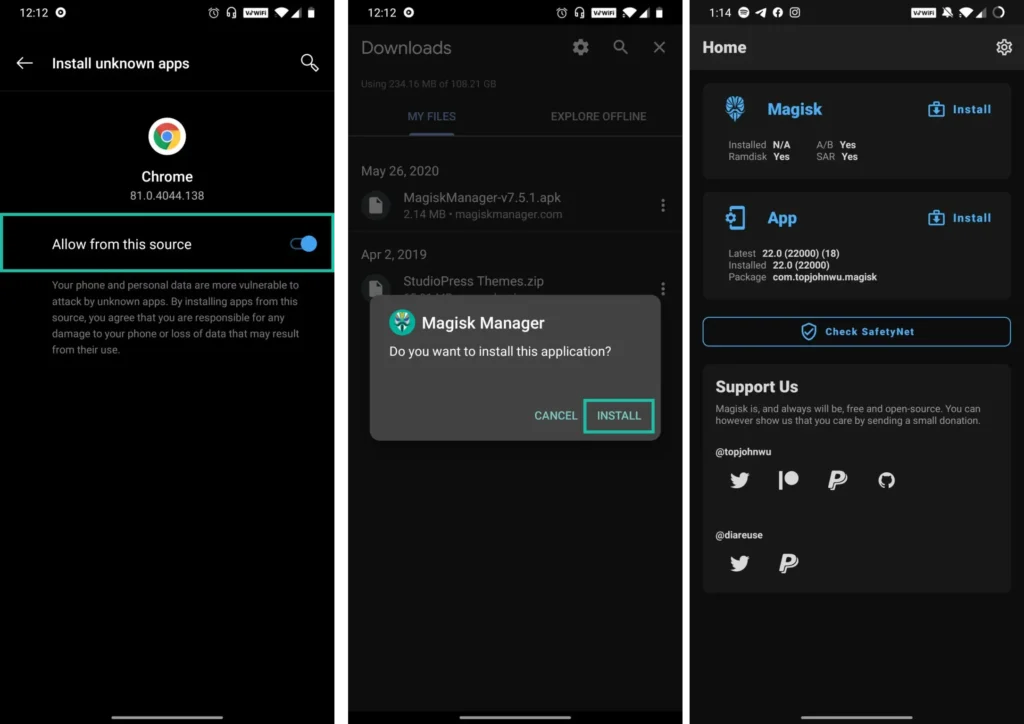
Magisk App simplifies the installation and uninstallation process of Magisk. Instead of downloading separate files, users can rename the .apk file to .zip for installation and rename the app to uninstall.zip for uninstallation. The Magisk App allows users to grant or deny permissions for applications and provides access to numerous free modules for downloading apps and games on Android devices. Users can also add custom repositories. It is important to take a complete backup of the device before using the app. To root your phone with Magisk follow instructins below. You can also get comprehensive information at the official website.
How to root android with Magisk Manager?
Unlock Bootloader (Required):
- Enable Developer Options, OEM unlocking and USB debugging as describe earlier.
- Follow the official unlock process for your device (varies by brand).
Patch Boot Image with Magisk:
- Download the latest Magisk APK.
- Extract the boot.img from your device’s firmware (use apps like Payload Dumper if needed).
- Open Magisk, tap Install, and select Patch Boot Image.
- Flash the patched boot image using a custom recovery like TWRP.
Reboot and Verify Root:
- Reboot your phone and install Magisk Manager.
- Use apps like Root Checker to confirm root access.
Framaroot
Framaroot is a highly regarded app for rooting Android phones with a single click, without needing a PC. It’s a universal app for any phone as long as it runs on your device’s current android version. The latest version of Framaroot allows to unroot your android phone in one click as well. The app was tested using hundreds and thousands of users who successfully enabled the superuser privileges using this app. It’s worth noting that you can unroot your device in the future if you’ll no longer feel like being the root user. More information is available at the official website.
How to Root Android Phone Using Framaroot:
- Download Framaroot apk and install (You may use a File manager app to locate the apk).
- Open the app. If it displays an available exploit, you can proceed to root your Android phone. If it shows an error message indicating that your device does not seem vulnerable to the exploit included in Framaroot, then Framaroot will not work on your Android device.
- You must be getting three options below.
- Install SuperSU
- Unroot
- Execute Script
- Selecting SuperSU will root your device.
KingRoot
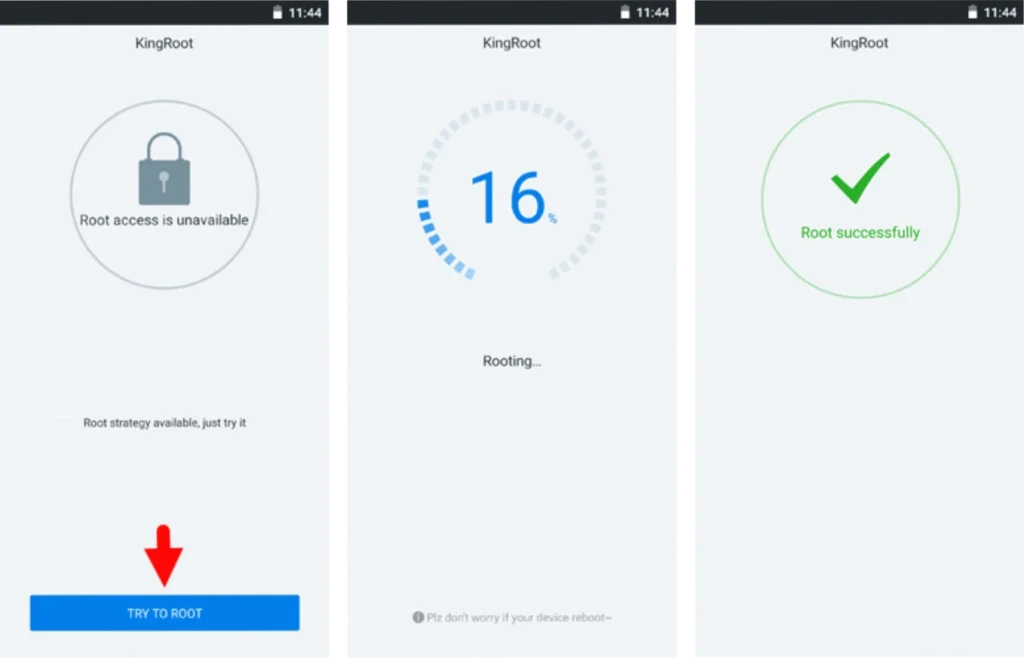
Similarly to Framroot, KingRoot is going to give you the superuser privilege in one click, so it’s the best suited for lazy people who don’t want to learn all the technical details behind rooting. It’s free to download and is one of the most powerful apps; it enabled root access to an uncountable number of Android users. It also comes with the Purify app pre-installed so that it won’t drain your battery. The only con is that it requires a stable internet connection to work properly. For more informatin visit official website.
How to root Android with Kingroot APK
- Download and Install King Root APK on your Android smartphone.
- Open the app and accept the Terms of Service.
- Tap the large blue “Try Now” or “Try to Root” button.
- Carefully allow any ADB popup permission prompts.
- Wait 1-3 minutes for the rooting process to complete fully.
- Confirm success popup and allow automatic system reboot.
Finally, if you feel like you don’t have the savviness or courage to attempt rooting using these apps, you can always ask an experienced friend for help or visit popular android forums for your specific model. We hope that you found this guide useful and that you’ve tried some of the apps before. Did you manage to root your Android successfully? Which app did you use? Please, leave a comment and let us know!
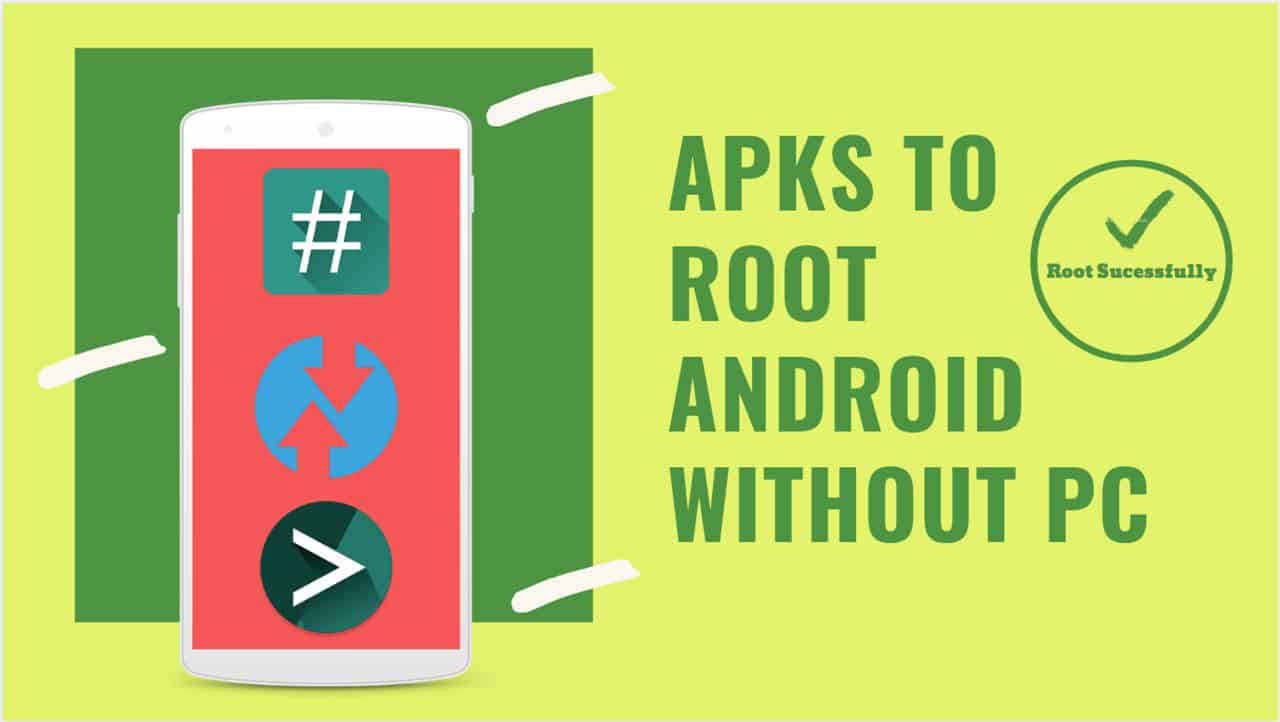


SRS Root comes with many tricks to get root access very easily on the device. This allows the user to access the devices on the device that are not possible without rooting the device. By this, you can access the device by rooting the device where the device was made while making it. SRSRoot APK is an app that can easily delete all the old Android applications. And you can install new applications as per your choice.