These iPhone themes, apps, & iOS launchers will make android look and feel like iOS

We wouldn’t give up on our favorite OS for anything out there. But still, there are things and parts of iOS that we would like to experiment with. The Lockscreen, Wallpapers, anything can seem attractive to some. There is absolutely no way to get a makeover on iOS to see how Android would look on an iPhone. But luckily, android can do a facelift with a combination of apps, launchers, icons, and wallpapers to get Apple’s iPhone vibe. Plenty of iPhone themes and iOS launcher for android can emulate the iPhone’s look on a regular android phone.
What are the best app to make your Android look like an iPhone
Let’s check out the best iOS launcher and theme apps to make Android look like an iPhone. Apart from the iOS launcher apps to change the home screen look, we will also talk about some specialized apps to get iOS looks for other parts.
iLauncher, Control Center
iLauncher is the easiest and quickest way to get the iPhone home screen experience similar to Apple’s simple app and folder grid. The launcher offers ios like home screen and iPhone UI on your Android identical to iPhone 11. The iOS skin has tons of features, including iOS Search with smart search, identical Lock screen with Passcode, Pattern Lock, iPhone themes, etc. The changes go deeper even in settings and menus with the iOS Control Center featuring smart toggle switches wifi, Bluetooth, airplane modes, silent mode, and more. The Control Center app is customizable with different size, color, position, vibration, etc.
Additionally, users can choose from 100+ best free iPhone wallpaper images and ios wallpaper. iLauncher is a lightweight app that consumes minimum memory and battery.
Launcher iPhone

Launcher iPhone is another popular lightweight iOS launcher app that will give your device an iOS look with many customization options. Not only it resembles the look of iOS, but it also offers some of the general user interfaces from the iPhone. For example, a user can tap and hold then drag app icons to rearrange, change the desktop grid, infinite scrolling, show or hide search bar, customize folder preview, etc.
You will get the Launcher iPhone style notifications on the lock screen, iOS 14 style control center, and music controls. Another impressive thing is the ability to install a custom icon pack from the play store.
Launcher iOS
Launcher iOS is the most popular iPhone theme app for android that brings iOS 13 like the look and feel. It looks decent on a phone that has a wide notch and exactly looks like the new iPhone. Users can experience similar wallpapers, icons, and animations. Furthermore, you can enable the Control Center, Assistive Touch, and other options as well.
Nova Launcher

Nova is a highly customizable third-party android launcher that allows to tweak almost every part of the OS and gesture shortcuts. With a little effort, you can manually adjust the Nova Settings to get a close iPhone look and take advantage of other popular launcher features and even get the dark mode.
How to use Nova Launcher to make your phone look like an iPhone?
- Install Nova Launcher, open the app, and select it as the default Home screen launcher.
- Open Nova Settings using the app icon form app drawer, then go to Desktop setting.
- Open the Desktop grid and chose 6 rows and 4 columns.
- If you like the iOS-style app system, then scroll down in Desktop settings and toggle on Add icon to the home screen. It puts every app you install on the home screen instead of in the app drawer, so you never have to go app drawer for launching an app.
- Return to the main Nova Settings menu.
- Open Dock went icons and chose 4 icons to show on the dock.
- Next, you need to save this image resembling the iOS folder background.
- Return to the main Nova Settings menu and go to Folders.
- In folder preview, select grid, then the custom background, and select the image saved earlier.
- You’re almost done. The only thing you need to do is go Nova Settings, then Look & feel and chose a custom icon pack that looks like iOS.
iOS 14 Icon Pack & Theme
This Free icon pack and theme app come with a simplified high-quality iOS icons to personalize your android launcher. There are over 2000 colorful icons that support many custom launcher apps such as Apex, Nova, or ADW.
iPhone XS Live Wallpaper
This live wallpaper comes with a dozen of HD live wallpaper that features many variations of popular iOS wallpaper released with iPhone XS.
Lock Screen & Notifications iOS 14
The lock screen app offers a similar functionality from the iPhone to view recent notifications while your phone is locked. You can clear a group of notifications or a single one similar to iOS 14. Besides, the password mode enables a six-digit passcode to safeguard your phone.
Assistive Touch
If you ever played with an iPhone, you may notice a floating touch button on the iPhone. Known as assistive touch, this is a Virtual Home button that lets the user accomplish many tasks. Many smartphone manufacturers and custom ROM developers are adding this feature.
If your device doesn’t offer such an option, you can easily borrow this iOS feature with the Assistive Touch for Android. You can also configure the buttons for quick access to Capture Screenshot, Open Notification, Ring mode (Normal mode, Vibrate mode, Silent mode), Screen rotation, Turn on Flashlight, start Screen Recording, and more.
iCalendar
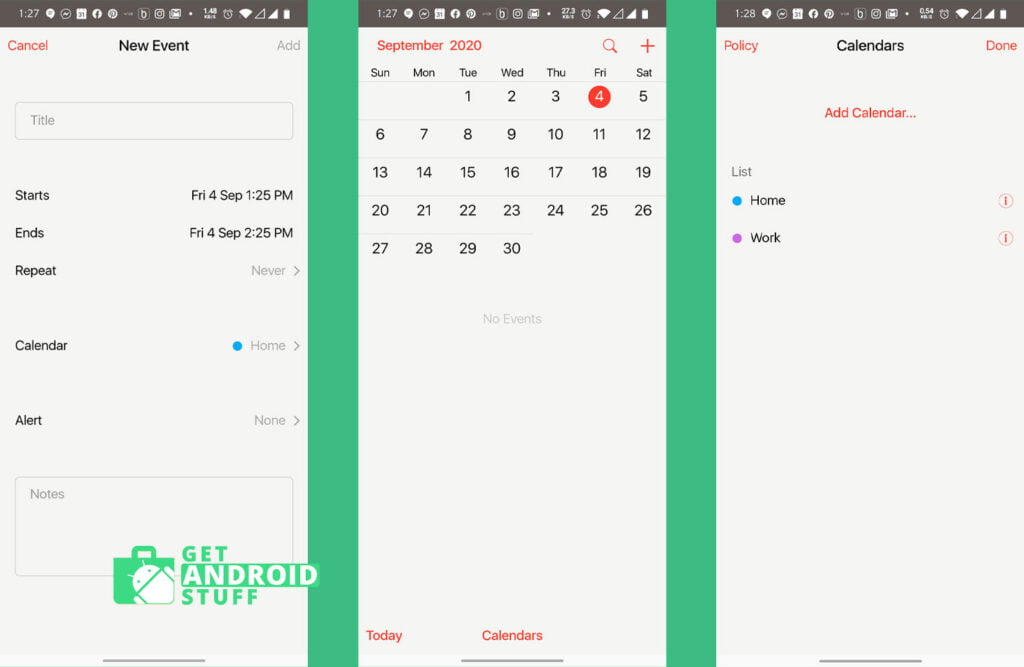
Most of us like the default Google calendar app. However, iCalendar resembles the iPhone calendar on Android. The best thing is that it is also compatible with the google calendar. Users can also use custom color coding for events, open map views, and integrate with task managers.
These are the apps that should be download if you want to transform your android phone look and feel like. Don’t get me wrong, Apple has done a great job with its smartphones, but don’t you think Android is always one step ahead?
