Top-Rated FOSS Android Applications That Enhance Productivity, Customization, and Privacy
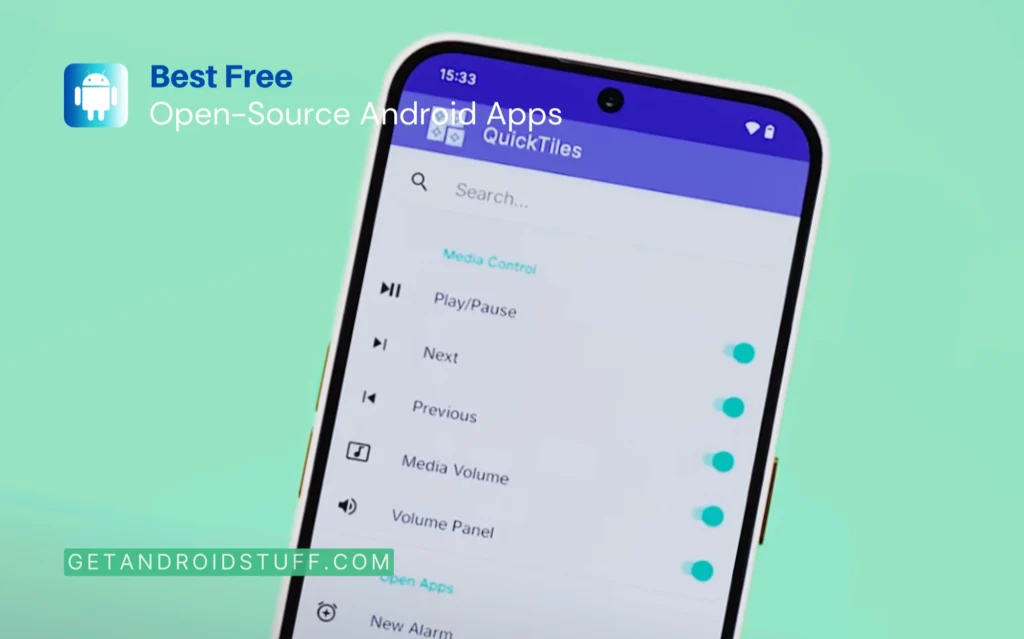
Are you looking to maximize your Android device’s potential without spending a dime? Free and open-source software (FOSS) offers powerful alternatives to premium apps while giving you complete transparency about how they work. We’ve curated 20 exceptional open-source Android applications that stand out for their functionality, design, and innovation.
Our selection criteria focused on apps that deliver genuine utility, maintain regular updates, respect user privacy, and of course, come with the assurance of being completely free and open-source. From advanced quick settings customization to battery optimization and file management, these applications demonstrate that quality doesn’t always require a price tag.
Apps for Advanced Quick Settings Management
QuickTiles
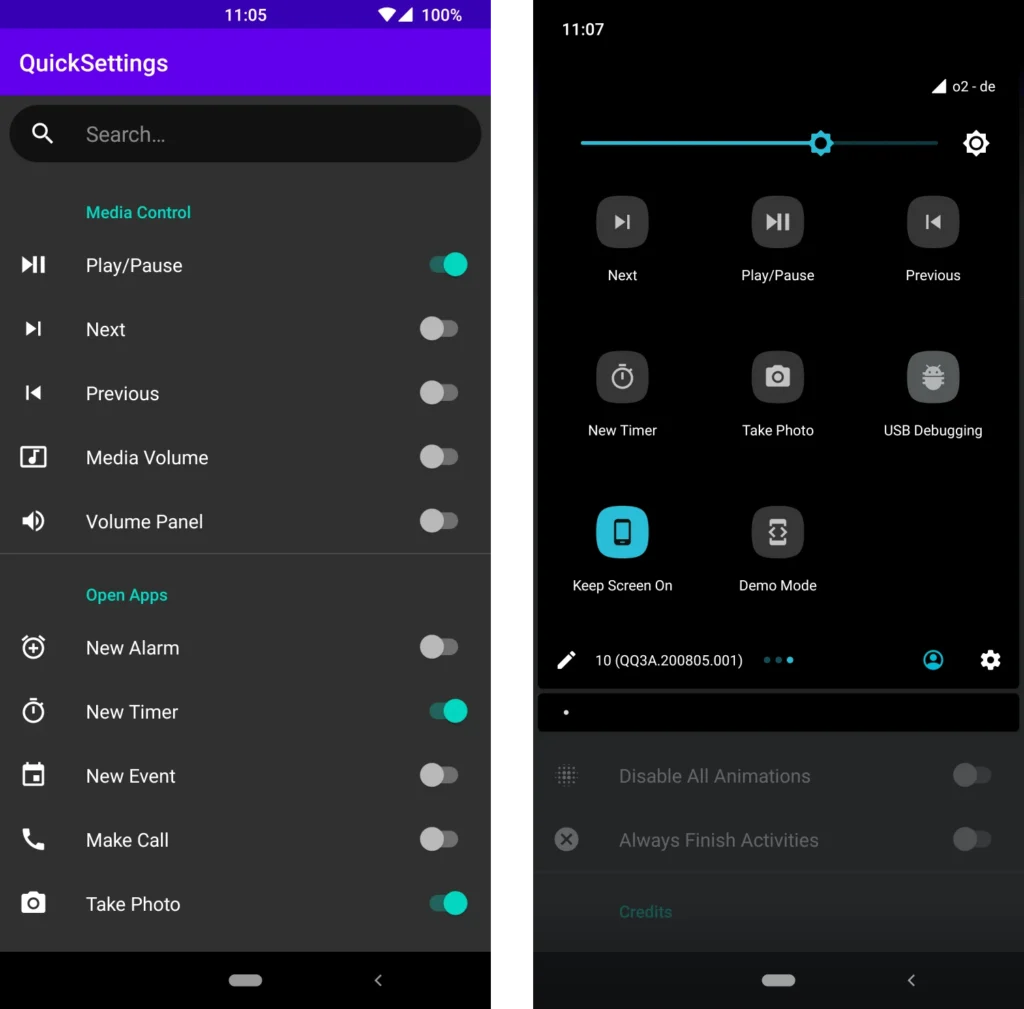
Pros
- Extensive selection of toggles
- Intuitive interface
- Completely free
- Regular updates
Cons
- Some toggles may not work on all devices depending on manufacturer modifications
Quick Tiles transforms your phone’s quick settings panel into a powerhouse of functionality by providing an extensive collection of advanced toggles. This versatile app allows you to add specialized controls directly to your quick settings panel, including toggles for adaptive brightness, USB debugging, display timeout settings, and app shortcuts. The implementation is seamless, making it significantly easier to access functions that would typically require navigating through multiple settings menus. The open-source nature of Quick Tiles ensures transparency and security while offering functionality that rivals many premium alternatives.
Always On Display Toggle
Pros
- Significant time-saver
- Simple implementation
- Works reliably
Cons
- Requires Shizuku app installation
- May not be compatible with all device manufacturers
This specialized app provides a convenient quick settings toggle to enable or disable your phone’s always-on display feature. Always On Display Toggle requires the Shizuku app to function properly but delivers exceptional convenience once set up. Instead of navigating through your settings menu every time you want to toggle your always-on display, this app places that functionality right in your quick settings panel. For users who frequently switch between always-on display modes to conserve battery or enhance privacy, this tool dramatically streamlines the process.
Private DNS Quick Toggle
Pros
- Dramatically simplifies DNS management
- Straightforward setup once Shizuku is installed
Cons
- Requires Shizuku app
- May have limited utility for casual users
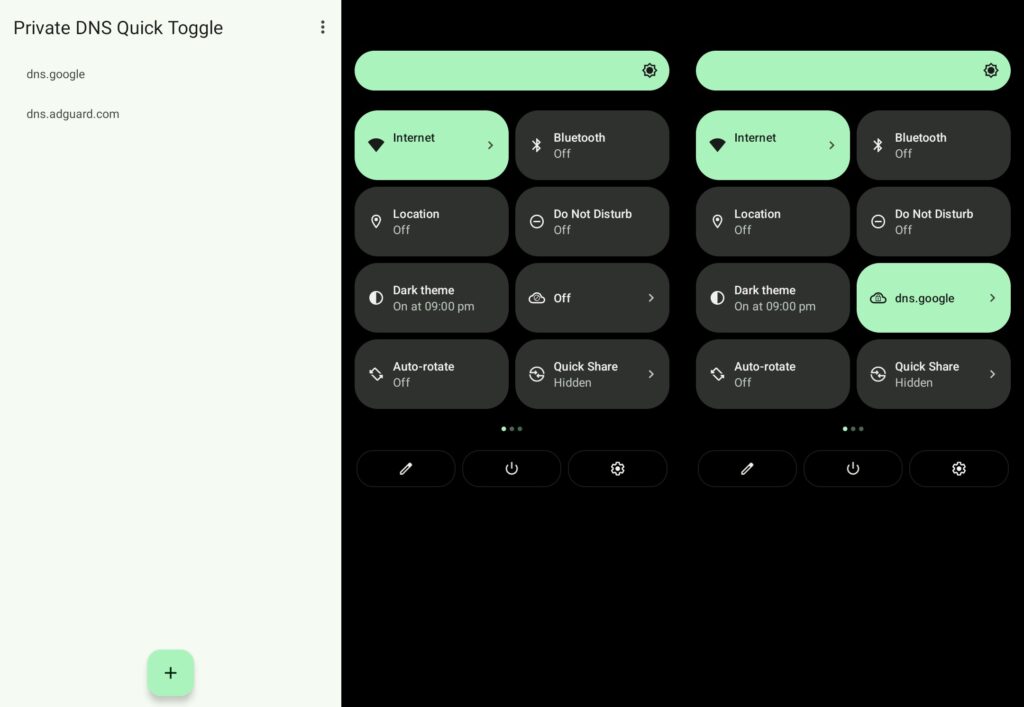
This utility provides a quick settings toggle for enabling or disabling your private DNS provider settings. Private DNS Quick Toggle considerably simplifies the process of managing your DNS settings, turning what was previously a multi-step operation into a single tap. While it does require the Shizuku app as a dependency, the convenience it offers makes this a worthwhile trade-off for users who regularly adjust their DNS settings for privacy, ad-blocking, or network troubleshooting. The comparison between manual adjustment and toggle use demonstrates a substantial improvement in efficiency.
Open Source Customization Tools
Paperize
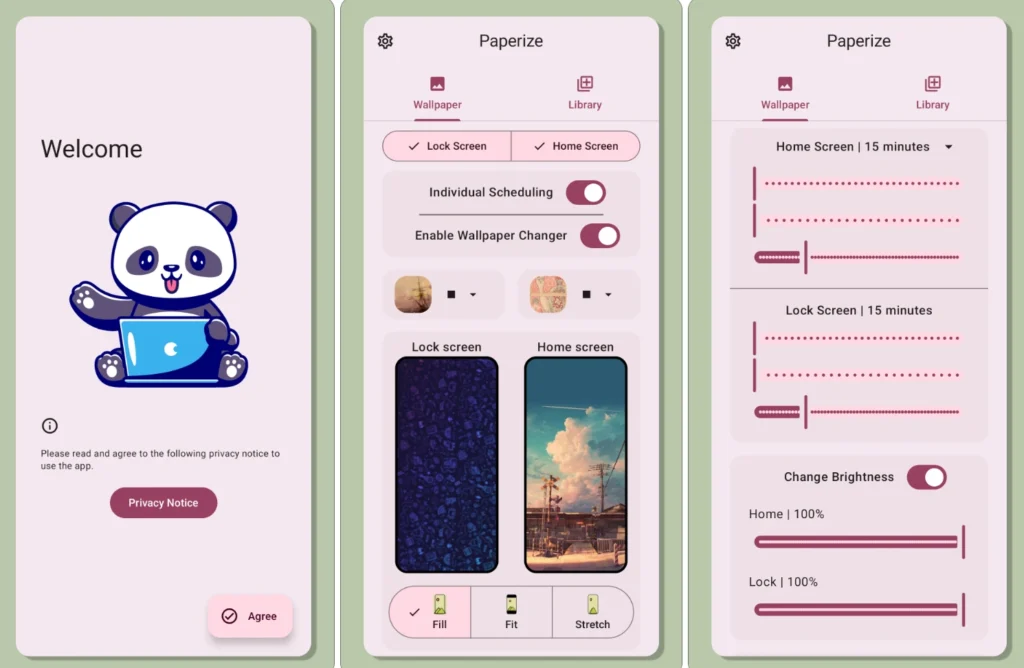
Pros
- Highly customizable intervals
- Works with your own images
- Minimal battery impact
Cons
- Limited editing capabilities compared to dedicated wallpaper apps
Paperized automatically rotates your wallpapers at customizable time intervals from your personally curated image collections. This wallpaper management app offers a refreshing way to keep your home screen feeling new without manual intervention. Users can create libraries of their favorite images, then configure detailed settings for how and when wallpapers should change. The app includes options for customizing the appearance of wallpapers, ensuring they fit your aesthetic preferences. Once configured, Paperized runs silently in the background, bringing periodic visual refreshes to your device.
Pie Launcher
Pros
- Unique interface
- Minimalist design
- Customizable app menu
Cons
- Steeper learning curve than traditional launchers
- May not appeal to users who prefer conventional layouts
Pie Launcher reimagines the home screen experience with a minimalist, gesture-based interface centered around a floating menu. This innovative launcher takes a radically different approach to app access by presenting a clean, uncluttered home screen that reveals a “P” shaped menu of favorite apps when pressed. The unconventional design prioritizes screen real estate and aesthetic minimalism while maintaining quick access to frequently used applications. For users tired of traditional icon grids or seeking a more distinctive mobile experience, Pie Launcher offers a refreshingly novel alternative.
System Management Utilities
Canta
Pros
- User-friendly interface
- Includes system apps
- Offers restoration capabilities
Cons
- Potential for system instability if critical apps are removed
- Requires careful use
Canta simplifies the process of removing bloatware from your Android device without requiring a computer or advanced technical knowledge. This powerful utility displays a comprehensive list of all installed applications, including system apps that are typically difficult to uninstall. Users can select unwanted apps and remove them with a simple tap on the trash icon. Importantly, Caner also includes a recovery feature that allows you to restore accidentally uninstalled applications, providing a safety net for less experienced users. This represents a significant advancement over previous methods that required computer connections or complex ADB commands.
Install With Options
Pros
- Extensive installation options
- Bypasses common Android restrictions
- Simplifies sideloading
Cons
- Advanced features may be overwhelming for casual users
- Potential security implications if used carelessly
This specialized utility provides enhanced control over sideloaded app installations, including the ability to bypass certain Android restrictions. Install with Options addresses common frustrations with Android’s app installation limitations by offering a robust set of configuration options for sideloaded APKs. Notable features include bypassing Android 14’s target SDK limitations, enabling installation of outdated apps, facilitating app downgrading, and automating permission grants during installation. For power users who frequently install apps from outside the Play Store, this tool significantly streamlines the process and overcomes common obstacles.
SaverTuner
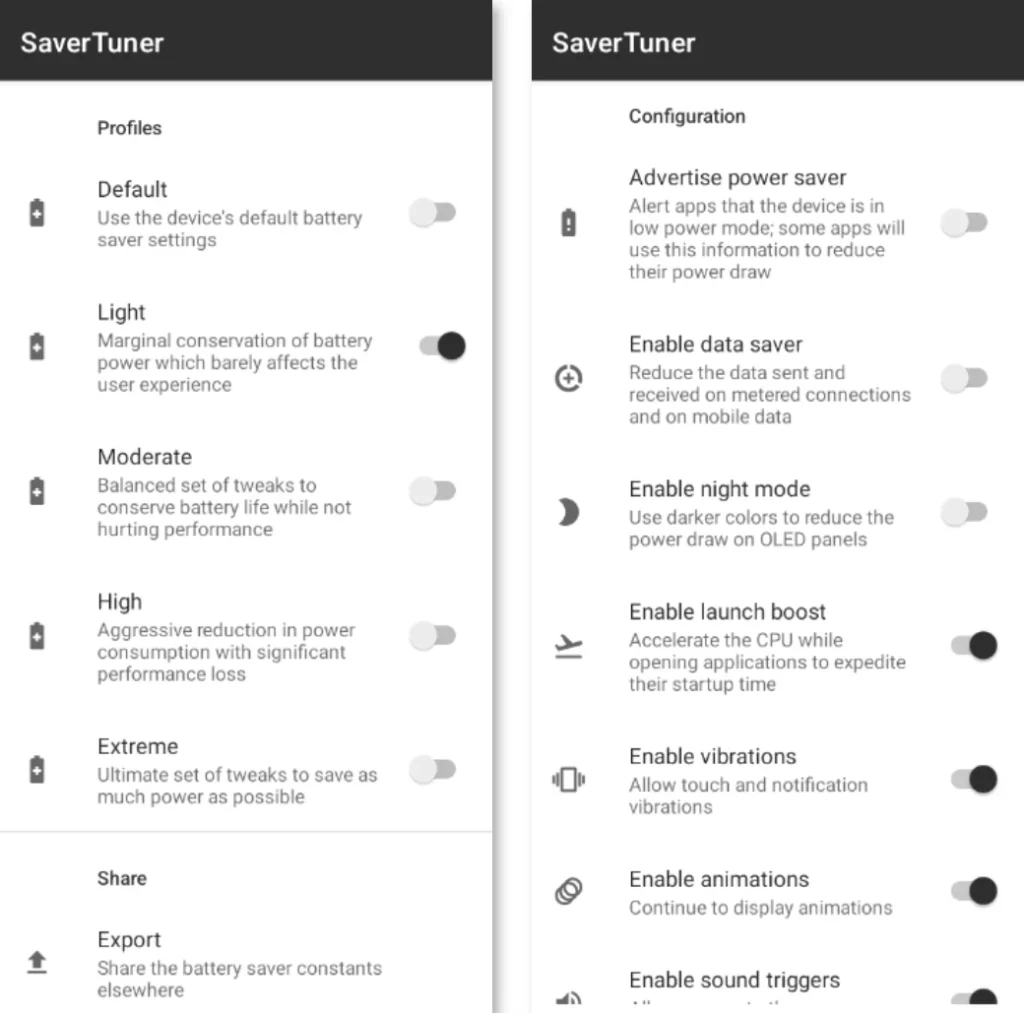
Pros
- Highly customizable settings
- Noticeable battery life improvements
- Pre-built profiles for quick setup
Cons
- Some settings may affect performance or notification delivery
- Complex options may intimidate new users
Saver Tuner provides granular control over your device’s battery saver settings through customizable profiles and advanced power management options. This comprehensive battery management tool goes far beyond Android’s native battery saver by offering pre-configured profiles with varying levels of battery conservation aggressiveness. Users can further customize these profiles with detailed tweaks to create optimal balance between performance and battery life. The extensive options available through Satuna can substantially extend device uptime, making it particularly valuable for travelers or those with devices that have diminishing battery capacity.
Open Source File Management Tools
File Navigator
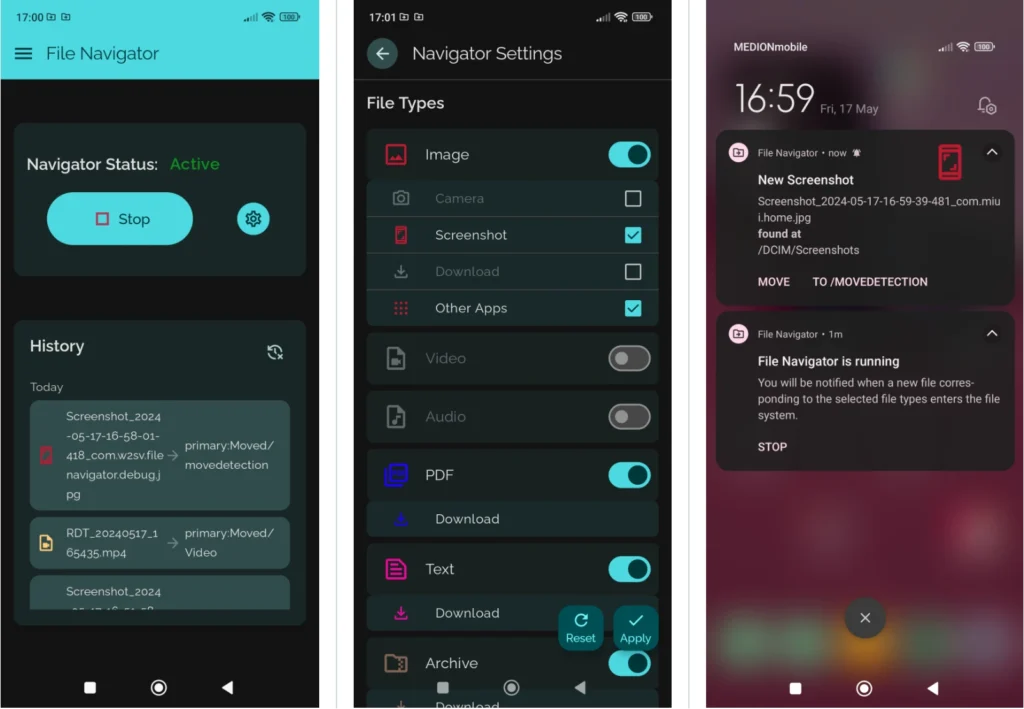
Pros
- Automatic organization
- Customizable rules
- Works in the background
Cons
- Initial setup requires time investment
- May need occasional rule adjustments
File Navigator automatically organizes downloaded files based on customizable rules, bringing order to cluttered download folders. This ingenious utility transforms chaotic download directories into neatly organized folders by establishing rule-based file sorting. Users can configure the app to automatically move files to designated folders based on file types, creating a structured system without manual intervention. The before-and-after comparison demonstrates a dramatic improvement in file organization, making this an invaluable tool for users who frequently download diverse file types.
FFShare
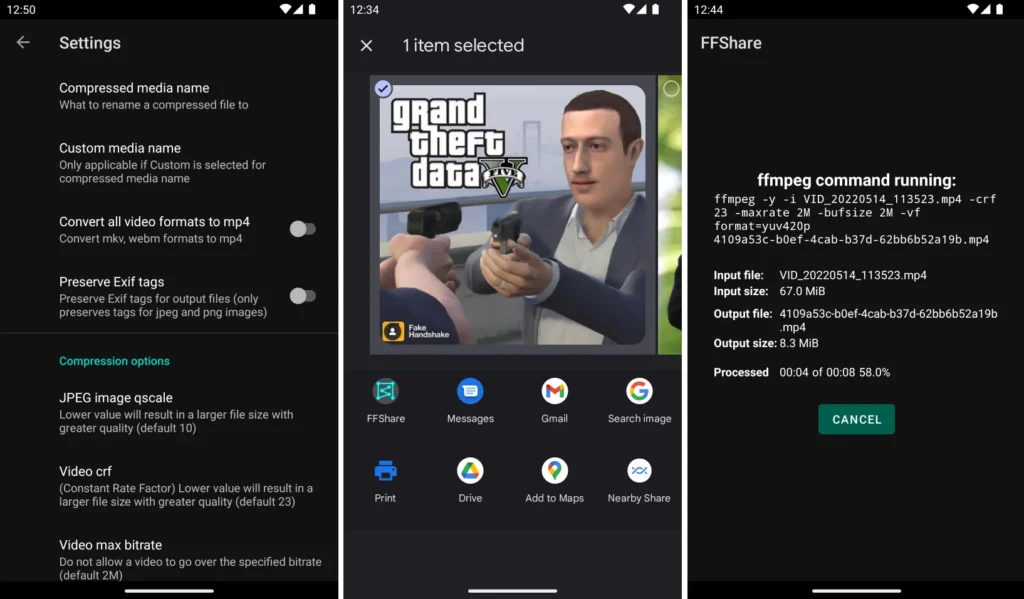
Pros
- Effectively reduces file sizes
- Enhances privacy
- Simple to use
Cons
- Some compression artifacts possible with certain media types
FF Share enables efficient file sharing by compressing large media files while maintaining quality and enhancing privacy by removing metadata. This sharing utility addresses two common challenges: oversized media files and privacy concerns related to EXIF data. When sharing files through FF Share, the app intelligently compresses the content with minimal visual quality impact while simultaneously stripping potentially sensitive metadata. The straightforward sharing workflow integrates seamlessly with Android’s native share sheet, making it an effortless addition to your regular file-sharing habits.
Device Enhancement Utilities
Lumolight
Pros
- Beautiful design
- Comprehensive lighting options
- Screen-based lighting alternatives
Cons
- Some features dependent on hardware support
- Higher battery consumption than standard flashlight
Lumo Light expands your device’s flashlight capabilities with adjustable intensity, timing controls, screen-based illumination, and special lighting effects. This beautifully designed utility transforms the basic flashlight function into a versatile lighting tool. Users can adjust torch intensity on compatible devices, set automatic shutoff timers, configure blinking patterns at various rates, and even use the screen as a customizable color light source. The elegant interface makes these advanced features accessible while providing significantly more utility than the standard flashlight function.
Pros
- Cross-platform compatibility
- Works offline
- Consistently reliable performance
Cons
- Requires installation on all devices
- Basic interface compared to some alternatives
Local Sand provides reliable cross-platform file sharing between devices without cloud services or internet connectivity. This standout file-sharing solution works seamlessly across Android, iOS, Windows, and Mac, offering exceptional reliability compared to proprietary alternatives like Quick Share. The app establishes direct device-to-device connections for transferring files of any size without internet dependency or cloud storage. For users who frequently share content between multiple devices or operating systems, Local Sand eliminates common frustrations with platform-specific sharing solutions.
Tidy
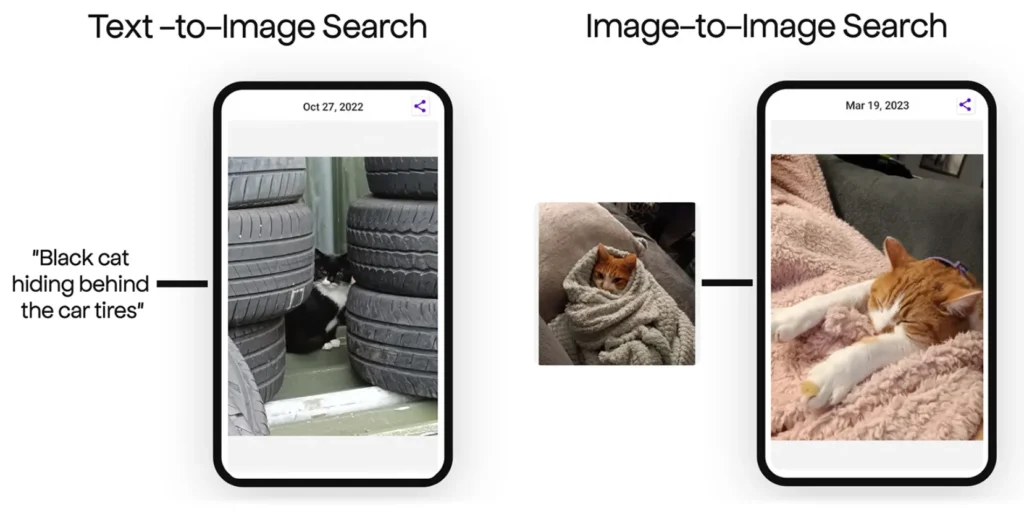
Pros
- Powerful search capabilities
- Works completely offline
- Brings Pixel-exclusive features to all Android devices
Cons
- Initial indexing takes considerable time
- Search accuracy varies with image complexity
Tidy brings AI-powered photo search capabilities to non-Pixel Android devices, allowing users to find images using text descriptions or visual similarities. This innovative photo management app indexes your device’s entire photo library to enable powerful search capabilities. Users can find specific images by typing natural language descriptions (like “boy on sand with yellow spade”) or by using image-to-image searches to locate visually similar photos. While the initial indexing process can be time-consuming, the resulting search capabilities dramatically improve photo discovery, particularly for users with extensive photo libraries.
NetGuard
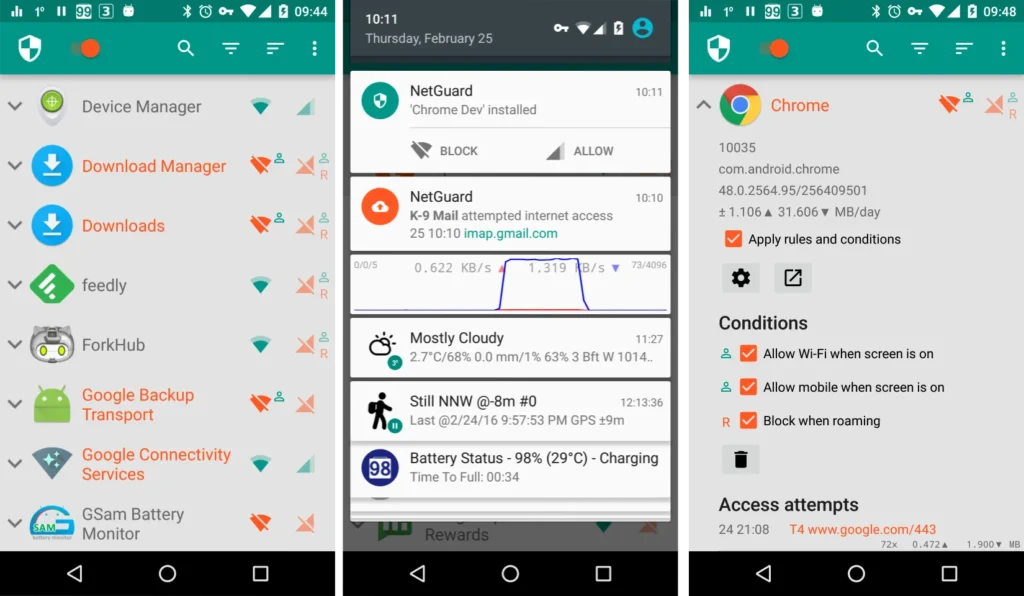
Pros
- Granular app-by-app controls
- Reduces data usage
- Enhances privacy
- Blocks in-app advertisements
Cons
- VPN-based implementation means it can’t coexist with other VPN apps
NetGuard provides app-specific internet access controls, allowing users to block selected applications from connecting to the internet. This network security tool gives users granular control over which apps can access the internet, addressing concerns about background data usage, advertising, or unnecessary connectivity. Applications can be individually configured to have full access, no access, or restricted access to network connectivity. For users concerned about data consumption, battery life, or privacy implications of constantly-connected apps, NetGuard offers a straightforward solution without requiring root access.
ShizuTools
Pros
- Powerful audio management features
- Diverse toolkit of utilities
- Regular updates
Cons
- Requires Shizuku setup
- Advanced features may have learning curve
Shizu Tools provides a collection of advanced system utilities powered by Shizuku, including per-app audio controls and simultaneous multi-app audio playback. This comprehensive toolkit unlocks powerful capabilities for Shizuku users, with particularly notable audio management features. The Mixed Audio tool enables simultaneous audio playback from multiple applications, while the Sound Master feature provides individual volume controls for each app. These functions address common Android limitations around audio management, offering solutions for users who want more control over their device’s sound capabilities.
Media and Entertainment Apps
Namida
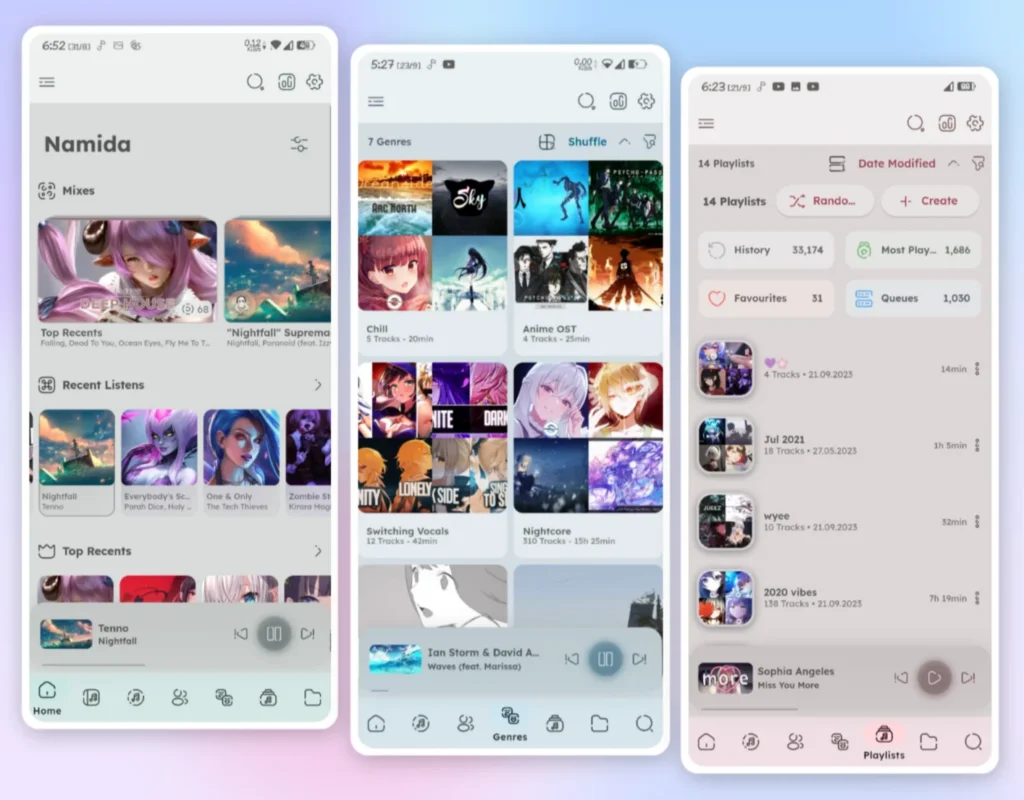
Pros
- Beautiful user interface
- Comprehensive feature set
- Integrated video playback
Cons
- Focus on local files may not suit streaming-first users
Namida is a beautifully designed offline music player that combines elegant animations with comprehensive audio playback features and integrated video capabilities. This premium-quality music player stands out with its exceptional user interface and animations that elevate the experience of browsing and playing locally stored music. Beyond the core audio playback functionality, Nitaa includes integrated video playback capabilities, providing a unified media experience. The combination of visual polish and practical features makes this an outstanding alternative to both pre-installed music players and streaming services.
Redomi
Pros
- Seamless link redirection
- Supports major streaming services
- Elegant implementation
Cons
- Occasional matching errors between different services’ catalogs
Redomi intelligently redirects music links between different streaming services, solving the common problem of incompatible service-specific links. This clever utility intercepts music links shared from services you don’t use and redirects them to your preferred streaming platform. When you tap a music link (like a YouTube Music share), Romi presents a sheet of alternative services where you can access the same content. This eliminates the frustration of receiving links to platforms you don’t subscribe to, ensuring you can always open shared music in your service of choice.
Breezy Weather
Pros
- Beautiful design
- Detailed weather information
- Extensive widget selection
Cons
- Requires location permissions
- Weather accuracy depends on data sources
Breezy Weather offers comprehensive weather information with a clean, attractive interface and extensive weather widget options. This sophisticated weather application combines aesthetic appeal with thorough meteorological data. The app presents current conditions and forecasts in an intuitive, visually pleasing format while offering a selection of well-designed widgets for home screen placement. For users seeking an alternative to pre-installed weather apps or ad-supported commercial options, Breezy Weather delivers professional-quality weather monitoring without compromises.
Fadcam
Pros
- Enables background recording
- Works with screen off
- Simple operation
Cons
- Higher battery consumption
- Storage space concerns with extended recording
Fad Cam enables background video recording while using other apps or with the screen off, perfect for dash cam use cases. This specialized camera utility allows continuous video recording without keeping the camera app in focus, addressing use cases like using your phone as a dash cam while navigating. Once recording is initiated, users can switch to other applications or even turn off the display while video capture continues uninterrupted. This functionality fills a specific niche for users who need documentation capabilities while simultaneously using their device for other purposes.
Chrono
Pros
- Beautiful interface
- Comprehensive timekeeping features
- Extensive customization
Cons
- May offer similar core functionality to pre-installed alternatives
Chrono reimagines the standard clock application with a beautiful design and extensive customization options. This elegant clock utility provides all standard timekeeping functions (alarms, world clocks, timers, stopwatch) with exceptional attention to visual design and user experience. The app stands out for its clean aesthetic and the extensive customization options available in settings, allowing users to tailor the experience to their preferences. For those seeking an upgrade from basic pre-installed clock apps, Krono offers substantial improvements in both form and function.
These 20 free and open-source Android applications demonstrate the incredible value available outside of commercial app stores. From transforming your quick settings panel with Quick Tiles to enhancing battery life with Satuna or bringing order to chaotic downloads with File Navigator, these tools can significantly improve your Android experience without financial investment.
Each application addresses specific pain points in the Android ecosystem while maintaining the transparency and security benefits of open-source development. Whether you’re a power user seeking advanced customization or simply looking to enhance your device’s capabilities, this collection offers valuable solutions for virtually any Android user in 2025.
Which of these open-source apps do you find most useful? Have you discovered other excellent FOSS Android applications worth sharing? Let us know in the comments below!
