Use these personalization apps and tips to customize Android Phone/Tablet

As soon as we get our hands on a new phone or tablet, we all want to customize the device, so it resembled everyone’s personal preference. From lock screen to the home screen, app shortcuts, widgets, and every little tweak of personalization make an android phone or tablet just look better and make it quickly accessible for a user.
Here we will focus on android customization apps and tips, which will not only change the look of your android screen but also significantly improved user experience.
Apps to Customize Android Lockscreen
Personalizing your device starts from setting up the lock screen. The stock android lock screen is simple and great, but if you want to make it more elegant and get access to more information at a glance, then try the following apps.
iOS Lock Screen
Get the minimalistic yet functional iPhone style lock screen for android. It will allow you to enable a six-digit passcode for tighter security. Users can view and manage notifications similar to iOS 13 that stacks similar notifications into groups. Swipe left over a group to view or clear them.
Always On AMOLED
A few manufactures like Samsung and Motorola offer Always On Display functionality with their devices that keep the clock and useful notifications visible, so you just peak anytime to see if any important things need attention. Well, you can now get the same functionality for other devices as well, and it doesn’t put a lot of impact on the battery as well.
Customizing Android HomeScreen
The next step is customizing the Android home screen. As soon as you unlock the device, it should impress with a fresh image or live wallpaper, beautiful widgets, and fresh app drawer to access apps quickly.
Walli
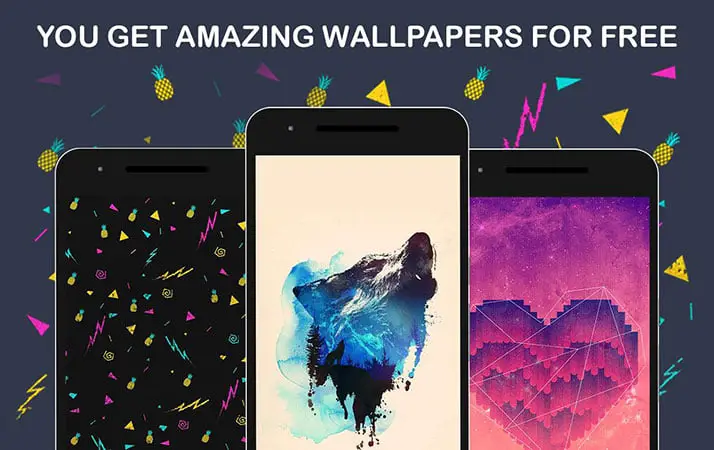
Walli is one of the most popular wallpaper apps to get free high-quality images for free in almost every genre, including Animals, Space, Nature, exclusive creative designs by artists, and more. One impressive feature is the Walli Playlist feature that allows you to choose your favorite images, and they will shuffle automatically at your preferred interval.
Nova Launcher
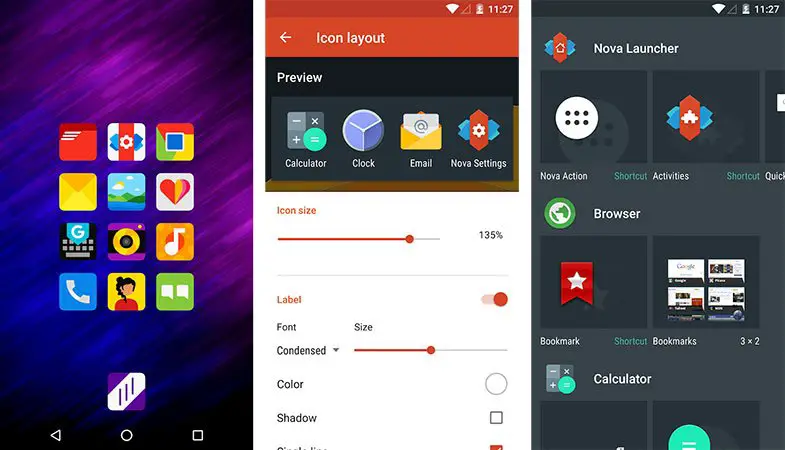
Nova Launcher is a widely used custom launcher app that lets you completely change the look and feels of your phone. The free version has a ton of features, including custom icon themes, a Night mode, and a Dark theme, which is sufficient for most users. However, nova launcher prime also brings Gestures, hide apps, and other options for $4.99.
Customizing Notification & Widgets
The great notification system in Android is the real winner against other smartphone operating systems. The notification bar and widgets in Android keep users up to date with everything. Let’s make it better.
NotifyBuddy
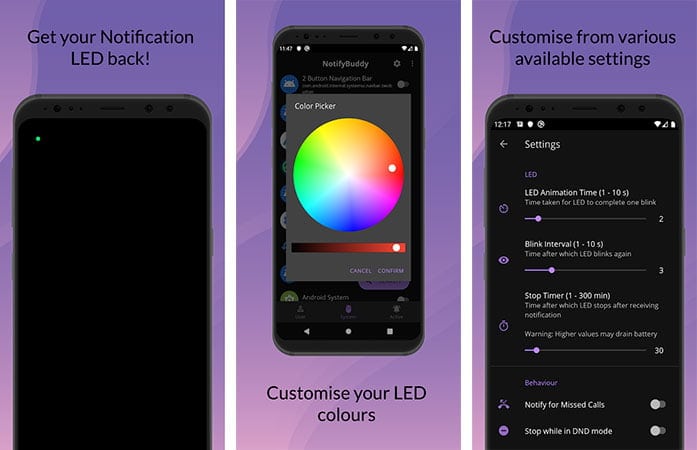
Missing the good old led notification system on your phone since most modern smartphones abandon it? NotifyBuddy is a fantastic app to bring back the LED notification light. It has a lot of customization settings for animation, time, colors, and position. Use unique color codes for different apps.
Power Shade
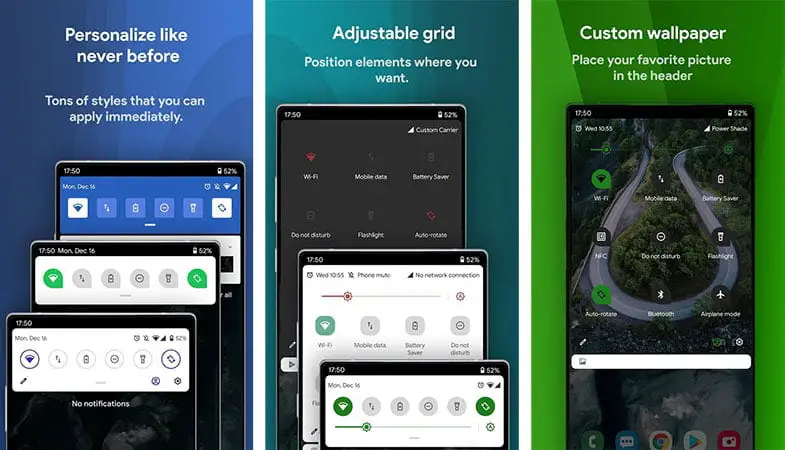
Power Shade lets you customize the Notification Panel & Quick Settings in almost every imaginable way. Change the color of every element or even apply a Custom background picture. It also brings advance notifications features, excellent music control, and the ability to reply messages right from the notification panel quickly.
KWGT
Kustom Widget Maker lets you build your own designed widgets. The app comes with a bunch of pre-made widgets containing Clocks, calendars, media players, and more that you can customize with different colors, fonts, and shapes to create a new look.
Adding custom ringtone on android
Adding custom ringtone on android is a fantastic thing to be able to use your favorite songs or sound as ringtone or assign them with your favorite contacts. Check out the best ringtone downloading apps for android in the link below.
Audiko
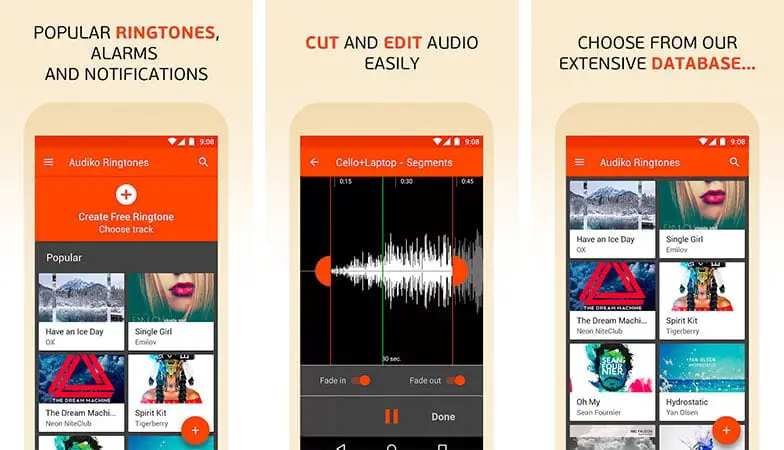
Audiko is the most used app to download custom ringtones, notifications, and alarm sounds. It has a vast library consisting of millions of free ringtones for popular songs and top hits. Best of all, there is an MP3 Cutter and Editor to use any portion of an audio Track for ringtone and notification sound.
Adding Gesture controls and shortcuts
Navigation Gestures
Manufactures add various gesture controls to improve the user experience and getting things done quickly with their devices. The Swipe Gesture app brings them all together and allows users to customize the different swiping possibilities such as Swipe left, right, up, or down, Swipe up and hold, Tap, or Double-tap and Long press with specific actions or tasks.
Improve the typing experience
SwiftKey
SwiftKey is one of the best keyboard apps with plenty of features, including theming, gesture typing, and a variety of other features. The app adapts to your writing style and suggests the most frequently used words, slang, names, and even emojis to type faster. The personalized keyboard has a lot of options and supports almost every language.
Replace the default icons
Completely transform the look of your home screen and app drawer by replacing the icons from many free high-quality icon packs available on the play store. Most of the popular launcher allows applying an icon pack.
Delta

Delta icon pack contains more than 2000 custom-designed icons and supports many launcher apps. The app icons boast a simple design language yet looks gorgeous and colorful.
Install a Custom ROM – Ultimate Solution
The apps we listed above met the basic need to customize Android for anyone. But if you are an advanced user and had some knowledge to experiment with the OS, then there is a range of Custom ROM available with al sort of custom tweaks and modification for a better look and user experience. Among them, the most popular are CyanogenMod (known as CM), ASOP, AKOP, and MIUI.
LineageOS: Legacy of CyanogenMod ROM
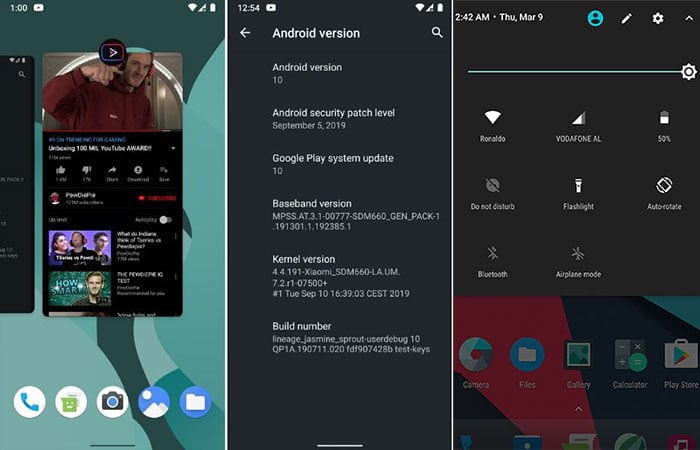
CM is the most popular and most downloaded after-market firmware based on stock android OS. A few years back, when Cyanogen Inc. announced they would discontinue the development of CyanogenMod ROM and its rebirth as LineageOS by a group of developers to continue with the legacy. It’s very sleek, and all the bloatware removed.
AKOP : The most feature-rich Android ROM
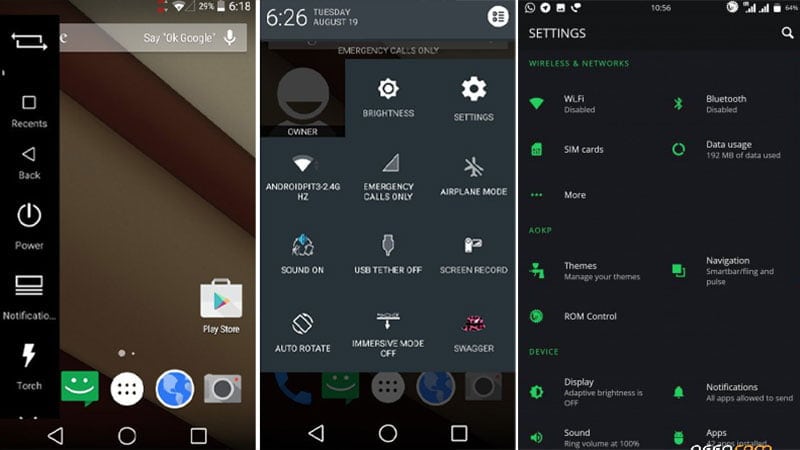
AKOP is the ROM for Android that offers many unique features copied from different manufacturers in one package. Almost every element in akop rom is customizable. Floating menu, customizable app shortcuts (ribbons), double-tap to sleep, tap to wake, custom notification LED rules, and many more features are available at your fingertips. Head over to the link below and see if the AKOP ROM is available to download for your device.
We hope all of these apps above will let you turn your device into the perfect one. Share your favorite apps to customize Android in the comment section so other readers can personalize their smartphones and Tablets.

