Explore the Top Free Tools to Download Videos Online – From YouTube to Social Media Clips
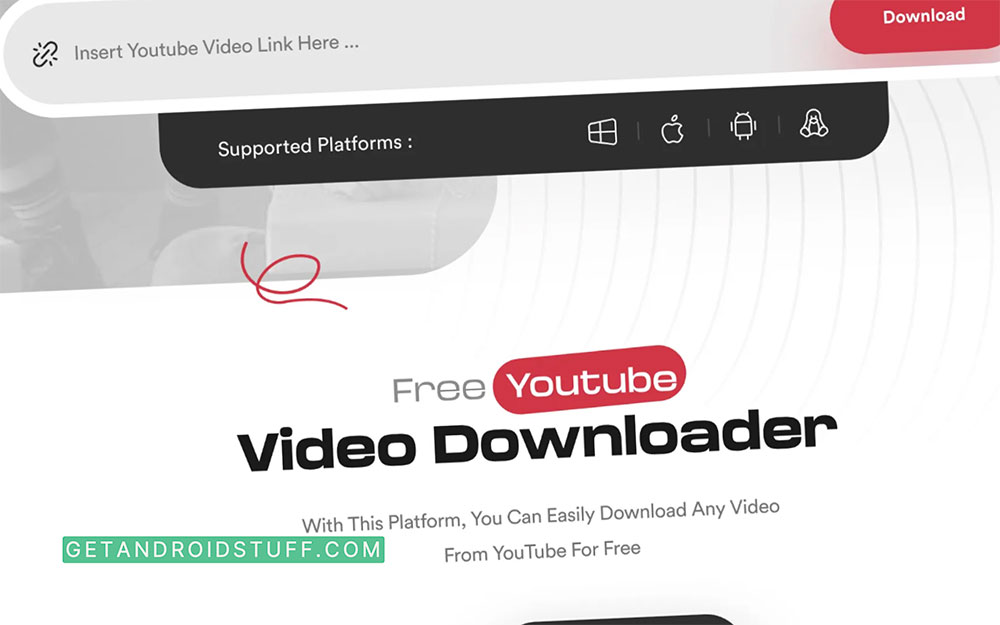
Your friends or family have shared some videos on a website or social networks, and you want to download them for download videos for offline viewing or keep in the personal video library. But, you don’t know how to do that? Well, there are numerous online video downloader applications and extensions for the browser that allows you to download videos from any website on the internet. These video downloaders are very easy to use and the fastest way to download videos to PC or smartphones.
In today’s digital age, video content has become a major part of online experiences, whether for entertainment, education, or business purposes. Being able to download videos from platforms like YouTube, Facebook, or Vimeo allows users to access their favorite content offline, anytime. However, not all video downloaders are created equal. We’ve compiled a list of the 10 best free online video downloaders that provide fast, reliable, and high-quality downloads from multiple websites.
How to download videos from any website for Free?
SaveFrom.net
SaveFrom.net is a simple and efficient video downloader that allows users to easily download videos from platforms like YouTube, Vimeo, and Facebook. Its primary function is straightforward—paste the video URL, and the site takes care of the rest. The main appeal lies in its simplicity and speed, as there’s no need to install any software. Users can download videos quickly and effortlessly.
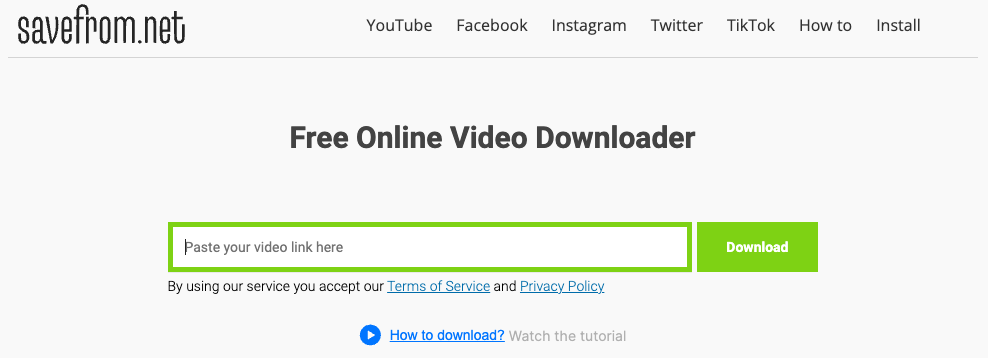
The interface is clean and easy to navigate, although it feels a bit outdated compared to newer downloaders. Performance is smooth, and downloads are typically fast, but speeds can vary depending on the video’s quality and your internet connection. In terms of privacy, SaveFrom.net requires no excessive permissions, which is a plus for users concerned about security. However, the site does show pop-ups and ads, which can be distracting at times. It works across all browsers and devices, with the option to use an offline extension for added convenience.
The biggest advantage of SaveFrom.net is its simplicity and speed, with support for a variety of video platforms. On the downside, the outdated interface and pop-up ads may detract from the user experience. Overall, it’s a reliable and hassle-free option for downloading videos.
SpeedBit Video Downloader
SpeedBit Video Downloader is a user-friendly tool designed to help users easily download videos from popular online streaming sites directly to their PC or laptop. The installation process is quick, and once installed, a toolbar appears in your browser with a search button where you can paste the URL of the video you wish to download. The program will instantly begin downloading the video in FLV format. If your media player is not compatible with FLV files, SpeedBit offers a convenient video converter to change the video format to MP4 or AVI. Additionally, it can convert videos to MP3 format if you only need the audio.
This downloader is compatible with a variety of Flash-enabled video streaming sites like YouTube and Dailymotion, making it versatile for users who want to download videos from different platforms. The ability to convert downloaded videos to different formats ensures that the videos can be played on various devices or used for other purposes, such as audio extraction.
While the program is practical and easy to use, there are some drawbacks. The toolbar, though functional, can be intrusive, and it doesn’t automatically convert downloaded videos, which may require extra steps for users who need videos in a different format. Additionally, the program includes unnecessary search add-ons, and its interface feels outdated compared to more modern downloaders. Despite these limitations, SpeedBit Video Downloader remains a solid choice for users looking for a simple video downloader with conversion capabilities.
Download SpeedBit Video Downloader
ClipGrab
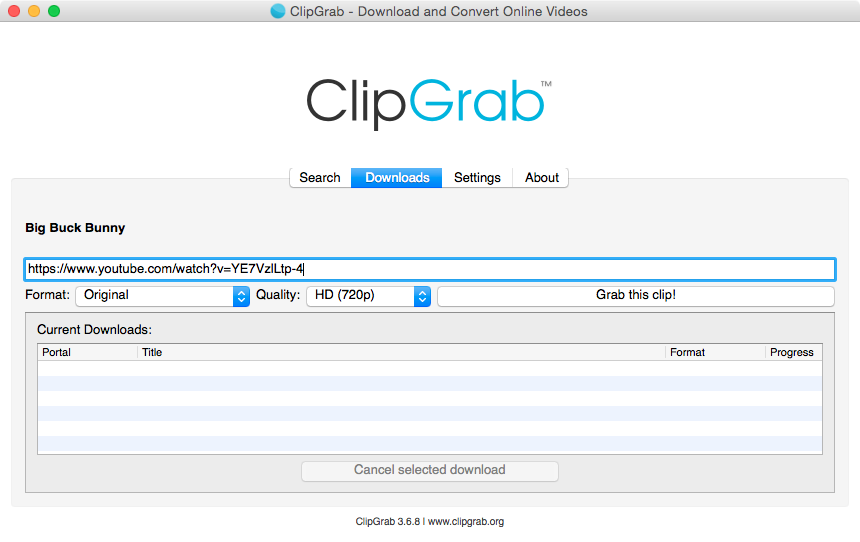
ClipGrab is a versatile and user-friendly tool that allows you to easily download videos from YouTube and other video platforms like Vimeo. Here’s a step-by-step guide to downloading YouTube videos on your computer:
- Install ClipGrab
First, download and install ClipGrab, which is free and compatible with Windows, Mac, and Linux. Simply go to the ClipGrab website and click on the download button to get the software. - Copy the Video Link
Once you have installed ClipGrab, launch the program. Open your browser and find the video you want to download. Copy the URL of the video from the address bar (Ctrl+C for Windows or Cmd+C for Mac). - Insert the Link into ClipGrab
Switch back to the ClipGrab window. In the “Downloads” tab, paste the copied URL into the input field (Ctrl+V for Windows or Cmd+V for Mac). ClipGrab will automatically fetch the video information. - Select the Download Format and Quality
Before downloading, choose the desired output format and video quality. ClipGrab allows you to save videos in various formats, such as MP4, WMV, and OGG, and lets you select the video quality based on your preferences. - Grab the Clip!
After selecting the format and quality, click the “Grab this clip!” button. You’ll be prompted to choose a file name and destination folder, and then the download will begin.
ClipGrab is an excellent tool for saving videos from multiple platforms in just a few easy steps. Whether you’re on Windows, Mac, or Linux, it provides a smooth, efficient way to download videos for offline use.
FastestTube
FastestTube is a practical browser extension designed to simplify the video downloading process. It adds a download button directly on YouTube pages, allowing users to download videos in MP4 or FLV formats with just a click. The tool is built to save time, offering an efficient way to grab videos without the need for third-party applications or complicated steps. FastestTube is compatible with a wide range of browsers, including Safari, Chrome, Opera, Internet Explorer, and Firefox, making it accessible to users across different platforms.
Its minimalistic design ensures that the tool doesn’t interfere with your browsing experience, providing a straightforward way to download videos. FastestTube is ideal for users who want a quick and easy solution to download videos in high-quality formats.
Orbit Video Downloader
Orbit Downloader is a powerful download manager for Windows designed to help users download audio, videos, and files from music streaming sites and video streaming websites. It works seamlessly with popular browsers such as Firefox, Internet Explorer, Opera, Netscape, and Maxthon, ensuring compatibility across different platforms. One of its standout features is the ability to download multiple videos simultaneously, which significantly improves efficiency for users who need to grab content from various sources at once.
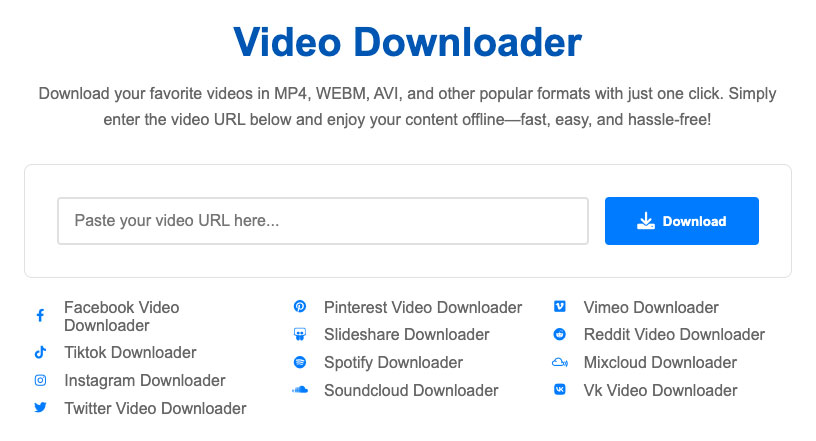
Orbit Downloader supports a range of file types, making it versatile for downloading videos and music from a variety of sites. Whether you’re grabbing videos from streaming platforms or downloading audio files, Orbit Downloader provides a reliable and convenient solution for managing your downloads.
InShot Video Downloader
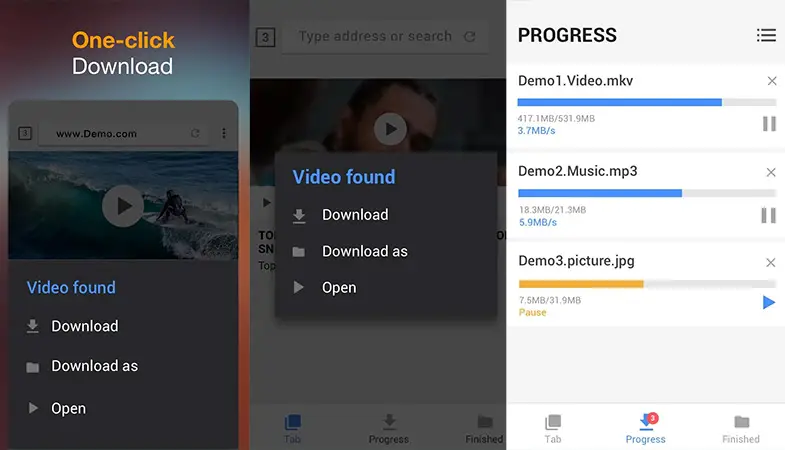
If you want to download videos directly to your smartphone then the Video Downloader app by InShot Inc. is one of the best apps to save videos for offline viewing. It supports almost every video format and it’s a 100% free app.
The most useful feature is the built-in browser with auto detects videos and a one-tap download option. It also integrates a powerful download manager that allows you to control various downloading options such as pause/resume, multiple downloads, background downloading, and more. Users can even save downloaded files in a password-protected folder.
UnPlug
UnPlug is a simple yet effective Firefox add-on designed to help users quickly grab media files from the web. Upon installation, it adds a small fish icon to the browser window. When you’re on a page with audio or video files, you can click the fish icon, and a compact window will appear listing the available media file URLs. From there, you simply click the URL to start the download, making it incredibly easy to save media.
While the process is straightforward, one downside is that downloaded video files are automatically named “get_video,” requiring users to rename each file manually. This extra step is minimal, however, considering the tool’s simplicity and efficiency. If you forget to specify a folder, files are automatically saved to the desktop, which is convenient for those who don’t want to worry about organizing downloads.
UnPlug is incredibly easy to install and use, making it ideal for users of all experience levels. If you’re looking to quickly build a collection of your favorite audio and video files, this free add-on is a reliable choice. Its minimalistic design ensures a seamless user experience, perfect for anyone who prefers straightforward tools without unnecessary features.
aTube Catcher
aTube Catcher for Windows is a versatile tool that lets you download videos, record screencasts, convert files to different formats, and even burn DVDs—all from one convenient interface. With intuitive tab navigation, it’s easy for users of all experience levels to access its various features. The software allows for easy video downloads from popular platforms like Vimeo and Facebook, and supports a broad range of formats, including MP4, AVI, and MP3, making it compatible with various devices, such as iPads, mobile phones, and PSPs.
Beyond downloading, aTube Catcher also includes a screen recorder to capture everything displayed on your computer, which is perfect for recording video chats, streaming movies, and online meetings. Additionally, you can burn videos directly to DVDs or VCDs, eliminating the need for additional software. This makes it a great tool for both personal backups and sharing content.
The program is completely free to use with no ads, making it an ad-free experience for users. It’s safe to use and supports multiple languages, widening its accessibility. However, aTube Catcher does have some drawbacks. While it’s feature-packed, the download speeds are slower compared to other file managers. Furthermore, the Help menu lacks detailed support, and users may need to search through user-made tutorials for assistance. Despite these issues, aTube Catcher remains a reliable tool for users looking for an all-in-one video downloader and converter.
Android 4k Video Downloader
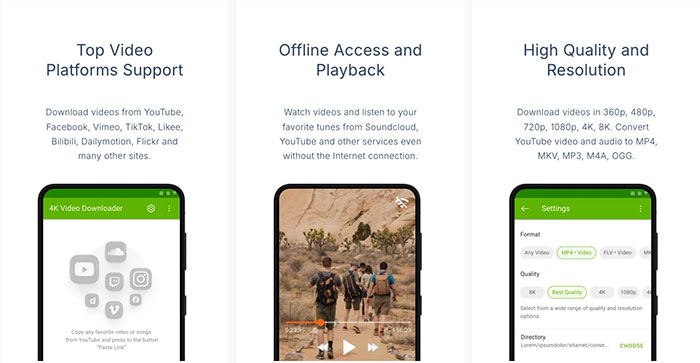
4K Video Downloader for Android is a mobile app that allows users to download videos, playlists, channels, and podcasts from YouTube and other video-sharing sites directly to their Android device. The app supports high-quality video downloads in formats like MP4, MKV, and FLV, ensuring compatibility with a wide range of devices and media players. Users can also select the video resolution they prefer, including HD and 4K options, making it a great tool for those who want to watch their favorite content offline in high quality.
The app’s interface is simple and intuitive, allowing users to copy and paste video URLs or directly share links from browsers to the app. Once the link is inserted, 4K Video Downloader automatically detects and downloads the video. You can also download entire playlists or channels, making it convenient for users who want to save large amounts of content for offline viewing.
Additionally, the app supports downloading subtitles and saving them in various languages, which is a valuable feature for multilingual users. 4K Video Downloader for Android is free to use with the option for in-app purchases to unlock additional features like unlimited playlist downloads and higher video quality.
Download 4K Video Downloader App
Freemake Video Downloader
Freemake YouTube Video Downloader is a simple and effective tool for downloading YouTube videos directly to your computer. It allows users to save videos in various formats such as MP4, FLV, and 3GP, ensuring compatibility with different devices. With an intuitive interface, Freemake makes the downloading process quick and easy, requiring just a URL paste to start the download. The software supports downloading videos in HD quality, providing high-resolution content for offline viewing.
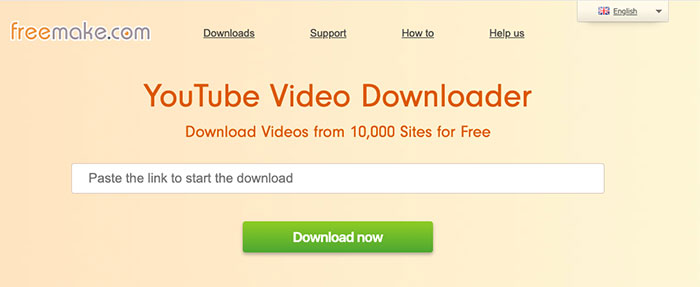
In addition to YouTube, Freemake supports videos from other popular streaming platforms, allowing users to download media from multiple sources. It also features a batch download function, enabling users to download multiple videos at once.
Download Freemake Video Downloader
Each of these online video downloader brings something unique to the table, whether it’s simple downloads or the ability to save videos from multiple platforms. Depending on your needs – whether it’s quick YouTube downloads, social media clips, or high-quality videos – you can download videos from almost any website on the Internet. Which video downloader do you find most useful? Let us know your favorite in the comments below!
