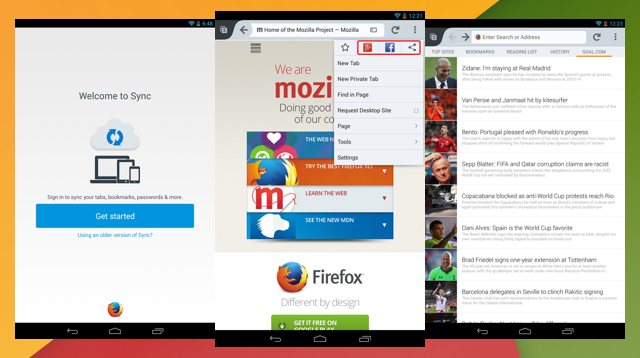These are the Best Android Browsers for Hassle-Free safe web browsing.
Browsing the Internet is now an everyday activity, and for many people, it’s a large part of daily life, whether on a mobile device, laptop, or desktop PC. Streamlining this activity by using a good web browser app can make life so much easier.
We suggest using a secure and trusted web browser with a good reputation as privacy matters. Some users may have different requirements as far as features are concerned. For example, while some may be concerned with data usage, others will want the quickest or smoothest browser experience.
What are the fast and safe browser for Android?
Considering all of the above, it’s crucial to choose the right app for you. We’ve checked out the huge variety of available web browsing apps to narrow the field to the 11 best browsers for android.
Dolphin Browser
Dolphin is one of the best mobile web browser on the android platform. It provides an excellent user experience and a whopping amount of features. Just a few of these include Flash Player for gaming and video use, HTML 5 video player, and AdBlock to escape those pesky ads, pop-ups, and banners. Further features include personalized search, a multiple tabs bar, bookmarks, and add-ons sidebar, gesture control, and sonar so that you can use your voice to search.
The Dolphin app offers fast loading speed with a clean-looking UI and enables incognito browsing that leaves no history or cookie traces for security and privacy purposes. Users can also sync their history, open tabs, and bookmarks to smartphones or tablets from a desktop. Dolphin add-ons are also available, including the Dolphin video player, web to PDF converter and editor, Dolphin Jetpack, Dolphin Translate, a QR and barcode scanner more.
Google Chrome
Google Chrome is the most popular android browser on earth as it comes preinstalled with every android device. It’s fast, secure, and simple to use, has built-in Google Search and Google Translate. Chrome offers to sync across devices for settings, passwords, and bookmarks, as well as incognito browsing, with Autofill to fill in those annoying forms and tough to remember passwords for you. It also offers fast links to your preferred sites and personalized search results and news articles. Google Safe Browsing is built-in, and this will alert you if you try to download risky files or dangerous sites on your smartphone.
The dedicated download button means one-touch downloading, and Chrome enables users to view videos and web pages even when offline. Another good feature of this app is the Chrome Data Saver for optimizing data usage. This can save up to 60% of data by compressing videos, text, and images. Other features include voice search and Google Translate. Chrome Beta versions are also available if you want to be among the first to check out new features. You can even activate some useful Chrome extensions for advanced tasks.
Firefox Browser
If you want a highly customizable browsing experience then look no further than Mozilla’s Firefox. For example, the open-source browser enables a wide variety of options ranging from fully-integrated add-ons to be able to reorganize the home panels. This is one of the longest-standing and best-known names out there and has a ton of features that make it a top player on our list.
Like many other similar apps, it offers to sync for mobile to desktop, and along with many of the usual features, it offers a reading mode that removes the clutter. Mozilla was voted the most trusted Internet company for privacy, and Firefox features Tracking Protection to prevent the tracking of your browsing activity.
Opera browser
What if you’re looking for an Android web browser that’s excellent for data saving? Opera has a data-savings mode and notable compression technology. Even on slow networks, you’ll be able to load pages smoothly, although it’s not one of the speediest app available. The mobile app offers some additional features to those that come with the well-established desktop version, and it’s remarkably clutter-free with a very nice interface. Opera mobile browsers also come with a built-in free VPN service for anonymous browsing and a QR code scanner.
As well as private browsing, bookmarks, syncing across multiple devices, and Adblocker, there’s private tab browsing, a smart news feed, and add sites to home screen enabling you to save websites directly to the home screen of your device.
Puffin Web Browser
Puffin is another popular and speedy android web browser with ultra-fast downloading speed, and it’s also highly customizable. The resources are transferred to cloud servers before heading to your device, making it one of the fastest browsers available. It comes with the free addition of Adobe-Flash-Over-Cloud 24/7, and cloud protection means that traffic from the app to the server is encrypted.
It can run Flash player, has add-on functions such as Facebook, Evernote, and incognito browsing options. The puffin browser app also features a virtual trackpad and gamepad.
Kiwi Browser
Kiwi Browser recently got a lot of attention for its superfast browsing experience and support for Chrome extensions. Based on the Chromium and Webkit structure, it loads pages pretty well. Kiwi tweaks its UI in a friendly way for fluid internet browsing. For example, the address bar at the bottom makes it easy to enter a new address or do a search.
Other notable features include native ad blocking, a pop-up blocker, and a night mode with excellent contrast on AMOLED screens. It is actually a very secure browser and offers a unique security feature that blocks Bitcoin miners and crypto-currency hackers from using your device as a host.
Brave Private Browser
The brave android browser aims to deliver ad-free browsing at lightning speed. It introduces an interesting reward program that lets you support your favorite creators, as they are not getting any compensation for sacrificing the ads. Users will get rewards for their time spent on websites known as Basic Attention Token (BAT), which will later be distributed to your favorite websites from your local browser-based wallet. YOu can also tip a creator directly.
As for browsing, it ridiculously fast with private browsing that blocks third-party cookies, scripts and uses minimum power to improve battery life.
Samsung Internet Browser
Samsung’s stock Android browser is available on Google Play Store, and you can install it on other smartphones as well. It’s super fast and offers ease of use with some cool features such as a navigation bar at the bottom, a video assistant, a built-in smart anti tracker for safe and private browsing.
Since Samsung maintains and regularly updates the browser app for hundreds of millions of Galaxy phones and other devices from the manufacturer, you can reliably use it on your phone.
Maxthon Browser
Maxthon dubbed as a cloud web browser that offers a really smooth browsing experience and significantly decreased mobile data consumption. It has a well-organized and intuitive UI with excellent browsing speeds and uses technology that scored highly for HTML 5 support. Therefore, although it’s not one of the most well-known titles available, it’s certainly worth checking out. Additional features include full-screen mode, no image mode, Flash, incognito mode, syncing options, AdBlock Plus, night mode, and one-click user agent switcher. It can act as a note-taking tool, password manager, email address manager, and ad blocker.
The Magic Fill option will speedily fill in forms automatically, while additional benefits include a customizable homepage, download management, translation, desktop site mode, force zoom, and quick dial. This browser offers results from multiple search engines, including Google, Yahoo, Baidu, DuckDuckGo, Bing, and Yandex, and features in-page search.
UC Browser
UC browser has some rather unique offerings, and if you’re a cricket fan, you will enjoy the Cricket Card feature for finding out match scores, watching live cricket streams, and finding cricket sites. Another different aspect is the Facebook mode that will increase the giant social media resource’s speed, whatever your network condition.
UC Browser also includes data saving, ad blocking, and night mode. All-in-all it offers a smooth Internet surfing experience. It also works as a decent news app.
DuckDuckGo Privacy Browser
DuckDuckGo is one of the best privacy apps that forced HTTPS browsing. Most importantly, it does private searches. As soon as you close tabs, it automatically erases your browsing data. Users can also view a site’s quality grade (A – F) when entering a website. The browser itself is pretty basic, but it does a great job protecting your data.
Naked Browser
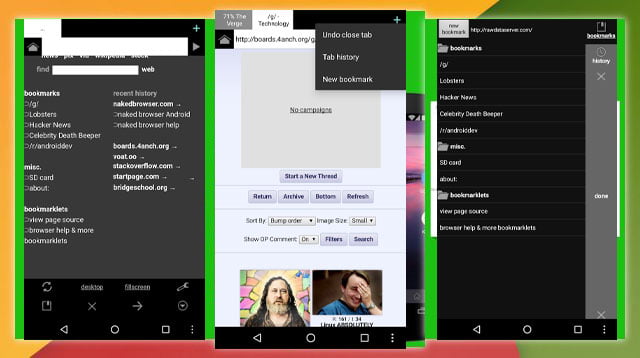
Naked Browser steps away from the usual experience as there are fewer features on offer, and it has a simple but functional UI. The focus is very much on efficiency without bloat and ads, and it doesn’t pretend to be offering all of the bells and whistles of other apps. However, because of this, the stripped-back browser offers a swift user experience with quick loading.
The no-frills Naked Browser was recently updated and now offers support for more smartphones and tablets and the usual speed optimizations and bug fixes.
Flyperlink
This is one of the newer web browser apps that’s optimized for multitasking. It gets around redirect links on the web that disturb your workflow if you open them. Whenever there is a new redirect window, the page will load and show as a floating bubble so you can switch between tabs efficiently. This idea makes it suitable for users who frequently switch between web pages and apps.
There is also a tab management system, bookmarks, and Flyer link that has many customization options. This is a free app, although you can get some extras with in-app purchases. These include a popup mode, bubble sizing, and the removal of ads.
APUS Browser
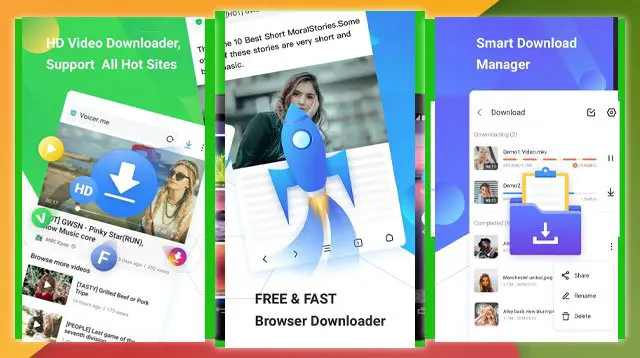
It’s important to remember that not everybody has the latest all-singing, all-dancing smartphones, and Apus is likely to fit the needs of those who have lower-end devices. It’s only 2MB in size and offers a lightweight and fluid experience, even for those on 2G/EDGE or slow Internet connections. Despite this, it still offers multiple features, including good tab management, night mode, incognito mode, full screen, speed mode, ability to save pages offline, download management, force zoom, HTML 5 support, no image option, fast search with in-page search and more.
In fact, there are a surprising amount of features considering the download size. The most popular option for young users is the ability to download HD videos from various sources through a smart download manager. The developers also boast that APUS can save data to 20% and accelerate loading speed by more than 60%.
Whittling down the huge variety of app to a small list of best Android browsers for Internet surfing has been an interesting task. Nevertheless, we feel that all of the best mobile browser above are good choices and offer something to suit all requirements whether it’s speed, low data usage, or customization.