Check out the best android torrenting app for downloading music, movie, and other files

Despite their reputation, these torrent downloader for android is surprisingly still legitimate on the Google play store. That is the beauty of the open platform smartphone OS. Not all the files available to download via torrent apps are illegal. There are many legitimate use cases for Torrenting as it is a peer-to-peer (P2P) networking technology that allows people on the same network to share files efficiently. It should be illegal when people shared copyrighted material and pirated content. So, you are responsible for the files you download.
What are the best torrent apps for Android?
We have carefully selected these top android torrent apps and torrent downloaders for all your file downloading needs, so you don’t have to go through tons of useless apps.
BitTorrent
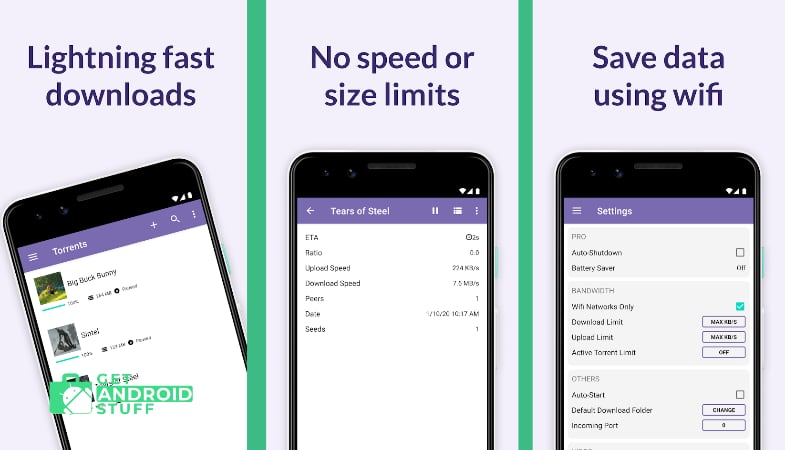
BitTorrent is the biggest name in the torrent downloading the world by convention. It adds a lot of value to the open-source android user experience and opens doors for accessing millions of files. The app is currently running on the latest torrent core, which supports all torrent protocols. It enables a faster and more reliable connection between you and your other peers in the network. It also has the latest handlers for magnetic links and will give you relatively faster download and upload speeds than most other apps.
Users can choose the location of file storage and ask the app to download files over wifi only. Surprisingly BitTorrent acts as a good music app that lets you discover songs, find legal music and video torrents by independent artists. The integrated media player also works exceptionally well for consuming music and video files.
µTorrent
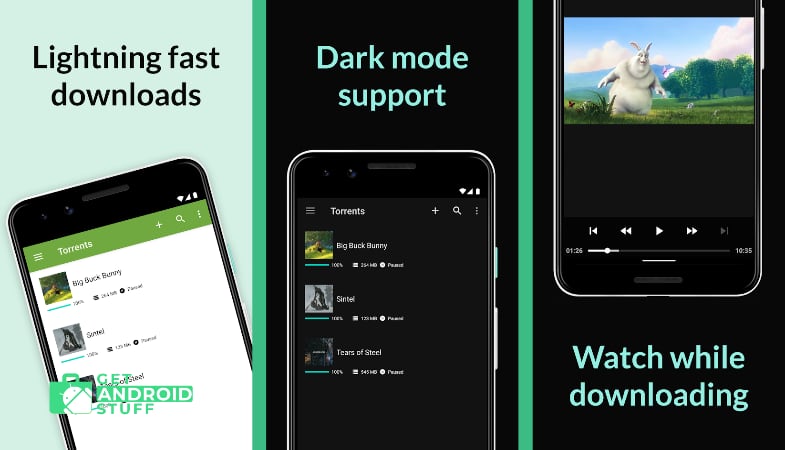
The µTorrent is arguably one of the best android torrent apps. Apart from being the most popular bit torrent downloader for the desktop, it is also the most user-friendly torrent app in terms of functionality. It is much similar to the desktop client save for a few features like file priorities, plays and previews files while downloading, integrated music players and video players, and more stuff. You can choose where to store your files and opt to download over Wi-Fi only to save your data bundles.
aTorrent
The aTorrent app is much similar to the µTorrent in that it supports nearly the same features. You can still choose to download over Wi-Fi only, choose the location on your storage where you want to save your files, etc. the unique thing about aTorrent is its support for external storage like SD cards and OTG pen drives.
The app’s overall design is much more beautiful than the uTorrent, although you could almost swear these too run on the same algorithm. It also has a cool widget to view the progress of your downloads without having to launch the app manually. Oh! And, of course, it launches automatically at startup.
qBittorrent Remote Free
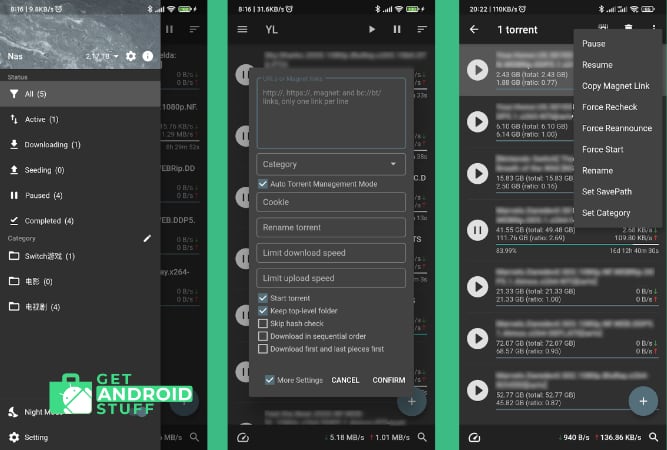
qBittorrent Remote Free is a useful torrent app for monitoring what is happening with your desktop torrent client. This app gives the luxury of checking up on the progress of your torrents downloads on your PC without having to leave the comfort of your couch to reach for the laptop computer. Awesome, right?
You don’t really have to be close to your computer at all because it works through the internet and you can as well check your downloads from halfway across the world. This can be pretty useful when you are downloading massive files on slow internet connections. With the remote app, you do not have to waste hours manually checking the download progress.
Torrnado
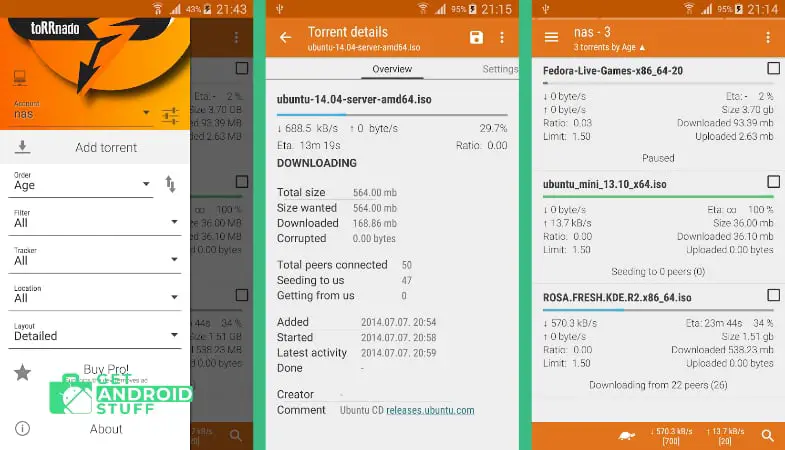
Tornado is a companion torrent app for Transmission, a popular cross-platform torrent client available for most desktop operating systems including Windows, Linux, macOS, FreeBSD, and OS/2. It lets users link up to smartphones or tablets to the computer to remotely view and manage the active tasks and Magnet Links. You can add and remove torrents, see session stats, pause, start, control speed limits for specific files, and do more related stuff. Overall, it’s a decent torrent management app with a built-in torrent search option that lets you find files with keywords.
Vuze Torrent Downloader
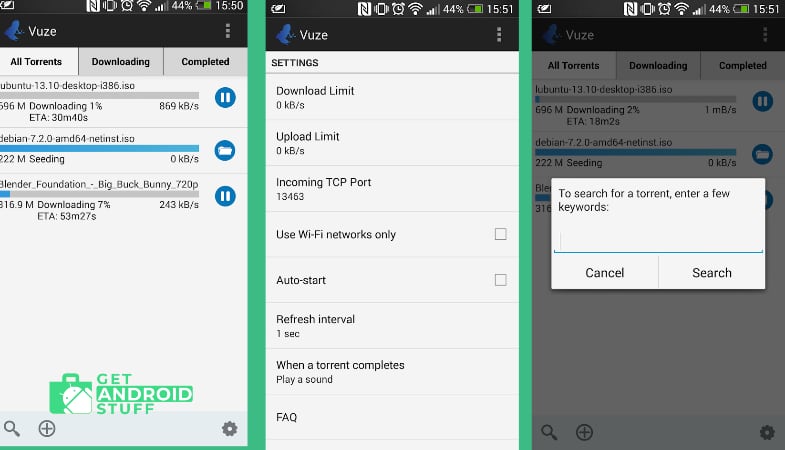
Vuze is one of the popular torrent apps on desktop computers, and their mobile torrent client app is no exception. It is just as good as the desktop version. You can alter the location of the torrent files and vary the download speed and upload speeds. You can add a torrent URL, magnet link, or torrent hash, then choose to download over wifi only and get alerts after each download is done. It has a very straightforward interface and works well on almost every android phone and tablet device. The app also automatically starts up when your restart the phone and runs in the background.
Flud
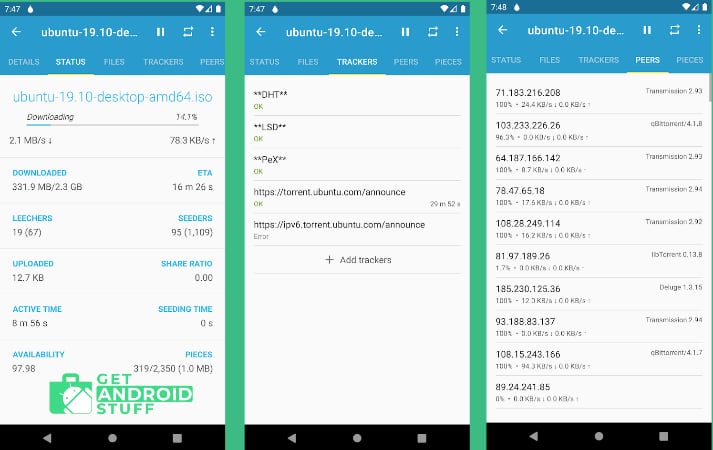
This is another minute torrent app that is on top of its game when it comes to downloading using magnet links and torrent files all in one app. The app features many useful options like saving mobile data and reducing carrier charges with Wi-Fi only mode, moving files to a new location during downloading, lots of customizations and theming optimized UI for tablets, and more. Besides, its one of the most powerful torrent apps with advanced features such as RSS feed support for automatic downloading, the ability to filter IPs, Proxy Support for trackers and peers, NAT-PMP, DHT, UPnP, µTP (µTorrent Transport Protocol), PeX (Peer Exchange) support, fiddling with router port forwarding and no error for pulling off huge file size.
zetaTorrent
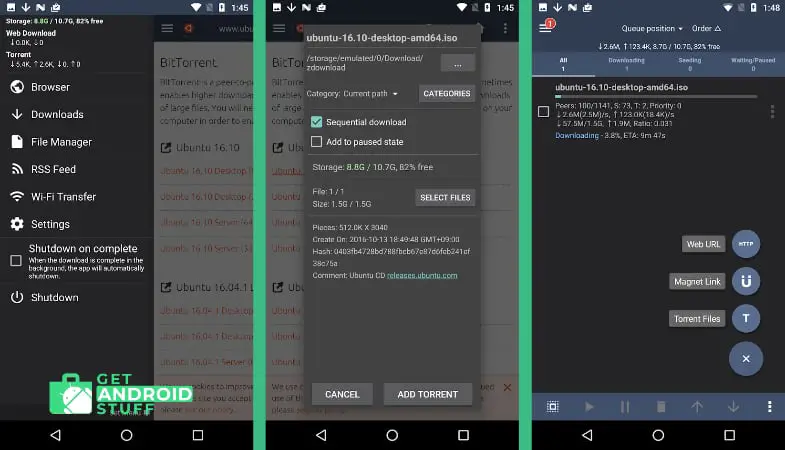
Zeta Torrent downloader features a built-in web browser and a useful Ad blocker to stop those annoying pop-up ads all over the file-sharing sites. Perhaps the best feature is the built-in file manager and ability to transfer files to PC through web protocol so you can do works on the PC without wasting resources while the android device does all the downloading job. It supports a wider range of protocols than your regular BitTorrent client, including DHT, local peer discovery, UTP, Peer Exchange, ports and many other protocols. With the pro version, you can even filter through IPs and set up proxies, among many other useful features. Overall it is a great torrent client worth a shot.
Aria2App
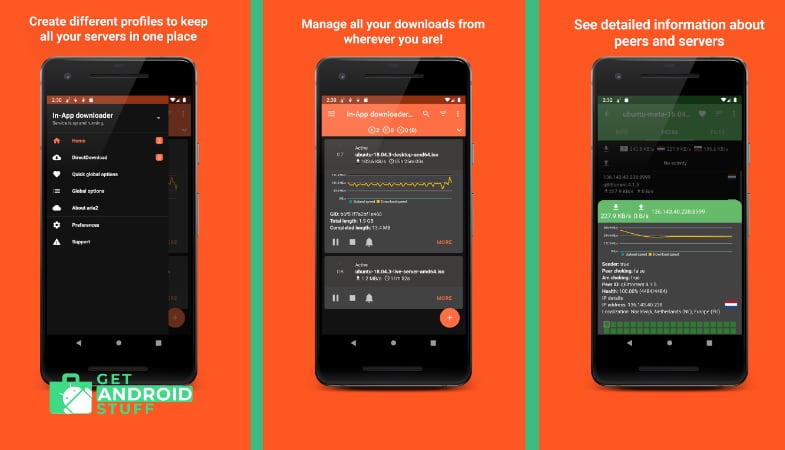
Aria2App is a newer android torrent client that also doubles down as a server-grade download manager app. This open-source software available for free and works pretty smoothly downloading torrents and managing aria2 instances running on an external device.
TorrDroid
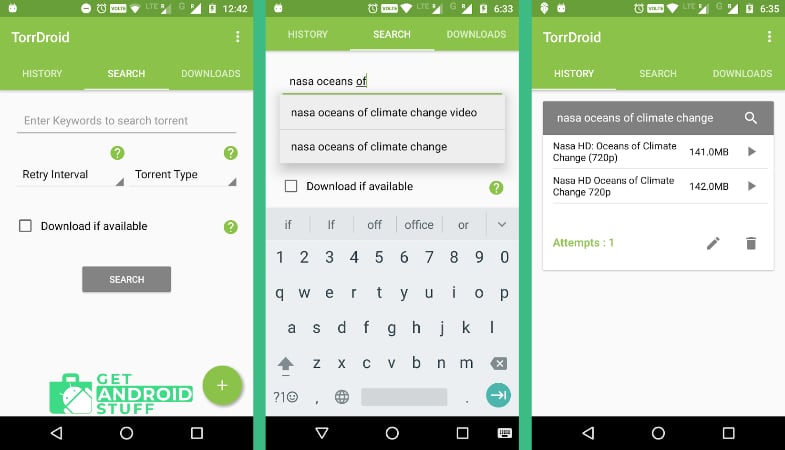
Tornado is a companion torrent app for Transmission, a popular cross-platform torrent client available for most desktop operating systems including Windows, Linux, macOS, FreeBSD, and OS/2. It lets users link up to smartphones or tablets to the computer to remotely view the download status and manage the active tasks and Magnet Links. You can add and remove torrents, see session stats, pause, start, control speed limits for specific files, and do more related stuff. Overall, it’s a decent torrent management app with a built-in torrent search option that lets you find files with keywords.
tTorrent Lite
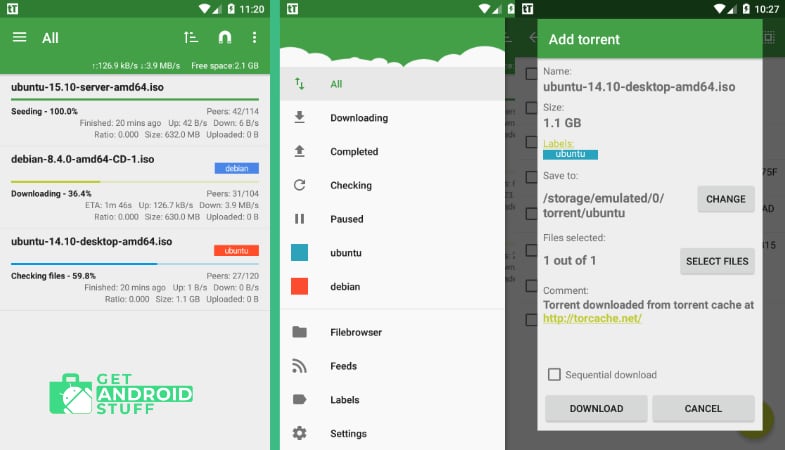
tTorrent is a popular torrent downloader (P2P) client among users who mostly want to download large files like free movies, free music, free MP3 files, and media files to phone or tablet very fast. It works great on both Wi-Fi and 4g network. In addition to all the primary torrenting features, it also has a web interface that supports Transdroid/Transdrone.
The overall best android torrent clients are a subject of debate because every torrent downloader app is unique in its own right. Perhaps if you want the fastest torrent downloader for android with good performance, then uTorrent is the most popular choice. What do you think? Any more torrent search for android we should know about? Please leave a comment in the comments section below.
