Use FM Transmitter to play music or radio from phone through Car Stereo

Many of us don’t want to spend a lot of money on a modern car audio deck or simply love to keep the old car deck’s vintage look. However, we still would love to play music or transmit radio stations from our smartphones to the car music system.
Can I use my Android phone as FM transmitter?
Most of the old car deck models don’t have a Bluetooth connection or even an AUX port to connect with the phone. You may have heard of FM Transmitter App that will turn your phone into a broadcasting device to tune in from your car audio system to play music. Unfortunately, such applications on the play store are fake or just don’t work. Luckily, there are inexpensive ways to listen to music loudly directly form an android phone by using a Bluetooth FM transmitter and some great Radio Apps. Almost every car comes with an FM radio and a cigarette lighter or power socket. Let’s see how we can use this combination to connect a phone and play music.
Best Bluetooth FM transmitter to connect phone through the car radio
The first thing you need is a Bluetooth FM transmitter device that will connect to the phone through the Bluetooth option and receive whatever music you play on the phone. At the same time, it will broadcast the audio to a particular FM frequency you set up. Simply tune in to that FM frequency on your car radio, and you can instantly hear the music playing on your phone. In this section, I will show you a couple of cheap gadgets for the best result.

Anker Roav Bluetooth Car Adapter is an excellent all-in-one tool that most car owners should have. This Bluetooth FM transmitter has a small LCD and automatically transmits to an open FM frequency. The adapter works with the 12V outlet in your car. Additionally, it features dual rapid-charging USB ports — one USB-A and one USB-C with Power IQ 3.0 and Types C Power Delivery. It’s pretty useful for wireless calling with Bluetooth 5.0 with noise cancellation.
Also, remember to unplug the transmitter every time you leave your car so it will not slowly drain your car battery. Overall, its a great pick.

Criacr Bluetooth FM Transmitter is also a smart choice that costs less. The build quality might not be as good as the former choice. However, it offers more functionality. Along with the FM Transmitter for Car, it also has Dual USB Charging Ports, Hands-Free Calling, U Disk, TF Card MP3 Music Player, etc.
The FM signal is very stable and transmits high-quality sound form the phone to the car. Alternatively, you can put songs on a micro SD card or pen drive in the most common music file formats to play directly. With a big button, hands-free calling is more accessible. Furthermore, the built-in microphone with Echo cancellation and noise suppression makes the call experience pleasant.
Best FM transmitter App to listen to Radio
Of course, using your choice of music player or a music streaming app to play music from phone to car is a great option. However, I recommend the following radio apps as the best FM transmitter app since they offer thousands of local radio stations, news, and sports radio, and personalized music stations. Some of these apps even allow to save and play songs without internet connection.
TuneIn

TuneIn is the go-to choice for internet radio app as it lets you listen to almost all kinds of Live Sports, News, Music & Podcasts. TuneIn Radio is the largest radio streaming service that packs over 100,000 FM radio stations from a97 countries. Search for your local stations and tune in to your favorite FM radio.
TuneIn also offers a Premium subscription for ad-free listening to channels and gives you access to live play-by-play for NFL, MLB, NHL, and NBA. Combing with a device mentioned, this works as a great FM Transmitter App.
iHeartRadio
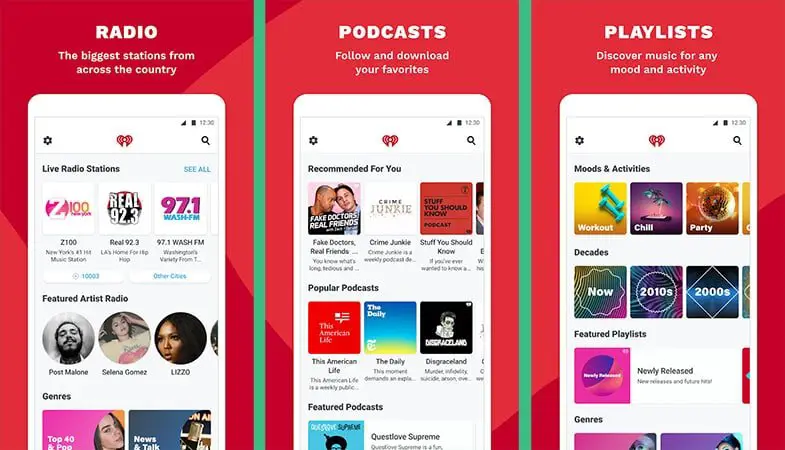
iHeartRadio is the most popular radio station app used by millions of listeners worldwide with unlimited access to music and radio stations. Searching for local AM and FM radio stations is very easy. Additionally, you can create personalized music stations with playlists and various artists. Besides, iHeartRadio is a pretty decent podcast app for listening to popular talk shows. Users can also take advantage of offline mode to download music and podcast episodes to listen on the go when data connectivity is limited.
Radio FM
Radio FM, another popular mobile radio app to play radio stations through the internet. You can search for radio stations by location and country. Once you find the stations you want, add them to the favorite list for quick access in the future. It allows listening to almost every kind of content from thousands of FM radio from 200 countries through internet radio broadcasts.
RadioFM also works pretty well with Android Auto, which I will explain below, Google Chromecast and Android wear smartwatch.
LiveXLive
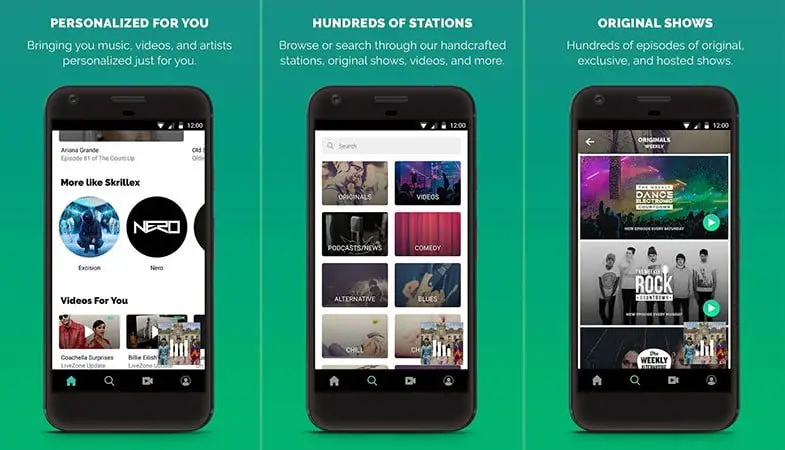
Known as Slacker Radio, LiveXLive is a great source for music and live performances. Streaming to live concerts while driving is an exciting idea. You will get personalized recommendations based on your preference and interests. A nice addition is weekly hosted audio and video shows.
Pandora
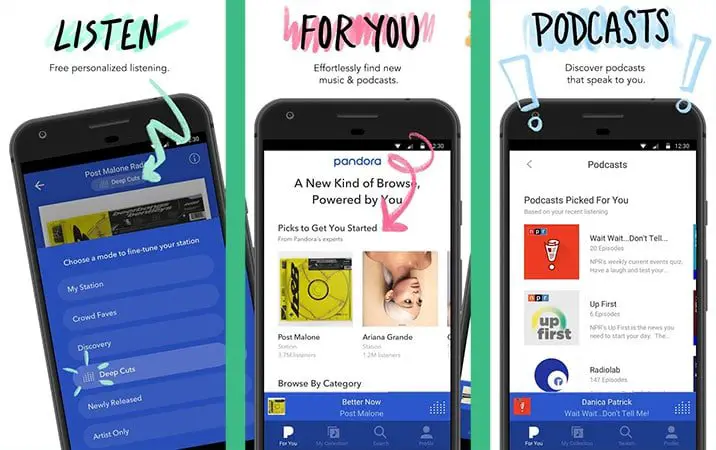
Pandora is one of the leading on-demand music streaming services that let you listen to free music, radio & podcasts. If you are interested in the latest top charts and want to find whatever music you like, this is the best choice. The voice mode works superbly for the purpose of why we are here. It lets you search, control playback, adjust volume & thumb up songs with a voice command while driving the car.
If you don’t want any ads and looking more premium features, then the paid subscription for $4.99 per month is a good option. It brings offline listening, high-resolution music, unlimited skips, replays, and more.
How to get Android Auto and stream music from phone in an older car?

The Android Auto app offers the best listening experience on a car while driving as it allows to use of Google Assistant, maps, hands-free calling, and music apps at the same time. The app delivers essential information users need while driving.
You can still get the same experience right in a car with an old music system. Just use a Bluetooth FM Transmitter device along with a good car mount and app listed above. Follow the steps below to configure your phone to launch in android auto mode whenever you are in the car.
- Download and install the Android Auto for phone screens app.
- Plug your Bluetooth FM Transmitter in your car, pair it with your phone, and then launch the Android Auto.
- Use the three-line menu to enter Settings.
- Scroll down to find the Bluetooth option and make sure it will always be running.
- Now tap Autolaunch then toggle the switch to turn it on.
- Next, you should find the FM Transmitter in the device list below and ensure that auto-launch is on.
Whenever your phone connects to the Bluetooth FM Transmitter in your car, it will automatically switch to the Android Auto view mode.
I hope this guide will come in very handy for those looking for the perfect way to connect the phone wirelessly to the car and enjoy music. These FM Transmitter Apps might not let you stream directly from the radio chip in your phone, but with a Bluetooth FM transmitter’s help, you can pretty much get what you want.
