Video calling & Video meetings are important now more than ever
The COVID-10 pandemic has dramatically changed the way we work and communicate with friends and family. Many businesses now rely on online video meetings for a great part of the works. As well as instantly calling, texting, or emailing from smartphones, video chatting is rapidly in demand.
Whereas Apple’s iOS devices use FaceTime video chat, there are plenty of android alternatives available at the Google Play Store. Some of these might not be quite as polished as FaceTime, and while the choice is wide, there is a smaller number that offers the reliability, features, and more than many are looking for.
What are the best video chat apps for android?
We’ve whittled some of the best video chat apps that are great for remote works, online meetings, and staying close to family.
ZOOM Cloud Meetings
Recently ZOOM becomes one of the top players in the video chat world. Previously Zoom was popular among professional and business users; however, it became widely popular in video chat. The app now offers tons of new features and support across desktops and mobile platforms.
Screen sharing, live annotations, cross-platform messaging, and other options make it a great choice from business meetings to online learning. You can invite up to 100 people to join a video meeting.
Microsoft Teams
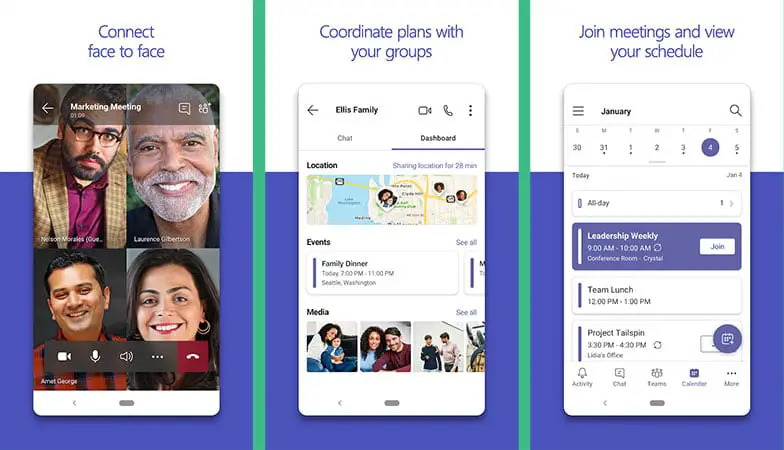
Microsoft Teams is a decent video chat apps for teamwork and project management. Along with excellent meetings & video conferencing, it has chat and multi-threaded conversations, content collaboration, and tight integration with Microsoft 365 office apps. Users can take advantage of built-in to-do lists, calendar with all your meeting schedule, and cloud storage access. Overall, it’s a solid video chat apps for work-oriented people.
Discord
Discord is one of the most popular group chat apps among gamers, streamers, and tech-oriented peoples. Users can start a chat server and share the link to people who want to start a conversation on the topic interested. Think of it as an advanced version of the Reddit platform. The app has a video chat function that allows to create video channel and hanging with their fellows. You can create different groups, chose people to moderate different groups, and more.
Facebook Messenger
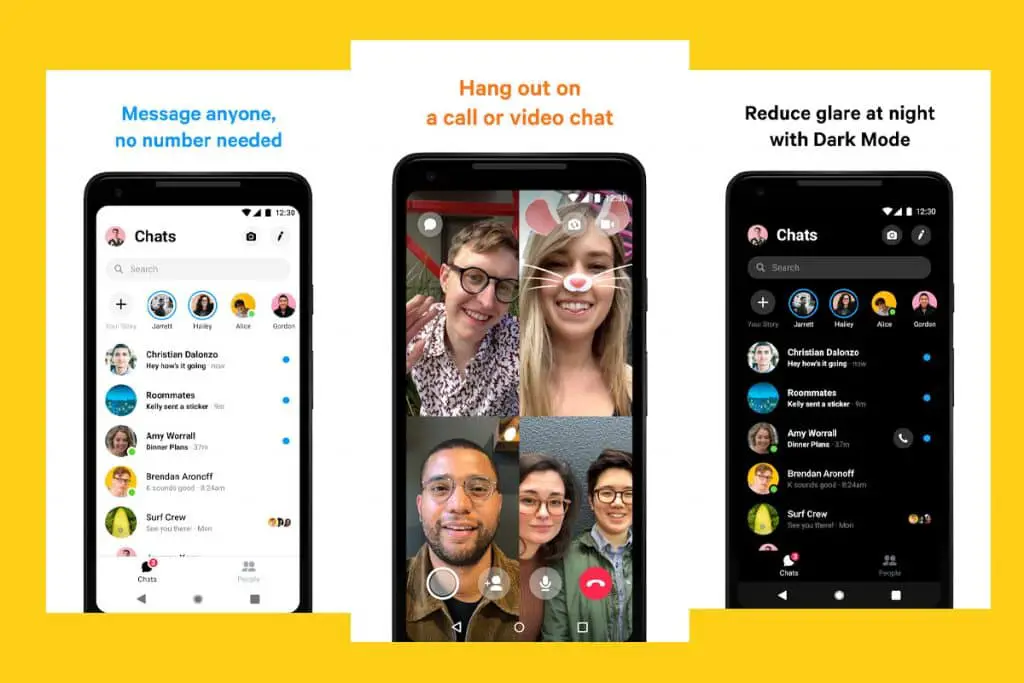
Facebook Messenger is now the most popular messaging apps on the planet for both audio and video calls. Since almost everyone has a Facebook account, your friends and family are just a tap away. Besides, it has all the fun features you can imagine on a video chat app. This is a very easy-to-use choice, as you need to tap on the contact you want to call and activate the camera using the button at the top-right.
Skype
Skype is the oldest video chat app that has dominated the field for many years. Although this app is not without the odd glitch, it’s still one of the very best HD video calls options. The massively popular app offers a whole slew of features with free instant message chat, voice, and video calls to anyone else using Skype.
Group calling allows you to add up to 25 people or up to 300 in a group chat, has the ability to add emoticons, photos, and location to your chat. While Skype to Skype calls is always free, users can also call landlines and mobiles at a nominal rate, either with a monthly subscription or by the minute. Skype also offers integration with Microsoft and Facebook.
Google Duo
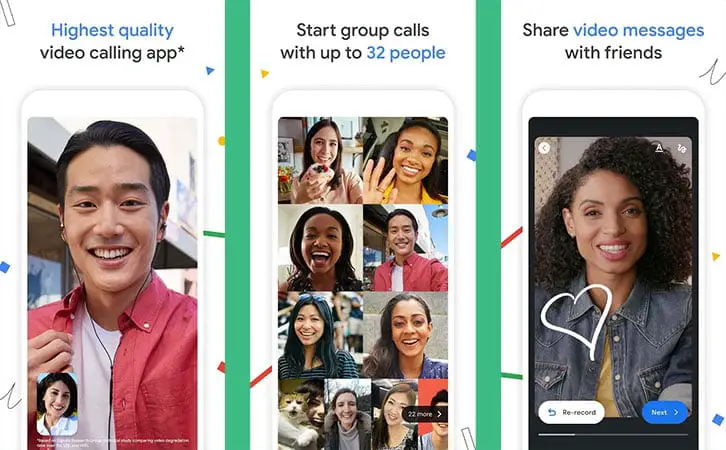
The duo is Google’s answer to Apple’s Facetime for android, which is focused on one-to-one video calling alone and is very user-friendly in this respect. It’s simple to make a video call; all you need to do first is log in and verify your number to get straight in touch and see your loved ones or business colleagues. You can add up to 32 people in a call.
Whether you’re using a mobile network or on Wi-Fi the app offers high-quality video, and as well as Android device users the app also works with friends who use an iOS device. One of the features is dubbed Knock Knock and offers a live preview feature so that you can see your caller before you pick up. Google Dup also takes privacy seriously and uses state of the art encryption technology.
Viber Messenger
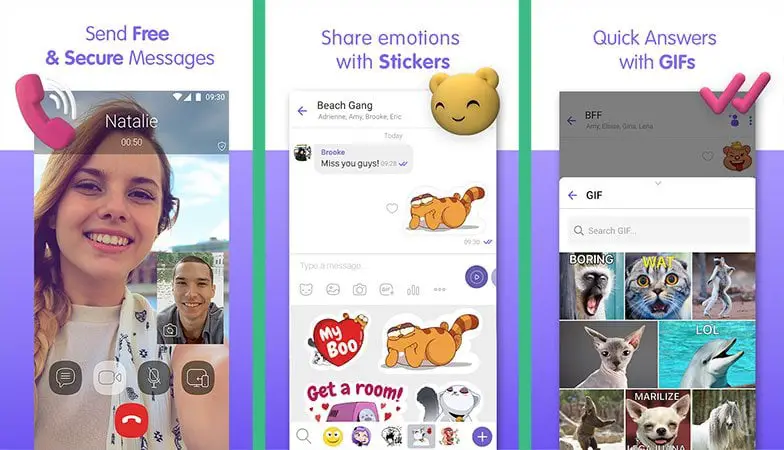
Viber began with voice calling and messaging aimed at mobile users and developed into a live video chat service. It has a streamlined and user-friendly design, completely free to text, voice, or face-to-face video call with other Viber users. Besides, users can use unique emojis and emoticons, games, and hidden chats. It also enables syncing with your contacts, the option to send photos and videos, and support for group calls. A further option is free international calling, which can be activated just by entering your phone number with no need for login information or a username.
The app was recently updated, and one of the improvements is with the online status feature so that you can see when your contacts last used Viber. The security aspect of the app automatically encrypts your video and voice calls, text messages, and more.
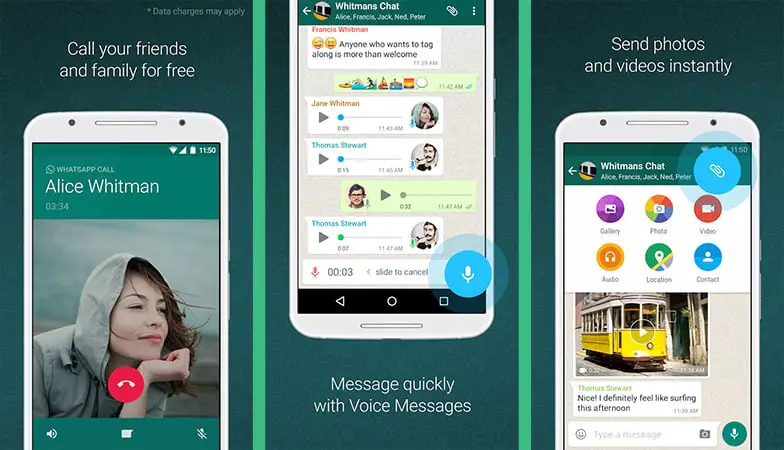
Facebook bought the popular text messaging service and steadily added more features to the app. It has excellent voice calling, and reliable video calling with an active user base of more than one billion surely can’t be wrong! The multimedia feature allows users to send and receive documents, photos, videos, and voice messages.
imo free video calls
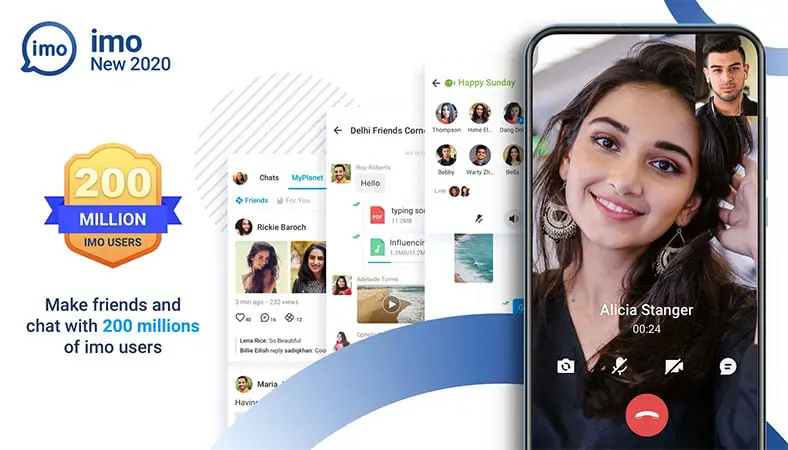
IMO might not have all the bells and whistles of some other video chat apps and include some advertising. However, it could be a good option if you don’t have one of the best internet connections. It has usable quality free video calls as well as voice calls over lower speed 2G, 3G connection as high-quality voice and image over 4G, and LTE networks as well as Wi-Fi. Group video calling is available, and the app features encrypted chats, free stickers, photos, video sharing, and more.
WeChat is fast increasing its user base by offering HD video chat and text and voice calls. Group video calls can be made with up to 9 people, and features include hundreds of animated stickers, a personal photo-dream to share your favorite moments, Friend Radar, People Nearby, and Shake feature for meeting new friends.
Signal Private Messenger
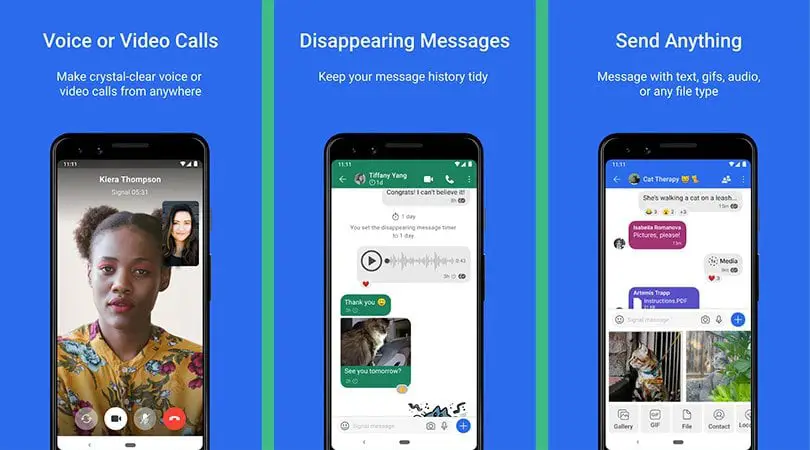
Signal Private Messenger is a private chat app known for its ultimate secure conversations with disappearing messages. It has end-to-end encryption for all messages, voice calls, and video chats between two Signal users. The completely free and open-source app works decently in encrypted video chats. Overall, Signal is great for personal users; however, it’s not as feature proof for group video chats as other apps.
JusTalk

JusTalk is a newer free android video calling and fun video chat that quickly gains a large fanbase. It comes with group chats, encryption, and cross-platform support. There are some nifty features such as the ability doodle while in a video call, in-call games, or give the app personal flavors with customizations. You will be able to tie with the contact app to see who is on the platform.
ooVoo Video Calls
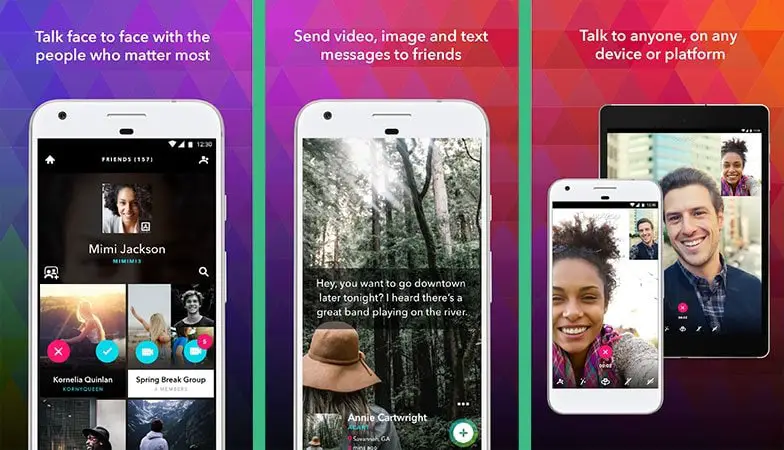
The ooVoo app is one of the first video chat apps to includes free video calling for one-to-one calls or groups of up to 12 people, free voice calls, and in-app messaging for sending texts, pictures, GIFs, and videos, even while on a video call. Features include free avatar characters and masks, one-touch calling, and the ooVoo Store so you can try on costumes and buy further avatars.
Like many video chat apps, you won’t need to be concerned about whether your contact uses a mobile device or a computer as the app offers cross-device support. It uses SuperClear patented technology to adjust connection speed and high-quality audio through echo cancellation.
Hangouts
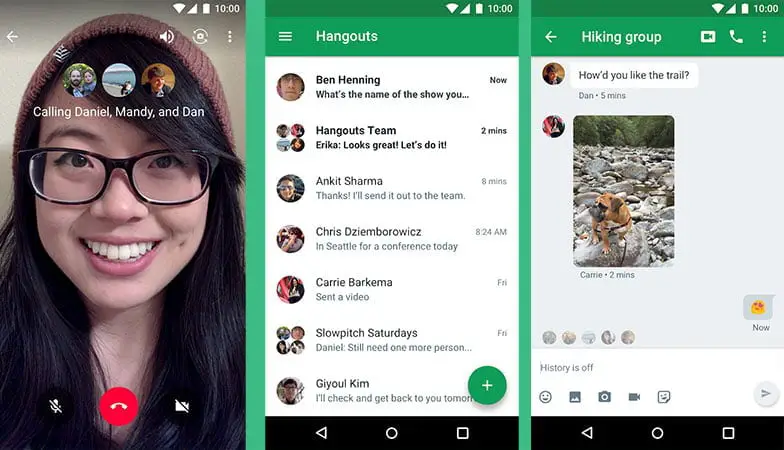
Hangouts is another option for free video chat from google for one-to-one or group calls with up to 10 people. The simple-to-use cross-platform messaging app is connected with your Google ID, so it’s easy to connect with email friends. The app supports status messages, emojis, animated GIFs, videos, photos, and maps. Users can also send messages to contacts when they are offline and call any phone number globally for free to other Hangouts users.
Tango
Tango is a well-known free android video chat app. It’s a straightforward app with a large user base for high-quality video calling. It offers live video broadcasts and streaming chats that are useful for social marketers. You can also have fun during your video calls using filters, stickers, and games. Tango also has a social network aspect to find and meet new people, follow and interact with other people that interest them, either locally or across the world.
These best video chat apps for Android should offer what you need, and if you haven’t yet got into the trend for video chatting, we hope that one of them will soon become your go-to choice. Video chat apps are constantly being improved with further features and performance optimizations, so why not stick your toe in the water and try them out, especially as they are all free to download. If you can think of any other apps of this kind to recommend to other readers, let us know by sending a comment.


Hey,
It was a good post about video chat apps for androids as it mantaion top ten video chat applications. keep doing it in future also.Recently i discover a Mobile app which isvery useful for long distance video calling.It provides high quality video calling with better quality and connectivity.It has very user friendly design to explore new connections and create new videos invetations and introductions.
Can give this a try:
https://play.google.com/store/apps/details?id=com.dadadee.loopcall
These best video calling apps offer wide range of communication like audio-video calls, file transfer and also you can make your skin looks smooth with hundreds of filters.