These Android webcam apps will turn your phone into a webcam in a minute!

Since the beginning of the Covid pandemic, many people are now working from home or trying to do as much as remote work possible. Video conferencing is the most significant part of remote working. Yes, almost every laptop has a webcam, but they are not very sharp in quality. If you’re using a desktop, you might find many cheap webcams, and they also struggle to produce good quality images, and decent quality webcam costs more. So, why not use the best camera you have on your phone, which has a high-quality video camera.
How to turn android smartphone into a webcam?
You can quickly turn an andorid phone (old or new) into a webcam for your Zoom meetings or other video conferencing need by installing a compatible webcam app. You can either use a USB cable or, better yet, use the same WiFi network to transmit video wirelessly. You also need to install a client for PC or Mac to communicate with the phone. It’s that simple!
What is the best webcam app for Android?
We found many available options on the google playstore and run through them. Below you will find the best webcam apps that let you use an android smartphone as a camera for video meetings or live broadcasts.
Iriun 4K Webcam
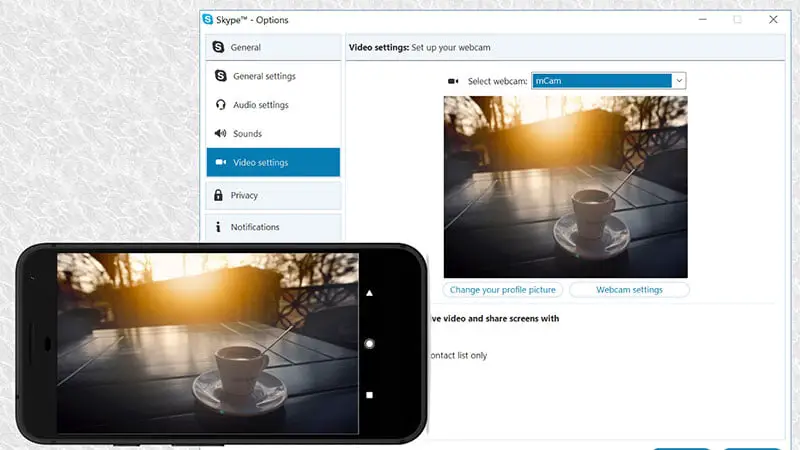
Iriun 4K Webcam is the most straightforward app to use android phone as a webcam. All you need to install the app on the phone and install the webcam drivers for your PC or Mac from the developer website. Make sure both devices are connected to the same network, then launch both app and server, and you will see the live video up to 4k resolution depending on the phone. It also works through a USB connection. For video conferencing apps like Zoom, Skype, or other apps, you need to configure the video source camera in particular app settings.
DroidCam
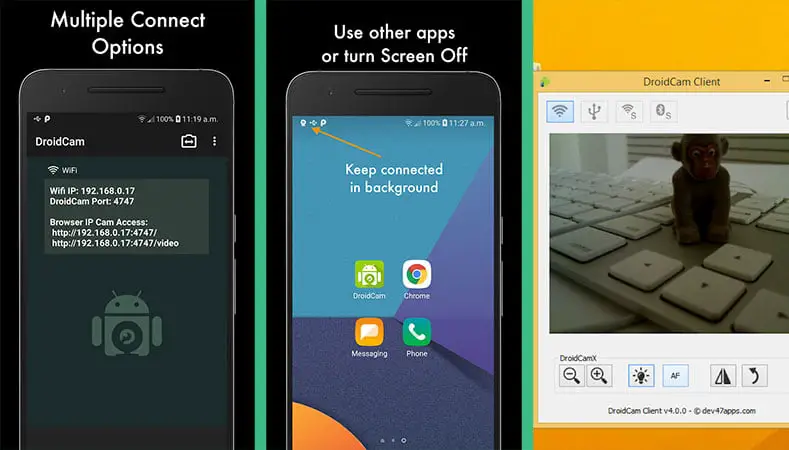
DroidCam is probably the most popular webcam app for android. It works with Windows and Linux computers and needs to download the server client on the pc. DroidCam also works as an IP webcam so that you can view the streaming from any internet browser. It works great with the common chat & conference programs or live streaming and broadcast programs like OBS. Both wireless and cable connection are supported. Overall, it’s a good free webcam app for most users without any limitations or a watermark. The pro version will remove the ads and add HD mode with more features.
ManyCam
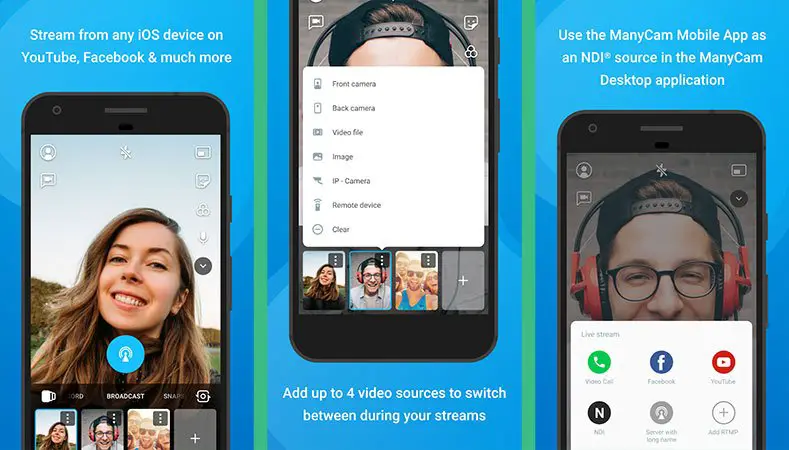
ManyCam is a newer android web camera app that supports both Windows and Mac computers. It has an excellent PC client with a convenient user interface. You can use ManyCam as the video source for almost any video conferencing app, online teaching platform, or live streaming channel. Furthermore, it lets users combine multiple smartphone camera sources from different locations into one stream, an exceptionally professional feature.
iVCam Webcam
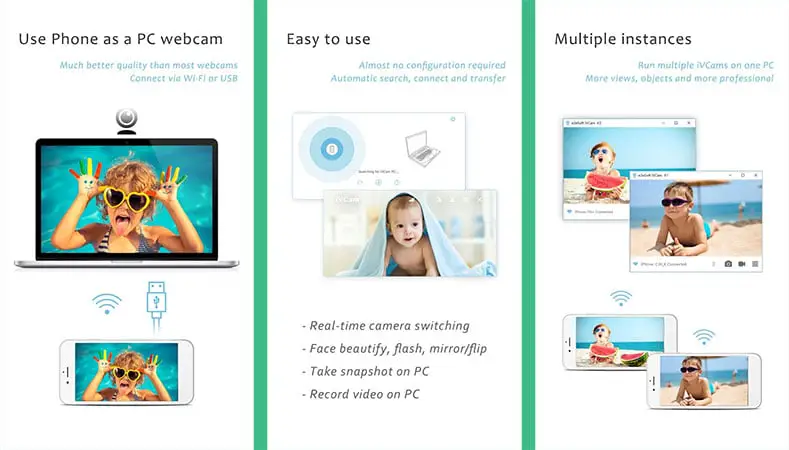
iVCam Webcam is the best android webcam app for PC users. The app will let you stream in up to 4K resolution and easy to set up. It has low latency, so it works smoothly both wirelessly or wired. The iVcam app is available for free, but you’ll have to watch ads, and they’re usually about three seconds long. On top of all the basic webcam features, you can also record the phone’s video output directly on the computer. Users can tweak various settings like video frame rate, video encoder, video quality, audio quality, Landscape and Portrait mode, and switch between the front and rear camera easily.
IP Webcam
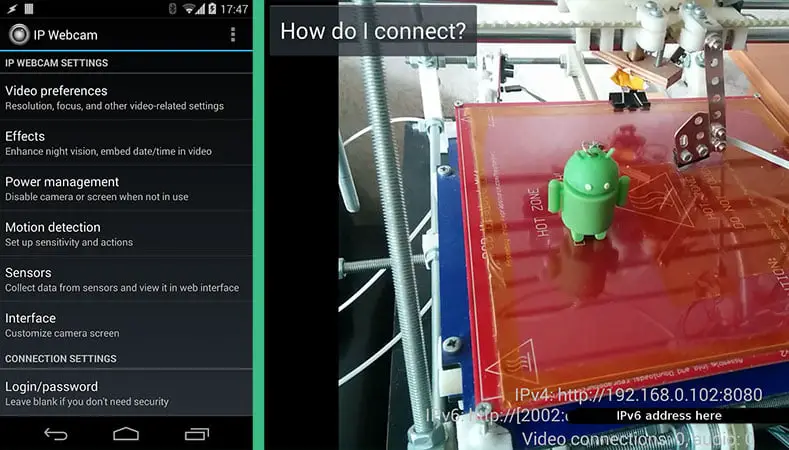
IP Webcam is generally great for streaming videos from android phone to PC. It’s a network camera app for android with multiple viewing options. The app lets you view the live video on VLC player or a web browser using the phone’s camera. Additionally, it comes with tons of features, including recording video in multiple formats and supporting audio streaming. To use it on video chat apps, the app requires a universal MJPEG video streaming driver to be installed on the pc.
In our opinion, it’s a great webcam app for surveillance as it offers various motion detection with sound trigger and tasker integration with cloud push notifications plus automatic recording based on the pre-defined rules.
CamStream
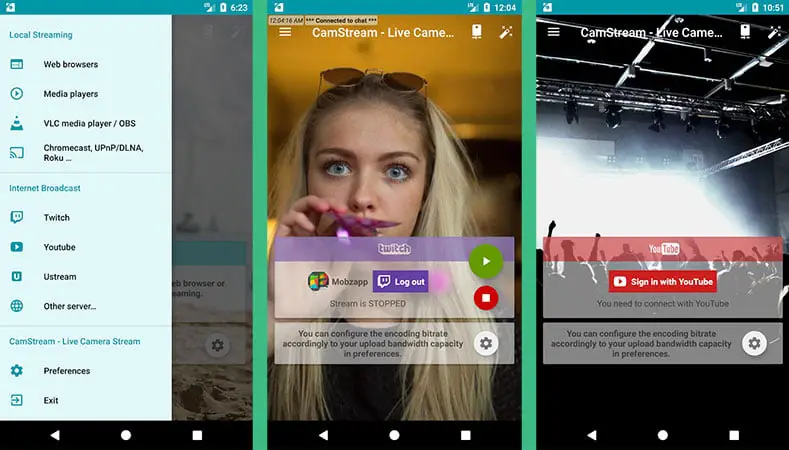
CamStream is a Live camera streaming app similar to IP webcam, but it has far more features. You can use an android phone as the video source for PC on the dame network. It also supports streaming through media players, web browsers, chromecasting, and UPnP / DLNA compatible smart TVs or Android TV Box. Users can also stream to various online platforms like Twitch, Youtube, Ustream, and other internet streaming servers using IRL mobile broadcast function. The app allows you to use the microphone for ambient sounds or even add an audio file to play in the background.
CameraFi Live
CameraFi Live is anpother decent app to use phone as webcam. It is best for streamers to broadcast high-quality videos and offers some useful functions. For instance, it has a real-time video editor with filters and a chat overlay option along with a set of tools, including a picture in picture mode, audio mixer, etc., specially made for streaming purposes. Users can even connect an external USB camera, DSLR camera as a source, or connect an HDMI device to record the streaming externally. It supports Restream(for multistream), RTMP, and SRT so that you can do live-streaming on all popular platforms.
Live Camera
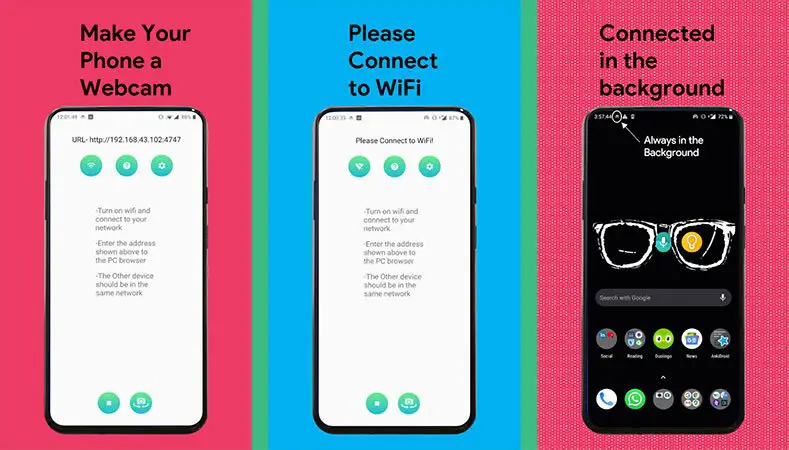
Live Camera is one of the recent apps on the play store that lets smartphone users take advantage of its Wifi Webcam functions to make video meetings effortless. Live camera app works similarly to other webcam apps, using either the PC client or an IP address to access the video from your phone. The free webcam app supports zoom meetings, skype calls in 720p resolution, and no time limits or watermarks. It can also run in the background and has the ability to turn off the screen, which saves battery life.
Mevo 2.0

Mevo initially served the purpose of streaming live videos directly from an android smartphone to Facebook Live, YouTube, Twitter, Periscope, Twitch, and similar services. However, the latest update includes a new Webcam Mode that lets you connect your phone to Mac or PC and enable the webcam with video conferencing platforms such as Zoom or Google Hangout. Users can adjust the video and audio quality, add custom images as background, and use gesture controls.
DroidCam OBS
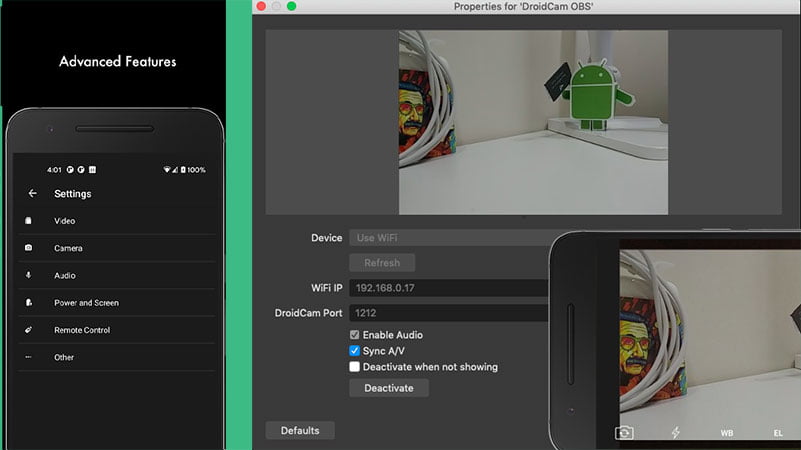
DroidCam OBS comes to form the same developer of the DroidCam app. But this version of the app focuses specifically on streaming videos to OBS Studio, which is the most popular solution for online live streaming. With the app, you can turn your phone into a webcam as the OBS Studio software’s video source.
There are tons of other similar apps available, but most of them not reliable. The above webcam apps work very well, and some of these are great webcam replacement which will save you a fair amount of money considering the quality. Let us know which one is working for you.
