These are the best background eraser apps to remove the background from a picture on android

We’ve all taken beautiful selfies or pictures with our friends and later wish if we could change the background. Or other times, there is an unwanted object we wish to erase. A few years ago, it took an expensive professional photo editing software installed on a PC and a lot of effort and time to remove the picture’s undesired background. With the advent of smartphones with powerful processors, mobile apps have been developed to do all that work in a few taps. With a background remover app, you can now remove your pictures’ backgrounds within seconds and save your pictures in high quality without being a graphic design expert.
Which app is best for removing background?
Over the years, several background eraser apps release on the Google Play Store. We’ve reviewed the best background remover apps for android and list our favorites below.
Background Eraser

The Background Eraser is one of the best background eraser app available for background removal. It starts with a page with a How To Use and FAQ link and a section to load your photo, which shows how direct and helpful the developers are. The app’s interface can be a tad bit technical, but it isn’t too complex. It offers Auto, Magic, and Manual selection tool to immediately clear the background as you move your finger over it. The Magic mode hits the spot between Auto and Manual that quickly removes the background from the image to get a transparent background. If you make mistakes with it, you can restore those parts with the Repair tool. It also has a nifty undo redo tool that indicates how many changes you can undo right under the button.
You can erase the background manually by selecting with a sliding finger or using the lasso tool. If you want, you can choose what you want your background color to be as you remove the original background. Overall, this is the ultimate background eraser tool for android smartphones.
TouchRetouch
With over a million downloads, TouchRetouch is easily one of the best Background Eraser app. The app is excellent for touching up pictures and removing unwanted backgrounds with pro quality results. Just upload your picture and click on the line remover to make lines and wires vanish instantly. Also, you can remove unwanted objects by simply marking them with either the brush or lasso tool.
If you’re using the brush tool and you’ve selected what you want to remove, the app displays your edit area slightly above your finger since your hand would block it. This allows it to be used on phones with small screens. You can change brush size, use its Erase tool to erase parts of your selection, and undo and redo your actions whenever you want. Additionally, its Blemish Remover helps you fix blemishes permanently by touching them. Finally, the app contains tutorial videos, and you can get it for $1.71.
Pixomatic

Pixomatic is a professional-grade app that allows you to edit your photos instinctively without any prior training. For background removal, it uses an exceptional Cut tool. Once you’ve selected the Cut tool, you get a brush that you can use to mark around the edges of the image you want in the foreground. You can conveniently adjust the brush’s size if your foreground image is small or has less-defined edges at the bottom of the page. Once you’re done marking, click Next, and the app automatically adds a pink filter on the background, and you can choose to cut it out if the selection is perfect -and it usually is. If it isn’t, you can erase some parts or select the brush to add more parts. The Inverse button can switch things up and help you remove your foreground image instead. Besides, Pixomatic has a 1-tap feature to automatically erase background and change it to a new one.
Remove & Add Watermark
Remove & Add Watermark is a great app that will allow you to add or remove watermarks from your pictures and videos. When you open the app, you will be required to choose an image or video, followed by a screen where you either remove or add a watermark. To remove a watermark, you only have to mark its area (rectangle or lasso select). The selection can be a little bit rough, so the app allows you to zoom in for better results. For removing the logo from a video clip user can specify the duration of the applied effect.
Adobe Photoshop Fix
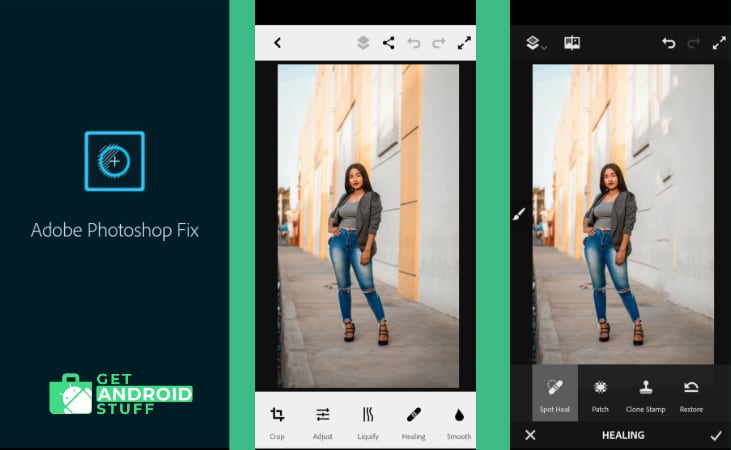
The Adobe Photoshop Fix is an app built by photo editing giants, Adobe. It has over 10 million downloads on the Play Store, and it’s easy to use. While the app comes with several useful photo editing tools, you will find it particularly helpful to remove background from an image. The app allows you to remove the background in your picture manually. It also has the tools that will enable you to highlight elements in the image or the background. Additionally, elements can be copied and pasted in other areas of the picture.
PicsArt
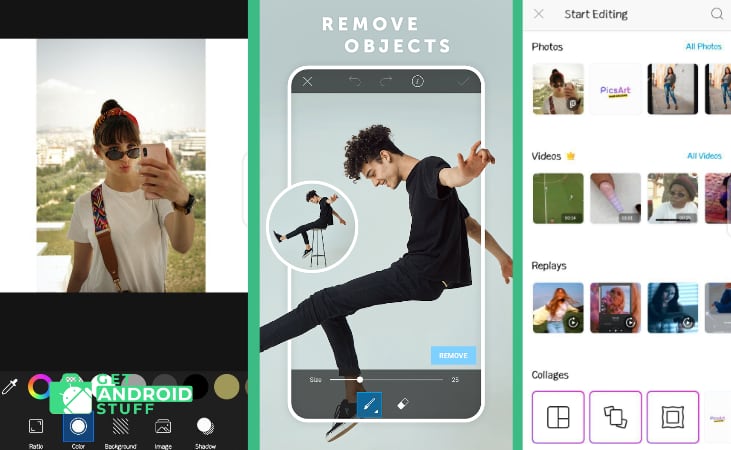
PicsArt is one of the best and most popular photo editing apps that also works as a Free Background Eraser app. With its background eraser, you will be able to cut out images and remove backgrounds in a matter of seconds. To remove a background, click the “Fit” tool when you open the app. After that, click on the eraser, select your desired color, and erase the original background with the eraser at the top of the screen.
Unlike most other apps, you can set the size of the brush and the opacity and hardness. If you don’t want to use a brush for manual selection, you can choose the Select tool after clicking the Eraser. The Select tool gives you the option to automatically select objects like the background, a head, hair, clothes, and many more. Picsart also has a decent collage maker to composite photos into an awesome frame.
PickU
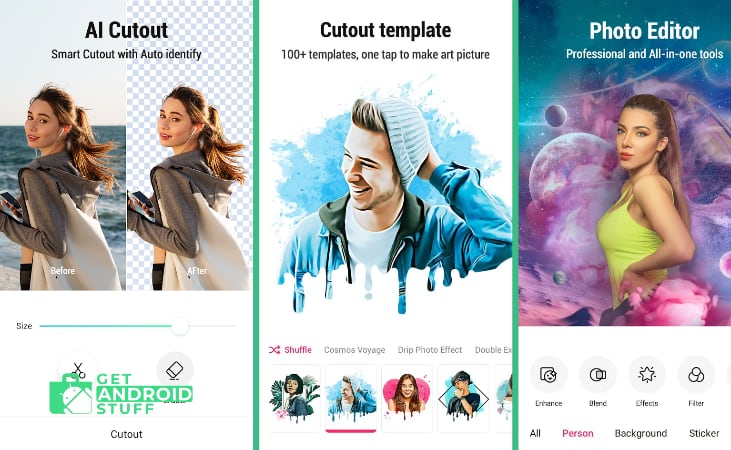
PickU is an all-in-one photo editor which also functions very well as a Photo Cut Out Editor & Background Editor. The app is great for cutting out photos, photo blurring, and adding filters and effects. With the background eraser, you can automatically remove backgrounds and change with one of the awesome templates it offers. All you have to do is select the desired object, and it will be erased accurately. Also, the app includes several types of backgrounds, including Emoji, Nature, Frame, Border, and more. The app’s positive reviews are proof of how satisfied customers are.
PhotoRoom
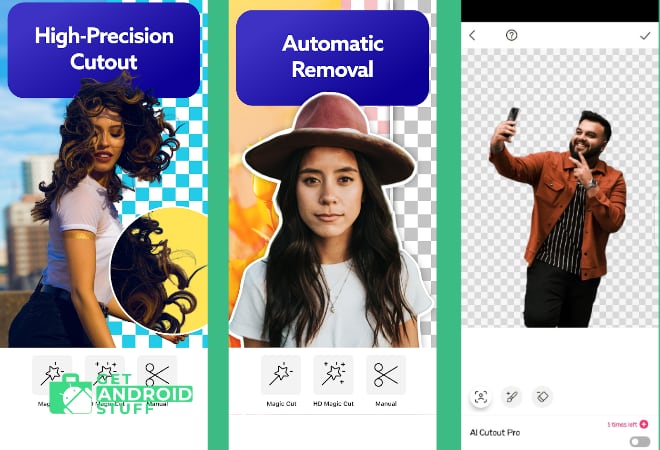
PhotoRoom is a better choice to remove photo background. The background editing app has garnered an incredible number of downloads in recent times, mostly because of its ease of use. With a single tap to magic eraser, the app will separate your photo from its background with impressive results, even with images that have a similar background and foreground colors. It will then allow you to select any type of background that suits your needs. After editing, you will be able to save the image in png format to expert photos and retain the background transparent to use on other apps. The only downside is that it leaves a watermark on your photo that you can remove if you subscribe., although it offers a free trial.
Auto Background Remover
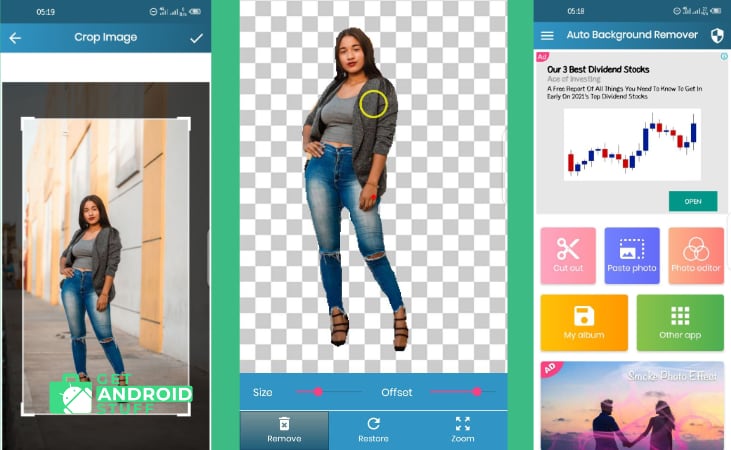
Auto Background Remover app’s overall design is centered on simplifying the process of background removal and background switching for users. After selecting your photo, you will only have to wait for a moment while the app erases the background automatically. It offers an Offset scale and a brush size scale if you want to restore part of your image. You will then have the option of choosing between over 50 beautiful HD backgrounds. Finally, the Background Changer app is completely free.
Cut Paste Background
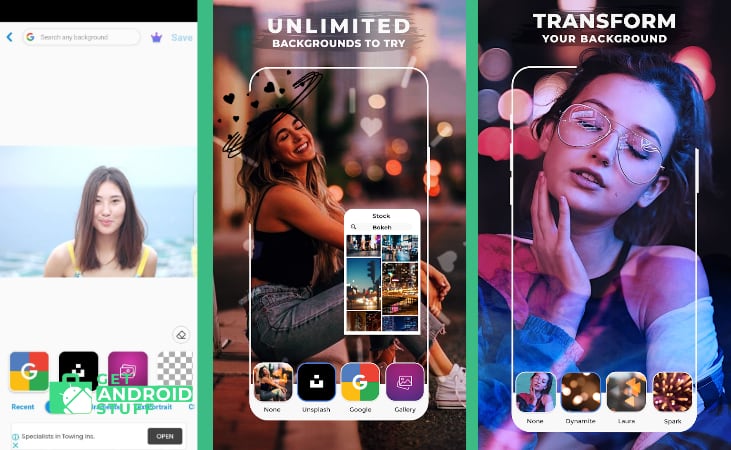
Cut Paste Background is an app that allows users to edit their photos with one click. The app can automatically remove the photo’s background. Additionally, the app’s AI methodology enables it to deliver perfect edges, so the result looks highly professional. You can also manually erase things but it’s a little complicated to use. Although it removes background well, there is no tutorial on how to use its indirect interface. First, you have a replacement background, whether it’s a solid color, gradient, cloud, text portrait, or a stock image. Next, you have to select an inconspicuous cut tool in the bottom right. The Draw tool is selected by default, and you have to draw over your foreground. Once you’re done, the app merges your selection with the background. The issue with this process is that foreground selection naturally comes before a replacement is selected for the background, confusing users. However, it’s a great app if you want to add a bokeh effect to your photos instantly.
The above list contains the very best apps for background removal for android to erase the background from any photos on your phone. Also if you use a particular app for erasing background and removing object then share with us in the comments.

