The ultimate android lockscreen customization apps.
Lock screen is the gateway of smartphones and tablets through a password, PIN code, fingerprint, face unlock, or a gesture. However, lock screens are capable of offering far more functionality than merely unlocking the device. USer can view the time and date, weather, email and text notifications, to-do lists, useful information, and app shortcuts. Due to the open-source nature of the android platform, lock screen designs can customizable using various apps, wallpapers, widgets, and more.
What are the best lock screen apps/lock screen replacement for android?
AcDisplay
You have probably seen the always-on display on Motorola phones, Galaxy S phones, and others. AcDisplay is one of the most popular lock screen apps that brings the same functionality to other smartphones. AcDisplay is configurable to display various information and notification so you can quickly see the important updates without unlocking touching the device. Users can also set a specific time period for the app to work. For instance, you can set the app to work during office hours to save battery life when you don’t need it.
Always On AMOLED
Always on AMOLED also offer the always-on display functionality. However, unlike AcDisplay, the app gets frequent updates from developers to expect new features and bug fixed. You can see the time, notifications, and other things rotating on the screen in various positions periodically. It is also capable of going in doze mode while running to save battery life. The app performs best on phones with AMOLED display and loses some features on LCD devices with more battery drain.
Kustom Lock Screen
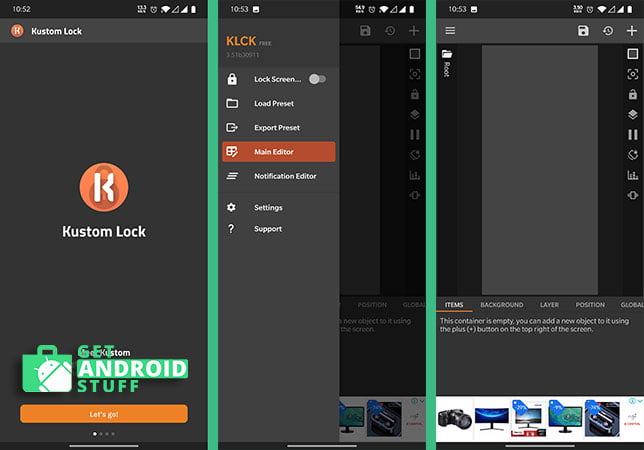
KWGT is a widely used app to create custom widgets, which dramatically changes the way people customize their home screen. We’ve seen some amazing home screen setup with the app. The developer then introduces a new app KLCK (Kustom Lock Screen Maker) you can use to create your own custom android lock screen. It has a WYSIWYG editor that lets you start with a basic layout and use various elements, animations, shapes, fonts, 3D text, colors, and a lot more to arrange the information you want to see on the lock screen.
There are tons of elements available to use, including many watches, animated clocks, live map background, weather widgets, sophisticated CPU/Memory meters, random wallpapers, scrolling images, gyroscopic effects, astronomical data, and much much more.
Semper
Semper is a unique app that turns the android lock screen into a learning tool. Previously it was known as UnlockYourBrain that lets users improve their vocabulary and learn a language. On a typical day, unlock the phone about a hundred times. Every time you try to unlock the phone app or open a favorite app, it will give you short puzzles of about 3-5 seconds each. This is a great way to memorize things and keep practicing. You can even skip the question if you are in a hurry.
LokLok
Lok Lok is a super fun app that lets you draw on the lock screen. LokLok replaces the default android lockscreen with a synced shared whiteboard. You can also link up with family and friends who are also using the app to leave notes, photos, and drawings for them directly on the lock screen. You can also take a picture, draw on that picture, and share it with friends and family. If one person adds something on the lock screen, it will also show up on other user’s lock screens in the same group.
The app is free to download and comes with a free pack of stickers, but you can also purchase extra stickers through in-app purchases if you wish. It’s a neat way of staying in touch with the ones you love and works as a widget as well as a lock screen.
DynamicNotifications
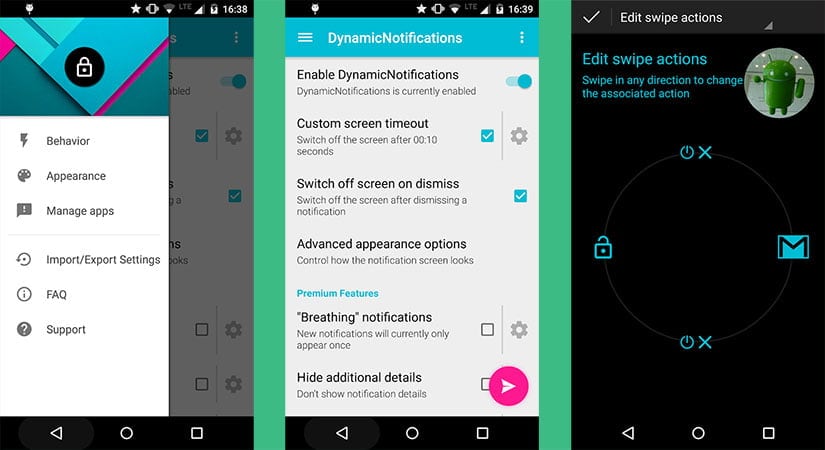
If you are concerned about the battery drain caused by the apps above, DynamicNotifications should help you. Whenever you receive a notification, the app will lit up the screen. It’s also able to display a short preview for the notification, and you can customize how long the screen should remain on. You get more controls over the lock screen display with a swipe to left/right or up/down to manage notifications rather than having only a LED notification. There are some extra customization options as well for appearance. Users can get the paid version for more premium features.
Floatify Lockscreen
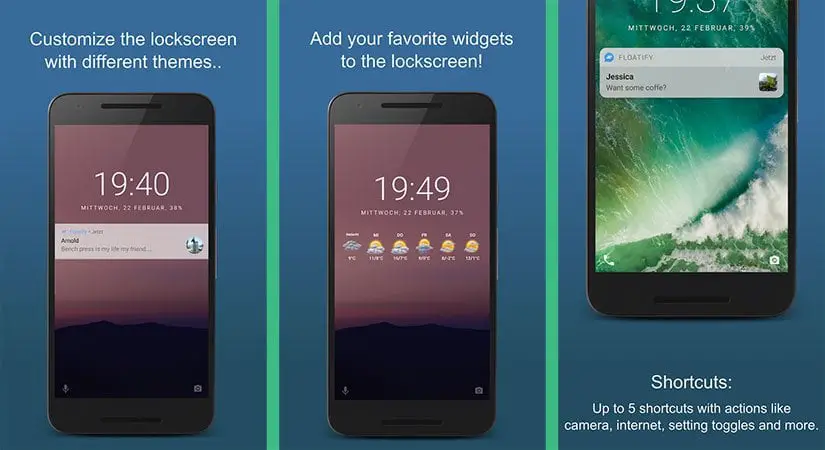
Floatify is another modern lock screen replacement app that has a simple background with the clock on it. Perhaps it shines more in other areas. For example, the app will automatically turn on the display when you pick up your phone. It also has chat heads feature similar to Facebook Messenger. Plus, users have the ability to add themes, more elements like weather, notifications, other data, and customizable app shortcuts near the bottom of the lock screen. Mind that it’s an old app without any recent updates.
Hi Locker
Hi Locker android lock screen app includes weather, notifications, calendar events, and automatic wallpapers from Flickr. The ability to hide notifications from certain apps is useful for maintaining privacy. It’s a pretty basic lockscreen app suited for a bit older android phones.
Solo Locker
Solo Locker is a popular lock screen app for Android. It offers tons of custom wallpapers, various unlocking options, and widgets. An interesting feature is the Photo Passcode that lets you set custom images for each circle on the pattern to unlock for a more personal feel.
Additionally, users can apply adjustable blur effect over the wallpaper, customize time and date, or use other custom text. App shortcuts are available with custom color overlay. Overall, It’s a good lock screen replacement apps though you will get some ads on the screen.
iOS Lock Screen
If you are interested in experimenting with the iPhone lock screen for android, this app will let you do that. It brings similar features from the iPhone launcher, including group notifications and other stuff. Users can tap on a single notification or a group of notifications to view them, swipe to manage, view, or clear the notifications. Alternatively, users can configure alerts for specific apps. It also lets you add a six-digit passcode and have the app shortcuts.
DashClock Widget
DashClock is one of the best Lock Screen widget app for android that allows you to have multiple widgets with data and information most relevant to you on a single lock screen, useful, minimalist, and attractive. With the app, you can configure various interesting elements, such as time, missed calls, unread emails, SMS, appointments, alarms, calendar, etc.
The installation and configuration are straightforward. You only need to enter your lock screen page and touch the “+” icon; then, you should select “DashClock” to customize and add the widget. In the setting, you can add different extensions with information that you can rearrange as you like.
Epiphany
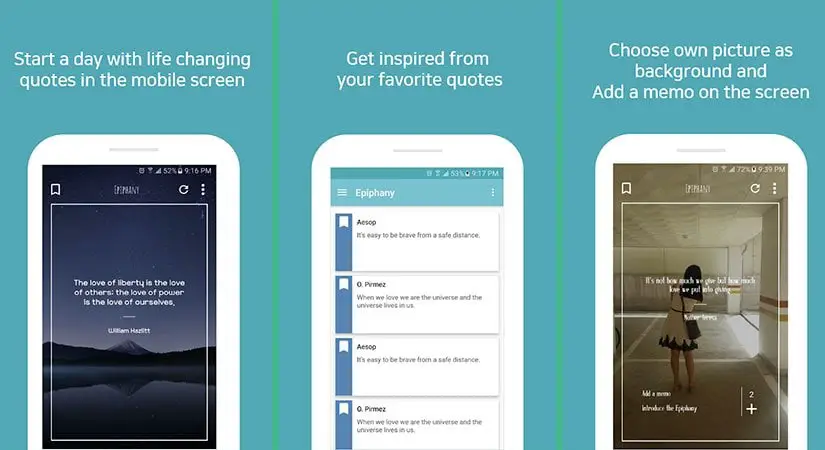
Epiphany is an interesting app that puts quotes on the lock screen. It’s a decent app to start your day with a motivational quote. The app has over five thousand quotes, and you can bookmark the one you like. Furthermore, you can set a custom background, adjust the font size, or add your own inspirational words.
These are our favorite best Android lock screen apps. If you are already using an impressive lock screen app, we’d like to hear from you, so let us know in the comments section. The above apps have been chosen because they offer a wide variety of choices for lock screen replacement, wallpapers, and widgets. We hope that you find exactly the lock screen app that you’ve been looking for!


