These Best Email Apps for android handles emails efficiently.

Email is now a big part of daily life. Using a smartphone rather than a computer to send and receive emails is commonplace, and most people are happy with the Gmail app. While it’s one of the best email clients for android, there are other email clients available with unique features and benefits. For instance, you might want to concentrate on the most efficient way to manage their inboxes; others might be more interested in push notification support. Similarly, some users might be more focused on emails for personal use than work-related to have less interest in business and enterprise features. At least one of the email apps below could be just what you’re looking for, so what are you waiting for!
What are the best free android email apps?
Finding the right Android email app for your requirements is not always easy. The default Android e-mail client is an excellent way to perform the task efficiently, but some email apps are still available that have better options in different areas.
Gmail
Gmail is the most well known Android email app that comes with every smartphone or tablet. It offers a reliable email experience with a streamlined look and UI. It’s easy to use with an organized inbox, multiple account support, 15GB of free storage, and the ability to read and reply to emails online and offline.
Gmail can also block the annoying spam that can clog up your inbox, keeps your messages secure, and provides push notifications so that you can easily see when new emails arrive. Gmail also integrates other services such as Google Assistant, Calendar, and more.
Workspace ONE
Boxer’s Workspace ONE is packed with features and tools that works quickly and smoothly with an attractive design. The comprehensive email service nominated for a Webby award for the best mobile productivity app of the year. A big part of this app is its customizable experience. For example, you can specify your own swiping gestures for various options such as archive, spam, and delete. Users can also select account colors, turn individual features on and off, personalize profiles with pictures, and develop their own set responses for quick replies.
Boxer supports Hotmail, iCloud, Gmail, Outlook, Yahoo, IMAP, and Exchange (from 2007). Further features include a combined inbox, smart folders, Evernote integration, calendar integration, cloud attachments, and much more. To ensure the privacy of your emails, you can also secure a passcode or PIN.
AOL – News, Mail & Video
This colorful email app from AOL, one of the biggest names in the evolution of email. It puts news, mail, video, and weather into one app. The app supports Gmail, Outlook, Yahoo, iCloud, Office365, Exchange, IMAP accounts, and AOL. One of the neatest aspects of this app is that it can scan emails and display information (such as flight updates, for example) on a dashboard with real-time alerts.
It’s a good reading app as well that pulls articles from popular publications. Users can also watch various videos & watch NFL games live from smartphones.
Cleanfox
Technically Cleanfox isn’t an email client, but it’s a convenient email app to declutter your inbox from all those less important email subscriptions. Cleanfox will run through your email accounts and finds all of your subscriptions. It then unsubscribes you from the newsletters and advertising emails you are not really interested in. It also shows some statistics like the open rate of emails so you can decide which subscription you should keep. Additionally, the app can delete old emails from those subscriptions to free up space and make your inbox look tidy. Overall, it’s one of the useful email apps you must try out.
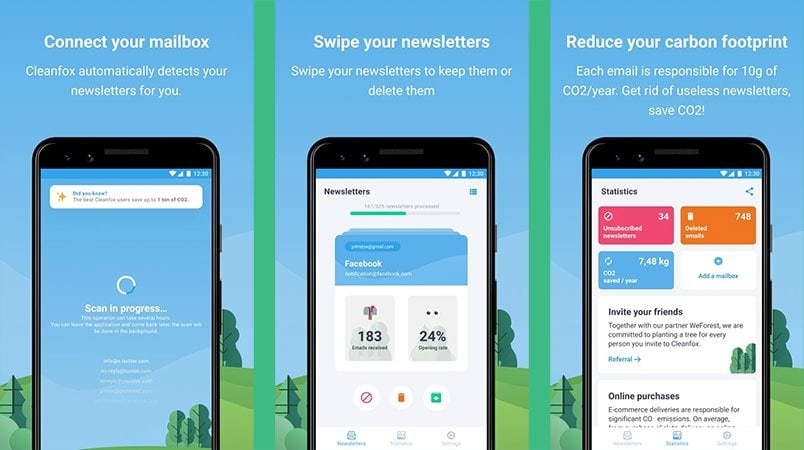
Inbox by Gmail
Inbox by Gmail is a good option for those who want to organize their emails automatically as it features plenty of labels. One drawback is that it’s only compatible with a Google email account, but on the other hand, it has direct Google Now support. One of the main highlights of this app is retrieving important information such as reminders, schedules, meetings, flights, shipping details, and more. Even viewing photos from friends without opening the message itself is nice.
You can also bundle similar messages together, so deleting them can be done with one swipe, and categories for this are Finance, Forums, Low Priority, Promos, Purchases, Social, and Updates. The search feature will quickly help you find relevant information, and the app is easy to navigate with a great user interface.
Spike Email Chat
Spike Email Chat app takes a fresh approach to your emails with an excellent unified inbox that works similarly to the Google Inbox. However, it looks much cleaner and implements a range of exciting features, including note apps, to-do, task managers, docs, calendar & video call apps. You can add multiple email accounts; the app then put all the messages in one feed view and push only the most important messages to the top. There’s also a real-time messaging design with reading receipts for faster email conversations from smartphones. Users can also clean the inbox by handling email threads and spam at once. The dark mode is also much appreciated.
Blue Mail
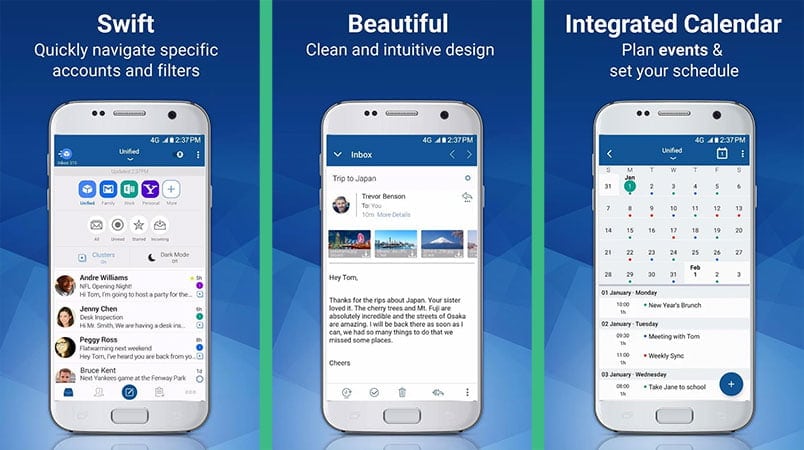
Blue Mail is another productivity app that may not be as popular as some other apps on our list. Nevertheless, it has plenty to offer and is extremely popular with a stylish design plus dark theme and offers a unified account experience so you can sync multiple mailboxes into one interface.
Features include group emailing, smart push notifications (including quiet hours, custom sounds, vibrate, LED light, snooze, and more), configurable menus, support for Android Wear, and scrollable and unread widgets for homescreen. You can also set a timed lock screen to ensure the privacy of your emails.
Newton Mail
This app was previously known as CloudMagic and is aimed at power email users, as indicated by the price. It is one of the best email apps that amalgamates all of your email accounts such as Gmail, Yahoo, Office 365, and others into one platform, and also supports productivity apps such as Evernote, Trello, Salesforce, Zendesk, OneNote, and Pocket, to name just a few. Besides, it has some unique features such as email snoozing, two-factor authentication, sending scheduled emails, read receipts, etc.
The app can be synced across devices, and as you would expect from the price, this app has a host of features. These include support for Google Apps and Calendar for Gmail, instant push notifications, read receipts with read-status for every mail you send, and the ability to schedule emails to be sent later. The app also provides sender profiles, an undo send feature, one-click unsubscribe, and much more.
Yahoo Mail
Although not everybody is a fan of Yahoo Mail, it’s one of the best-known email apps, and when it’s working well, it offers a solid experience. It has a nice clean interface and gives users plenty of free cloud storage. Similar to other android email apps, this one also works with non-Yahoo emails. Users can add animated photos and designer stationery from Paperless Post to their emails, customize swipes, send multiple attachments, and select from various themes.
While using the app, you can browse breaking news on Yahoo. Another good feature is that you can choose to receive email notifications from people only, so you can avoid being bothered by a company or commercial emails. The app is free, but you can also get an ad-free version with priority customer support via an in-app purchase costing $9.99 per year.
Aqua Mail
Aqua Mail is a long-established email app with an automatic setup for most of the main email service providers. The interface is not one of our favorites, though that’s very much personal preference. However, there are many good features such as widgets, integration with Tasker, Cloud Print, Apex Launcher Pro, Light Flow, and other customization options.
The app also supports Android Wear smartwatches with message preview and action notifications. You can optimize the Internet connection of the app through different settings for Wi-Fi and mobile data. This is another free app, but those who want more than two accounts or want to remove the promo signature in sent messages will need to upgrade to the Pro version priced at $5.
MailDroid
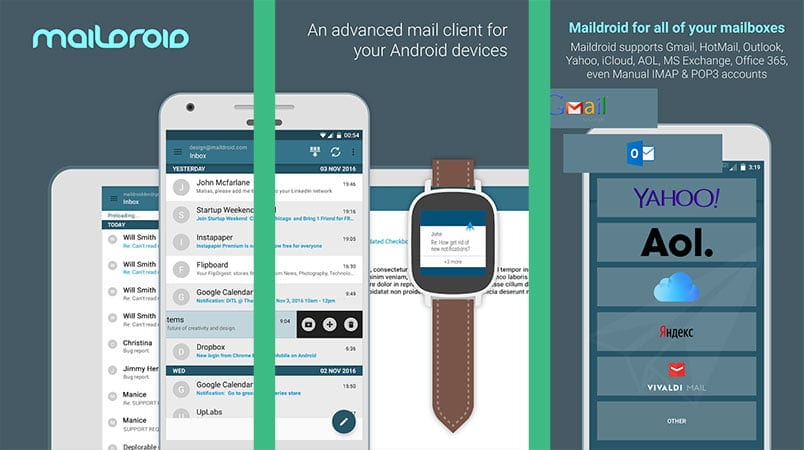
MailDroid is a Webdav/POP3/IMAP Idle Push email client for android that allows the user to sync draft e-mails, sent mail items, deleted mails in trash through Wi-Fi or mobile, as well as pop3 preload capability. This simple looking android email app comes with great power. Capable of handling multiple accounts, the app also allows us to combine multiple emails into conversations for better reading through. Unfortunately, the app doesn’t have a unified inbox for all email accounts.
Additionally, it has signature control with full WYSIWYG editor, split-screen support for tablets, Quick Response templates for quick formal replay, and more.
K-9 Mail
K-9 Mail is one of our favorite email apps for android. It’s an open-source email client offering users a chance to take part in the community-developed project. It’s a simple app with a basic interface that you might find a little dated. The app supports IMAP, POP3, and Exchange accounts and features very fast syncing, search, multi-folder sync, flagging, signatures, filing, the ability to have multiple accounts. K-9 also save emails and attachments to SD cards and more.
These are the best mobile email apps to provide a good email experience. While some offer speed and reliability, others offer better control of your inbox and unique features, so it’s worth checking out several before settling on your favorite. Why not tell us what you think of any of the above apps by sending a comment, or tell us your personal choice if it’s not included on our list.
