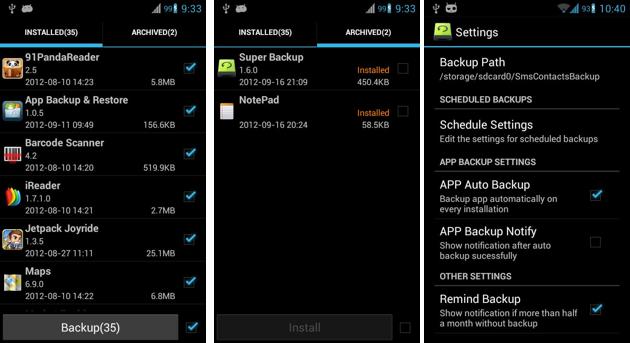These free android backup apps will protect all the important data on your device.

Smartphones have become a great part of our life, and we now depend on running a business or doing works from handheld devices more than ever. So, it becomes necessary to install a good android backup app for being safe than losing vital data! Some of these apps even offer to save data forever with cloud storage integration.
How to backup Android phone?
Most smartphones come with an automatic backup solution built into the OS. How well it works actually varies, and they do not suit everyone’s needs. That is where dedicated backup apps come into play with reliability, security, and Cloud-based backup solutions or SD card and other forms of physical storage. Another thing to consider is mobile games. Unlike apps, these can often come with their own loads of data tucked away in the depths of your device. Unless your favorite title saves your “game data” in the cloud, you will want to look before you leap.
What are the best android backup apps?
Dozens of apps promise to keep your data safe, and we have picked through the Play Store to bring you the best Android backup apps currently available. Whether you are switching to a new phone or don’t want to lose your favorite photos, contacts, apps, or other data, these apps will do the trick.
Autosync
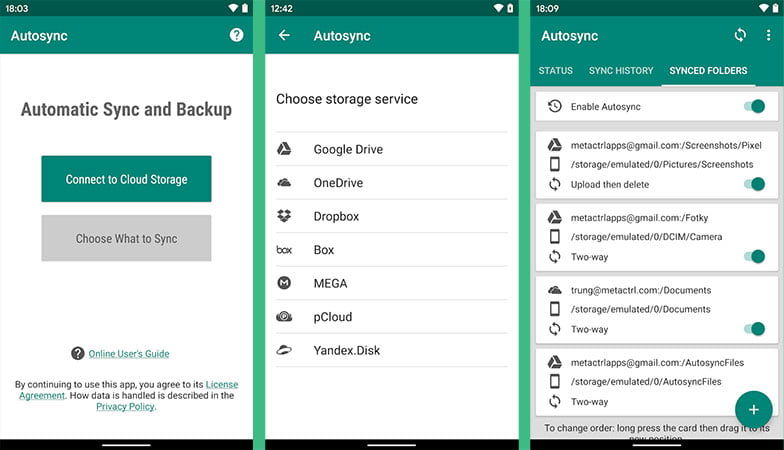
Autosync is one of the safest and reliable android backup apps that simultaneously supports multiple cloud services to backup large or important files. You can sync all your important files and folders up with auto-sync. The app will let you integrate all your cloud storage services like google drive, one drive, dropbox, etc., and even your own LAN/SMB network drives. You can configure which folder of your device should sync with which folder within particular cloud storage. Whenever you add a file to a folder, that file will automatically be uploaded to the respective cloud services. This is really a neat tool you can’t miss.
You might be worried or hesitate to give so much cloud access to the app. Fortunately, the developer ensures that all file transfers and communication between the device and servers are securely encrypted. It doesn’t even communicate with the app server, so you do not need to worry about privacy matters.
Helium
ClockworkMod has been a developer who helps users over the years for rooting and installing custom ROM on their phones. AllCast for Chromecast was arguably their second most popular app when the streaming craze began. Now, Helium is one of the best Android backup apps that ensures you won’t lose valuable data. It’s an effortless way to backup existing apps for an easy install on another device or restoring apps after a hard reset without installing one by one from the play store.
Helium comes in two varieties with the Free and Paid versions. The former offers the ability to backup and restore your data to a microSD card or your PC. This will cover everyone, but you will have to deal with ads, and you will be missing out on some better features. The Premium version ups the ante by adding features like device to device sync, automatic scheduled backups, and cloud backup and restore through three fan favorites with google drive, Box, and Dropbox.
If you are rooted, you will need to install the Helium app, and you are good to go, but non-root users will need to follow a few additional steps like installing the Helium desktop client.
Titanium Backup
Titanium Backup app is another popular backup app for android; however, its full potential lies behind rooting your phones. It has been around for ages, offers plenty of options, and works extremely well. Some of the useful features include freeze or uninstall bloatware apps and backup applications + app data.
Encryption, multiple backups per app, web server zip backups, and a Dalvik cache cleaner are just a few of the fine features listed. The pro version adds 1-click batch restore, syncing to cloud storage and plenty more.
Swift Backup
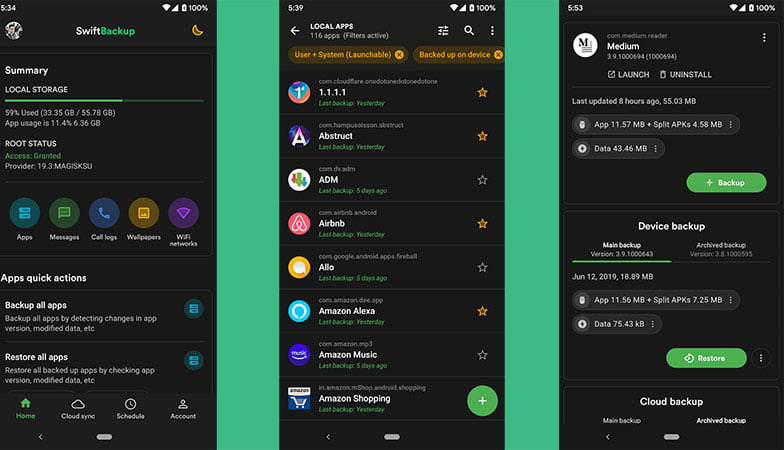
If you are a regular android user and don’t want to get into rooting, then Swift Backup is an exceptional backup app that is as good as the Titanium app, except it works on any andorid device. Swift Backup is one of the current Android backup apps that will securely store all apps, SMS (with experimental MMS support), call logs, and applied wallpapers. Furthermore, if you have root access, it will also include app data, permission data (useful for Magisk users), and WiFi network configurations in the backup process.
The app works with all the major could service kike google drive, dropbox, nextcloud, and even custom servers and NAS. There is a paid version with a few more things like automatic backup schedules and so on.
Tipatch
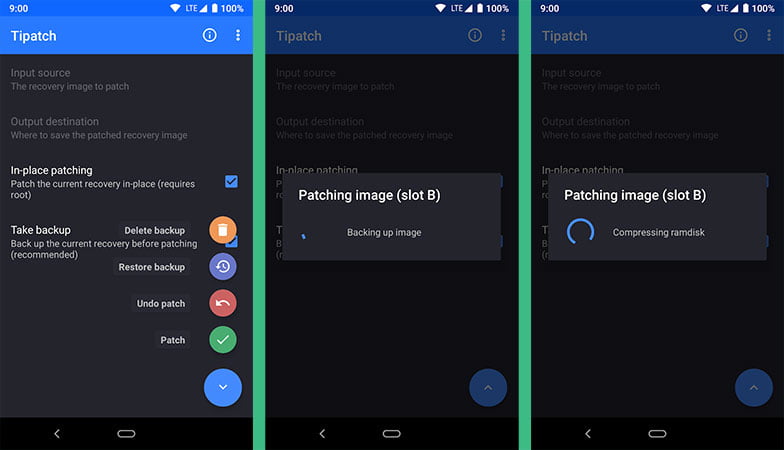
Tipatch is a newer backup tool in the play store aimed at devices with TWRP recovery installed, present on almost every rooted phone flashed with a custom ROM. Even though it sounds complicated, the app is rather straightforward and capable of creating a mirror image of your phone, including all the photos music game data downloads in internal storage. After the first backup, you can periodically replace new backups with just a button that patches up new changes.
Keep in mind that in case you wipe the device, everything will be gone, so before doing something like that in case of any upgrade or installation, transfer the backup image using a otg pen drive or to an external device like a hard drive or PC that will make it painless to restore everything.
G Cloud Backup
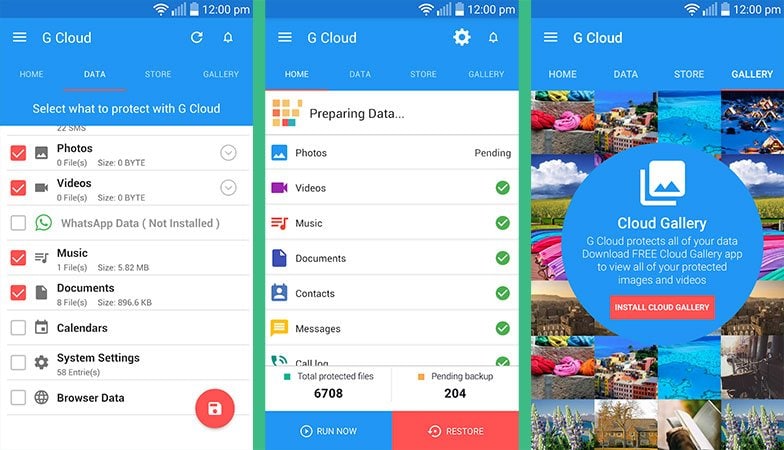
G Cloud Backup is a cloud storage-based option that doesn’t deal with apps at all. Other than it can automatically or manually backup 99% of the data, including call logs, SMS, contacts, photos, videos, audio files, and any documents or files. Despite the lack of app backup, it is still well worth a look. However, it offers a few things you are not likely to find anywhere else. One of those is dubbed “Memories” and lets you peer into your past.
The Memory feature installs a tab that allows you to look back at archived videos, calls, and data from the past year of your life. Whether that is a pleasant trip down memory lane or not will obviously depend on your year, so it may not be a feature for some. If you are not the type to relieve the past, you will appreciate the ability to backup Whatsapp and Viber photos along with your messages, contacts, and call logs. It will be secure with SSL and 256-AES encryption, and restoring your data is just as easy as backing it up.
The G-Cloud app is another free backup solution, but a couple of hitches are due to its cloud-based nature. Users only get 1GB for free but can “earn” more storage capacity within the app, and you’ll have to deal with some advertisement and in-app purchases as well.
Backup & Restore
Backup & Restore is an excellent android backup solution to back up your applications or want to keep the apk file on your computer. The main functions include backup apps on the SD card, quick uninstaller, restore apps from SD card, self-security, support App2SD, send apk file by email, and more. To store backups, select the apps from the main interface, archive, or even erase without a terminal trace.
The app also allows you to make a copy of the link to Google Play so that you can easily reinstall the app any time you want. The downside is it cannot backup app data or settings; it only backup the apk files. It’s a handy application for those who like to share apk files or get a copy of the app.
Super Backup & Restore
Super Backup & Restore is a simple and frill-free backup app. Users can backup Apps, Contacts, SMS, Call Logs, Bookmarks, Calendars on an SD card. Additionally, it lets users share an app as an apk file to other devices. You can also schedule which data is to backup automatically, either monthly or daily. If you are planning to do a hard reset on our device, make sure you chose the external SD card as the default location or if your phone has only in-built memory to transfer the backup folder on a PC or other devices first.
Google Photos
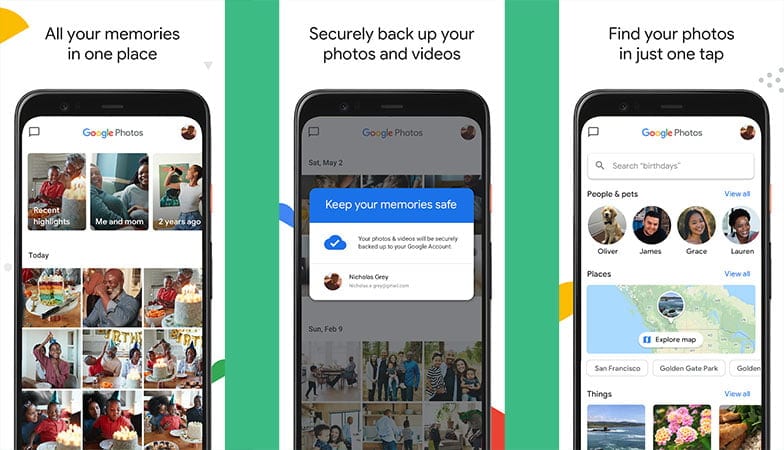
Google Photos is the best option to automatically backup all the pictures and videos of your phone to the cloud. The app comes pre-installed on every device, but we make sure you didn’t forget about it. Once your phone is saved to google’s cloud server, you can access them from any other device using the same account. It offers various automated effects, reminders for special occasions, excellent search features with location or time, and album options to find particular images very quickly.
Google Photos is free to use with unlimited free backups. However, there is a catch; Google will store your photo in high-resolution with a somewhat compressed file rather than the source file. If you want to keep them in their original state, you might consider subscribing to a cloud storage plan as the free 15GB will get consumed quickly.
Contacts
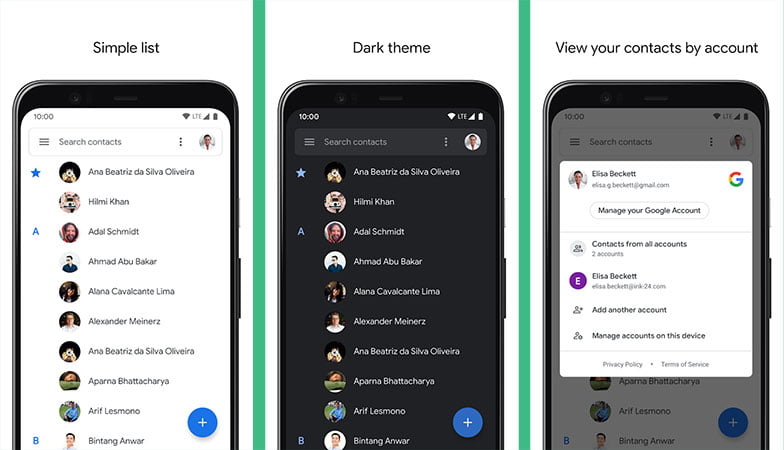
While your contacts are securely synchronized with the google account you use to sign in activating the phone; the Contacts app offers a more polished interface and extra features. Google Contacts offers tools for importing, exporting, and restoring contact files and organize them in various groups. Additionally, you can edit various information like phone numbers, emails, photos, merge duplicate contacts, and more. It’s plain simple to restore contacts on a new phone by log into your Google account.
Smart Switch
Samsung offers the Smart Switch Mobile app to make it uncomplicated for users to backup and restore all the contents from one phone to another. Install the app on both phones, then launch the app and establish a connection wirelessly using WiFi or, with a USB cable, start moving all the data in a few seconds. It will pretty much clone your phone.
SMS Backup+
SMS Backup+ offers a particular purpose of backing up SMS / MMS and call history in Gmail. Perhaps the most interesting part is it can synchronize the entries on google calendar. It is a useful free and open source app that needs to enable IMAP on your Gmail account, so it’s a good idea to read all the FAQs on the app website to set up the configuration correctly. SMS Backup + can synchronize manually, automatically, or do it from time to time whenever you receive a new SMS. When creating a backup, you can specify the file name. At your computer, you can change the directory where the backup files are stored.
Rooting your smartphone is not something everyone wants to do or can even manage these days with the way some devices are locked down. The backup apps on our list should have you covered regardless of the root, but we did include some options for the pros as well. In other words, don’t rely on your smartphone’s limited backup capabilities to keep your data as all of the picks from our best Android backup apps list will do the trick.