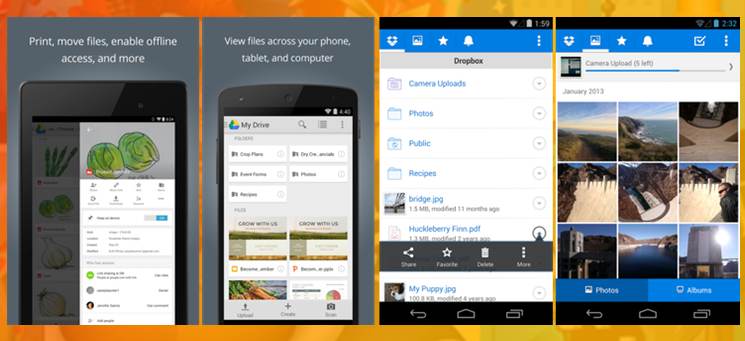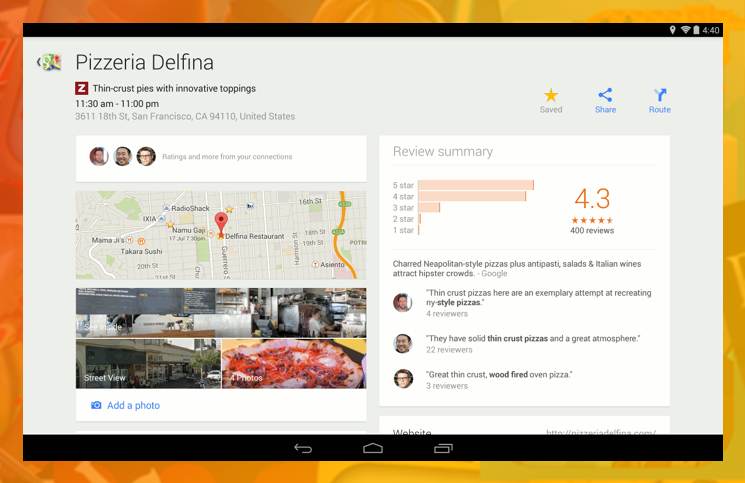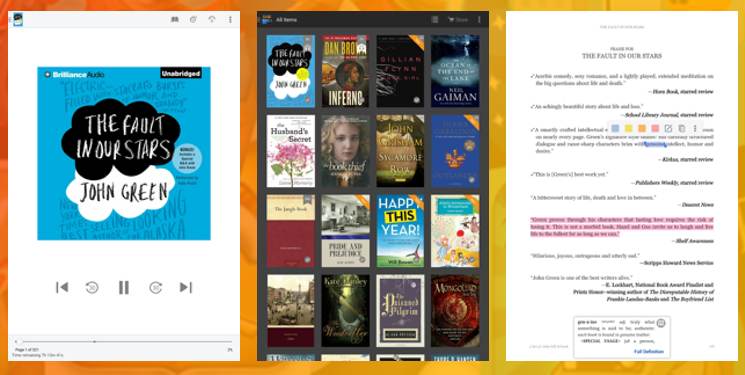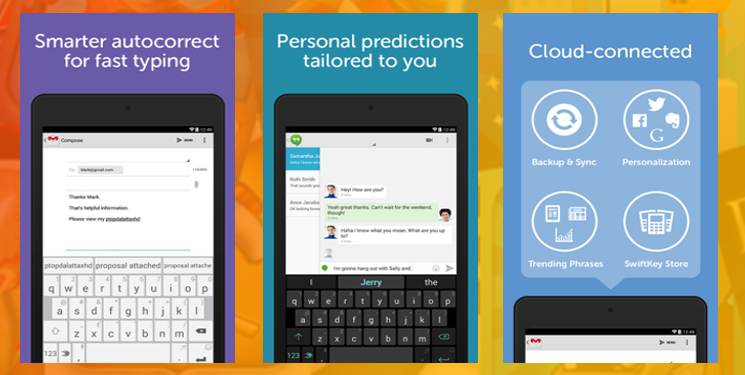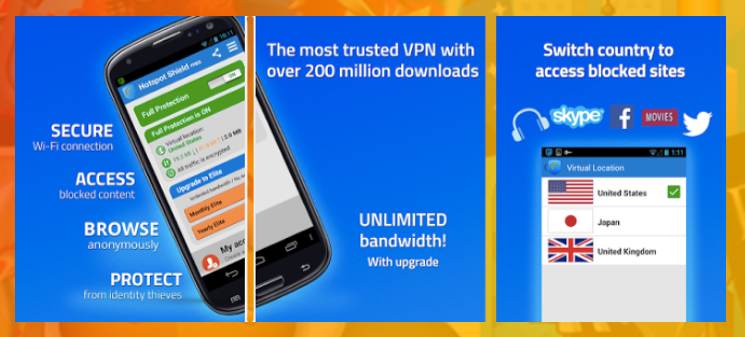These are the essential android apps for every smartphone or tablet
When you have an Android device, it can be nearly impossible to search through the thousands of apps to select your needs’ best ones. This list of the top ten essential apps will give you a great starting point as each is necessary for productivity or entertainment.
What are the essential android apps available for free?
Google Drive/ Dropbox
Google Drive and Dropbox tie in terms of functionality. Google Drive is the cloud storage service from Google that allows you to upload, sync, and access your documents, photos, videos, and PDFs in the cloud across PC and mobile devices. You can set up folders to share or even search for files. Dropbox performs a similar function as it lets you store photos, videos, documents, and more. You can also edit documents within the app or save email attachments.
Google Maps/ Waze
Google Maps is hands down the best GPS app for navigation and directions. It also includes plenty of business-related features such as locations, reviews, directions, street view,s and more. The app lets you access and use maps in 220 countries with voice-guided GPS, transit directions, and live traffic conditions depending on where you are. Waze is very similar and, in fact, comes from Google as well. However, it is great for daily commutes as you get real-time status and information shared by other users, so you know what’s ahead.
LastPass
LastPass was designed to take the guesswork out of managing all of your passwords. It is one of the best password manager apps for android. It’s easy to set up and instantly sync the passwords across multiple Android phones/tablets, PCs, or desktop browsers via extensions. The best feature is the ability to fill out passwords automatically whenever you are on a login page. It is also an excellent password generator to create highly secured passwords while signing up for a website or service. LastPass is free to use and even syncs across multiple devices for free. However, the paid subscription offers features like sharing of passwords, encrypted file storage, and more.
Avast Antivirus
Most of us now do online transactions from smartphones, and thousands of malware are constantly attacking to steal private information. Unfortunately, most people neglect mobile security, but it is just as important as PC security. Avast is a free antivirus app for mobile security from the popular PC antivirus’s creator. It’s a powerful app that scans for viruses and malware, helps to locate your lost device, and will even remote lock or wipe your device’s memory. Additonally it also works like an android cleaner app to optimize your phone for speed.
Amazon Shopping/ Kindle
Amazon shopping and Amazon Kindle are two essential Android apps. While the former lets you shop on amazon.com for millions of products with the best deals, the latter serves as an ebook reader app in particular. Amazon Prime members can enjoy thousands of premium books, but it also has a large collection of free ebooks for others, or you can buy the titles you like.
SwiftKey Keyboard
SwiftKey is one of the best third-party keyboard apps for android acquired by Microsoft. It includes next-word prediction, auto-correction, hundreds of emoji as well as emoji prediction. The more you use SwiftKey, the more it will learn and offer frequently used words and sentences to insert quickly. Using this alternative keyboard app can significantly improve the writing experience on android smartphones.
Google Chrome
Chrome is the Android version of the same browser you use on the computer. Without any doubt, google chrome is the most popular web browser for smartphones and tablets. It lets you save on data, faster browsing, translate and do voice search. With a google account, users can sync searches, tabs, and bookmarks across all devices. There are also quite a few other excellent free android web browsers available for privacy concerns.
1Weather
A good weather app is a must-have for planning your days or upcoming trips. 1Weather is a decent free weather app that provides the current weather status and forecast for up to 12 weeks. It has simple navigation, features a radar, and quickly push notifications for severe weather conditions ahead. It has a bunch of customizable weather widgets as well.
Solid Explorer
The built-in file manager app for devices has somewhat limited functionality. Solid Explorer is one of the best file explorer apps that lets you use the full potential of file management systems. The app included tons of free options, including managing files on both internal and external drives, quick search to find a particular file, browse system files as root explorer, a built-in archiver to create or extract files like .zip/.rar, and more. It also offers some advanced functions such as different NAS network storage, hides files and photos with password and fingerprint protection, and an FTP server. The premium version also lets you integrate with cloud storage services for automatic synchronization.
Splashtop Personal – Remote Desktop
Splashtop is a handy remote desktop app for accessing your Windows or Mac computer from an android device. It can access emails, documents, games, applications, media libraries, and more. You can even remotely use the webcam to monitor the surrounding of your computers. It also offers access to 5 computers on one account.
Hotspot Shield Free VPN
Hotspot Shield is one of the best free android VPN apps that give you access to blocked services from anywhere with Wi-Fi security and internet privacy. It offers free unlimited use with limited ads, but a subscription will bring more features and speed. The app has servers in 20 popular countries, including the US, UK, Japan, India, Australia, Canada, and more.
Done with downloading the missing apps on your device from the list above? Now its time for you to recommend some essential android apps in the comments below for fellow android users.