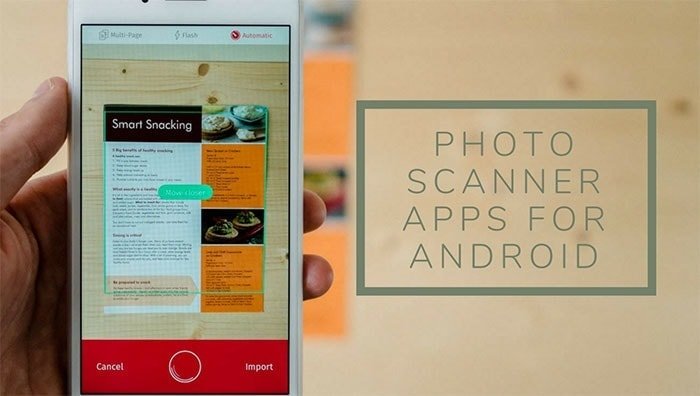Relieve old memories with these top free Photo Scanner Apps
We’ve come a long way since every photograph we took was developed and placed forever in a frame, album, or more than likely a large box. Nowadays, most photos we take are digitally stored, which can be a significant advantage. It saves paper and physical space and means it’s quick and easy to access images anytime on our smartphones or tablets. However, what about all of those old photos you might still like to share with friends and families and cherish forever?
An excellent solution in this instance is to use a photo scanner app, and the best of these apps even enable you to enhance the quality of your old photographs. As well as replicating older photos, the best scanner for photos apps also comes in handy for images of physical documents, passports, business cards, and more, enabling you to keep the scans on your device conveniently and share them.
What are the best apps to scan photos with smartphone?
The Google Play Store is awash with photography apps, and we’ve compiled our choice of the best photo scanner apps for Android devices. The following photo scanner apps for android are mostly free to have a wide variety of features.
Google PhotoScan
Price: Free
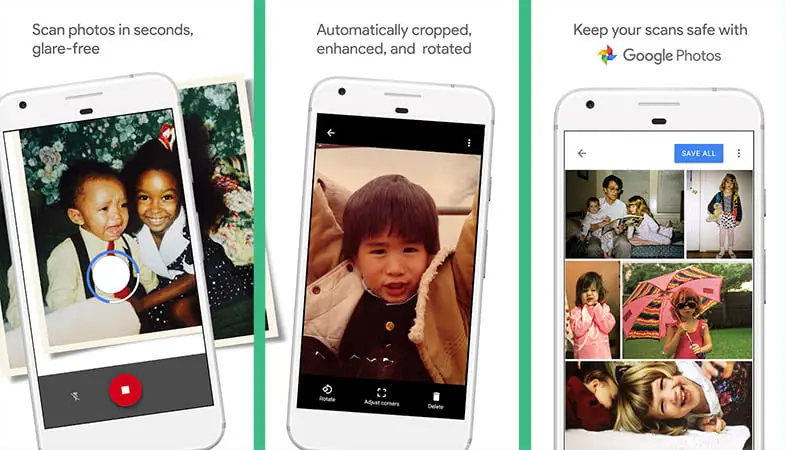
Starting with Google’s own photo scan app that has a lot to offer. You can save your favorite printed photos to the smartphone or cloud storage apps, and the enhanced digital scans can make them look better. Google PhotoScan app takes multiple shots of scanned photos with glare removal, perspective correction, auto-cropping based on edge detection, and smart rotation, and the process is quick and easy. Further features include advanced editing, filters, and movies, and once you’ve scanned your photos, you can keep them safe, secure, and organized with the Google Photos app and saving to the cloud for free.
PhotoScan has a nice clean interface, is user-friendly, and receives regular updates, so we wholeheartedly recommend it. Overall, Google PhotoScan is probably the best photo scanner app to start with.
Microsoft Office Lens
Price: Free
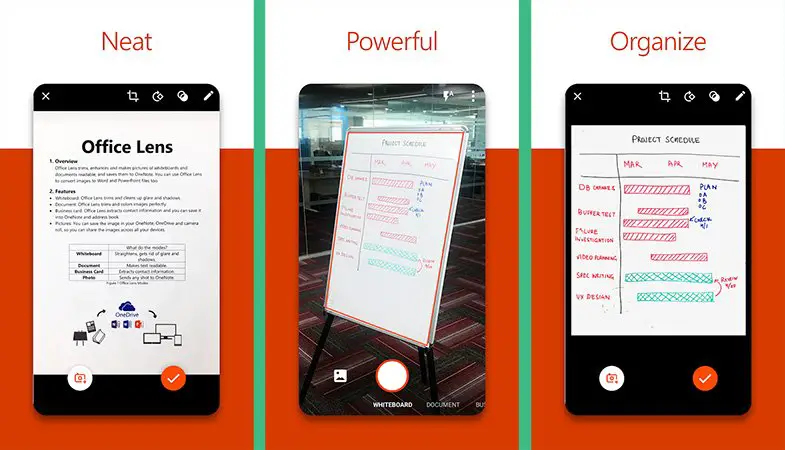
This official Microsoft app may not be an obvious choice as its focus is very much towards scanning whiteboards and documents and for school and business use rather than anything else. However, it also does an excellent job with photographs, so we felt it should be included on our list of the best photo scanner apps for Android. Best of all is that all of the features are completely free to use. Images can be converted to PDF, PowerPoint, and Word files and saved to your local device, OneNote, or OneDrive.
Download Microsoft Office Lens
Old Photo Scanner
Price: Free

Old Photo Scanner may not the quickest photo scanning app, but it’s a free photo scanner app that leet you scan as many photos as you want and create an unlimited number of albums. Your photos can be saved forever and enhanced with filters then organized by event, time, people, or album. The images can then be conveniently shared directly from the app to your social networks. We note that some user reviews reported issues with the app, but we can only say that it was fine when we tested it.
Photomyne
Price: Free/ Offers IAP
Photomyne is a powerful photo scanner app to convert photos to live digital records, and it enables easy sharing with others via text message, email, Facebook, WhatsApp, and more. One of the highlights is that you can scan multiple photos in one shot, and the app will automatically separate them. It also features auto-detection of boundaries, cropping, and auto-rotation and then saves the results into digital albums. Editing options let you add tags of names, dates, and locations, apply various photo filters or give titles or date ranges to albums.
The most recent update brought along manual correction ability for cropped scans and more. The app has a lot to offer, although you will need to subscribe via in-app subscription if you want access to your photos on more than one device or for cloud services support.
HELMUT Film Scanner
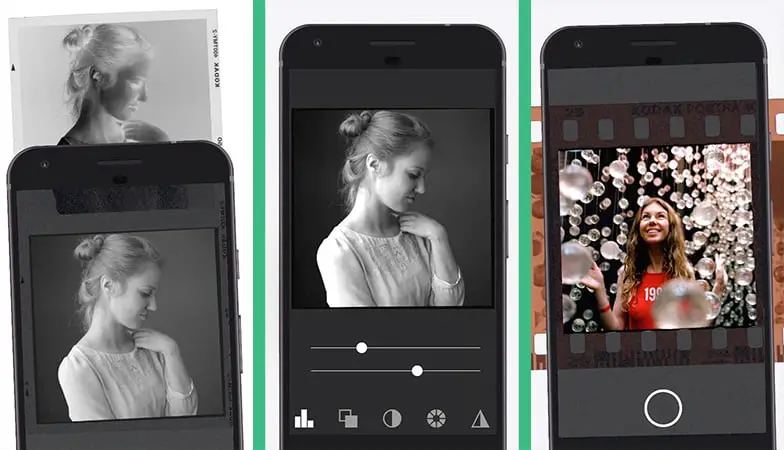
Found a box of old film negatives in the storage unit? HELMUT Film Scanner is a fascinating photo scanner app that lets you convert those physical rolls/slides into digital photos in a simple process. The app will guide you to capture the best results to bring your memory back. Just make sure to use a bright light source while scanning the photo negatives. It has many tools like cropping, enhancing options adjust brightness and contrast, and more to get the best version of the photo. You can then save and share photos created from negatives. Surprisingly, it works a miracle with all kinds of black and white negatives, color negatives, and even color positives.
FamilySearch Memories
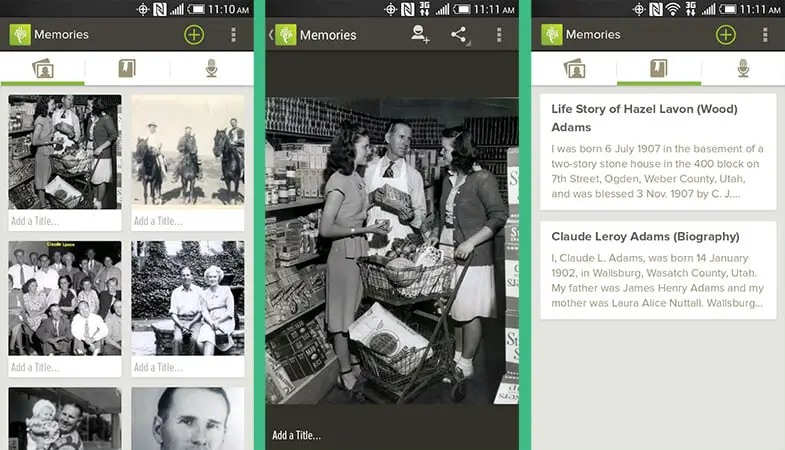
FamilySearch Memories also works accurately to scan photos and organize them. On top of that, the app shines more in building your family tree by helping to identify family members and relatives in the photos and automatically updating your family tree. You can add stories, documents, and even audio recordings to photos for others to enjoy the family history.
Colorize
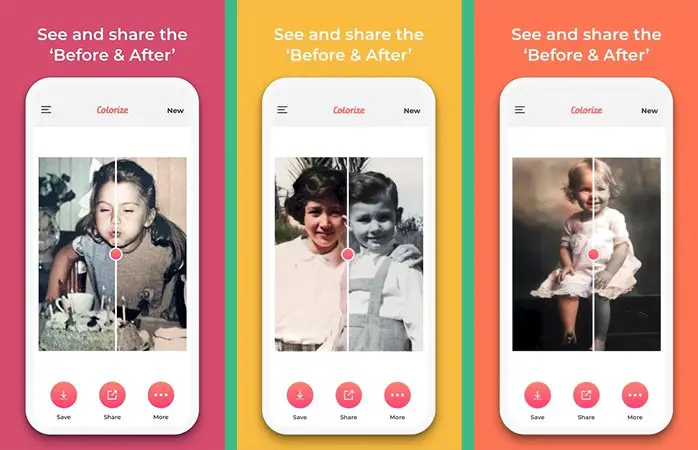
Colorize is an exciting photo scanner app that allows users to scan and color old photos. The app is pretty smart, using the AI tech to guess the elements’ real color and add them accordingly. With just a single tap, you can turn old black and white photos into gorgeous color memories.
Rapid Scanner
Price: Free with Ads/ Offers IAP
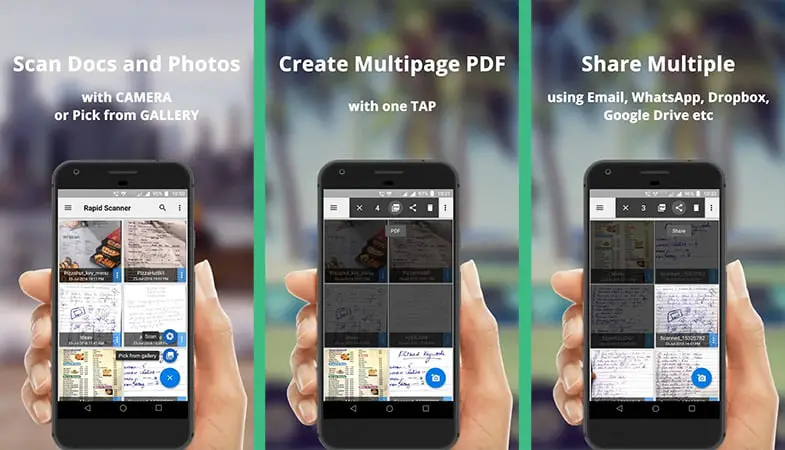
Rapid Scanner is an excellent scanner app for android that works with all kinds of documents, photos, id cards, receipts, bills, business cards, whiteboards, and other papers. With Rapid Scanner, it’s easy to digitize old photos. You select the picture you want to scan, then crop it using the 8 points multi-selection tool. The app can also be useful for scanning documents, ID cards, and more and exporting to PDF files. The optimized scan feature enhances your photos, and there are additional filters that can be applied after scanning.
Further features include an in-built gallery for viewing your photos, a documents organizer, and an integrated search option that makes it easy to find your saved documents. One snag is that you’ll need to upgrade to the pro version via an in-app purchase if you want to remove the watermark.
CamScanner
Price: Free with Ads/ Offers IAP
CamScanner is a popular Scanner app to scan documents. However, the app also ideal for scanning and storing photos with useful syncing across mobile devices and PCs. Photos can be shared in PDF or JPEG format, email attachments, or by sending the document links. The app also supports third-party cloud storage services such as Google Drive, DropBox, Box, and more.
The free version of the app is ad-supported, and there’s a limit of 10 collaborators per document. In-app purchases can be used to upgrade for unlimited use and further functionality, such as adding customized watermarks.
Tiny Scanner
Price: Free with Ads / Offer IAP
Tiny Scanner is a reliable photo scan app to scan photos, reports, documents, images to PDF files in color, grayscale, or black and white. It has automatic detection of page edges, 5 contrast levels, quick search, and document passcode protection. Users are arable to rename and organize photo scans into folders. It also offers multiple sharing channels, including cloud services, email, transfer to computer over WiFi, or fax from your phone using the Tiny Fax app. In short, Tiny Scanner is one of the best free photo scan app with the speed of scanning, no watermarks or limit.
Quisquee
Price: Free
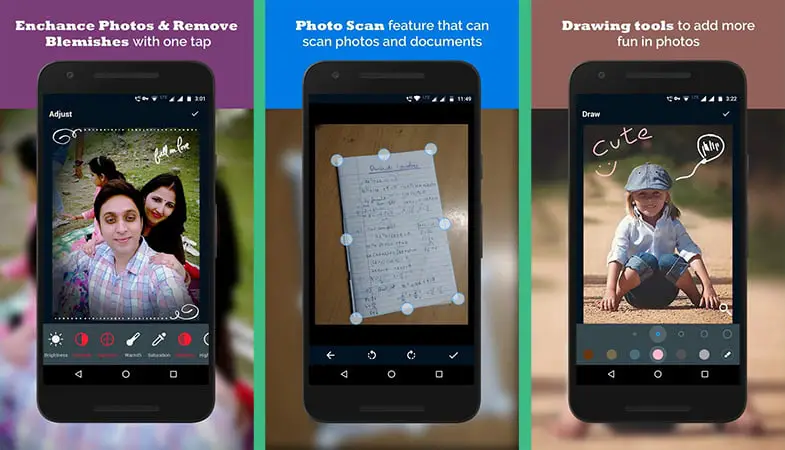
Quisque is another decent free Photo Scan app with a built-in Photo Editor. You can bring your old paper photos back to life and then have easy access to them on your mobile device using this app. It offers one-tap scanning, and you can scan multiple photos at once, adjust the photo frame, edit the date, and add filters. Then share your look back at nostalgia via Facebook, Instagram, Twitter, and more. Photos can be saved in a private album or gallery, and you can add 50 photos to each album and name those albums.
The premium option available with in-app purchases will give you unlimited space if you want more. The photo editor feature offers multiple fonts, with add text to photos option to add the story behind the pictures, various filters, photo rotation, the option to move photos from one album to another, and more. We did find the odd glitch when trying this app, but when it worked well it did a decent job.
Any of these best photo scanner apps for Android will enable you to turn your mobile device into a portable scanner. That means you can create photo archives and browse your old photos anytime, anywhere at your convenience. It’s a great way of not letting go of the past and being able to relieve your family history, special occasions, and happy times. It also makes it so much easier to share your photos from days gone by with family and friends, in a way that wasn’t possible not too long ago. We welcome your comments, so let us know which of the above Android photo scanner app you think is best.