Tired of spammy calls & texts? Try These free SMS & Call Blocking App for Android

Receiving calls from an unknown number can really be disturbing. However, there are ways to stop unwanted calls, as well as spammy texts. In this article, we will help you get rid of annoying texts and unexpected calls.
Types of unwanted calls users come across.
Telemarketers and real companies have obtained the list of numbers that they use to sell their products and services.
Robocalls represent automated phone calls where the pre-recorded voice message will play once the other person answers. They also perform some marketing and offer products and services. Often, they also promote political campaigns.
Shady individuals that have somehow obtained your phone number and are trying to use you for some scam. They present themselves as FBI or CIA agents or bank employees warning you about the vulnerability on your bank account or sensitive data.
How to prevent unwanted calls and texts on Android phones?
There are several ways to block unwanted calls and spam messages. U.S.-based carriers such as Verizon, AT&T, T-Mobile, and Sprint provide support for clients who want to block service-based numbers that disturbed them. Still, the blocking process is time-consuming.
Built-in blocking, which is a part of the device’s settings allows users to block specific number which then won’t be able to call and send messages. Navigate to settings, find “Call blocking” in the Settings menu, and block the number that has been disturbing you. Some manufacturer name the features differently such as “Auto-Reject List”, “Block Contact” or “reject calls” etc
Android apps on the Play Store offer most of the reliability and flexibility for blocking unwanted calls. They provide additional functionalities such as automatic contact recognition, comparison to other spam numbers in extensive databases, and pattern recognition.
Top 10 free call blocker apps
- EYECON
- TRUECALLER
- SHOULD I ANSWER?
- CALLS BLACKLIST
- HIYA
- MR. NUMBER
- CALL CONTROL
- BLACKLIST CALL
- CALL BLOCKER
- TELGUARDER
Eyecon
Price: Free with ads/ Offers IAP
Eyecon is one of the best apps to prevent annoying calls, revealing the caller identity, name, and photo of the person trying to induce the call. Furthermore, the app offers you to automatically record the call you receive to make sure no one will take advantage of you.
One of the downsides is that it can only control calls. The app is supported through ads, but offer in-app purchases, or you can watch videos and invite contacts to upgrade the app.
Truecaller
Price: Free with ads/ Offers IAP
Truecaller offers the comfort of revealing who’s attempting to call you when the unknown number shows up. That way, the owner has an insight into who’s trying to call and recognize whether it’s a telemarketer, robot, or a shady individual.
The app also offers you to record call automatically. It works very smartly, as it can detect shadily or telemarketing SMS and block it automatically if its tone seems “sales-like.”
Download Truecaller: Caller ID, spam blocking & call record
Should I Answer?
Price: Free/ Offers IAP
Like its name suggests, Should I Answer will help you make the right choice by filtering calls and SMS that matter. We’re getting piled up in promoting SMS and calls to the point that our contacts and friends remain left out in the sea of marketing messages.
The app checks the upcoming call’s or SMS’ contents in the consistently-updated database and automatically rejects if it finds a spamming match. The app boasts a sleek user-interface and is easy to use.
Calls Blacklist – Call Blocker
Price: Free with ads/ Offers IAP
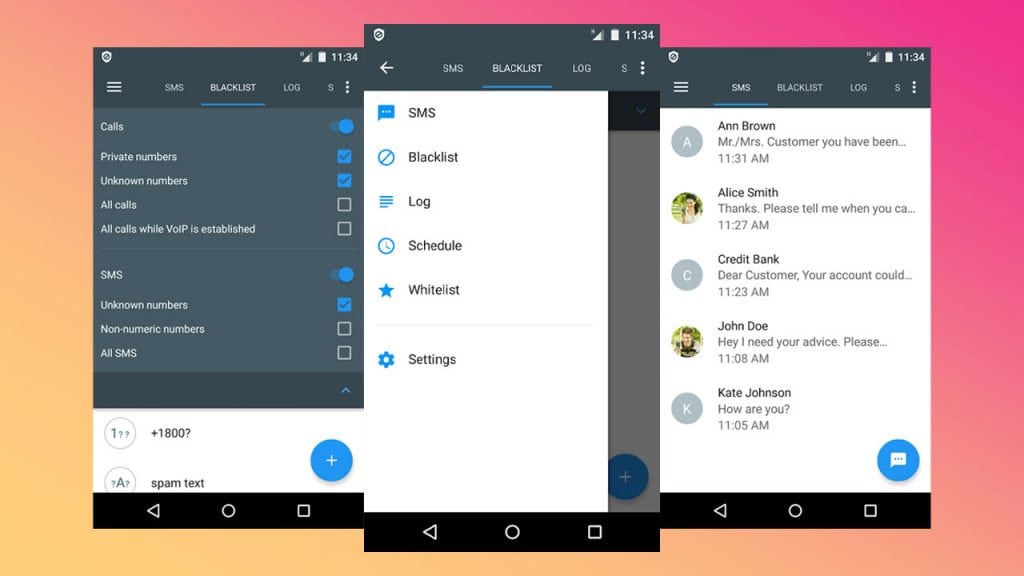
Calls Blacklist is also a good app for blocking unwanted calls and SMS. Whether you’re annoyed by telemarketers and robocalls or an anonymous, this app will help you recognize the person on the other half of the line and blacklist them.
It’s a lightweight and easy-to-use app with the built-in messenger that can automatically detect whether some message is safe or irregular.
Download Calls Blacklist – Call Blocker
Hiya
Price: Free/ Offers IAP
Hiya allows users to block and decline unwanted calls and SMS. Once the potential threat is detected, Hya blocks the number, identifies incoming calls and spam messages. Additionally, the app shares an extensive database with millions of phone numbers potentially attributed to spam calls. It comes with additional features like Enhanced Dialer, Caller ID, and automatic security alerts that detect whether an upcoming call is a spam.
Download Hiya – Caller ID & Block
Mr. Number
Price: Free/ Offers IAP
Mr. Number makes dialing numbers and upcoming calls safer. It can easily detect whether some call is spam and block it out as spam, scam, or fraud. It can block calls from an individual, area code, or a country, report spam calls in an extensive database to warn other users, and prevent telemarketers or shady identities from bothering you. It’s free, but you can unlock additional functionalities by subscribing.
Download Mr. Number – Caller ID & Spam Protection
Call Control
Price: Free with ads/ Offers IAP
Call Control is a free app that helps you prevent and block bothersome calls and SMSs from shady numbers and people. It prevents telemarketers from obtaining more info about you or waste your precious time. It also has an enhanced Dialer for easier contacting of your peers, as well as a scheduled, Do Not Disturb mode during which no one can disturb you.
Download SMS/Call Blocker. Block Spam Calls!
Blacklist Call
Price: Free with ads
Blacklist Call can easily and intuitively help you block unwanted calls and messages. It works as a telephone firewall app which helps you control who will call you and send SMS messages. You can block spam numbers, as well as identify them. There’s also a feature that allows you to detect which number as spam automatically.
Download Blacklistcall – Block numbers
Call Blocker
Price: Free with ads/ Offers IAP
With Call Blocker, you can create a blacklist which contains all the numbers that have disturbed you with spammy SMSs or unwanted calls, whether they are from a marketing company or an individual who wants to disturb you. It’s easy to use and lightweight and can be set to detect unwanted numbers automatically.
Download Call Blocker – Blacklist, SMS Blocker
TelGuarder
Price: Free with ads
TelGuarder protects Android users from unwanted telephone sales, market research, fraud, and robocalls. They can automatically detect spam calls and prevent them, as well as block unwanted calls and spammy SMS.
Additionally, the app is equipped with Artificial Intelligence agent that identifies unwanted calls and checks them in the extensive database. Thanks to the database, the app can compare numbers with other users who were affected by the same numbers.
Download telGuarder – Call Block & Security
Conclusion
How did you protect yourself from unwanted calls and spammy SMS? Did any of these apps work for you? Let us know in the comments.
You deserve the peace of mind on your mobile device. Let one of these completely free apps make sure you get it right.

Update to Hiya services. What used to be free now costs. They will block calls from your blacklist and it’s easy to add unwanted numbers. Some of their features that were initially free are now Premium services they want you to pay for. Just get another app, it’s free. They do not identify numbers that are not on your contact list. Most others and listed as Private and you must pay for that service. Is iffy at blocking SMS messaging. My advice is keep looking. Was very good, now simply so-so.