Boost the capability of your rooted android device unlocking its fullest potential with these top root apps.
In this article, we do not intend to convince you to root your android phone. We will not even try to show you how it is done, at least not for today. This is the impartial view of facts as they have unfolded in the recent past and the advantages as well as the downside to rooting your android phone. Facts are just that; facts. There are a great number of Android users root their devices as soon as after purchasing the device even if they don’t realize the full benefits of rooting. Here, we plan on helping you get the best out of your rooted android device by downloading the top most popular android root apps.
We have prepared a list of powerful root apps for all of you that have already rooted their Android phones or tablet devices. It will also give those who are still sitting on the fence a glimpse of what they can enjoy by rooting their phone.
What are the Advantages of rooting Android?
Administrator privileges
When you root your phone, it is akin to running your Windows PC as an admin; you can do more with your newly acquired rights. Talk about accessing hidden files, powerful uninstalling, and boot options.
Remote control your phone
Rooting will do the trick if you need to access your phone remotely, as this is not allowed on out-of-the-box Android.
Ad blocking software
You can block known Ad servers to get rid of annoying Ads contained in most free apps.
Custom ROMs
After rooting, you can install hundreds of ROMs to make your Android device as functional as possible. Some of these can even speed up your processors, boosting your gaming and general user experience.
Free up memory: You can move apps that would otherwise not function well to the SD card to free up space in your Android device’s internal storage.
What are the Disadvantages of rooting Android?
Warranty is void
The manufacturer’s warranty becomes void once you tamper with your OS in this manner.
Risk of bricking your phone
By carrying out this operation, you risk rendering your phone permanently inoperable, just like having a brick in your pocket.
Reduced performance
Some users claim that their devices become significantly slower after being rooted. This depends on the kind of changes you make to your stock operating system.
Susceptibility to malware
Being able to install various mod or aftermarket apps means you are opening your device to more malware threats.
So, To root or not to root your phone/ tablet?
However, this is not an attempt to convince anyone to root their phones; it is self-evident that rooting your device could have many benefits. You can enjoy faster speeds and more control over your device, but it is not without risks. Downloading all your apps from trusted sources like the Google Play Store can minimize the risks of infecting your Android with viruses. You should go ahead only after you have read and understood the consequences of doing so and have decided you can live with them.
What are the best apps for rooted Android phones?
Root apps are powerful and have almost unlimited access to your device’s resources, and that should be a reason to be concerned. That said, rooting your Android phone is not the worst idea you have ever had. As with most risk ventures, the spoils are also great. Below are the best root apps every rooted Android device should have. If you are among those who have already rooted their device, then you must download them.
Titanium Backup is a must-have app for rooted Android users looking to safeguard their data with powerful backup and restore options. It provides a complete solution for managing apps, system data, and even market links, ensuring that no critical information is lost. With its ability to create batch backups and schedule automatic saves, Titanium Backup stands out as an essential tool for those who frequently modify their devices or switch ROMs. Unlike standard backup apps, it allows users to restore data without closing running apps, making the process seamless and efficient.
What makes Titanium Backup truly unique is its extensive feature set, especially in the Pro version. Users can freeze unwanted bloatware, move apps between internal storage and SD cards, and even automate backups for hassle-free data security. The app’s user interface may feel slightly outdated, but it remains highly functional and practical. Performance-wise, it runs smoothly on most devices without noticeable lag, though its advanced options may require some learning for beginners. While privacy-conscious users may be wary of its extensive permissions, these are necessary for deep system access and cloud integration.
DiskDigger Pro is a powerful file recovery tool designed for rooted Android devices, allowing users to retrieve lost photos, videos, documents, and more. Whether files were accidentally deleted or lost due to formatting, this app’s deep scan capability ensures that valuable data can be recovered. Unlike basic recovery apps, it searches the entire internal memory and SD card, making it a go-to solution for users who need a comprehensive data recovery tool. Even on non-rooted devices, it can still recover some deleted media, though with limitations.
The app stands out for its ability to restore files directly to cloud services like Google Drive and Dropbox or transfer them via FTP, giving users flexibility in managing recovered data. The “Wipe free space” feature is a great addition, ensuring that deleted files cannot be recovered again for privacy-conscious users. However, the interface feels a bit outdated, and the recovery process may require some technical understanding. Performance-wise, DiskDigger Pro runs efficiently, though the scanning time varies depending on storage size.
Compared to alternatives like EaseUS MobiSaver and Dumpster, DiskDigger Pro offers deeper recovery options but lacks a modern UI and real-time backup features. If you need a reliable, root-powered recovery tool with a strong success rate, this app is an excellent choice.
Dumpster is the ultimate recycle bin for Android, making photo and video recovery effortless. With over 50 million downloads, it provides a seamless way to undelete files, restore photos, and recover deleted videos without requiring root access. The app automatically backs up recently deleted data, ensuring you never lose important media again.
Premium features include secure cloud storage, an ad-free experience, and app lock protection. Whether you accidentally delete files or need a reliable backup solution, Dumpster offers a quick and hassle-free recovery process. It’s the perfect safety net for your digital content!
Adaway
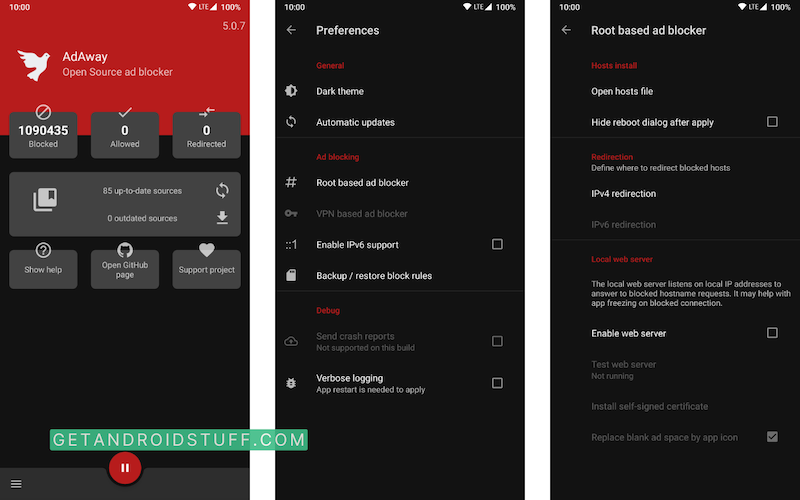
AdAway is a free and open-source ad blocker for Android, designed to block unwanted ads and trackers for both rooted and non-rooted devices. On rooted devices, it updates the system hosts file, which contains a list of mappings between host names and IP addresses, effectively preventing ads and trackers from loading. For non-rooted devices, AdAway uses a VPN feature to block outgoing connections to ad servers by redirecting those requests to the local IP address (127.0.0.1), which does nothing.
The app allows users to download predefined ad-blocking hosts files and lists directly within the app. It also offers the flexibility to use custom files and manage allowed or blocked hosts. Additional options include running a local web server to respond to blocked host names and redirecting requests to a user-defined IP address. This app provides an effective way to enjoy an ad-free experience while giving users control over their ad-blocking settings.
3C ROM Manager is a powerful tool designed for root Android users who want to customize their firmware. With root access, it enables modifications such as editing the build.prop file, changing system fonts, and customizing boot animations. The app also integrates well with Magisk, ensuring compatibility with modern root management tools.
One of its strengths is the highly configurable UI, allowing users to tailor the app to their preferences. The font changer and boot animation swapper are especially useful for users who like visual customization. However, due to the nature of firmware modifications, it’s not beginner-friendly—misuse could lead to boot loops or system instability. The app also contains ads, but users can remove them and unlock additional features through in-app purchases.
Compared to ROM Toolbox and Kernel Adiutor, 3C ROM Manager focuses more on firmware tweaking rather than kernel modifications. If you’re experienced with Android modding and know how to flash firmware, this app is a great addition to your toolkit.
Superuser – SuperSU – Superuser (ClockworkMod)
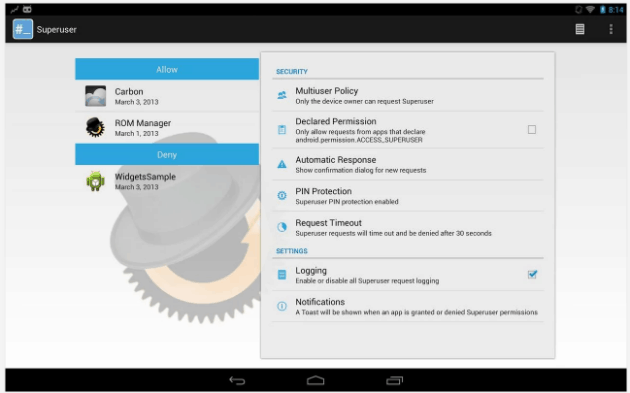
For a long time, we only had one option in terms of Superuser apps – the one that grants root rights for those apps that require it. Now we have three. No matter which you choose I personally recommend the one from ClockworkMod. It offers all the features for free that the other two provide by purchasing the Pro versions. Plus it has a great interface and is very intuitive in terms of usage. Still, you can’t go wrong with either. Plus the one by ClockworkMod is OPEN SOURCE. SuperSU has also gained increased popularity.
One of these apps is practically your only option when it comes to managing the front door of your rooted android device. These app helps to captain the ship, so no cranky old app decides to go rogue and attempt mutiny. If you have rooted your android in the most conventional ways, you probably already have this app installed. The cool thing is that you can even completely unroot your phone if you want to. Among the most useful features of the app is the list of all root apps where you can also deny access thus be in control always.
Franco Kernel Manager is a premium tool for users who want to fine-tune their Android device’s kernel settings. Whether you’re aiming to boost performance, extend battery life, or apply kernel modifications without a custom recovery, this app offers a streamlined experience. It provides real-time battery monitoring, allowing users to track power consumption down to individual components like WiFi, screen, and idle processes. Additionally, it supports per-app profiles, ensuring optimized performance and efficiency based on the apps you use.
The app’s interface is user-friendly, catering to both beginners and advanced users. Features like build.prop editing and script execution give experienced users the flexibility to apply custom tweaks. However, as with any kernel modification tool, improper changes can lead to system instability, so it’s best suited for users familiar with kernel tuning. Compared to alternatives like EX Kernel Manager, Franco Kernel Manager stands out for its intuitive UI and detailed battery insights. If you’re serious about optimizing your Android device, Franco Kernel Manager is a top-tier choice. Just be mindful of the risks associated with kernel modifications, and always back up your system before making changes.
BusyBox for Android is an essential utility for advanced users who need a lightweight yet powerful collection of Unix tools on their rooted devices. Acting as a compact Swiss Army knife, it provides replacements for many standard Linux commands, making it crucial for running scripts and modifying system files. The app features a one-click installation, support for creating flashable ZIPs, and an easy-to-use shell script editor.
Its material design interface ensures a smooth experience, while frequent updates keep it compatible with the latest BusyBox versions. However, since it requires root access, it’s best suited for users who understand Android system modifications. Whether you’re a developer, tinkerer, or power user, BusyBox unlocks new possibilities, enabling deeper control over your device.
TWRP for Android One

TWRP for Android One is a powerful recovery tool that simplifies flashing and system modifications. Like Flashify, it allows users to queue and flash files without needing to restart their phones first, making it an essential app for rooted devices. Whether you’re a beginner avoiding ADB commands and Fastboot commands or an experienced user looking for efficiency, TWRP provides a smooth and modern interface. The installation process supports multiple methods, including the official TWRP app, direct recovery flashing, and fastboot commands. While installation requires caution, the app itself is highly reliable and well-maintained.
3C All-in-One Toolbox is the ultimate toolkit to monitor, control, and optimize rooted devices. Combining a wide range of features in one package, it covers everything from file and app management to battery optimization and system monitoring. With tools for managing network traffic, CPU performance, and even Android OS and kernel settings, this app is a must-have for advanced users. The device manager allows you to create custom profiles and schedules, while the app manager supports backup/restore and even imports Titanium Backup.
Battery management is enhanced with detailed consumption data and support for dual batteries. Plus, the file manager supports cloud storage, and the app features highly customizable widgets and a user-friendly UI. For those who enjoy tweaking their devices, 3C All-in-One Toolbox also offers terminal emulators, script editors, and system logs for advanced debugging. Whether you’re a casual user or a power user, this toolbox has everything you need to enhance your Android experience.
Greenify is an excellent utility app and a must-have root tool that helps optimize your device’s performance and extend battery life by hibernating misbehaving apps when they’re not in use. With features like “Aggressive Doze” and “Doze on the Go,” it maximizes battery savings even on devices without root access. The app puts background processes to sleep, preventing apps from draining resources and causing lag, without affecting their functionality when actively used.
Greenify is lightweight, with minimal impact on battery or CPU, and works seamlessly for those looking to improve their device’s efficiency. However, be cautious when greenifying critical apps like alarm clocks or messaging services. The app is secure and doesn’t collect personal data. It’s free to use, but the donation package unlocks additional features like system app hibernation and detailed app behavior analysis.
Root Explorer is a must-have file manager for rooted Android users, providing access to the entire Android file system, including the hidden data folder. It’s packed with powerful features like multi-tab browsing, support for cloud services (Google Drive, Box, Dropbox), and network access (SMB), making file management smooth and efficient. You can also view and edit SQLite databases, extract archives (ZIP, TAR, RAR), and even execute scripts.
Root Explorer allows you to change file permissions, manage APK files, create symbolic links, and more. With a built-in text editor and the ability to view image thumbnails, it’s perfect for advanced users looking to manage and organize their system. The app offers quick, responsive support and a 24-hour refund policy if you’re not satisfied. Whether you’re a developer or a seasoned root user, Root Explorer is an essential tool for your device.
AFWall+ (Android Firewall +) is a robust, open-source firewall application that offers users detailed control over which apps can access their data networks, including 2G/3G, Wi-Fi, or roaming networks. By utilizing the iptables Linux firewall, it allows for sophisticated management of traffic, whether connected to LAN or VPN.
The app features multiple profiles for easy switching between different network settings, and Tasker/Locale support for automating network controls. It supports IPV4/IPV6, VPN, LAN, and tethering, as well as roaming for 3G/Edge connections. Users can hide application icons for faster loading and view detailed logs with notifications on blocked packets. The app also provides the ability to protect the application with a LockPattern or Pin, available in the Donate version. Notifications alert users to new app installations and any blocked packets.
Link2SD is a powerful app manager for Android users that simplifies the process of moving apps to the SD card, especially for devices running Android 2.0 or higher. The app enables you to link APK, DEX, and LIB files, along with the internal and external data of apps, to the SD card, freeing up internal storage space. Advanced features include batch linking, app freezing, and the ability to uninstall system apps (bloatware removal).
For users with root access, Link2SD allows you to move system apps, external data, and obb folders, and even integrate updated system apps into the ROM. The app also offers a convenient 1-tap cache cleaner and a reboot manager with various options like quick reboot and recovery mode. Users can upgrade to Link2SD Plus to remove ads and unlock additional features, including auto-clearing cache and more. However, root permission and a second partition on the SD card are required for full functionality.
With the right apps, your rooted Android phone can achieve incredible feats—from system tweaks to enhanced privacy controls. Whether you’re looking for deep customization of OS, better battery management or advanced automation, there’s an app to suit your needs. Have you tried any of these apps, or do you have a favorite that we missed? Let us know in the comments below!


If il root my Galaxy and make a mistake. I put not enough RAM for the starting my phone and i don’t make a file backup memorie. Because of that, my phone Galaxie S2 don’t start .Can i put the default memorie back with a micro sd with the right file? If yes, how.
Thanyou.