These free benchmarking apps will measure performance, speed, processors, graphics systems, RAM and more
We regularly test our smartphone to compare it with the others to see if it’s at the best level. You can compare your device’s performances with the following android benchmarking apps. These benchmark applications can do the processor speed test, benchmark the GPU, graphics systems, Web browsing, and much more.
What are the best Android benchmark app to know speed and performance?
You may not get the hundred percent accurate data from a benchmark app, but any of the following apps will provide a pretty close result.
Geekbench 5
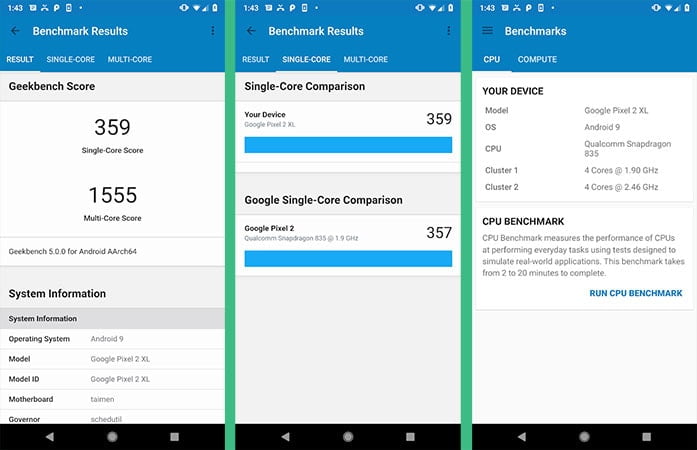
Geekbench has always been a go-to for finding out how fast your Android device with the speed test of the processor’s performance scores. This unique cross-platform app separates the single core’s score from the multi-core processor easily. Geekbench 5 is the most recent version of the app form Primate Labs.
The app runs a series of tasks and applications to evaluate the CPU performance and provides all the tests in detailed results. It may look hard to understand it at first, but it will get over soon. Besides, the Vulkan Compute test measure the graphic processing power of the GPU as well.
AnTuTu
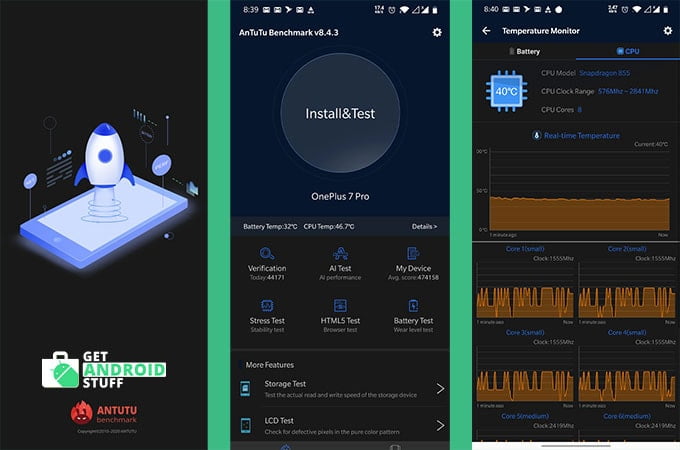
Antutu is one of the oldest and most popular benchmarking applications for Android. Not all apps can give you better support as the AnTuTu app does. It shows overall performance scores through the User Experience test, CPU test shows processors’ performance, RAM test for current memory usages, and GPU test will measure the graphics properties. I/O test will provide scores based on the storage and input/output data. It has a bunch of other tests such as storage test, LCD test, Multi-touch test, Color test, and more. Users can also see the temperature of battery and CPU along with real-time usage of specific cores of the processor.
Unfortunately, Antutu has been removed from the Play store, possibly due to some privacy policy issues from its parent company. However, you can head over the official website and grab the apk in case you are ready to install an app from an outside source than the official market.
Quadrant Standard Edition
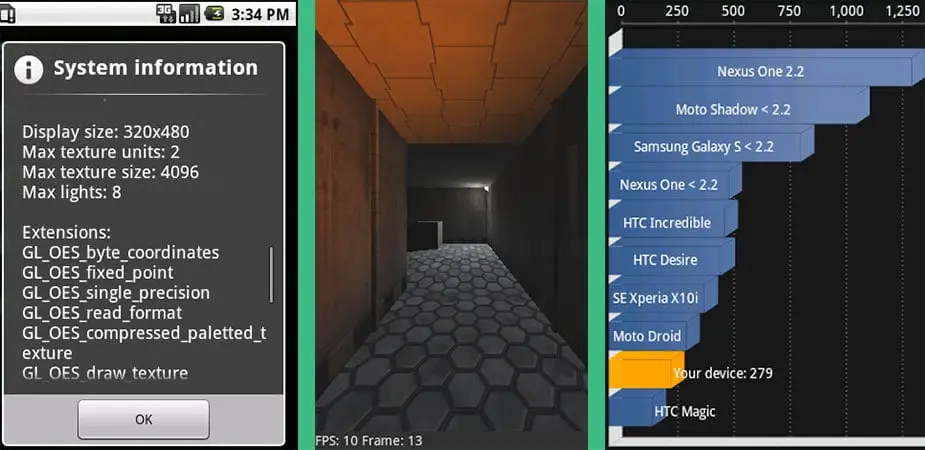
Quadrant Standard Edition app tests all the different types of your device’s hardware, including CPU, I/O, and 3D graphics. The app runs smoothly, and it is pretty fast. It ensures the tests of CPU, Memory, and I/O within a few moments. Once you run a trial, the results route through the company’s servers then show the score to you. The bar chart shows your overall rating and compares it with other devices.
Though the custom setting isn’t much, it’s still making useful measurements. The best thing about this app is that it can support both 2D/3D graphics performance.
Download Quadrant Standard Edition
PCMark
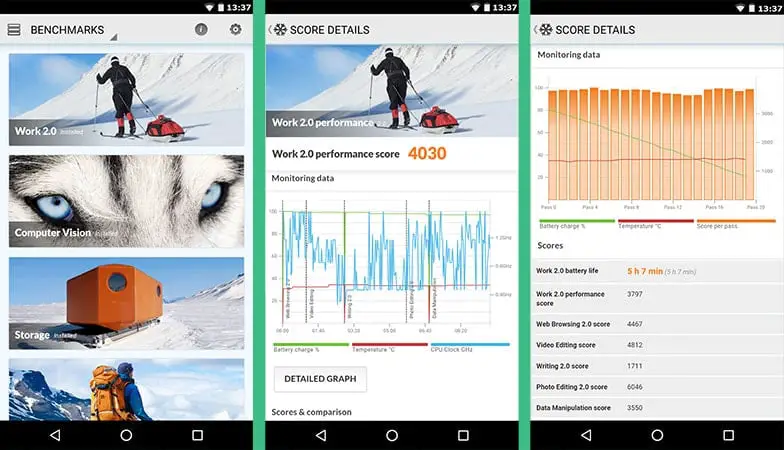
PCMark is a relatively new benchmarking app that has a few useful functions. You can quickly check the performance and battery life of your smartphone and tablet and compare it to the latest devices on the market. The Work 2.0 benchmark shows the capability of your phone handling productivity tasks such as browsing the web, editing videos, working with documents and data, and editing photos. In addition, it also checks the reading ND WRITING SPEED OF device’s internal storage, external storage, and database operations.
For the result part, users get a detailed view of the score and side by side compression to other devices or particular CPU, GPU, or SoC by model name.
NenaMark2
You will find it providing a better performance score to compare with the other Android devices. This app support OpenGL|ES 2.0. The past version of this app NenaMark1 was used to measure the 3D graphics properties. NenaMark2 measures the 3D graphics performance too, but better than the last one. It also provides the result in FPS method (Frame per Second).
3DMark
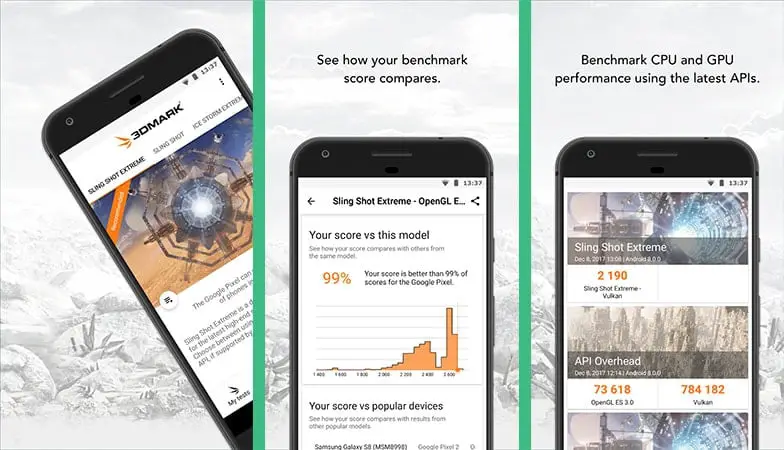
Developed by Futuremark, this app is one of the innovative apps to check the gaming performance of your device. 3DMark Sling Shot is an advanced app popular among users who use smartphones for gaming, and it also is known as The Gamer’s Benchmark. It supports OpenGL ES 3.1 and can run on Android version 5.0 and higher. There are multiple tests available like Sling Shot, Sling Shot Extreme, Ice Storm Extreme, and API Overhead for messaging different performance.
The app also evaluates and compares the performance of the GPU and CPU and shows the score in graph. The process is so fast that you should use 3DMark for testing your device.
Download 3DMark – The Gamer’s Benchmark
GFXBench Benchmark
GFXBench is another popular gaming benchmarking app runs on the latest devices. The app compares and measures gaming performance pretty sharply. It usually runs on the higher versions of Android devices but can be used on the older versions too. The fourth generation of the Geekbench app supports OpenGL ES 3.1 tests and does CPU tests with real-world tasks and applications.
The interface is pretty simple, and basically, you get to know how fast the processor could run a game. The best thing is GFXBench is a free, cross-platform, and cross-API 3D graphics benchmark app.
Download GFXBench GL Benchmark
3D Benchmark
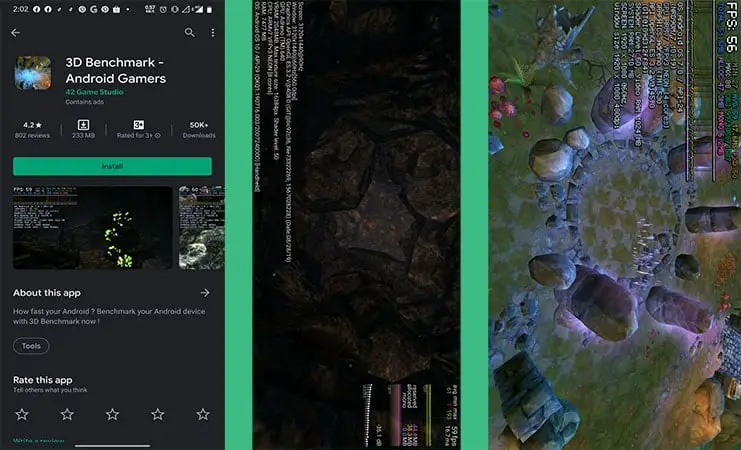
3D Benchmark is a straight forward tool with a very basic look to know the speed of 3D Render Graphics. It shows how many frames per second your phone can run for a particular gaming app. By understanding the FPS, you can determine how smooth the game animations will look. According to many users, 3D Benchmark also works well on Android emulators like Bluestacks and Memu.
Device Info
Device Info is not an actual benchmarking app. However, it displays all the Device Information for various built-in hardware. For instance, the user can see the detail specification of a device and all the information regarding senors. There is also a whole bunch of tests to check if every component of your phone is working correctly. You can check everything from Flashlight, Ear Proximity, Light Sensor to Accelerometer, and else.
Not all of the benchmarking apps will work great on your device. We suggest you try a few of these android benchmark app and see which has most functions you want. Other necessary information you can obtain through the given links.
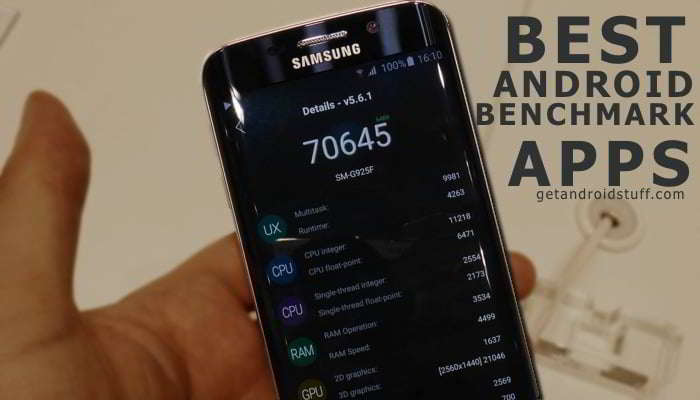


Hello Shariar
Could you please update the list with proper links? Its a nice write up & helpful for benchmarking apps under one umbrella
Sure, I will update the list soon! Thanks