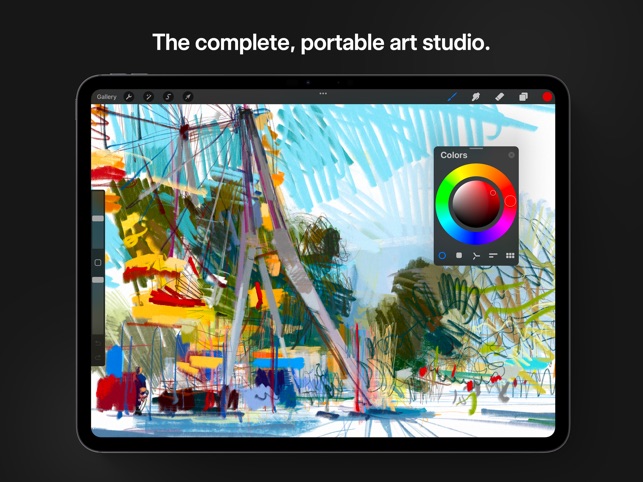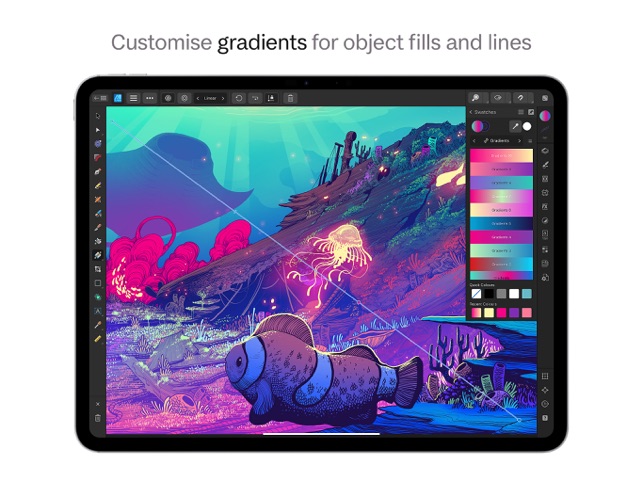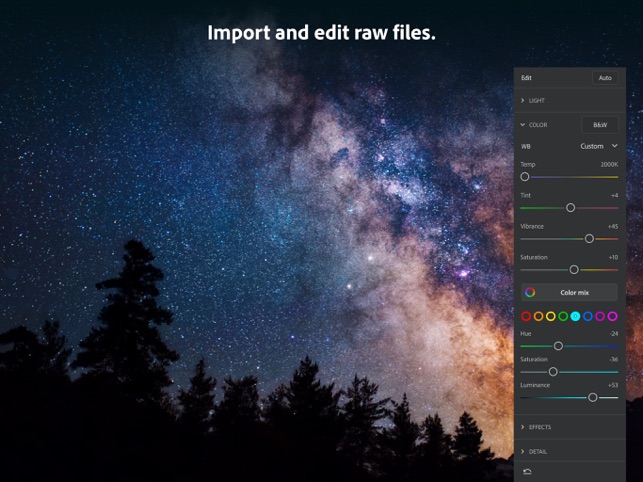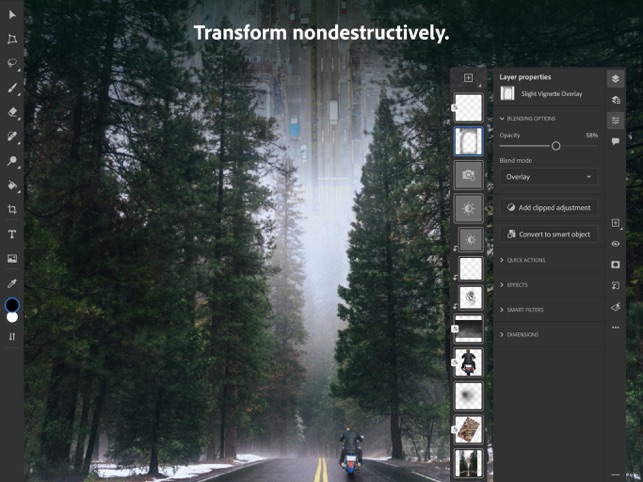Unleash Your Creativity with the Best Digital Art Apps

Digital art has transformed the way artists create, and the iPad and iPhone have become powerful tools for drawing, sketching, and painting on the go. Whether you’re a professional illustrator or a hobbyist looking to improve your skills, the right app can enhance your workflow and unlock new creative possibilities.
We’ve carefully selected these apps based on their features, ease of use, user ratings, and overall functionality. This list has something for every artist, from industry-standard tools like Procreate to beginner-friendly apps with intuitive controls. Ready to bring your ideas to life? Let’s explore the best iOS apps for digital artists!
Procreate is a powerful and versatile digital art app designed for iPad users, making it one of the best iPad apps for artists looking to create detailed sketches, paintings, and animations. Known for its intuitive interface, Procreate offers an extensive suite of features, including a vast library of customizable brushes, a high-resolution canvas (up to 16k by 8k), and the advanced Valkyrie graphics engine, ensuring smooth, responsive performance even with large files.
The app’s layer system, QuickShape tool for perfect shapes, and robust 3D painting capabilities set it apart from other drawing apps. Artists can also enjoy non-destructive editing with layer masks, the ability to import Photoshop brushes, and Time-lapse Replay to showcase their creative process. Procreate is optimized for use with Apple Pencil, providing precise, fluid and natural drawing experiences. Although it’s only available on iPad, its blend of professional-grade tools and ease of use makes it a top choice for both amateurs and professionals alike.
Affinity Designer for iPad is a powerful graphic design app that brings desktop-level precision and versatility to the iPad. Designed for professionals, it offers a seamless experience with Apple Pencil integration, providing full control over pressure, tilt, and angle sensitivity. Whether you’re working on vector art, illustrations, logos, or UI/UX designs, the app offers advanced tools like the Pen and Node Tools and raster features for painting and texturing. It’s optimized for high-performance workflows, supporting real-time effects and transformations even on complex files.
The app also supports multiple file formats, making working with other design software easy. Affinity Designer’s intuitive interface, customizable shortcuts, and professional-grade typography tools make it an ideal choice for both experienced designers and beginners looking to elevate their craft. While its vast toolset may require some time to master, once you do, it provides unparalleled flexibility for creating stunning designs on the go.
Sketchbook is a versatile and one of the best drawing apps designed for artists of all skill levels. Whether you’re creating quick sketches or detailed artwork, the app provides a seamless and professional-grade experience. It offers a wide range of brush types—such as pencils, airbrushes, and markers—each customizable to achieve your desired look. The clean, distraction-free interface is perfect for artists who want to focus on their creative process. With tools like rulers, guides, and stroke support, precision is always within reach.
Sketchbook also supports layers with various blend modes, allowing you to build and refine your artwork easily. For advanced features, the Premium Bundle unlocks additional tools like custom brushes, color harmonies, and layer masking. While the free version offers plenty of essential tools, the Premium Bundle enhances the app even more functionality. Overall, Sketchbook® is a top choice for those seeking a powerful yet user-friendly drawing app on the go.
Adobe Illustrator for iPad brings the power of the desktop version to your fingertips, making it easier than ever to create stunning graphics on the go. The app offers intuitive drawing tools that work seamlessly with Apple Pencil, allowing for precise control over lines, shapes, and curves. With access to over 18,000 fonts and the ability to upload your own, you can fully customize your typography.
The vectorization tool converts raster images into editable vector graphics, while the Radial, Grid, and Mirror Repeat tools allow you to easily create intricate patterns. Color and gradient tools are incredibly versatile, giving you full control over your designs. The app syncs automatically with Adobe Creative Cloud, so your projects are always up to date across devices. Whether you’re a professional designer or a beginner, Illustrator’s precision and flexibility make it a must-have tool for graphic design on iPad.
MediBang Paint for iPad is a versatile and accessible art app, ideal for both beginners and professionals. It offers over 180 customizable brushes and access to 700 additional brushes in the premium plan, giving artists full creative freedom. The app excels at comic creation, providing over 1,000 screentone and 60 fonts, making it perfect for artists and illustrators. Cloud integration allows users to seamlessly switch between devices, ensuring you can work on your projects from anywhere.
MediBang Paint also features a collaborative group project tool, where up to three people (or unlimited with a premium account) can work together on the same canvas. The simple interface prioritizes the creative process, while the timelapse feature lets you share your artistic journey with others. With its lightweight design, intuitive controls, and useful resources, MediBang Paint is a top choice for artists seeking an efficient and user-friendly drawing app.
Adobe Fresco is a robust drawing and painting app designed for digital artists using iPad and iPhone. Its impressive brush library includes pixel, vector, and Live Brushes, allowing for dynamic and expressive creations. The app offers unlimited layers, making building complex artwork without restrictions easy. Artists can effortlessly create balanced designs with innovative symmetry tools like reflective and rotational guides. The motion tools are a standout feature, enabling frame-by-frame animation or motion paths for animated GIFs and videos.
Fresco also offers helpful drawing aids, such as shape snapping and color palettes, to streamline the creative process. Seamless integration with Adobe Photoshop and Illustrator allows for smooth workflow transitions between devices. Additionally, time-lapse recording enables artists to share their creation process, while built-in tutorials and community inspiration provide valuable learning opportunities. Adobe Fresco offers a comprehensive and intuitive platform to bring your art to life, whether you’re a beginner or a professional.
Adobe Photoshop for iPad brings the full power of the desktop version to a portable format for those who want to work with a raster-based app. With Apple Pencil support, users can effortlessly perform tasks like retouching, compositing, and creating painterly effects with precision. Photoshop on iPad retains the classic tools you’re familiar with, such as the Spot Healing Brush, Clone Stamp, and Object Selection, while also offering features like Smart Objects for nondestructive editing.
The app supports full PSD files, ensuring seamless work across desktop and mobile devices. Integration with cloud technology keeps your projects synced and accessible, allowing you to switch between devices without losing progress. The intuitive touch interface makes working on the iPad feel natural, with easy-to-use gestures like swiping, pinching, and tapping. With regular updates and new features, Adobe Photoshop for iPad ensures you always have the latest tools at your fingertips for professional-level photo editing and graphic design on the go.
Linearity Curve is a powerful vector design app that combines simplicity and advanced features to elevate your creative process. Whether you’re designing social media graphics, illustrations, or typography, this app offers tools like the Pen Tool for precision drawing, the Node Tool for seamless editing, and the Shape Builder for intricate designs. AI-driven features, such as automatic background removal and object erasing, streamline your workflow, while the app’s wide range of customizable templates and access to over 1 million high-resolution Unsplash images jump-starts your projects.
With support for multiple devices and file formats, as well as seamless integration with design tools like Figma and Adobe Illustrator, Linearity Curve ensures compatibility across platforms. The app also supports advanced color customization and gradient tools, as well as smart shortcuts for quick navigation. Linearity Pro unlocks unlimited files and artboards, making it a great choice for both beginners and professionals aiming for efficient and professional-quality design.
Concepts is a versatile vector-based sketching app designed for creatives who want to turn their ideas into polished designs. The app is handy for 3d model painting. Whether you’re sketching plans, mind maps, or product designs, Concepts offers an infinite canvas that allows for endless possibilities. The app’s vector-based approach ensures that every stroke is editable and scalable, providing complete flexibility with tools like Nudge, Slice, and Select to manipulate your work without redrawing.
The app features realistic pens, pencils, brushes, a customizable tool wheel, color wheels (HSL, RGB, COPIC), and unlimited layers for complex designs. It supports drag-and-drop image and PDF imports, enabling smooth integration with other creative platforms like Procreate and Adobe. Users can export their work as JPG, PNG, SVG, and PDF for easy sharing and printing.
Free features include the infinite canvas, five layers, and basic brushes, while paid subscriptions unlock premium tools, object libraries, and team collaboration options. Concepts also allows for seamless sharing and collaboration, making it ideal for both individual creators and teams working on creative projects.
Comic Draw by plasq is an intuitive app designed for comic creators, offering everything needed to view and create comics directly on your iPad. It comes with a variety of features that cater to both amateurs and professionals, including a comic viewer and a powerful comic editor.
The app’s comic editor is optimized for iPad Pro and Apple Pencil, and it supports pressure-sensitive styluses like Adonit and Wacom. It includes 34 bundled brushes, over 130 comic fonts, and customizable color palettes. Users can easily create comics with standard templates, layers, perspective guides, and advanced lettering tools. The app also offers a comprehensive script editor to help organize and translate scripts directly onto the comic pages.
Key features include auto-save, layer groups, clipping and masking modes, and advanced effects like perspective snapping and quick shade adjustments. Comic creators also have the ability to record their creative process and share their work via Comic Connect or export it in multiple formats like PDF, PNG, and ePub. Whether for personal use or publishing, Comic Draw is an all-in-one solution for comic creation.
iPastels is a versatile painting app designed for artists of all skill levels aimed at beginner to digital art, offering a lifelike pastel simulation for creating digital art. Whether you’re crafting detailed artworks or sketching quick ideas, iPastels provides the tools to simulate the experience of traditional pastels without the need for physical supplies.
The app features realistic painting tools like soft pastels, oil pastels, pastel pencils, and a smudge tool, allowing users to blend and mix colors with precision. It generates unique, non-repeating paper textures for each new project, which interact with the brushstrokes in real-time. Additionally, the Cotton Swab tool and smudge features replicate traditional blending techniques, enhancing the authenticity of the digital painting process.
Other highlights include support for Apple Silicon, full-screen painting mode, and photo tracing (Pro feature). The app also offers seamless pattern editing, dark mode, Touch Bar support, and multiple layers. Users can unlock all features across Mac, iPad, and iPhone platforms with a one-time Pro upgrade purchase. iPastels is a powerful tool for artists looking to practice or refine their skills in a digital environment.
Conclusion: Which App Will Elevate Your Art?
These impressive drawing apps on this list offer unique tools and capabilities, whether you need precision, versatility, or a simple interface to start sketching. Whether you choose Procreate for its professional-grade brushes, Adobe Fresco for vector and raster flexibility, or Autodesk SketchBook for its intuitive experience, there’s an app tailored for your artistic needs.
Which app is your favorite? Do you have a go-to tool that helps you create stunning digital artwork? Let us know in the comments!