Use a Cartoon Photo editor app to become your favorite animated character without possessing mad drawing skills.
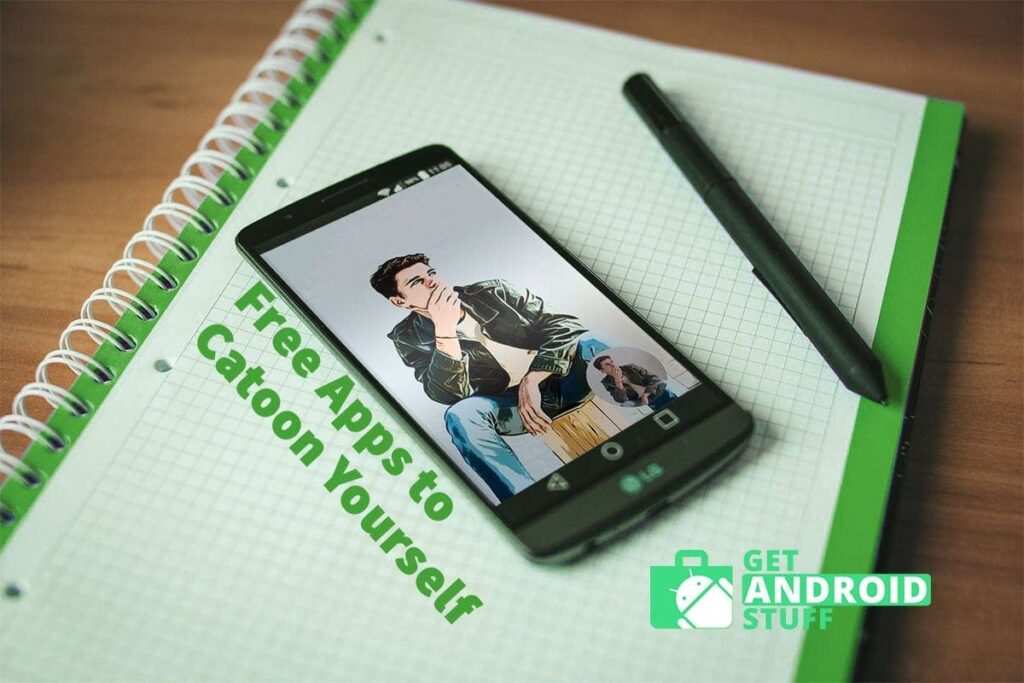
Some people outgrow cartoons, while some live cartoons. Thanks to tech and smartphones, various apps allow us to create cartoon versions of ourselves, sometimes just for fun, and sometimes for more significant implications — looking for a fun avatar to show your characteristics? Well, with these free cartoon yourself app, turn your photo to cartoon and share everywhere.
How to make an animated version of yourself using your phone?
The use of AR (Augmented Reality) in various new apps has enabled us to quickly transfer our picture into cartoon or animated characters by just taking a snap with the camera app. Making a cartooned version of ourselves no longer requires crazy drawing or digital skills. You don’t need to hire an artist, illustrator, or designer to modify a digital version of yourself.
How to make cartoon characters on Android?
There are plenty of apps that can help you make an accurate cartoon version of yourself. Most of these apps allow creating a cartoon version of yourself by picking a photo from the gallery. However, with the new AR tech, some app even works in real-time while taking a new photo. Your realistic picture will then turn into a sharp pixelated version of yourself.
How to make a cartoon character from a photo?
The conversion process looks straightforward. You snap a photo or pick a good-looking image from the gallery, and in a matter of seconds, the cartoon editor app will turn it into an avatar. Now, to get to the technical bits of the process, the apps are equipped with artificial intelligence (AI) and augmented reality (AR) which access the coordinates of your face, the warmth of your colors and different physical properties, comparing them to the digital bits of the human face. After that, the app piece a new picture together, which is either a cartoon version or an animated character to use as an avatar.
The ability to customize your character looks extremely exciting. Some Emoji/ Animoji apps like Bitmoji has a lot of options that allow you to make your character as comparable as possible; it’s hard to be objective enough and create a 100%-accurate version of yourself.
What is the best app to cartoon yourself?
- CARTOON YOURSELF
- CARTOON SKETCH EFFECTS
- PICTURES CARTOON DRAWING
- CARTOON, PENCIL SKETCH
- CARTOON PHOTO EDITOR
- CARTOON PICTURES
- PICSKIT
- PHOTO EDITOR EFFECT
- CARTOON MAKER
- PENCIL SKETCH ART
What app turns pictures into cartoons?
Cartoon Yourself
Price: Free with ads/ Offers IAP
Cartoon Yourself allows you to convert your selfies into drawings in a matter of seconds. You can choose the app to draw your cartoon sketch, drawing, or even a black and white cartoon. The user-interface is simple to use and incredibly sleek. It is also intuitive in steps you need to take. There’s a large “Add a Photo” button, which you can choose to select your photos in jpg, png, or gif format.
You apply the effect of your choice and wait for the app to do the job. There is also a possibility to add stickers and decorate your animated characters. The app comes with various relatable stickers you can use in any occasion. The app also enables sharing to different social media, so you can save yourself the uploading and just share the photo.
Cartoon Sketch Effects
Price: Free with ads
Cartoon Sketch Effects works similarly to the aforementioned Android app, although it provides more creative, sophisticated, and elegant sketches made of your selfies. There are no multiple functionalities in this app, but that just makes it even easier to use. Snap a beautiful selfie or pick an image from the gallery, pick sketching effect you want to use, and then save the photo to your SD card or internal storage.
Finally, you can share photos online, to Facebook, Twitter, Drive, or others. The best thing about this app is its intuitive UI, and so that the entire process is done fast, with only one tap of a button.
Download Cartoon Sketch Images
Pictures Cartoon Drawing
Price: Free with ads
Cartoon Photo Editor is an easy-to-use app that helps users generate a piece of art cartooned versions of themselves using their photo gallery or camera. Users can pick a photo from the gallery or take a photo directly with the camera. There are different effects and filters like cartoon photo filter effects, modern art filters, art effects, and more.
There is an additional set of stickers you can use to decorate your photo and finally download the result to your phone or share it on different social media, although this requires to be in the online mode of the app.
Download Pictures Cartoon Drawing
Cartoon, Pencil Sketch Art Effect Photo
Price: Free
Art Camera is an excellent resource for creating vibrant and vivid cartoons from your UHD or Full HD camera. You can generate over 100 filters to decorate your photos and create a perfect version of your animated self. The photo editor that comes equipped with the app also allows you to change some effects and filters, as well as add stickers to compel to your photos. You can either take a picture in real-time or choose the right photo from your gallery. Finally, you can download or share your pictures on social media.
Cartoon Photo Editor
Price: Free with ads
Cartoon Photo Editor has extremely intuitive UI and simple commands for using cameras and image galleries to create modern and creative animations from them. You can choose dozens of different editing tools like sketches, cartoons, comics, oil paintings, pencil drawings, and much more. There are also real-time effects and support for both your selfie and rear camera. You can easily download the photo and share it with friends through different social media.
Cartoon Photo Editor
Price: Free with ads/ Offers IAP
Cartoon Pictures is a cartoon photo editor that looks into your pictures, whether taken from camera or chosen from the image gallery, and transforms them into a digital version of yourself. You can choose from different sketch styles, effects, filters hand more. It has an intuitive UI and vibrant view that makes its use much easier than in other apps.
Take a selfie or drag image gallery and then choose different cartoon filters to match your style and preference. There are also various sketching options like smooth, soft, and hard pencils, as well as a cartoon photo editor with funny stickers to add to your photos.
Free Photo Art Effects Editor
Price: Free with ads/ Offers IAP
PicsKit is a great app if you’re looking for additional features and not just a photo-to-cartoon conversion. When you upload a photo, hundreds of different effects, and filters, cartoon effects will appear to choose. You can modify yourself using professional brushers, cutouts, erasers, blending modes, and other filters that are in your service.
Mix and combine filters to create unique filters and customize them to your liking. The app also allows to build a sticker gallery and add them to the images. After the process is complete, you can easily download the result or share it via social media.
Cartoon Photo Editor Effect
Price: Free/ Offers IAP
Have you ever seen those beautiful and mesmerizing artworks from DeviantArt and other creative repositories and just wished you were just as talented. This app allows to customize a photo and adjust it to an accurate animated character to your liking.
With the use of a built-in camera, gallery, great variety of brushes, effects, and filters, adjust the best cartoon version of yourself. Finally, use traditional filtering settings such as brightness, saturation, contrast, as well as photo-editing techniques like cropping and alignment. The app also features add text to picture option, customize size and fonts for a comic-style cartoon.
Download Cartoon Photo Editor Effect
Cartoon Maker
Price: Free with ads
Cartoon Maker is one of the easiest cartoon photo editors and will especially flatter to users who are into comics and want to design one with themselves as the main character. Simply import a photo, choose among over 30 different filters for cartoon montage, and wait for the app to do the magic. Afterward, you can share the photo on various social media.
Pencil Sketch Art
Price: Free with ads/ Offers IAP
The last from our list is Pencil Sketch Art, which intuitively uses your selfie and converts it into a sketched piece of art. You can also snap your selfie without worrying about importing from the gallery. The app focuses on pencil art, although it works great with a plethora of other filters such as oiled paintings, comic-style art, and more.
Filters and stickers will also add up to the photo’s detail and vibrancy. After you finish editing, you can download the photo or share it through different social media.
Conclusion
Our compelling list concludes here. Whether you’re looking for a simple photo editor or a genuinely portable studio, the apps we listed can offer it all and much more. These apps sport a lot of filters and photo-effects to make the drawing version of your photo as realistic and detailed. Which of the cartoon-me apps do you use? Let us know in the comments!
