Use these apk apps to extract apk files, backup, restore or share/transfer apk files between android devices.

Transferring files between Android devices and PCs is an extremely simple and straightforward process with some of the best file-sharing apps. However, sharing an app for one android device to another is a bit more complicated. However, to make this process convenient, we now some good application sharing app to send all kinds of files, including the apk files between smartphones.
How do I share an APK file on Android?
When we install an app from google lay store, it actually loads an app file with .apk extension. So in plain words, you can install an app from any other source as long as you have the apk file and alter the security settings to let your device install files from an unknown source. Just make sure the app file is not malicious or from a trusted source, preferably extracted from another andorid phone or tablet you trust. Let’s check out the best apk apps to extract and share an apk file on your Android.
SHAREit – Transfer & Share
SHAREit is probably the most downloaded and used app for sharing files between android and other devices. You can quickly select the existing apps from a nice list view and send them to the target device. Once received, you can access them from the received tab and launch the installer for each app. It allows you to share almost every type of file (apk, music, movies, pictures, documents, and other formats) with a very high transfer sped. You can even share media files from Android to iPhone without being on the same WiFi network or transfer files from Andorid to PC.
SuperBeam
Superbeam is a super-fast wireless file transfer app that allows you to transfer any files between two android devices. It uses WiFi Direct, so you don’t need to be connected to a WiFi network. Users can share all types of files, including photos, videos, ZIPs, and, most importantly, APK files. You can quickly pair with another device by using QR codes or tapping on the back with NFC.
AppWererabbit
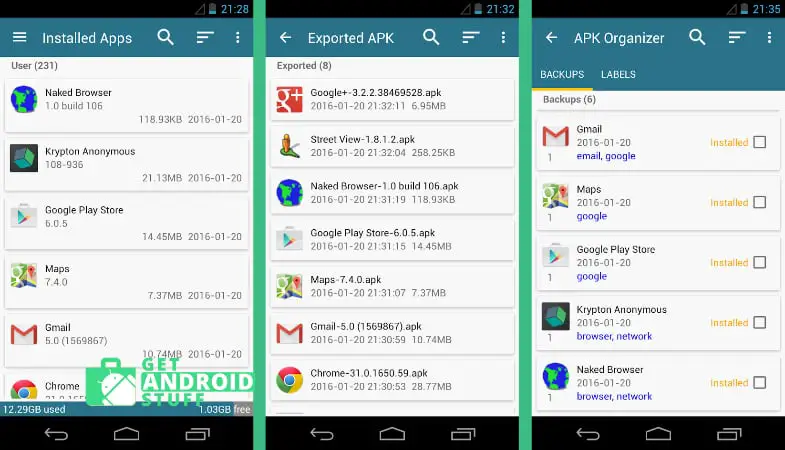
AppWererabbit is one of the best android apps to export and share app apk files. It is an all-in-one tool for virtually having full control over all applications installed on the mobile and managing APK files on your device. You can back up, export, import, and manage your Android APK files. It also allows you to pass those applications that support App2SD can move to SD card, share interesting applications with friends, Send apk files to cloud storage apps, do cache cleaning both manually and automatically, search the device’s storage for .apk files for installation or renaming, can even rename batch, and other characteristics. There might be some issue with the recent versions of android OS so read the instructions.
Split APKs Installer (SAI)
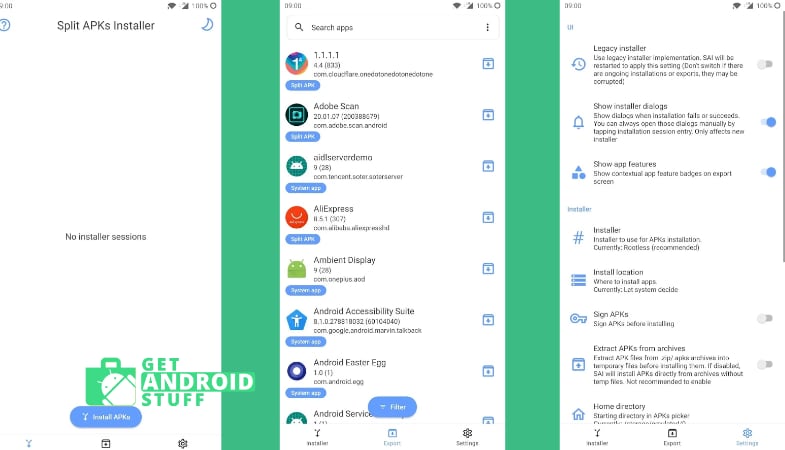
Split APKs Installer is an interesting app that splits large apk file and installs it without failing as often devices fail to install larger apps. HD quality games often contain gigabytes of data which makes it difficult to install without any hiccups. Additionally, it can create app backup and export apk files.
Backup & Restore
App Backup & Restore is an excellent backup app for android that allows backup apps or extract the .apk files. With its pretty intuitive UI, you can save the apk files, send the file via e-mail and upload it to a cloud storage app. After that, you can access the app from other devices without any hassle and perform the installation. Note that the app will back up the installable apk file without backing up the current user setting or application data.
Apk Extractor
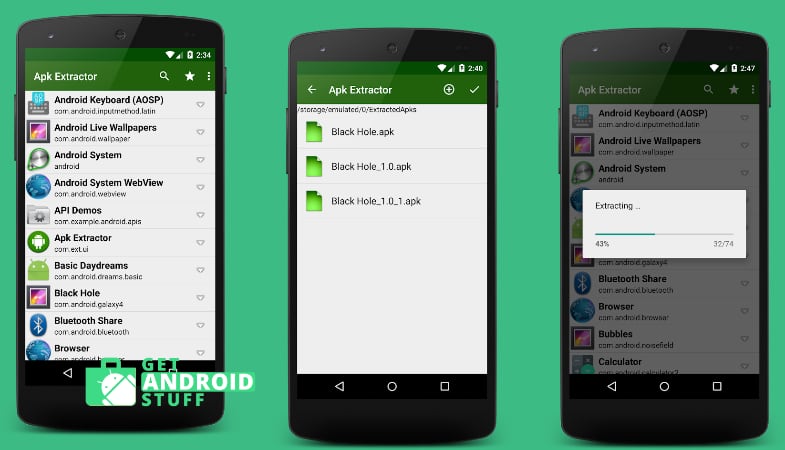
Apk Extractor is a simple but functional app to extract apk file of the installed apps on your android phone or tablet. The app works without root access and lets you export multiple/all APK’s to the phone storage or SD card. From there, you can share the files with other androids.
Apk Share Bluetooth
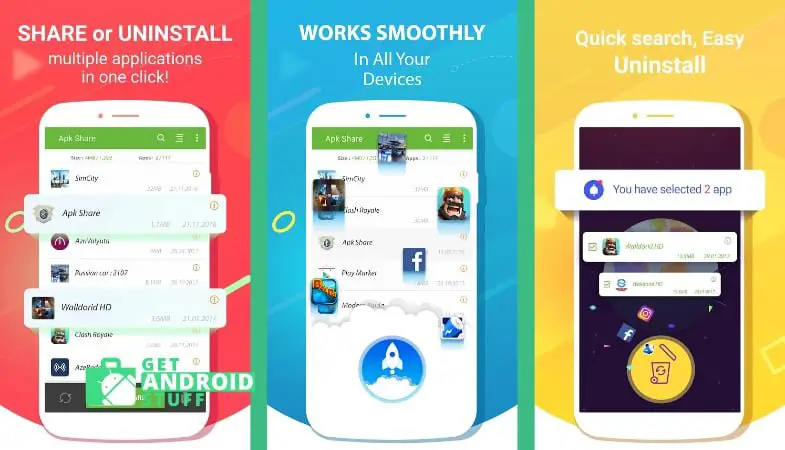
Apk Share Bluetooth app is the perfect tool for legacy android phones or if the wifi is not working on your phone or tablet. Besides using Bluetooth, you can also share apk files via Whatsapp messenger, Email, or NFC. Furthermore, you can uninstall apps in batch, create backups and send multiple apps apk simultaneously. Another useful function is the ability to view and select system apps which is rare on similar apps.
Share Apps – APK Transfer
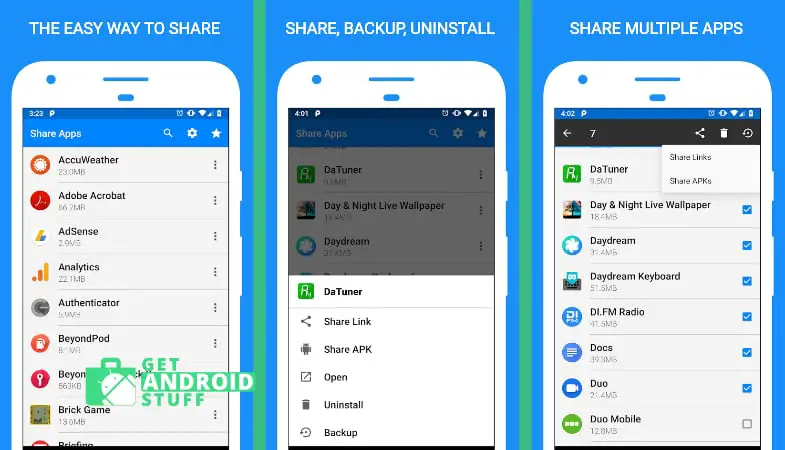
Share Apps – APK Transfer is another handy app to send and receive app installer apk files. You can either send the application links on google playstore or share apk files by Email, Bluetooth, Facebook, Dropbox cloud, Google Drive cloud, etc. It is also a fully functional app manager app to backup, uninstall, access beta apps, and use smart switch to transfer data from old phone to new phone and do more stuff in a nice user interface.
Xender
Xender also stands out when it comes to sharing app apk files with other android devices without an internet connection. Once installed, you must create a profile and pair your phone with another device using the same application. Then users can transfer files or apps with 50 times faster speed than other methods. With the app, everything can be transferred: contacts, files, images, music, videos, and also the APK.
Zapya
Zapya is also a good app to share app files as apk that sends multiple large apps such as game apps quickly. Not only can you share files between Android, PC, or iOS but also able to import apk files from your PC to your android phone. Unlike other apps, Zapya offers a group sharing mode that lets you send apps to multiple devices simultaneously.
Let us know which one of the apps above is the best apps to share apk for android to save a lot of data and downloading time.
