These password manager apps will free up the storage in your brain for other things!

One of the bugbears of modern life for many people is the enormous amount of passwords required to access our preferred websites and apps. Trying to remember different passwords for different sites is a real pain, and many of us make the mistake of using the same password for everything or having weak passwords that might not stand up to scrutiny. Password keeper apps make life much easier as they will remember all of your various passwords and keep them in one place.
What are the best free andorid password manager apps?
So finally, you’d realize that you need an app to keep passwords and other data you need while online as there are too many of them. Password app provide a reliable, secure way to keep passwords safe with high-class encryption and server security. Well, you are just a step away to learn about some of the best password apps which are absolutely free to download and use.
LastPass
LastPass is the most well-rounded password manager for android. The free version provides plenty, which might be enough for most users. You will use one master password, and then you can let the app do the rest of the work. Your passwords and personal details are securely vaulted and LastPass will autofill your app logins and web browser logins, as well as generating secure passwords for extra protection each time you register a new service. LastPass will also securely keep and fill profiles, health insurance, credit card details, shopping profiles, and more.
Lastpass works across all your devices, including computers. As an extra layer of security, it integrates with the built-in fingerprint scanner and asks to put fingerprint before filing out a password input. Furthermore, users get audio note options, a photo vault, and a data manager. You can add people you most trust to be able to access your vault in case of any emergency. The premium version brings family sharing options for up to five users, 1GB of encrypted file storage, desktop fingerprint authentication, and more.
Password Safe
Password Safe is a decent free Password Manager for android. It doesn’t need access to the Internet at any time means your passwords are secure locally without the possibility of hijacking. Of course, that means it does not sync across other devices. Therefore if you want to share the database, you’ll need to upload it to a file hosting service such as Dropbox and then import it from there. Random passwords can be generated with the included widgets, and these can be automatically copied from your home screen to your clipboard.
It uses 256-bit encryption, and like other similar apps, you’ll need to remember a master password to access your data. The interface can be customized to suit your requirements and preferences. Password Safe offers a one-time purchase for a premium version that brings a host of new features, including biometric login, multiple categories, automatic lock, export to excel 9S+XLS) or pdf files, and more.
KeePassDroid
KeePassDroid is a basic but reliable password manager that will not cost you any money at all. It doesn’t have some fancier features like similar apps but has enough to recommend. The open-source aspect of this app is a point of interest, with the interface based on Keepassdroid. It integrates with many Android browsers and read/write support for .kdbx (KeePass 2.x) files. Features include QuickUnlock, an integrated soft-keyboard, edit support, and search dialog. Files can be accessed from the web (FTP, WebDAV, Google Drive, SkyDrive, Dropbox) or the cloud. There’s also the option of Keepass2Android offline.
Bitwarden
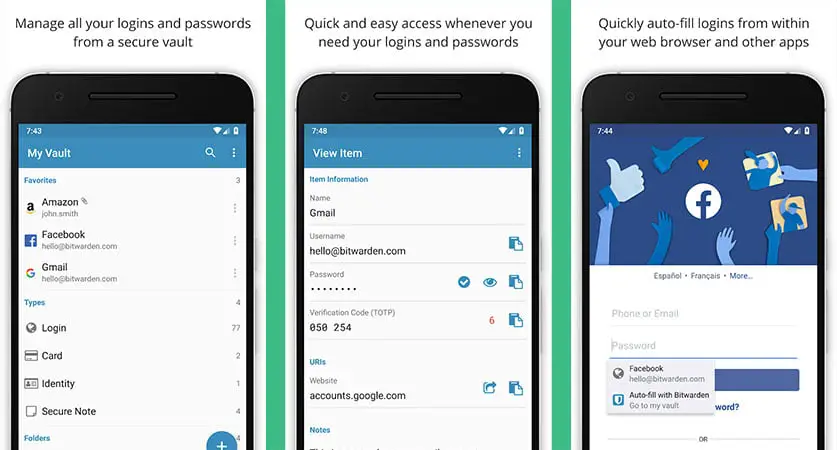
Bitwarden was released on the play store not long ago. However, the users’ quickly praised the app as the whole password management seems very efficient. It includes AES-256 bit encryption, salted hashing, and PBKDF2-SHA-256 (a technology that helps prevent brute force attacks).
This is another open-source app available for free that surprisingly feels a lot premium. It even let the user host their own password server for peace of mind knowing everything is under ultimate protection. Android’s Autofill API and multi decide vault syncs are well integrated. This is probably the best free password manager app.
Dashlane
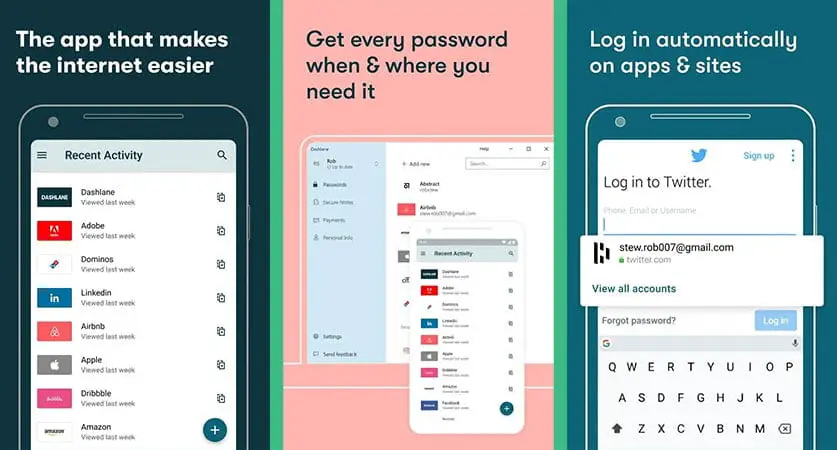
Dashlane is an award-winning password manager and mobile wallet app. It has a whole bundle of features to keep your identity and passwords secure and locked in its vault. It offers a password generator, so you can create strong new passwords, and features secure notes to keep your sensitive information from prying eyes. It has an easy-to-use interface for filling up login details with a fingerprint or a simple pin. The only thing you’ll need to get to your private information secure is a master password.
Once you have this, Dashlane will speedily auto-fill passwords for your favorite websites. Further features include the regular creation of fresh passwords for extra security and password history. Dashlane will also give you secure mobile wallet access to take the worry out of making credit card payments while you’re out and about. Leading AES-256 encryption is used to protect your data and give you peace of mind, and this free app has a lot to offer. It also brings a few extra features such as VPN for private browsing and credit monitoring.
There is a catch, the free version allows 50 entries only. The paid subscriptions will give you instant syncing across your devices, cloud backup, access to passwords and your mobile wallet from a secure web app, and priority user support.
RoboForm
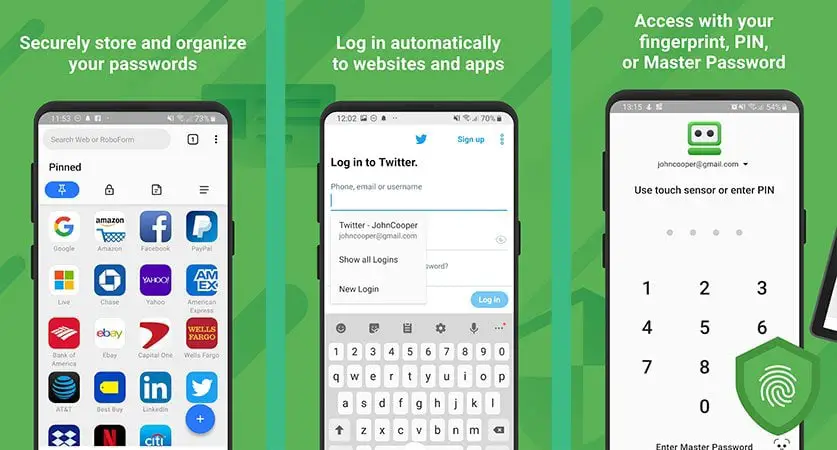
RoboForm can act as a totally free password app and auto form filling app that has been servings its satisfied users. It features an embedded RoboForm browser to enable automatic login to your web accounts and a matching login feature for multi-step logins. All of your RoboForm data can be saved to a RoboForm Everywhere account, and new login information will be automatically saved.
Safenotes, bookmarks, logins, and identities can be viewed and edited, and your data synchronized across mobile devices and computers. There’ll be no need to fill in those boring web forms anymore as that can be done with one click. You can choose a four-digit Pincode or use whatever biometric lock you use to permit auto-fill passwords and other data quickly. Further options include auto logoff and manual log off, and you can import logins from other password managers as well. This app integrates with Chrome and Firebox straight up and can also be used with the Dolphin browser with an add-on.
Keeper
Keeper Password Manager is a good choice for those looking for individual or business documents and file protection. Android device users can manage and secure their documents, passwords, credit cards, and more. Keeper Security Inc. has stopped many cybercriminals and hackers from gaining access to sensitive data. The native auto-fill capabilities and password generator work flawlessly. It also lets you hide files, photos, and videos and kept them in a vault. Keeper uses AES-256 and PBKDF2 encryption, and the app has the usual password generator and auto-fill features.
A fingerprint scan can effortlessly vault your information, and periodic logins can be applied to a custom logout timer. Data can also be wiped clean in the event of an emergency with a self-destruct feature. While the free version works out very well, some of these features are only available via various in-app purchases.
Sticky Password
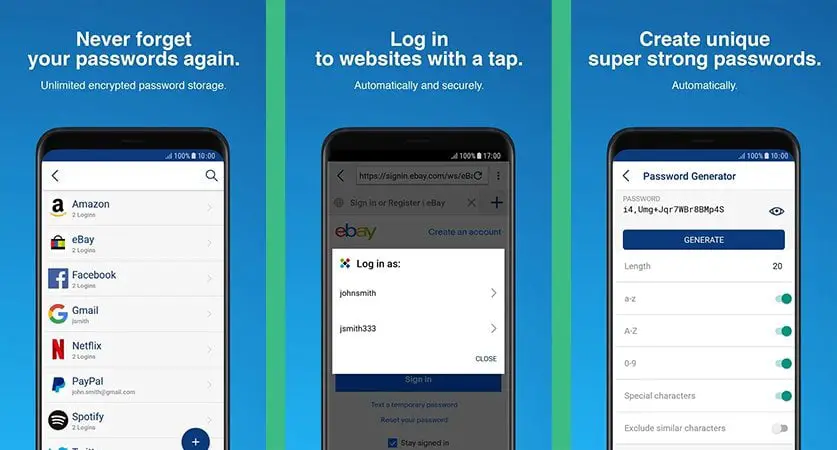
Sticky Password Manager is an underrated app from a leading security industry team that provides many antivirus solutions. The secure digital vault for your smartphones or tablets can synchronized data to your devices via cloud servers or through local Wi-Fi. Biometric authentication using your fingerprint is one of the many features. You’ll be able to gain access to your passwords wherever you are through your mobile device with that old favorite, the master password. The password generator will automatically create and saved keys for new logins.
Users can add PIN protection to make unlocking even quicker, and supported browsers are Mozilla Firefox, UCWeb, and Dolphin. Some of the many languages supported by Sticky Password are English, French, German, Japanese, and Russian. If you want the additional cloud backup and synchro features, you’ll need a $19.99 per year premium upgrade.
aWallet
aWallet Android password manager app is a well-established solution for the secure storage of your passwords, web accounts, credit card information, banking details, and other data. It uses AES and Blowfish encryption that covers the data and entry names, category definitions, and your choice of favorite category. The app features custom icons, auto-lock, a built-in editor, and search within fields. In-app purchases are needed for some of the pro features such as fingerprint unlocking (on compatible devices running Android 6 or later), CSV import, and password generator.
AWallet doesn’t require Internet access, but few permissions are required for exporting unencrypted data to the USB device in CSV format, and permission is also necessary for the Google Play billing service if you want to take advantage of the aWallet Pro features (extra purchase).
Avira
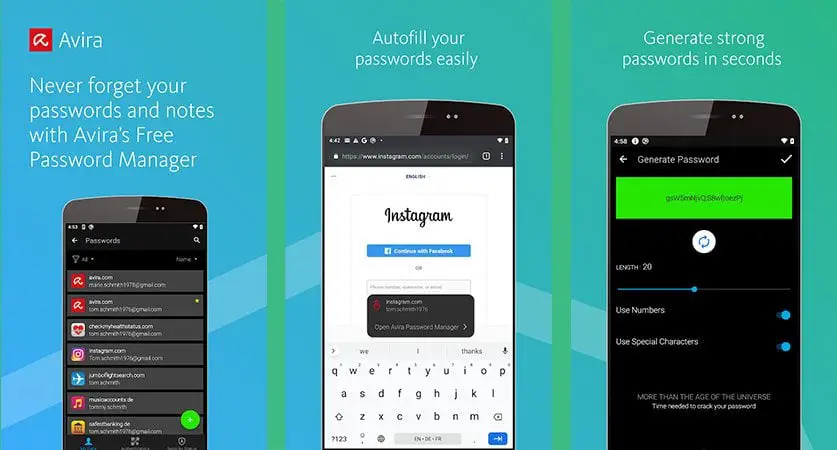
Since passwords are very sensitive data, people hesitate to trust a random app. In such cases, Avira Password Manager will put you in a safe hand. Avira is well known for its antivirus app for android smartphones. Their password app is a cost-effective way of securing passwords and keeping credentials safe. There are no subscription charges unless you want the company to motor security and provide premium support.
The app auto-fills your logins across all your favorite websites, plus it can scan your credit cards with the camera, and the information will be saved automatically. It is also accessible from web browsers on Windows, Linux, and Mac. All the security technology plus a two-factor authenticator is available, saving you from receiving all those codes via text message.
1Password
1Password ticks all the boxes regarding the basic functions of a password app, including password management, password generation, cross-platform support, etc. It uses end-to-end encryption, meaning that data is decrypted only offline. You can open up 1 PassWord with just one tap with fingerprint unlock, and as well as passwords, the app gives you a place to store your personal info, documentation, and financial details. This is split into more than twelve sections, including driver licenses, bank accounts, addresses, credit cards, notes, and more. Users can also create multiple vaults, for example, to keep work and personal life separate, and the app supports team, individual, and family accounts.
Unlike the other apps mentioned above, it’s free for 30 days and requires a subscription after that. However, it features all of the usual aspects of a password keeper, including generating unique passwords, filling in usernames and passwords, and giving you access to your device’s information.
There is a wide variety of password manager apps to save and fill passwords automatically, and many of these are free for basic functions. The Premium version provides many extras, so it’s best to thoroughly investigate which of these you think you might need before you pay out any money. The best bit about any of these login helper apps is that you’ll no longer have to scribble your passwords on scraps of paper. These are the app we think you should try to protect your password and other personal data on Android.
You should also check out Applock which allows protecting apps, photos, videos, and other files.

did I miss the free ones
Very informative article D Turner,
Lastpass is really awesome and easy to use application.
I have been using the LastPast in my chrome browser but was not sure that it is also available for my android phone. Amazed to see it in the list. I trust it.
Yes, LastPass is great on mobile devices with its simplicity and excellent user experience.