These free icon apps for android will give your phone a decent look.
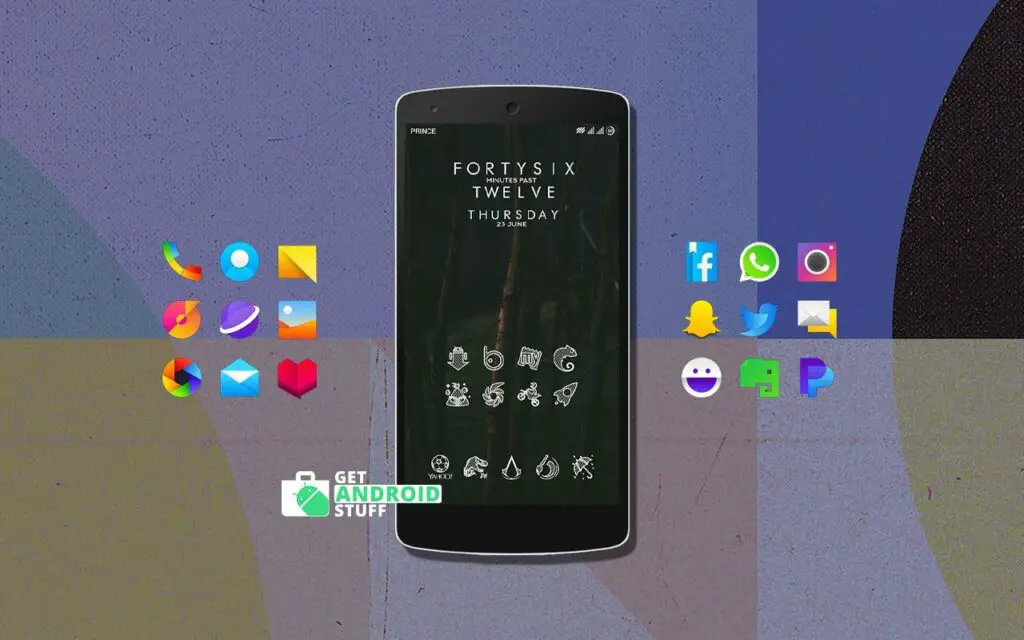
Every manufacturer has their own style, color theme, and design aesthetics to create an identity. That’s why we see different designs and shapes of icons on Samsung, OnePlus, or Pixel phones. However, you could give your phone a more personal look with a custom icon pack.
What Is An Icon Pack?
Icon Pack is a collection of icons to replace the default app icons with the help of your favorite launcher. The Play Store is flooded with so many beautiful icons of all styles that will suit what you seek. The key here is to choose something that blend well with the wallpaper according to your taste and feel. Therefore, to help a bit, we manually selected these 10 free icons pack that can transform your phone into an awesome look.
How to apply Icon pack on android?
An Icon app contains a large collection of popular and most used apps icons that can be applied to the system in multiple ways. There are some dedicated Icon changer apps available on the play store. Also, most custom launcher supports to apply an icon pack. We recommend you to check our comprehensive guide mentioned below.
What are Best Icon Apps to use in 2020?
Whicons – White Icon Pack

Whicons is probably the most simple yet elegant icon set that suits all kinds of wallpapers from dark themed to vivid colors. The app comes with more than 6000 white icons. In addition, there is also a dedicated wallpaper section to find new backgrounds easily. Whicons is very easy to apply with the support of almost all custom launcher.
Zwart – Black Icon Pack

Zwart is almost identical to Whicons, but this time they come in black color. So, if you’re fond of bright and striking wallpapers than these black icons will stand out boldly. There are more than 5000 icons which are more than enough to cover almost any app you have installed.
The app also feature a collection of high contrast images to use against the dark icons.
Moonshine – Icons with unique shape

Moonshine comes with the most unique shapes of icons following material design guidelines with a pop of color! There is about a thousand symbol to replace the most popular application. Users can choose from the built-in custom-designed wallpapers that complement Moonshine’s theme. There is also a pro version with 500 additional icons and two editable widgets for clock and weather.
Crayon – Best Cartoon style Icon pack
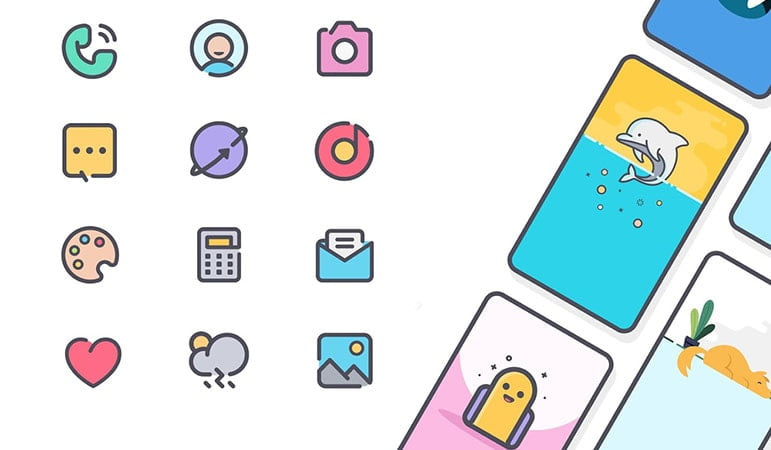
These cartoon themed and beautiful pastel-colored icons are so cute that people would want to keep glancing on your home screen. There are almost 5000 icons and 50+ high-quality wallpapers with the same design language.
In addition, you can also use custom icon for folder and request a new icon for an app to the developer. The look is certainly worth paying the price.
Pixel pie – Free pixel icon pack

If you happen to fall in love with the google pixel icon pack from pixel smartphones, here is a chance to apply them on your current smartphone. This circle icon pack has more than 10000 items with bold colors and round shapes.
A little drawback is that you need to install a third-party custom launcher like Nova or Apex as it doesn’t work with Google Now Launcher, Pixel Launcher or the default launcher comes from the manufacturer.
iOS 11 – iPhone style Icon Pack
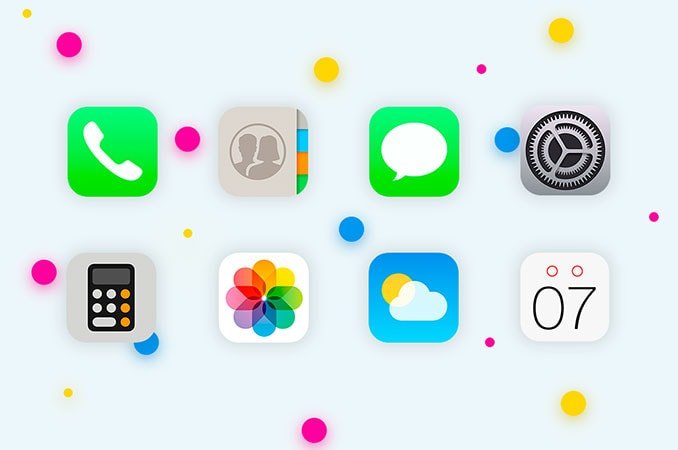
This might sound funny but in case someone interested to use the iPhone style icons then we got you covered. Surprisingly you wouldn’t need to worry about missing out on a single app you are using. Most of the current users of this Apple icon style on thor devices seem to like them very well.
Neon Icon Designer App

Decorate your homescreen with this neon icon pack and illuminate the screen with neon lights. Not only it has premade app icon skins with neon effects but users can also create their own version with custom background image, shape, frame, color, sticker, and glowing effects.
Lines – Best Minimal Icon
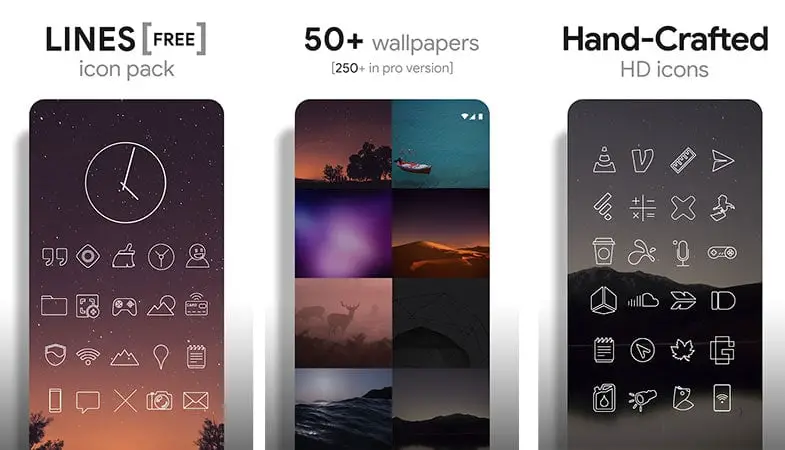
Simply replace your app icons with an outlined shape. Make your home screen and app drawer clutter-free with these minimal transparent handcrafted icons. There are also over 200 custom wallpapers featuring skies, clouds & landscapes.
Outline Icons

These premium Outline Icons take it more advanced level than the previous app. Instead of a simple white outline, users can incorporate various colors that bring out the stunning visuality in front of dark or blurred wallpapers and app drawers.
Furthermore, Icon Masking for unthemed icons is useful in case if you can’t find a particular app within 5000 premade options.
Unicorn – Free Icon Pack

Unicorn puts iconography to a whole new level with the tint and shade of purple, pink, and blue colors to create some amazing looking icons. Splash them on a cool gradient wallpaper and it looks mesmerizing. Luckily the app also offers hundreds of gradients to use.
Another impressive feature is icons can be changed dynamically each day with alternate colors. So, the next time you are hitting clubs, don’t forget rock Unicorn and show the magic to ladies.
Hopefully, these icon packs will suit your liking if you love to customize Android phones and would like to change the icons on your launcher. If you use another icon app on your phone, please mention it in the comments; we want to add it in future compilations.

A few of my all time favorite & unique icon packs are Rays icon pack. It has something like 10,000 icons! And they have a round version! They are gorgeous. You’ll have to see them for yourself. I think I paid . 99¢ for them on sale. At most $1.99. with it. I don’t like regular Google colors do most of my packs(&I have bought almost ALL of them lol).I also love all the other packs created by the same person.