Step by step tutorial for Omegle anonymous video chats using android smartphones

Your mental health is a priority and being alone can have a great impact. Sure, you have people on your contact list to hit up to have a conversation with. But, you would admit, talking to the same set of people loses novelty. Sometimes, you need to meet new people to form connections and talking to new people can be very exciting. Omegle is one of the most popular video chat platforms that let people find strangers to talk, chat, or video chat online. And, the best part is Omegle video calls are anonymous.
What is Omegle and Features
Most popular video calling apps like WhatsApp, Zoom, or Google Meet offers an app, etc. So, you probably think the Omegle must be an app too. You thought wrong. Omegle is a website that allows you to connect with people online. Omegle was formerly a text chat-based website, but it introduce video calls and becomes the most popular anonymous video calling website.
So, what makes Omegle so novel then? What makes it different from the others? First off, anonymity. You and the other party will remain anonymous, especially when chatting through text or video. Secondly, you don’t need to register or pay any fees. All you have to do is visit their website, type in your interests or not, and get connected.
If you type in your interests, Omegle will match you with someone with similar interests. If you don’t, Omegle will match you with a complete stranger. When I tried the website, I was fascinated. I especially enjoyed that you would be instantly paired with someone to chat with.
How to do Omegle Video Chat on Android phones
You can chat with Omegle using your go-to web browser app for android. However, you must have encountered some challenges trying to video chat as the website doesn’t play along properly with the usual popular browser for mobiles.
Fortunately, there is a solution to use the Omegle video chat feature on android phones. Trust me, this is after a lot of trial and some (by some, I mean lots) of frustration. I eventually downloaded a browser, the Puffin browser. Puffin Browser supports flash files online with browser extension support. It is fully optimized for websites that require you to use your phone’s camera video, etc. Essentially, the Puffin Browser features make it the best browser to use Omegle video chat. Now follow the steps below to start using the Omegle website on your phone.
Puffin Web Browser
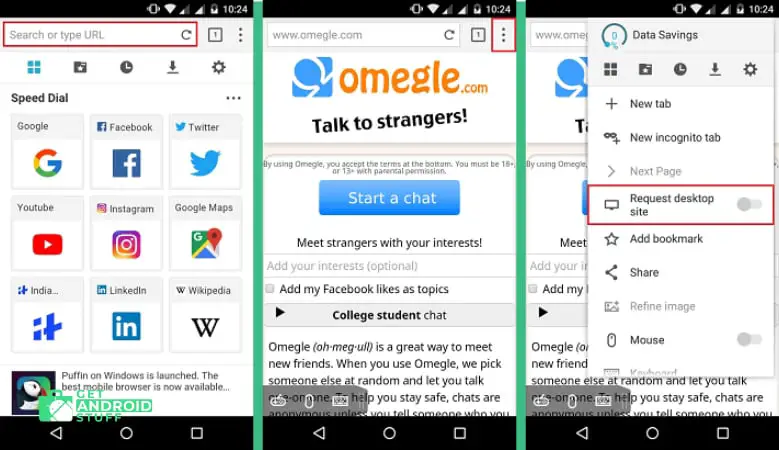
- Install the Puffin Browser from the Play Store link above.
- Once installed, launch the browser on your phone and go to Omegle.com from that browser.
- Tap on ‘3 vertical dots’ on the top right corner of the display.
- Find and chose ‘Request desktop site‘ option from the dropdown menu.
- The website will reload showing the full desktop computer version of it.
- The official desktop website aloows you to find the Video chat option.
- Tap on the ‘Video’ option and a popup window will appear asking you to allow access the phone’s camera and microphone
- Tap on the Allow option.
- Next, you might need to bypass the ‘I am not a robot’ for security checking.
- Once you go through the captcha option, you will be able to start a video chat on Omegle.
Using Omegle video chat for android is not as difficult as many people would make it to be as with the right information, it becomes very easy to use. Follow our instructions and have a swell time chatting with strangers online.
