How can I hide my text messages without deleting them on Android phones?

We live in a day and age where privacy is of the utmost importance, an age where our phones contain sensitive information about us we’d rather not share. Most of the time, this “sensitive information” is contained in messages shared between people. For this reason, there is a need to hide text messages especially in instances where you have nosy people around and in cases where you leave your phone unattended. Below are some of the apps that can be used to hide text messages:
Calculator Pro+ – Private SMS
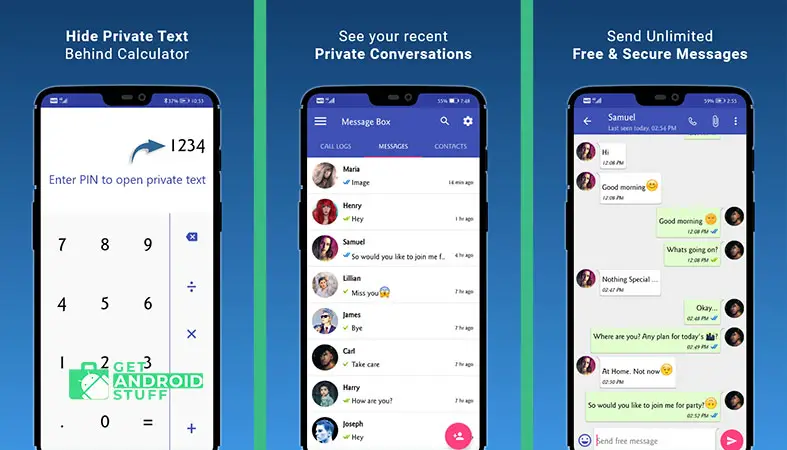
This is one of the best apps for hiding messages out there. This is because it is the least suspicious. On the outside, it looks like a regular calculator, and even when you launch the app, you’re only prompted to a screen where you can perform calculations but deep within the app, there is a vault that is used to hide messages.
To access the vault, type in the expression “123+-“. Here, you can add contacts you wish to keep private in this app. This action would ensure that all messages and call logs shared between the private contacts will not appear in your regular message app, rather they will appear in the calculator pro app.
Viber – Safe Chats And Calls
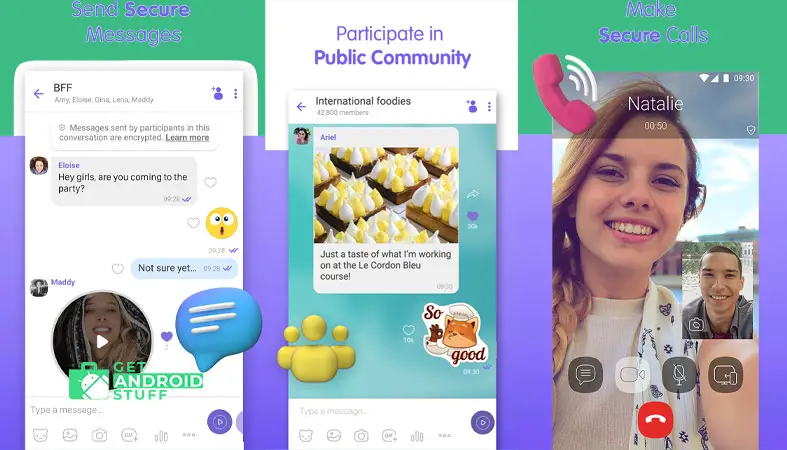
With over 1 billion downloads, Viber is the go-to sms app. The app is your all-in-one app for all messaging tasks. It also has a feature that lets you hide messages you don’t want others to see. Additionally, it has end-to-end encryption on default and for all messages shared on the app which ensures that all your messages are safe and secure
Users are also allowed to send disappearing messages and decide on the exact time they would like the messages to disappear, they are tons of fun emojis and GIFs to choose from. Audios and video recordings can also be easily sent using Viber. It’s a great way to stay connected to the people you care about. To access all the benefits of Viber, you would be required to make it your default SMS application.
GO SMS Pro
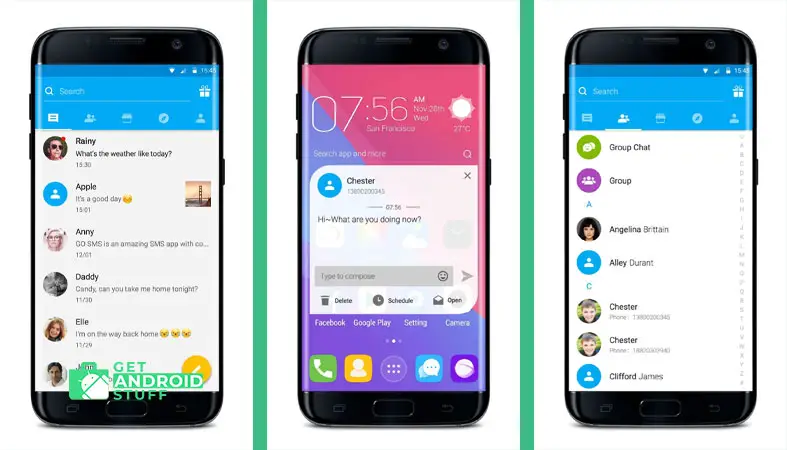
To use this app, users would be required to set it up as their default messaging app. It comes with a vault that lets you hide all the messages you wish to be kept hidden. The security is top notch too as it has a touch ID, which also makes accessing the app pretty smoothly. All you need to do is tap the conversations you want to be kept private and add them to the vault. You could also hide the vault so no one suspects anything.
That’s not all as this is a great messaging app, it comes with many customization options that make it a breeze to use. With the app, you can exchange free SMS, pictures, and videos. It also lets you set up group chats with a large number of people and it has an organization feature that lets you stick the most important messages at the top just so you don’t have to spend time searching for important messages.
Signal Private Messenger
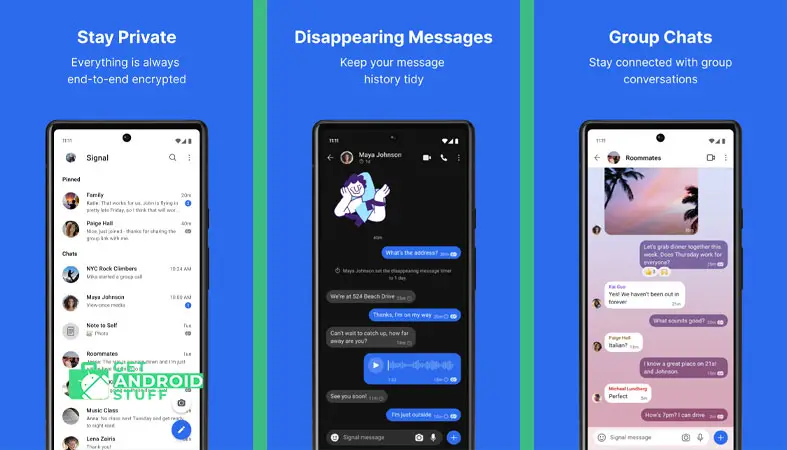
Signal is a great app for storing messages away from prying eyes, it comes with a “private box” that lets you store all the conversations you would like to be kept private. Even more, there is also a feature that lets you hide the icon for the private box. The app is a lot more than a simple vault, it is a messenger app and has all the functionalities of a messaging app and then some.
It lets users send messages, pictures, and videos between contacts. It also has options to let users send delayed messages. For an extra touch of security, the app ensures that screenshots are not made in the app and all the SMS contained in the app are encrypted too. Spam texts are not a problem here as it blocks them. You can also create group chats and text your private contacts in real-time.
AppLock
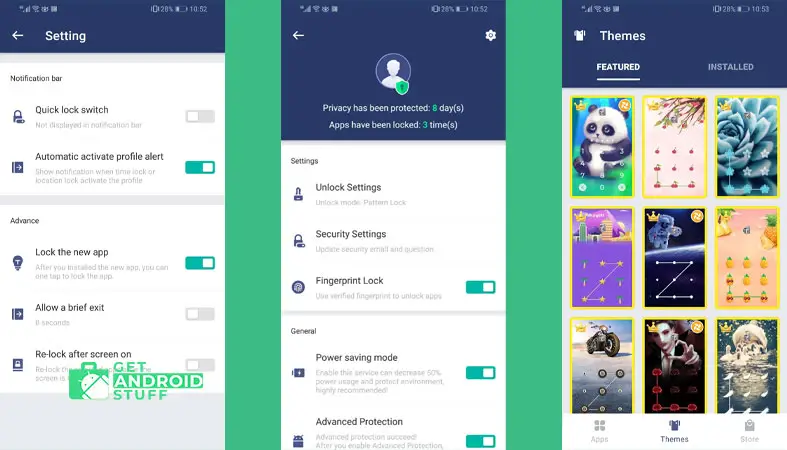
This application is not limited to messages only as it is an app that can be used to hide other apps as well. The amount of apps that can be hidden using AppLock is unlimited. To hide your messenger app, all you need to do is select the app and add it to the AppLock. You will also be required to set up a unique password, pattern, or fingerprint.
When you hide an app with AppLock, it gives you options to customize the notification for the apps, this is very useful especially since you wouldn’t want the notifications of a message from a private contact popping up unexpectedly.
For extra protection, the app takes a selfie of anyone who tries to access the app using an incorrect password, pattern, or fingerprint, this feature is optional. Also, the app has an incognito browser that lets you surf the web without leaving a single trace.
CoverMe
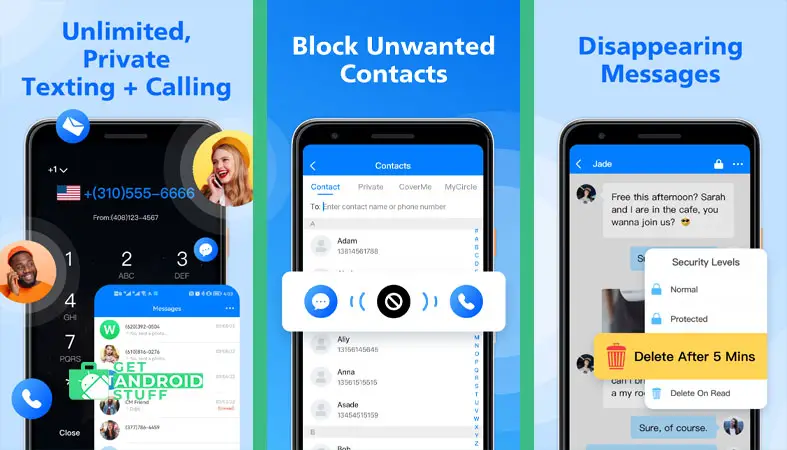
CoverMe – Second Phone Number is an app with many functionalities including sending anonymous text messages, and blocking unwanted calls and SMS. As the name implies, it allows users to cover or hide messages they would like to be kept private. To do this, users simply need to select the contacts with which they share private information and add them to the vault contained in the app. As soon as this is done, all messages shared between the selected contacts would only appear in the vault.
There’s more as this app also lets users send disappearing messages and it even comes with a feature that lets users decide on the time they want the message to disappear. Users can also lock photos, videos, and more.
With prying eyes all around us, an app for hiding messages is the best way to ensure that sensitive information contained in your texts remains private, safe, and secure as well. When using these apps ensure that you choose a strong password just so that no one apart from you gets into the app.
