Magically remove Braces form photos with these braces removal picture editor

Not everyone is an expert on photoshop software. For us regular users, rather than looking for how to remove braces in photoshop, the easiest path is taking advantage of a emove Braces App that quickly can erase braces right on the smartphone users to take the picture.
What will i look like without braces?
A brace is just a temporary piece in your mouth, but the user has to wear it for months or even years. That brings a lot of awkward moments in social life, especially taking pictures at various events. Many teenagers or young adults also want to take beautiful selfies but feel disturbed by the braces. This is where the remove braces app can be useful for anyone who wonders what he/she will look like without braces featuring the new straight teeth that ultimately change the jawline. Remove braces apps are usually regular photo editor apps with a special tool like Clone Stamp to select and copy an area of the image and then paste it on another area to replace unwanted spots.
What are the best braces removal app?
The following apps will let you quickly edit braces off a picture. As a bonus, these remove braces apps not only aimed to remove braces form teeth, but it can also erase other annoying objects as well.
TouchRetouch
TouchRetouch app is probably the best tool to remove small objects form a photo. It works fantastically, and you can quickly remove braces form teeth. The app offers two ways to fix your smile looks great. Firstly, you can use the object removal option with two tools, Lasso and Brush. Mark the object area you want to remove, then use the brush tool to paint the teeth area with a matching color. The brush is configurable to various sizes as need. Secondly, you can use the Clone Stamp to select an area to clone and then choose an area with braces to replace.
Fixing teeth on a picture is pretty easy, as you can simply replace the braces area with other parts of the image. However, you can play around with the hardness, opacity, and stamp size to make it more realistic.
Photoshop Fix
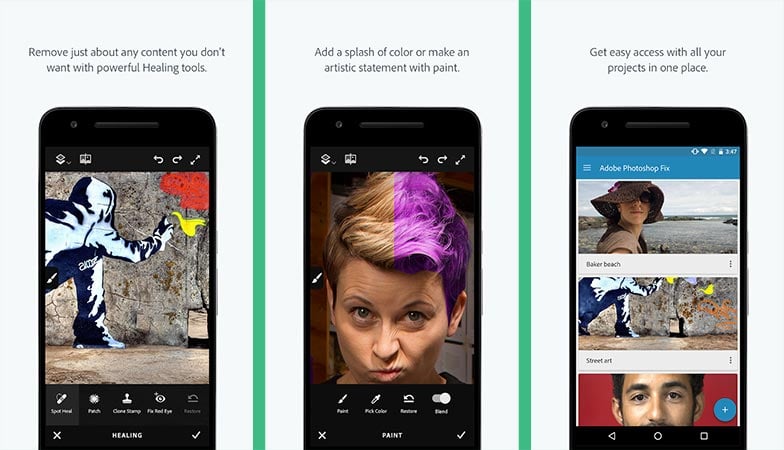
If you don’t want to spend money, then Photoshop Fix is the best bet as a free braces removal app. It borrows plenty of useful tools from its big brother, adobe photoshop. So, to strike out the braces, you can use the Paint tool. Using the eyedropper tool, you can precisely capture the sample colors and then use an adjustable brush and eraser to fix braces.
Users can also take benefits of Heal and patch and smooth tools to further improving the result. Additionally, Photoshop Fix also comes with a Face-aware Liquify tool that allows you to alter face shape and make your smile look bigger.
Pixl
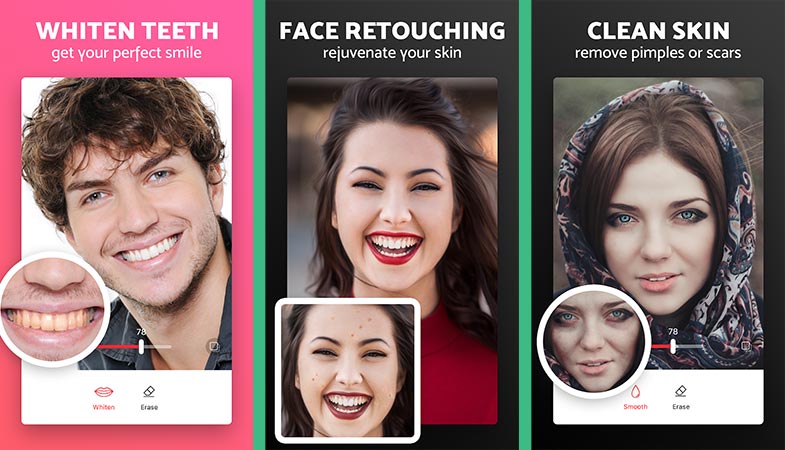
Pixl is one of the best to remove braces apps and get rid of braces showing on your photo. The Face Retouch & Blemish Remover Photo Editor has a built-in teeth whitener function that precisely detects teeth on a photo then simulates whitening to get rid of braces. Users can adjust shade simulation, and amount of light to perfectly brighten the smile without over-whitening. Besides, multiple tools include face editor, face retouching, and skin cleaner, which can take out pimples or scars to make the photo look smoother.
Clone Stamp ML App
Clone Stamp tool is what professional photographers use to fix their photos. With the help of clone stamp option, make clone app makes it easy to remove objects like braces on teeth and replace the part with another part of teeth to make it look perfect. It also offers a video tutorial to learn how to use the stamp clone app properly.
Fotogenic
Fotogenic is another app that can solve your problem efficiently. It works pretty well removing the part of the area of the braces. Simply clone a clean tooth’s area then paint it over the area showing teeth braces. Afte you can polish the result applying the teeth whitening tool to make it look real.
It also offers a whole bunch of other tools to remove flaws in your face and modify the appreanes in the photo. Addintionally you can edit the photo, add effects, filters and try diferent backgrounds.
Pixomatic
Pixomatic is originally released as a Background eraser app for android. However, it is also great for removing braces or other disturbing objects on your selfie. Similar to other remove braces apps, you need to use the Clone Stamp tool. The app lets users adjust the tool’s strength to make it work better, making it very comfortable.
Remove Unwanted Object
Another spot cleaner app to remove braces from pictures that work with simple selection by tapping on the area you want to pull out and replace with clean teeth image. Apart from fixing your smile, it also works removing persons, stickers, logos, or any text on the photo.
Pixel Retouch Studio
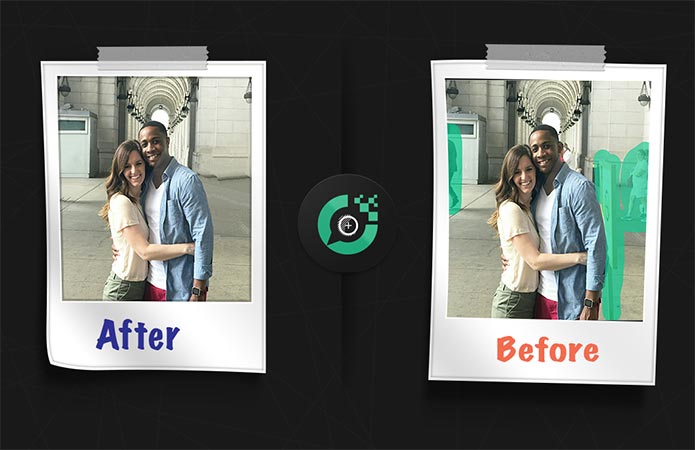
This popular object Remover app turns your photo into a clean image removing distracting things like teeth’ braces. Simply scratch on the targeted area with your fingertips and see it’s gone magically. The feature is called touch eraser that seems to get the job done quite perfectly.
These are the best apps to remove braces from Photo and make your portrait or group selfies look better. If you use a different braces removal app or method to takes braces off a photo, let us know in the comment section.
