An android money app to manage your finances can help your budget
Some people never put a foot wrong when it comes to personal finance and always manage to be in control of cash flow in or out, and their amount of disposable income. There are others of us, who don’t take the time, have the energy or interest, or perhaps don’t know how to make the right money decisions, and often feel guilty for not making more effort in this regard.
If you find looking after your finances confusing or overwhelming, it might be a good idea to make use of some of the best finance apps available. Using a money manager app can help you to organize your daily expenditure. These can assist you with avoiding debt, balancing your budget, and keeping track of what’s happening with your bank account, and relieve stress levels about your financial situation.
What are the best Money manager app to track expenses and budget?
Let’s have a look at the best free budget apps and money management apps for Android and start figuring out your finances.
Monefy
Monefy is an excellent Budget Manager and Expense Tracker app, a solid choice for if you want to get on top of your finances. The user interface is appealing and easy to the eye, and the focus of this app is the convenience and speed of adding new records of expenditure. Spending is displayed from the records list or on a chart. Further features include passcode protection, a built-in calculator, currency selection, synchronization using Dropbox, lock screen widgets. There is also a budget mode, and easy backup and export of data. Users can manage categories such as Bills, Car, Entertainment, Eating Out, Clothes, Gifts, House, Pets, and more.
The app also supports multiple accounts. It’s a free app but the Pro version of Monefy has no restrictions or ads.
Expense Manager
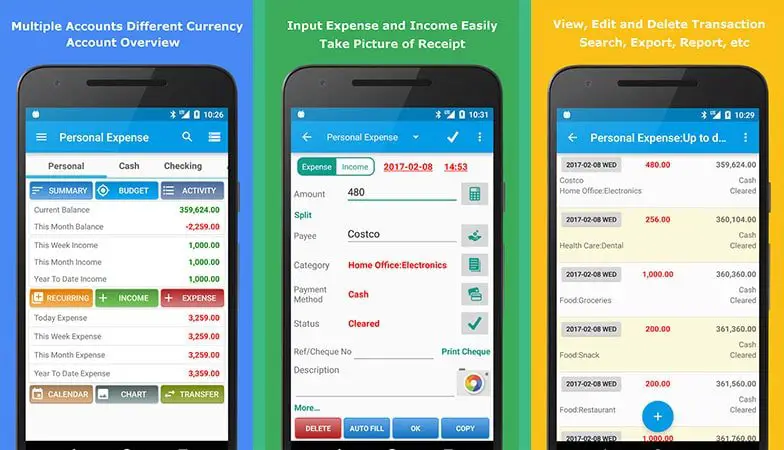
Expense manager is one of the most popular money management apps available in the market that lets you take your income/expense to detail quickly and easily. It is a simple but advantageous expense tracker/ budget app to manage your financial costs. Moreover, the app also allows you to visualize your money in different periods, such as the month, week, or days. So you can carry all your expenses in detail without miss anything through a simple interface provided by the app that opens up a full cost book.
Money Manager
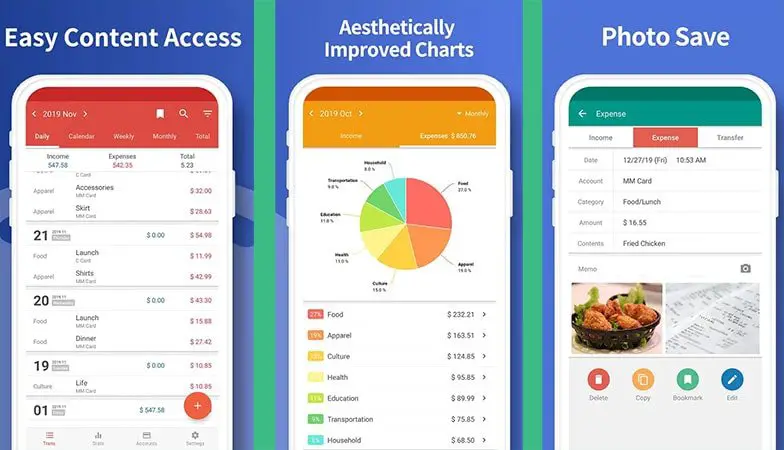
Money Manager is an outstanding useful personal asset management tool that will assist you with financial planning, tracking spending, and budgeting. Record your transactions, both personal and business, and review your financial data (either daily, weekly, or monthly), and generate spending reports. It tracks your ingoing and outgoing expenditure, and features include dual-entry bookkeeping, budget, and expenses in graph form, credit and debit card management, asset transfers, stats, widgets, and more.
The app provides an excellent visual idea of your finances rather than showing a sea of numbers. The free version limits you to 10 assets and contains ads, or you can choose to upgrade to the Pro version that has no ads, unlimited assets, and PC manager function.
MoneyWise

Another best free money app that lets you records all your expenses each day. With its user-friendly interface, you can see your spending by day, week, or month. You can even analyze a graph to determine how you spend your money most. You can see the figures of your cash flow and create budgets to watch spending and manage your income well. The app even lets you export the information in HTML or Excel for print or save.
Spending Tracker
Spending Tracker a straight-forward way to manage your expenses and track spending. It has many of the same features as other money manager apps, including flexible periods, summary view, quick logging of expenditures and income, reports, categories, a widget, and multiple account support so you can separate business, personal money, and savings. There are some other nice touches, too, including a unique layout designed for tablets, and money-saving and tips depending on your location.
You can set a fixed amount for your budget per week or month, and the app allows you to carry over anything remaining. It’s free to download, although an in-app purchase is necessary if you want to sync your information to further Android devices.
Expensify
Expensify is a professional, free money app that shines its ability to provide detailed reports. It is a solution designed for business people and for those who wish to keep an accurate record of all expenses and bills comfortably. It comes with a document scanner called SmartScan technology that lets users quickly capture the bills receipt and tag along with the entry.
Users can combine personal expenses with corporate expenses to present bills and recover costs. With Expensify, it is easy to import credit cards or bank accounts and track payments.
Wallet
Wallet by BudgetBakers is one of the top choices in our look at the best free budget and money management apps for Android. It packs a lot into a free app and will help you to get in control of your finances. It has some useful extras, offers cloud backup, and claims to be 100% secure for privacy, although it’s worth noting that some features are available through in-app purchases. The app can be used in participation with 3,500 banks worldwide, so syncing transactions automatically to your bank is smooth and secure.
Further features include alerts, multiple currency support, reports and overviews, Receipt and warranty tracking, shopping lists, debt management, the ability to upload reward and loyalty cards, handling of standing orders, and PIN security to name just a few. The app has a clear layout and supports flexible budgeting enabling you to plan your future finances, and you can also share select accounts with family members or others.
Money Lover

We cannot leave this Expense Manager & Budget Tracker off our list, as it is among the editor’s choices in the play store. It’s a powerful and well-designed app that includes trends visualization to keep an eye on income and expense, financial reports, budget monitoring, and spending projection, customizable categories, and icon customization. It’s a pleasure to use the app and manage your money (either cash or bank accounts) will seem like less of a chore.
The app supports data backup via Dropbox or email, and Dash-clock extension and in-app purchases will enable you to upgrade to the Premium version for no ads, exporting to CSV or Excel sheet, unlimited wallets, and events, and more.
Toshl Finance
This app lets you organize your expenses and revenues quickly. Here you must choose the type of change and make a personal account to manage your budget and go driving your costs daily. It has different sections where record all expenses. Toshl allows you to export your reports into PDF, Excel, GDocs, and CSV files. The app offers cross-platform support for the web, PC, and iPhone as well.
Toshi is also a professional money app that can connect to tens of thousands of banks like Chase/ Bank of America (BofA), credit cards, or financial services such as Fargo/ Paypal. Besides, it supports more than 200 currencies and 30 cryptocurrencies as well. The free version of the app limit to 2 financial accounts and two budgets. However, subscription starts from $2.99 per month and brings unlimited uses many pro features on the table.
Goodbudget
Goodbudget is a personal finance manager app that updates the traditional system of using envelopes for different bills. The app has been downloaded more than 3 million times and can sync across Android devices as well as the web and iOS devices. You can schedule transactions with virtual envelope fills, save with annual envelopes, set goals, check balances, and make secure transfers. The app also features a location-based widget as well as reports that will help you to analyze your spending and monitor cash flow.
It’s free, but in-app purchases will add even more options. For example, you’ll be able to sync to more devices and have an unlimited amount of accounts and envelopes, as well as 5-year transaction history.
YNAB
YNAB is a little different as it’s free to download, and you’ll get a 34-day trial. If you like it, you’ll then need to pay $50 a year, and although that might seem like spending money for nothing, ironically, the focus of this app is all about helping you to save money. Indeed the makers of YNAB claim that in the first two months of using it, new users can save $600 on average. If you always feel like you’re living paycheck to paycheck or need advice about how to get out of debt, this could be a good option, and the app has four primary rules that will help you look at your finances in a whole new way.
By the way, YNAB stands for “You Need a Budget,” and if you choose to pay after the initial trial period, you’ll also get access to a support team around the clock as well as free live workshops and more.
Mint
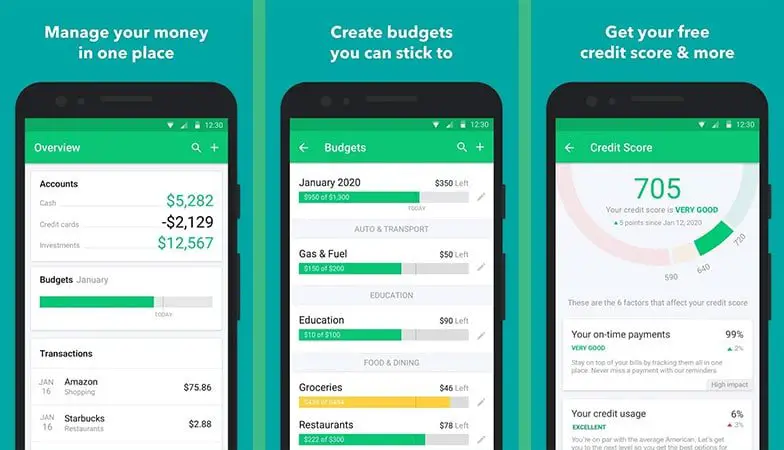
Mint is an exceedingly well-known money app for Android that offers a way of gaining control over your Budget, Bills, & Finances. It will give you a general idea of where your money goes and is stuffed full of features and services, and also analyze and generate your credit score. You can track and pay bills, look at savings tips, receive bill reminders, and schedule payments, and security and privacy measures include multi-factor authentication.
All the information is sync across different devices and to the Mint desktop version of the app. It also allows to export spreadsheets from the web. Right now, Mint app only connects to banks and financial institutions in the U.S. and Canada only.
EZ Money Manager
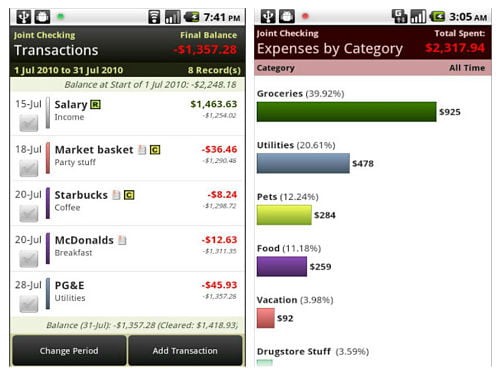
The powerful processor for personal finance with which you can manage your financial issues from anywhere. With its simple interface, you can manage costs, plan budgets, combine a checkbook register, set invoice reminders, and control your expenditure. We can say that with this app, you will be able to bring up all your bills and expenses and have them always at hand on your phone.
Mobills Budget Planner
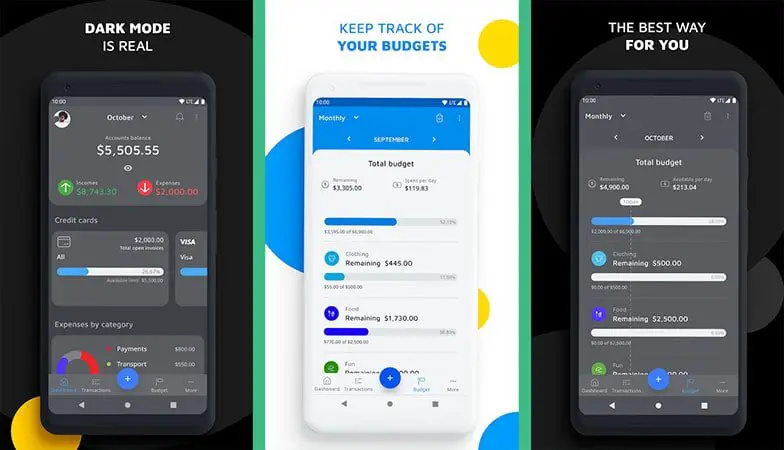
Mobills Budget Planner also a top-rated money app that has many features that appear on other budgeting apps for Android. We particularly like the crisp and clean user interface, and there’s plenty to take advantage of with no third-party apps to annoy. Another impressive thing is the dark mode, which is not a rare thing for this kind of apps.
It’s easy to add transactions with data synced straight away to the cloud, and it features credit card management, and also an elegant looking Dashboard showing an overview, expenses by category, this month’s budget, and pending income and expenses.
My Finances
This intuitive app allows users to create categories and subcategories and even give each a different color to make them stand out. It features multi-account managing, a repeated operations option, an operations review that will quickly show you where your money goes, statistics, and charts.
The app is also very flexible; for instance, you have the choice of selecting your starting date for the month to tie in with when you receive your salary. The developers of the app say that more features are coming soon, although it has already gained plenty of users.
If you’re often concerned about your money running out before the next paycheck, using one of these apps should help you to turn a daunting task into one that’s much more manageable. You’ll be able to control your finances from one place, which will keep things much more organized and give you more fiscal confidence at the same time.
All these apps are free to download, and the majority of them don’t require any additional in-app purchases. They offer different methods for budget handling and tracking your spending, and who knows, after a while, you may have a more sensible approach to personal finance and even be able to start saving (if you’re not already)! If you find a favorite among these best free budget and money management apps for Android, do send a comment to let us know.


Also take a look at My Income https://play.google.com/store/apps/details?id=pw.ninthfi.myincome Easy to use, clean interface, has a lot of functionality..
Best App for Maintain Personal Money Flow, Upcoming Liabilities, Outstanding Amount, Todo task, Notes, etc,.
Everything Works in Offline.
Your data at Your Place
Play store link
https://play.google.com/store/apps/details?id=com.kanakkupulla.naveen