Yes, torch! These free android flashlight apps are useful to everyday life.

Out of all of the best android apps, one may find useful on their handset; the flashlight app is at the top of the list for most folks. While most smartphones come with pre-installed flashlights, plenty of users want to do more with a flashlight app.
How to enable flashlight via Quick Settings?
Almost every phone with a newer Android version allows the flashlight with a couple of taps from the quick setting menu. If you just need a torch, then follow the simple steps below or scroll down for a safe flashlight app for more functionality with your phone’s flashlight.
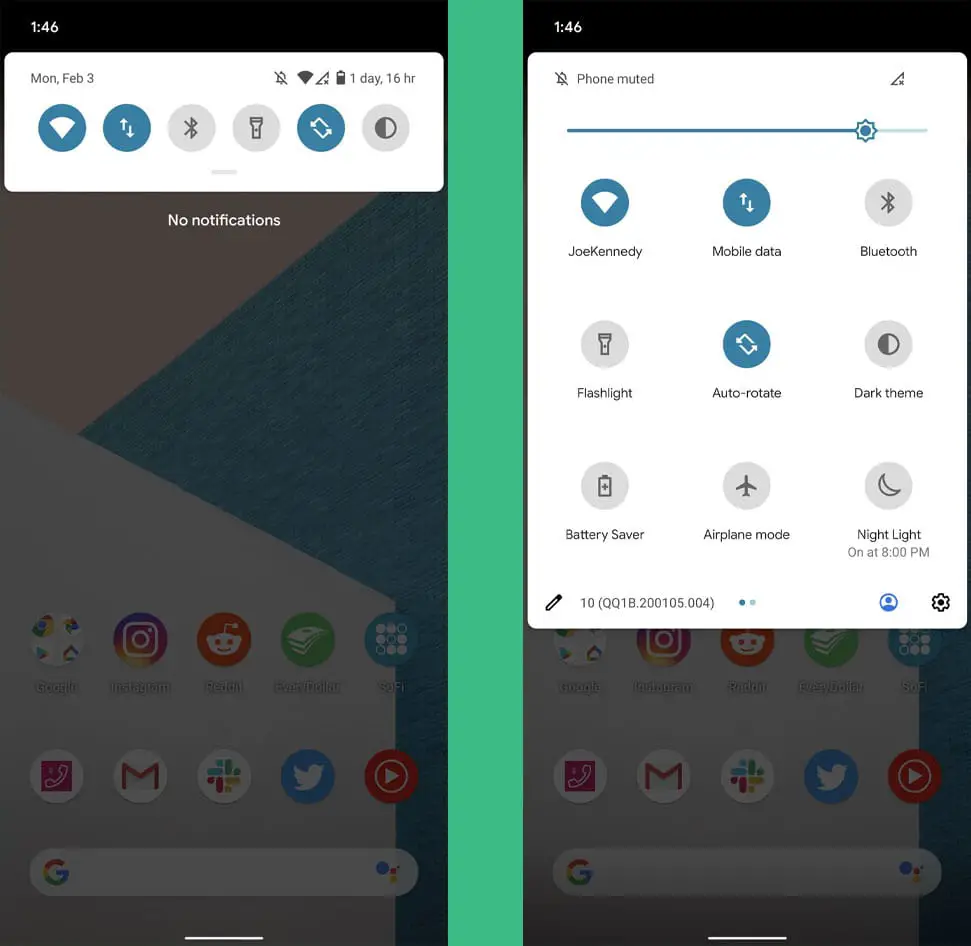
- Swipe down from the very top of the screen to reveal the notification panel.
- Swipe down again to access your Quick Settings.
- Tap the Flashlight icon to turn it on.
- You may organize the quick setting icons and move the flashlight in the first row for easy access.
How to choose a flashlight app?
A dedicated flashlight app offers more features than just turning on the flash to use as a torch. Unfortunately, many free flashlight apps target stealing the user’s data in the background. So, it’s important to know before installing a flashlight app that it won’t get inside your personal data privacy.
Permissions will be the first thing you want to take a look at when choosing a solid flashlight app. Most should simply require access to your rear camera flash. It doesn’t need to know your contacts, access media files, or any other sensitive data. As you’ll quickly find out, many of the flashlight apps may ask for access to your Wi-Fi networks or even your browsing history in some cases. Also, look for flashlight apps without ads so you don’t see annoying ads that also save battery and resources.
What’s the best free Android flashlight app?
We’ve done the legwork to develop a list of the Best Flashlight App. In a nutshell, your privacy is nothing to play with, so let’s take a look at the top flashlight apps with the least amount of ads and permissions.
Shake Flashlight
Have you ever seen the Motorola phones could do a little trick to turn the flashlight by just shaking the phone? Well, you can do the same thing with other smartphones as well. Shake Flashlight is probably the quickest way to turn on the camera flashlight on your device, and it doesn’t ask for unnecessary permission as well.
Strobe
Strobe is one of the best android flashlight app that is pretty fun. Other than using the app to send old school style signals, you can use the app in a concert t display amazing strobe lights. It has a sound-activated feature that can react to ambient sound, splash the screen in different colors, and synchronize with the main camera LED flash. Note that it requires microphone permission for sound effects to work.
Tiny Flashlight + LED
If you have owned an Android smartphone long enough, you have a good chance to download or see the icon for Tiny Flashlight + LED from NokolayAnaniev. It’s one of the most downloaded and oldest apps on our list, so it definitely has staying power.
Tiny Flashlight + LED also comes with a few extra bells & whistles. It has a few fun modes like Strobe and Morse Code to go along with a Blinking Light setting and Color Light. There are some ads on this one, but it is free to download.
FlashOnCall PRO 2020
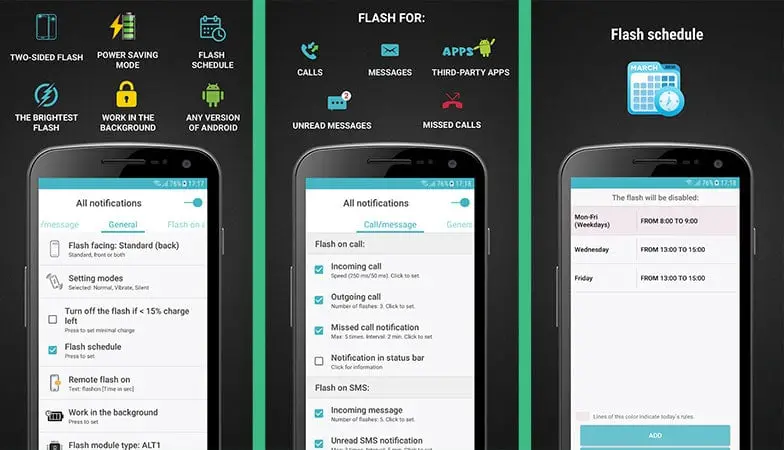
FlashOnCall PRO activates the iPhone style camera flash notifications for calls, SMS, and other notifications. It has the brightest and fastest flash alerts for notifications, so you wouldn’t miss a call while the phone is in silent mode. You can also define various rules for the app to turn on automatically at the scheduled time or turn off when the battery level is low.
White Light Flashlight
Hex Innovation has put out one of the cooler flashlight apps around with White Light Flashlight. Try saying that 10 times fast. Tongue twisters aside, the app has several features to make life easier if you are ever in the dark. You can activate the torch by swiping, and you’ll get a resizable widget to boot.
Besides, not much to see in the permissions department, which is a good thing. The same can be said of the included Light and Dark themes and the ability to adjust the screen brightness. The White Light Flashlight app is free to download on from Google Play.
Flashlight Free
In our opinion Flashlight Free is one of the Best Flashlight Apps for Android. This is one of the few apps that can actually live up to its namesake. While it doesn’t offer up any of the fun or funky features some of its competitors bring to the table, it performs as advertised.
As you can see, this one is barebones, but that’s a good thing in a flashlight app. The app is totally free to download, but there is a paid version as well if you want to show the developer your support.
Flashlight by ArtLine
While it may not have an award-winning name, the Flashlight app form ArtLine is one of the best apps to cut. The minds at Flashlight Arts have produced an app that is simple to use and quite effective if you find yourself in need of a mobile torch in a pinch.
A flashlight app this simple to use and with sparse permissions is a winner in our book. We think you’ll appreciate it as well and it is free to download from the Play Store.
Flashlight Widget
Finding a great flashlight app requires some digging as there are thousands available in the Play Store. Need something super simple with a bare minimum of permissions? If so, the Flashlight Widget could be your best option. As the name implies, it is a flashlight with a widget included – something may flashlight apps don’t provide. That means you can slap a flashlight icon anywhere you want on your home screen and turn on your torch with a quick tap.
This one doesn’t need to do anything extra behind the scenes. The Flashlight Widget is free to download.
Flashlight ☼
Another simple, light-weight, and free flashlight app. The app still offers features such as color, themes, widget, and other customization options with a minimal size. There is even a lock screen widget to switch on the light quickly. Another cool feature is that the app will detect your phone if you put it in the pocket and automatically switch off the flashlight.
Nothing out of the ordinary, so there will be no need to worry about privacy concerns with this one now or in the future. There are very few advertising that comes up rarely.
Color Flashlight
Color Flashlight has many features. In addition to using the camera flash as a torch, user can also turn their phone screen into a flashlight. The fun features allow displaying various colors, shapes, text, and patterns. For example, you can simulate candlelight, shows text banner, heart shapes, and much more.
The app comes with the basic permissions needed to run the flashlight. It shows ads for monetization but does not steal personal information for targeted advertising.
Does a flashlight need to know what pages you visit or your network ID? Nope. Unwarranted permissions are just one area to consider as Malware is also a significant threat. Some flashlight apps can infect your handset with Malware, leading to unscrupulous developers gaining access to your information. The result could be as minor as unwanted calls from unknown numbers or major data theft.
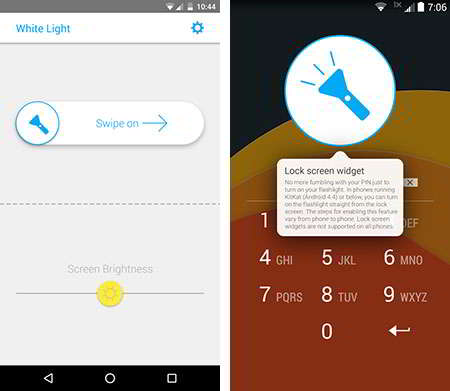
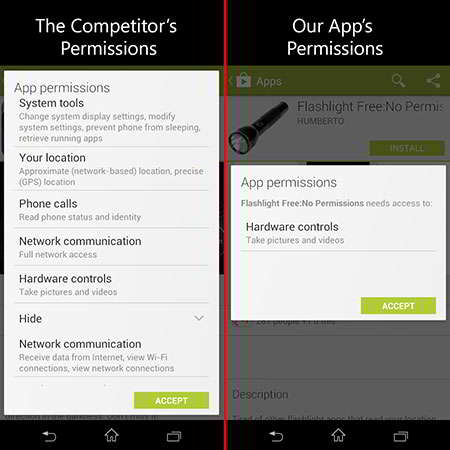
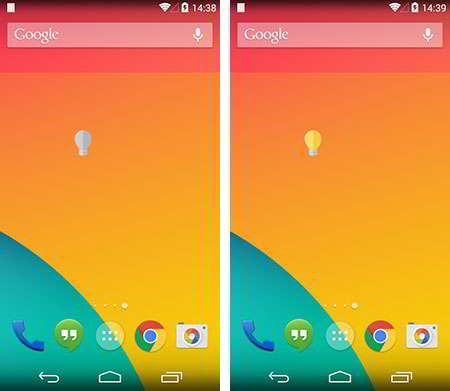

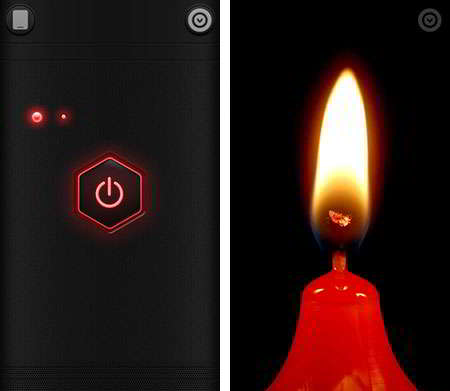

Best of 2021, a flashlight with less permissions, safe and secure. Sos with music player
Install now: https://play.google.com/store/apps/details?id=com.jaffar.intensebrighttorch.flashlight