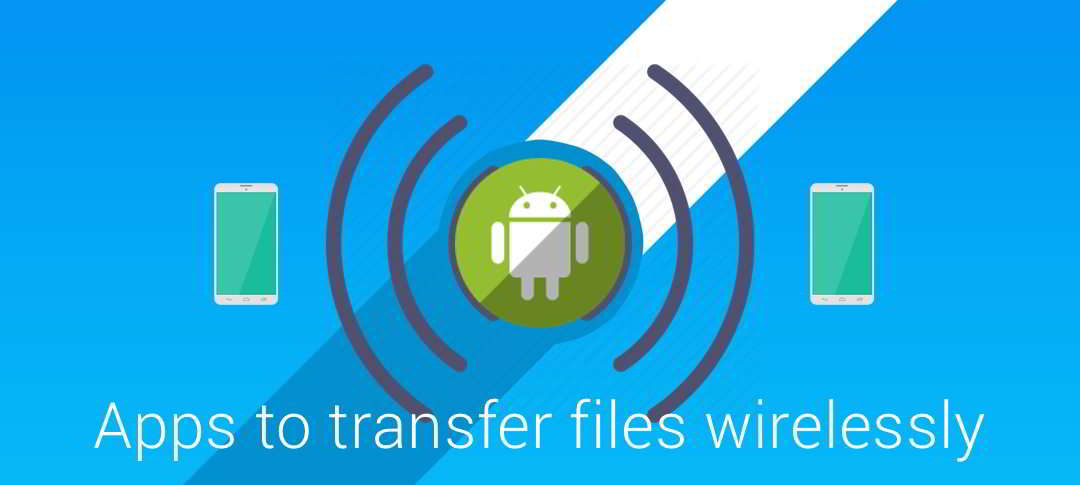Share files between android devices & android to PC Wirelessly with WiFi or without WiFi
We often need to share files between devices or back up to your PC, whether it be documents, music, videos, photos, and more. This can be done from one android to andorid or android to an iPhone, android to a PC, and vice versa. Bluetooth sharing is already outdated as it takes an inordinate amount of time, or sharing files via email is not convenient for large files.
Luckily there are plenty of android file sharing apps that can make it easier to share files wirelessly for the utmost convenience. These apps work with a WiFi connection or without an active WiFi network and using other techs. We will look at the file transfer apps for every scenario, so you can always transfer files wirelessly anywhere.
What are the best file sharing apps for android?
Please take a look through our list of the best file sharing app that will let you transfer files from android to pc or other devices.
SuperBeam
SuperBeam offers an easy way to share files using WiFi Direct, and we found it to be speedy, even with large files. You can share all kinds of single or multiple files, including zip files, APK’s, photos, apps, and more, and if you want to share between devices that both have SuperBeam, you can pair them with manual codes, QR codes scanning, or NFC. Alternatively, if the other device hasn’t got SuperBeam downloaded, you can still share through the web interface. The app has various color themes and uses the Material Design look, keeping things looking nicely streamlined, and will also keep a history of files that have been transferred.
It will automatically use the hotspot mode if you want to share files with a device that does not support WiFi Direct, or if WiFi Direct fails for any reason, it will use an existing WiFi connection. SuperBeam PRO has no ads and adds even more features include sharing with a computer using the SuperBeam app for PC, sending to multiple devices simultaneously, unlimited history records, and much more.
Google Nearby Share
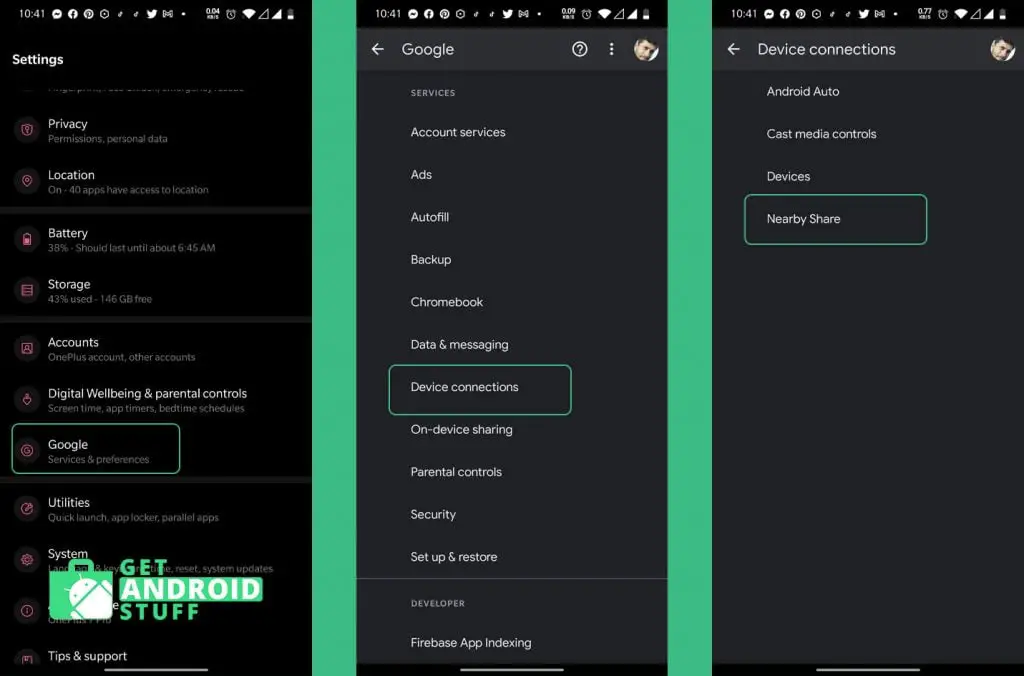
Many of us probably not aware of the Nearby Share feature from google. It works similarly to app Airdrop that lets you see the nearby android devices and quickly send files. Nearby Share has widely become available recently. It’s a simple, fast, and unified file-sharing service for Android devices. Users can quickly share files nearby by phone by tapping the “share” button within an app by selecting the “Nearby Share” option. Alternatively, you can go to go to Settings > Google > Device Connections > Nearby Share.
Nearby users get a notification whenever you want to send a file and have to “accept” or “decline” the file transfer. The service then automatically use the best available communication protocol: Bluetooth, Bluetooth Low Energy, WebRTC, or WiFi direct. Nearby Share is a great option to share and transfer files offline.
Files by Google
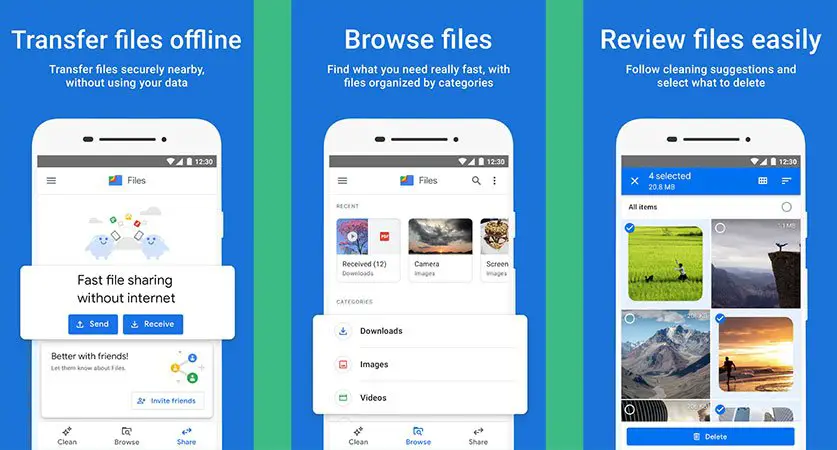
Files by Google is a good file manager app for android, but it serves other purposes too! It acts as a cleaner app and also has a fast share feature. This works pretty well, sending large files, photos, videos, and documents with up 480 Mbps speed in offline mode. However, it works only when both devices have the Files app installed. In short, Files by Google is one of the best apps to send files between android devices without wifi.
AirDroid
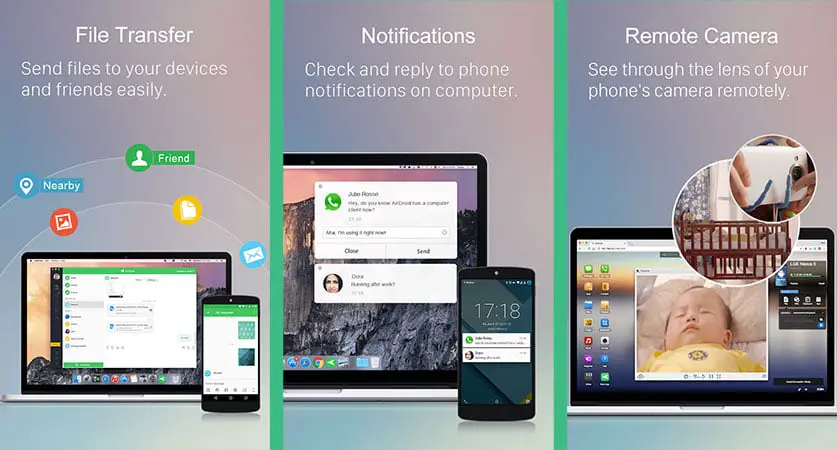
AirDroid one of the best app to transfer files from android to pc wifi and do a lot more. You can wirelessly access your Android device from the Web, Windows, or Mac, mirror notifications, calls, and more to a more sizeable screen, and use the larger keyboard for convenience. It also works as a remote client to access files from one device to another. The web client can help you find a missing phone, and there’s also a remote camera feature. Most of the key features are free, but you can enjoy further features using in-app purchases.
SHAREit
SHAREit is probably the most popular Android file sharing app that has hundreds of millions of installs. This app was recently updated to bring improvements and optimizations. It’s totally free with plenty of useful functions and features. The developer claims the app transfers files at 200 times the speed of using Bluetooth, and in our usage, we certainly found it to be super fast. It’s a cross-platform app supporting Android, Windows Phone, iOS, Windows, and Mac, and it can transfer any files between your phone and a PC. That’s useful if you want to play your music or view photos on a computer screen, or perhaps to continue working on something on a laptop, and the app also comes in handy for replicating data from an old phone to a new one.
The app features group sharing as well, and a neat advantage with this one is that the devices you’re transferring data between don’t have to be on the same network. Using shareit you can also send file between Android & iOS.
Envelop
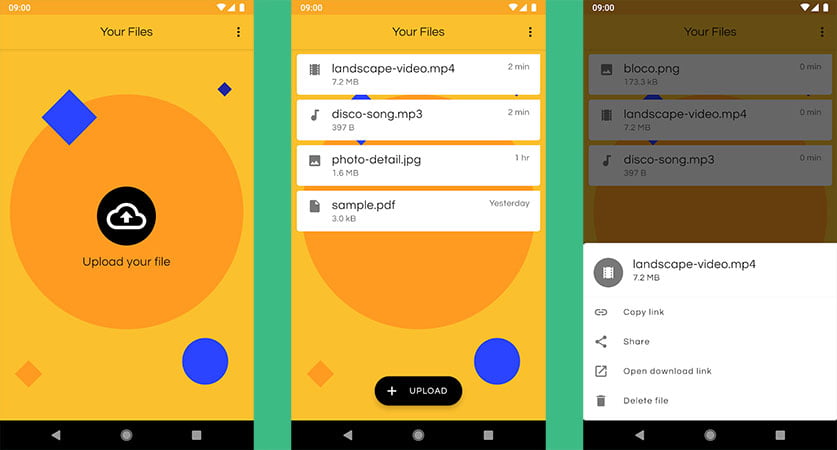
Envelop is a handy app for sharing files with any other device. However, both the sender and receiver must have access to wifi or data connection. It’s a very straightforward app that lets you upload files, and the app will generate a shareable link. Copy the URL send it to anyone you want to download the file. The developer promised no logging or tracking, and your files were kept private, so you don’t have to worry about privacy. By default, Envelop uses Blockstack (sign up for a free account), but you can also set up a different storage service.
Smash: File transfer
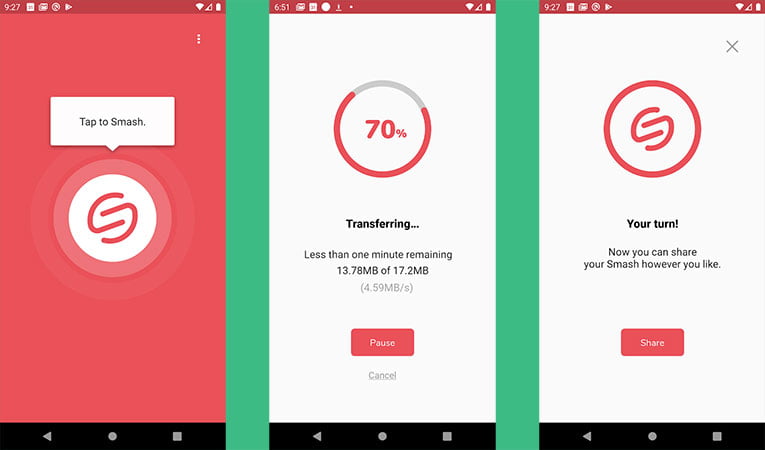
Smash is a relatively new free file transfer app that works pretty well. Unlike other file transferring apps, Smash doesn’t have any size limit or doesn’t require registering an account. You can literally transfer gigabytes of files by simply tapping the smash button, select the file and wait for the app to finish uploading, then share the download link to your computer or another smartphone. The uploaded file will be available for the next seven days. Besides, the data is encrypted for security concerns.
Portal
The idea behind the Pushbullet app is that individual files, multiple files, and whole folders can be placed into a portal and then be wirelessly transferred from a computer to a mobile device. The user needs to use the portal website and be signed in using the same account, and then scan a QR code. Any file can then be transmitted through the ether, although the drawback is that Portal doesn’t currently transfer from an android smartphone/tablet to a PC.
Nevertheless, it is good at what it does, fast, and has a sleek interface that’s easy to navigate. On the newer version of android OS Portal – the WiFi File Transfer app can also save files to an SD card.
Send Anywhere
Send Anywhere is another highly rated file transfer apps that we looked at, and after using it, we had to include it among our choice of the best file sharing apps for Android to transfer files wirelessly. It’s efficient and uses WiFi Direct on Android devices, so it doesn’t use data or the Internet. It can transfer any file without changing the original and supports reinforced file encryption.
The app cleverly searches for nearby devices that can be hooked up, and requires user permissions for various functions such as Write External Storage, Read External Storage, Record Audio, and Get Accounts.
Fast File Transfer
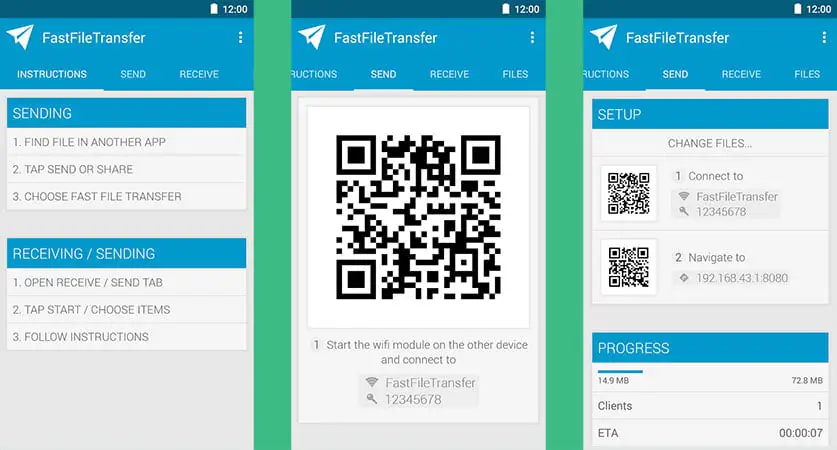
Fast File Transfer supports various platforms and is compatible with a multitude of Android devices, and the makers claim transfer speeds of 1GB in less than 4 minutes. The instructions are nice and clear to follow, and the simple interface is appealing to the eye. It allows files to be sent simultaneously to an unlimited number of devices as long as WiFi is supported. There’s no need for the receiver to have FastFileTransfer installed. You can use built-in QR codes or NFC for pairing, and if you like the app, you can use in-app purchases to upgrade to the no-ads PRO version with additional features, including a built-in QR reader.
Xender
Based on Google’s Material Design, Xender is another cross-platform file sharing app supporting Android, iOS, Mac, and Windows. Still, unlike most of these apps, it also supports the Tizen operating system. The Xender team state that more than 500 million people use this app and that more than 100 million files are transferred every day. It’s good for larger files as there are no limitations on file size, and as a few of the other apps we’ve mentioned, it’s also useful for switching files from an existing phone to a new one.
Zapya
Making it into our top file sharing apps list is Zapya from DewMobile has an unusual, highly colorful interface that really appealed to us, although some might find it distracting. The app supports numerous languages and makes file sharing easy across various platforms. All formats and file sizes are free to transfer, and up to 4 devices can be connected simultaneously, which worked fine in our time looking at the app.
Zapya features QR code sharing, offline text chat and streaming video/audio with friends nearby, Peer Cam to capture photos remotely, and much more. One interesting feature is sharing a music playlist, which is really nice to share with friends.
If you want to transfer the odd file from time to time, or perhaps you’re a power user, using one or more of these apps could be a big benefit to you. If you choose to download and use any of these best file sharing apps for Android to transfer files wirelessly, we’d appreciate a comment about which you now use the most. Perhaps you feel one, in particular, has made file sharing easier than ever before, in which case do let us know.