Fix, crop, add effects or enhance photos with these Photo Editing Apps for android

Smartphone has become the primary camera for most people. So, a good photo editor app also becomes essential for android smartphones. Most people want to have a simple photo editing app with filters and effects to instantly improve photos before sharing them on Facebook and Instagram apps. Some people need a light camera editor that allows them to fix photos and do some basic editing like cropping, fix brightness and contrast, apply some effects to the image they capture.
While you cannot expect results similar to the professional desktop photo editing software like Photoshop, Gimp, or Lightroom, many of the mobile photo editors now offering enough tools to get a perfect photo, Adobe also offers companion apps so you can start professional photo editing right on the phone or tablet and continue the process on the computer.
Best android photo editor apps available for free
Plenty of photo-editing apps now available on the google play store, and it hards to find the right one that ticks all the boxes. Let’s focus on some of the best android photo editor apps for social photo editing to fix errors, remove backgrounds or add text and stickers, and do image enhancements.
Snapseed
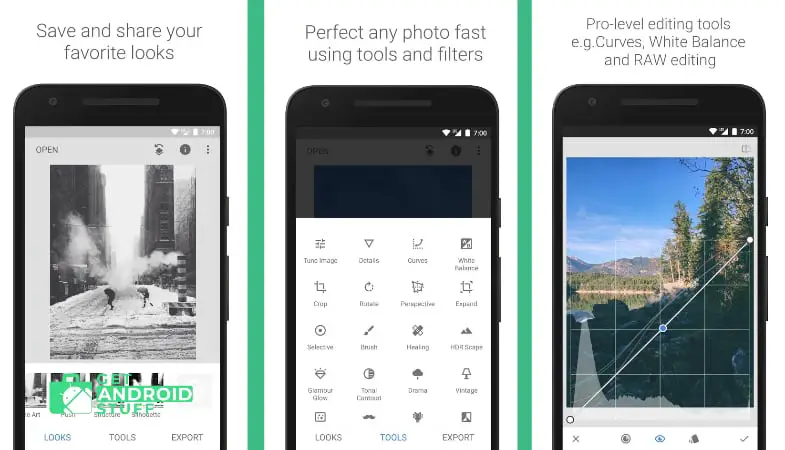
Snapseed is our most favorite photo editor app for android phones and tablets. Snapseed simplified and revolutionized the photo editing process on android with its cleverly designed gesture-based UI. It has an easy-to-use slider-based control system for fixing images with tons of tools you won’t see in another image editing app. It offers many exciting filters and tools to crop pictures, changing the white balance, desktop-like curve levels for light, brush to clean up objects on the image, or change the perspective view and apply various effects. After its great initial success, Google acquires the snapseed app and continues to further improvement. So, expect more goodies from this all-in-one photo editor app.
VSCO: Photo & Video Editor
VSCO takes the second-best photo editor apps on our list. For years, it has been a popular photo and video editor choice among users. The free version of the app is limited to 10 different filters, but the paid Membership gives access to more than 200 different presets. You can still use various editing tools that cover basic editing and even advance tools like HSL and Split Tone to fix photos and videos without paying a fee. Another great thing is all the same photo filters, and effects work on video clips as well.
PicsArt Photo Editor
PicsArt is a popular Photo Editor app that combines Picture editing, Video editing & making photo collages into one app. It’s a resource-heavy app that works better on high-end devices. On the other hand, it’s a modern photo editor with the most updated tools for cutting and resizing, rotating, changing perspective, applying filters, adding text, stickers, and making collages, or doing some light video editing. All the basic image fixing options are there for adjusting brightness, contrast, saturation, negative, black/white, etc. It also comes with plenty of effects, divided into categories: FX, Art, Pop Art, Paper, and many more. Then we have frames and borders, plus the ability to draw on the picture or insert another photo and generate animated gifs. You can also download additional clipart and fonts, plus join its creative community to upload your creations.
Photoshop, Lightroom and other Adobe apps
Adobe offers a bunch of editing tools for mobile platforms. Adobe Lightroom, Photoshop Express, Photoshop Mix, Photoshop Fix are some of the best photo editor apps available. Each of them brings some good features and various tools from the desktop version photo-editing application. You can do a bunch of things like removing red-eye or fixing other errors. Lightroom lets you editing RAW files taken by your smartphone or import from a DSLR camera using WiFi transfer or other importing methods. Additionally, you can also try out the Photoshop Camera app, which has a handful of photo lens that can instantly add a new scene or many artistic effects. Photoshop Sketch is another full-featured drawing and painting app supporting layers and hundreds of brushes. The drawback is some app requires you to buy an Adobe Creative Cloud subscription.
LightX
LightX is a decent photo editor specialize in creating artistic images. It has a background changer option with the Lasso tool to select an area precisely, blur a portion of the image, applying color splash effects, changing the hair color, and fixing the light and contrast with color balance, levels, and curve tools. Furthermore, you can put multiple photos together to make photo collages, use shape manipulation, create cartoons or make funny memes and do more stuff.
PhotoDirector
For years, PowerDirector has been one of the best video editor applications across all platforms. The developer now releases its newer photo editing app for android. And their expertise in the field gets many things right at the beginning. You will not find many filters, but the manual controls like HSL sliders, RGB color channels, white balance, and more to enhance photos like a professional editing process. The slider method is proven to be much efficient on the touch screens, and you also get them for tone, brightness, darkness, exposure, and contrast for more in-depth editing. It also takes things one step further with Photo Animation Tools to create live images.
InShot
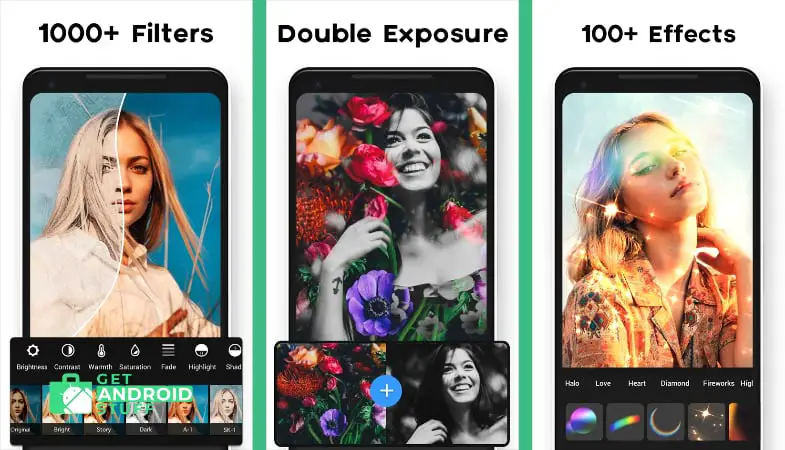
InShot quickly earned the reputation of becoming a top Photo Editor because of its use collection of thousands of filters, stickers, and other effects. The apps showcase filters and effects in a list style layout from you can choose them and download the one you are interested in using. Besides, you can edit photos, do some retouch, and do the basic fixing. To get access to all the pro filters, you need to buy a subscription. We recommend you try out the free options at first.
Photo Editor Pro
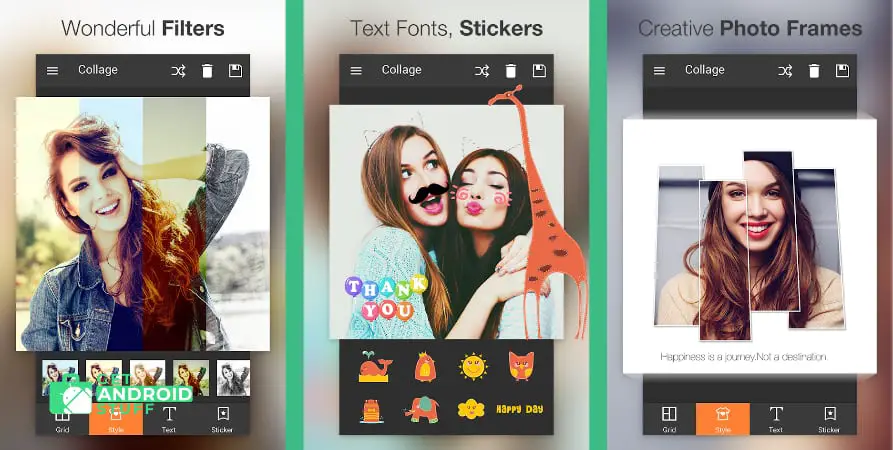
Photo Editor Pro is a well-known image editing app that offers all the basic tools you need plus a few surprises. Some interesting parks are one-tap auto enhance, creative photo frames, fun stickers, the ability to combine photos into a collage, adding text to create your own memes, and throw some splash color effects.
Color Pop Effects
Color Pop Effects is a straightforward yet interesting and effective photo editor application. The app creates the most trendy photo looks people are now sharing like a craze on Instagram and other platforms. It simply lets you pop specific color elements on the image while other elements stayed in black and white to create a stunning look. You can even recolor a scanned old photo or apply monochrome photo color spiral effects. Do fun things like changing your eye color, change the sky color, or even grayed out other people in the photo while you look vibrant.
Facetune2
If you are a social media queen or sharing terrific selfie photos on Instagram is your daily habit, then check out Facetune2. It’s an excellent photo retouch app for android that lets you fix selfies and do a complete makeover. The app can provide a natural beauty look with its retouching filters and amazing image correction tools. You can use makeup brushes to glam up, reshape the face, remove spots, smooth and change skin tone, blur image background for bokeh effect, and do more stuff. The easy to compare tools let you view the result before exporting the final image.
Candy Camera
Candy Camera is a decent selfie camera app with a built-in image editor. You can instantly capture a photo and start editing. It has an enormous amount of Filters for Selfies, Beauty Functions, Stickers, etc. It’s the ultimate eye candy camera photo editor app for social mania.
Art Filter

Turning your photos into a watercolor painting or sketch art enjoyed a good time around social media. Many people still love to recreate a painting version of their portraits. Art Filter Photo Editor app has many artistic filters to transform your photos into artistic painting, hand-drawn sketch art, or cartoon yourself.
Fotor
Fotor is one of the must-have image editing apps for quick enhancing photos with its one-click option, which actually works pretty well. But if you want to take controls, the app has all sorts of tools comprising crop, rotate, brightness, contrast, saturation, exposure, vignetting, shadow, highlights, temperature, tint, RGB, etc. Also, there is no shortage of premade filters and other fun stuff.
BeFunky
BeFunky is one of the older free photo editing tools for smartphones. It includes basic options such as resizing, cutting, or adjusting the format in an easy-to-use layout. Adjusting brightness, saturation, hue, sharpness is also there. There are a handful of frames, photo overlays, and tons of effects such as Vintage, Pop Art, Summer, Chromatic, Sketch, Tilt Shift, Old Photo, Cross Process, Gritty HDR, and many more. The recent updates add retouching tools to remove red-eye, fix a blemish, teeth whitener, stickers, objects, or add text to pictures.
Pixlr-o-matic

Pixlr-o-matic is a longtime popular photo editor app. With its three categories of photo filters, light filters, and photo frames, Pixlr-o-Matic allows beautifying your pictures quickly. Unfortunately, it hasn’t been updated in the last few years. Still, It’s a superb photo editor that still works great for creating a retro look and has good performance on lower-end android phones.
These are some of the best android photo editing apps you can download for free. Install them, use them then decide which one is right for you. Let us know about your experience.

Nice collection of photo editing. These help in quick and easy editing.