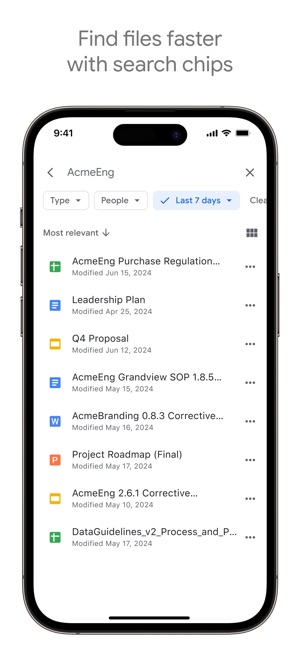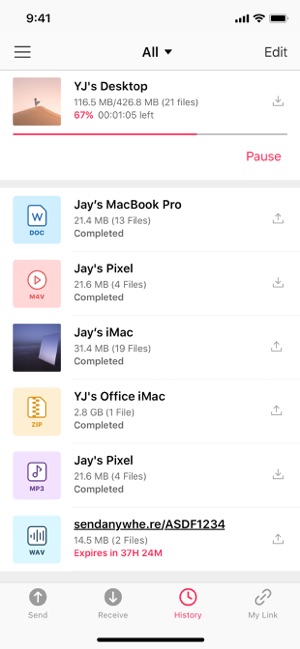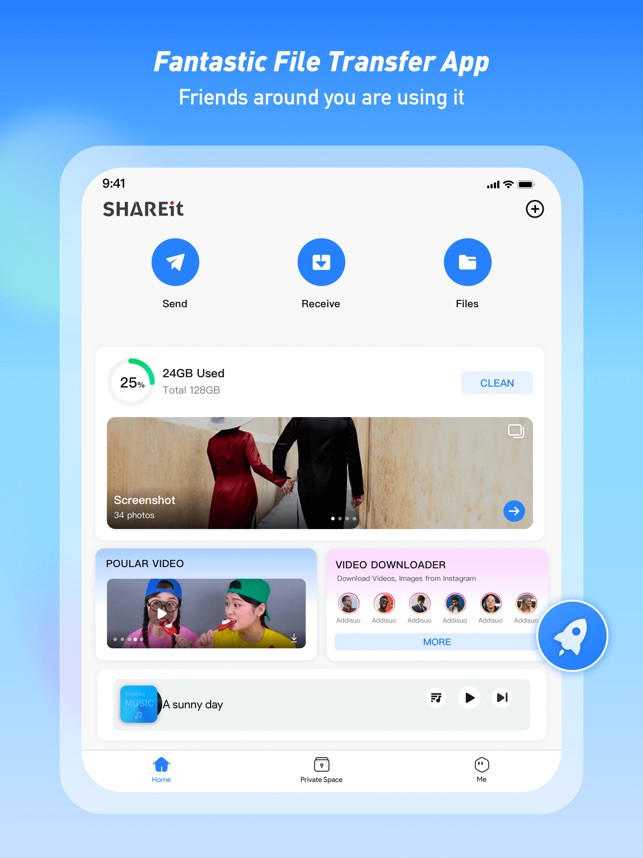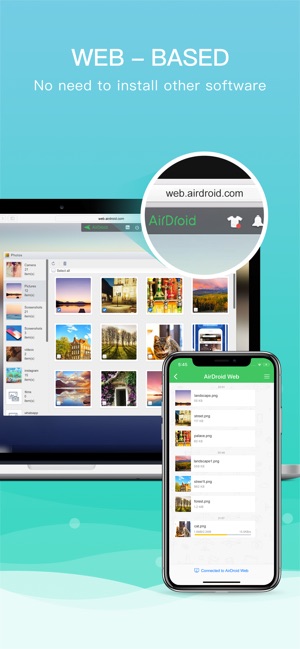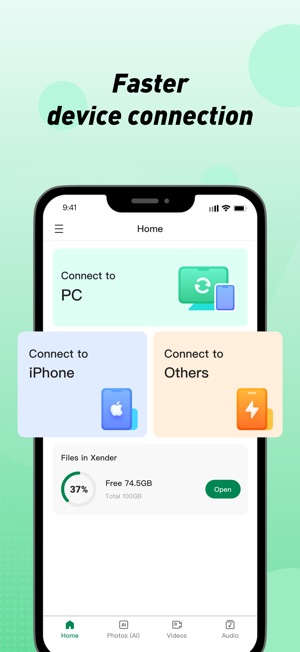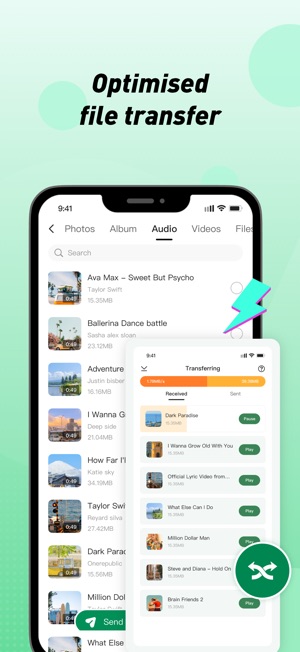Top Cross-Platform Apps for Seamless File Transfer Between iPhones, iPads, Android, Mac and PCs

In today’s connected world, seamlessly transferring files between iPhone, Android, and Windows devices is essential. Whether you’re sharing photos, videos, documents, or large files, having the right app can save time and eliminate compatibility issues.
Many apps promise fast and secure cross-platform file sharing, but not all deliver. That’s why we’ve compiled a list of the best iOS apps that make transferring files effortless. These apps were selected based on speed, ease of use, security, and cross-device compatibility, ensuring you get the most reliable options available.
Best Cloud Storage Apps for File Transfer
Best Cloud Storage Apps for File Transfer provide a convenient way to transfer files across iPhone, iPad, Mac, Android, and Windows by uploading them to a secure online server. Users can access their files from any device with an internet connection through the corresponding app, making it a reliable method for seamless sharing.
These apps also allow file sharing through links, eliminating the need for direct device-to-device transfers. While cloud storage offers the advantage of accessibility, security, and large file transfers, it also comes with limitations, such as dependence on an internet connection, limited free storage, and potential costs for premium plans. Additionally, upload and download speeds vary based on network quality, making instant transfers less efficient than offline methods like AirDrop or Wi-Fi Direct.
Google Drive is one of the Best Cloud Storage Apps for File Transfer, offering seamless file management, collaboration, and accessibility across iPhone, Android, and Windows. It supports over 100 file formats, including PDFs and Office files, making it highly versatile. The intuitive interface ensures easy organization, while smart search and AI-driven file suggestions boost productivity.
With 15GB of free storage (shared across Gmail and Google Photos), users can store, share, and access files offline. Its built-in scanner and secure sharing options enhance convenience, though frequent users may need a paid plan for more storage. Compared to Dropbox and OneDrive, Google Drive stands out for its deep integration with Google Docs, Sheets, and Slides, making it ideal for personal and professional use.
Dropbox stands out as a versatile cloud storage solution that effortlessly syncs and shares files across devices, making it ideal for personal and professional use. It simplifies file backup, sharing, and syncing across multiple devices, with automatic photo and video uploads, along with seamless file access—even offline.
With support for over 175 file types, Dropbox allows easy previewing without additional software. Its advanced sharing features enable quick link-based file transfers, even to non-Dropbox users. While the free plan offers limited storage, paid plans provide up to 3TB and additional tools like file recovery and watermarking. Unlike Google Drive, Dropbox excels in seamless device syncing and security, making it ideal for those needing robust file management.
OneDrive is an efficient cloud storage and file management app, seamlessly integrating with Microsoft’s ecosystem to provide easy access and sharing across all devices. Its standout feature is automatic photo and video backup, ensuring your memories are safely stored and accessible on any device. OneDrive also excels in document management, allowing users to scan, store, and share important files.
Syncing Office documents and editing them offline adds immense value, especially for professionals. While the free plan offers 5GB of storage, upgrading to a Microsoft 365 subscription provides 1TB of space, enhanced security features like Personal Vault, and advanced file-sharing options. Compared to Google Drive and Dropbox, OneDrive offers unique integrations with Microsoft Office apps, making it an attractive choice for users already invested in the Microsoft ecosystem. However, its interface may not be as user-friendly as some competitors, and some advanced features require a subscription.
Best WiFi File Transfer Apps
WiFi file transfer apps enable fast and wireless file sharing between iPhone, Android, and Windows devices without an internet connection. These apps create a local WiFi hotspot, allowing users to transfer large files at high speeds without using mobile data. They support various file types, including photos, videos, documents, and apps, making them a versatile solution for quick sharing.
The main advantages of WiFi file transfer apps are their speed, offline functionality, and ease of use. However, they may require both devices to have the same app installed, and some apps come with intrusive ads or security concerns. While they are great for offline file transfers, compatibility issues can sometimes pose challenges.
Send Anywhere makes transfer files wirelessly a breeze with its fast, secure, and hassle-free transfer system, ideal for users who need to send large files without any unnecessary steps. This app stands out with its simple approach: no sign-up or registration is required. Users can share files instantly using a 6-digit key, ensuring security during the transfer process.
Additionally, the ability to generate shareable links valid for 48 hours is a unique feature that allows you to transfer across multiple devices. Send Anywhere supports various file types, including transfer photos, music, and video, which can be played directly within the app, making it a versatile tool. However, while the interface is straightforward, some users may find the temporary nature of the file links a bit limiting for long-term storage. Compared to cloud storage apps, Send Anywhere’s direct transfer method and simplicity make it an excellent choice for quick, one-time sharing needs. In conclusion, if you’re looking for a no-fuss, speedy file-sharing app that works without registration, Send Anywhere is a top pick.
Zapya makes file sharing easier than ever by allowing users to send large files across devices without cables or cellular data. Its seamless transfer speed, up to 10MB/second, sets it apart, and the ability to share up to 260 photos in a minute. The app’s GPS and QR code features enable users to quickly connect with nearby devices, making sharing quick and efficient. Zapya also stands out for its additional features like offline chat and the PeerCam feature, which lets you control the camera of a connected device. Users can also back up their iPad via USB, adding versatility.
While Zapya offers impressive transfer speeds and various ways to connect, its reliance on location services for nearby device discovery might not appeal to all users. The app also provides an extra layer of privacy by allowing users to lock files into a hidden folder, ensuring that sensitive data is protected during transfers. Compared to alternatives like Send Anywhere or AirDrop, Zapya’s unique features and offline capabilities make it a solid choice for quick and secure file sharing.
SHAREit is one of the most popular file-sharing apps worldwide, trusted by over 2 billion users for its speed, versatility, and security. It can transfer files up to 200 times faster than Bluetooth, with speeds reaching 42MB/s, and it doesn’t consume any data, making it perfect for users with limited data. It supports almost all file formats and even apps and allows cross-platform transfers between mobile devices, PCs, and web browsers. SHAREit also features tools for phone cleaning, duplicate photo removal, and video compression, making it a multifaceted app that goes beyond simple file sharing.
Despite its many features, SHAREit can feel a bit overwhelming due to additional tools like the music player, phone cleaner, and unnecessary charging animations if they only need a basic file transfer app. Compared to alternatives like Send Anywhere or Zapya, SHAREit’s additional features make it more of an all-in-one tool, but this can sometimes detract from its core purpose of fast, simple file sharing.
AirDroid is a powerful all-in-one device management tool with file transfer, remote control, and screen mirroring across multiple platforms. What truly sets it apart is its ability to remotely control not just your device’s screen but also its camera and keyboard and even manage calls and messages. Whether you need to transfer files, manage notifications, or backup photos, AirDroid provides a seamless and secure experience across devices.
While helpful, the app’s multi-functional design can sometimes be too much for those who only need basic file-sharing or management tools. Additionally, users have reported occasional lag when using remote control features, especially for actions like screen mirroring. If you’re comfortable with a bit of complexity and need a tool that does much more than file transfer, AirDroid is a top contender.
Xender is a quick and hassle-free app designed to transfer anything—from photos and documents to videos—instantly between phones and even between phones and PCs. It eliminates the need for USB cables, mobile data, or additional computer software, making it an incredibly versatile solution for cross-platform sharing. The app offers lightning-fast transfer speeds and supports sending files between multiple devices simultaneously, even up to four. It doesn’t require an internet connection; it even includes a built-in music player so you can enjoy your songs directly within the app.
While Xender excels at quick and seamless file transfers, it doesn’t offer as many extra features as other apps like SHAREit. However, if you’re looking for a fast, no-frills way to send and receive files without complicated setups, Xender is an excellent choice. It’s incredibly convenient for those who want to transfer large files between devices without worrying about data usage or cables.
Final Thoughts: The Best Apps to Transfer Files for Every Need
Whether you need a quick peer-to-peer solution, cloud storage syncing, or an advanced file management tool, there’s a perfect app. SHAREit excels in fast wireless transfers, Google Drive offers seamless cloud integration, and Send Anywhere is great for large file sharing. What’s your go-to app for transferring files across devices? Let us know in the comments!