Here’s how to activate the hidden FM radio chip on phones and use apps to listen radio without wifi

Gone are old days when FM Radio Tuner was the primary means of all entertainment on every feature phone. Even smartphones used to comes with a built-in radio tuner to listen get all the news updates and listening to music. With mobile internet evolution, online music streaming and online radio apps increasingly become popular. Nowadays, smartphone manufacturers started to leave the FM app behind. But that doesn’t mean we should forget it as in time to time; an Offline Radio App is the only way to go. FM radios are still important to listen to the radio without data and during an emergency or natural disaster when the internet likely to go down.
This article explains how to enable FM tuners on an Android smartphone or use offline radio apps to listen to the radio without any data.
Can you unlock the hidden FM radio chip on phone?
Even though we don’t see FM radio receiver built in a smartphone anymore, most smartphone phones still come with an FM chip built inside the Qualcomm LTE modem to receive the radio signals. You just need to activate it to access the FM tuner through an app.
How to unlock the FM Tuner with NextRadio on android phones?
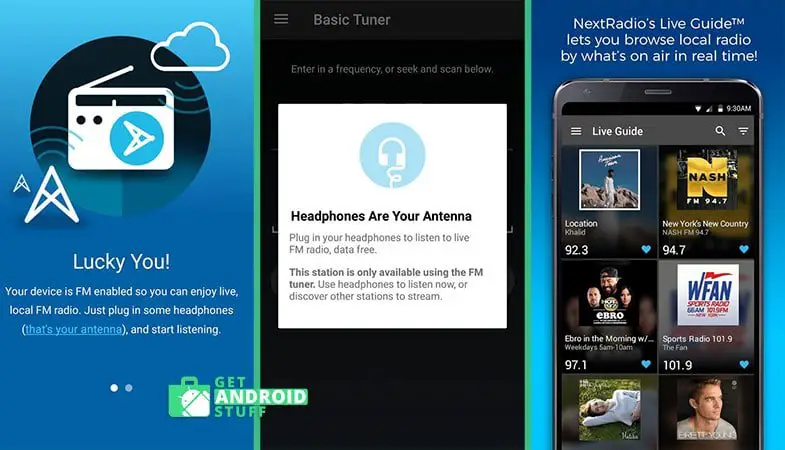
NextRadio is an app that interprets the radio signal from the chip and converts it to hearable audio and provides an interface to tune in a different frequency. As always, a wired headphone or a speaker with a 3.5mm cord is required, which acts as an antenna. However, not every phone or carrier works with NextRadio. To unlock the FM chip in smartphones, follow the steps below.
- Download NextRadio Free Live FM Radio form google play.
- Install the app, open it, and heck NextRadio’s list to see if your phone is compatible.
- Consider allowing a few permissions.
- If the app detects an activated FM chip, plug in a pair of headphones or a wired speaker as an antenna.
- Let NextRadio browse through the frequency automatically and find the local radio stations.
- Although a pair of headphones needs the app’s plugin to function, you can still use loudspeaker mode to hear through the phone’s speakers.
- However, keep in mind that Bluetooth headphones will not work.
What are the best free offline radio apps for android?
Now you know how to start listening to local FM stations right from your phone for supported devices. Those who don’t have supported phones can still take advantage of following offline radio apps to listen radio without an internet connection.
NextRadio
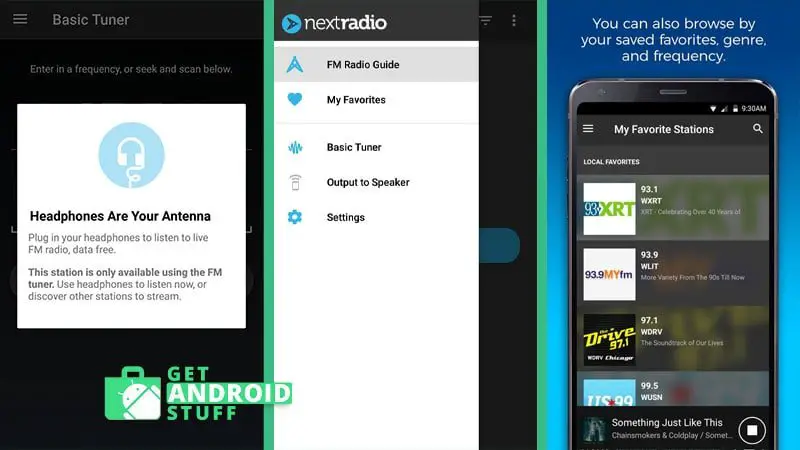
You’ve already learned that NextRadio is the best option to listen to Free Live FM Radio without any internet. If your device has the FM receiver chip, you can listen to local terrestrial FM radio channels. NextRadio FM receiver app is a lifesaver during the emergency as it works even when cell towers are down. It is probably the only radio apps that don’t use data. Since it does not use any data or mobile signal, the phone will get long battery life compared to streaming. If your phone isn’t supported to enable radio chip, it can still stream stations instead.
VRadio
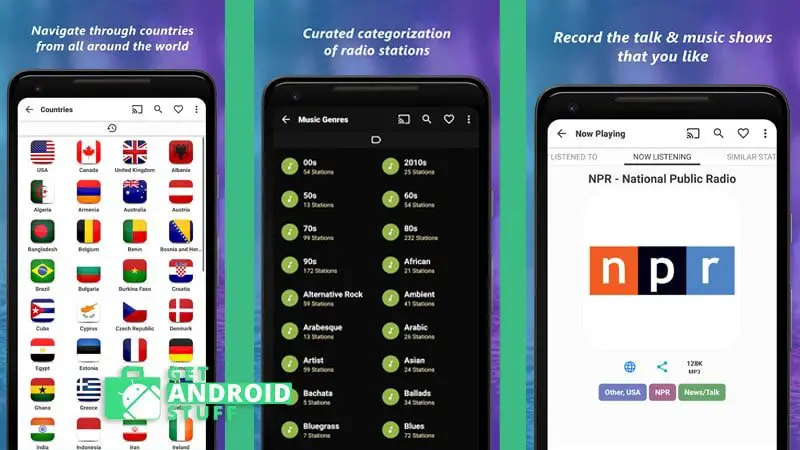
Technically, VRadio is not a true offline radio app as it needs a data connection to stream online radio. However, Radio Recorder lets users record their favorite AM and FM radio talk shows and music for listening without WiFI or data later. The online radio player has access to thousands of terrestrial radio stations that transmit via the Internet.
It also supports Chromecast, UPnP/DLNA devices, and VRadio for Windows. Additionally, Android Auto support allows offline listening to the radio while driving (See our tutorial on how to listen to radio from phone to Car Stereo).
Offline Radio CLUB
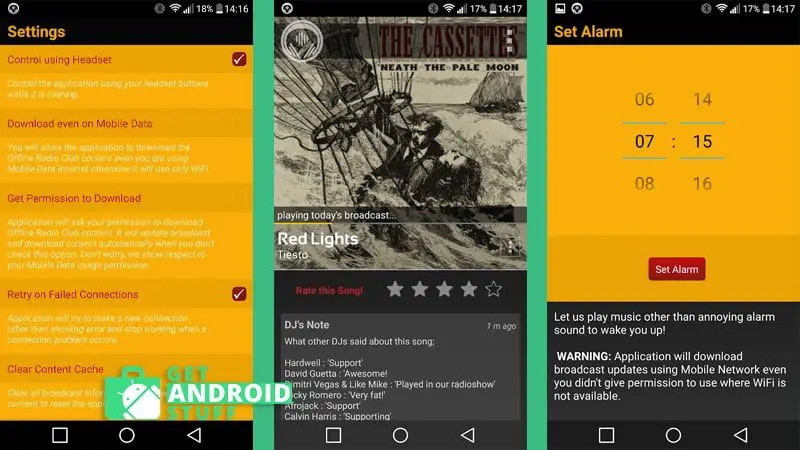
Offline Radio CLUB is an excellent wifi free radio app. The idea behind the app is it will be self-updating popular hits when you are on WIFI. Then the music will be saved on built-in storage to listen to offline when you don’t have WiFi. The Offline Radio CLUB app will update music daily with high-quality sound. It also has an alarm clock that plays songs as an alarm tone.
Audials
Audials offers a decent Radio Player and MP3-Recorder with AM, FM, and internet radio stations. The free offline radio for android has over 36,000 U.S. stations and over a hundred thousand global radio stations and podcasts in MP3 and AAC format. Stations are posted by genre and country for quick browsing and even let you find radios that play your favorite artist right now, showing what songs are playing.
Best of all, users can record entire programs and songs to listen to the radio without internet.
Radio ON
Radio ON is another popular data free radio that works similarly to the offline FM radio apps above. It’s a free online radio with a nice clean UI that breakdown radio stations by categories. Users can record broadcasts of radio stations and add to their favorites. Even for online listening, it consumes very minimum data.
Streadio
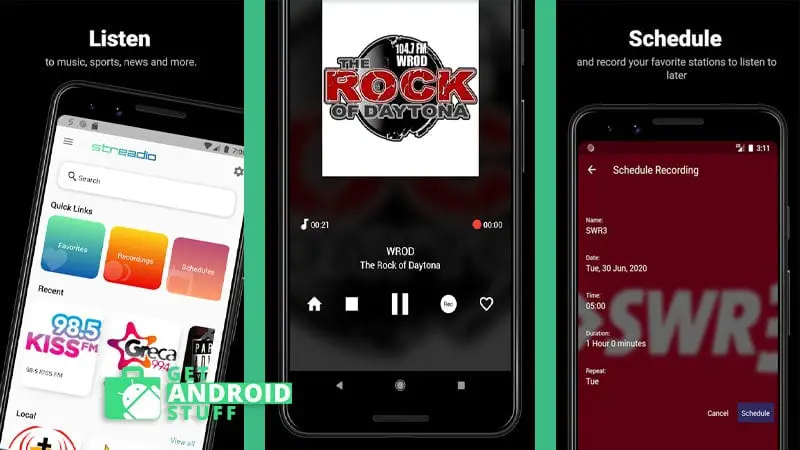
Streadio is a new player in this segment; however, it is catching up. It lets you tune to popular global radio stations, including Heart FM, The Mix, BBC World, Bloomberg Radio, Metro FM, etc., and record to replay live radio. Users can add a quick shortcut to home screen and see recently played stations.
Streadio makes itself unique apart from the competition by offering schedule recording features that allow saving programs offline automatically.
Radio apps are great for regular entertainment use and news updates. These best radio tuner offline apps will let you stream the AM 7 FM radio without an internet connection.

How can you do an Android Auto Headset Tablet replacement that can connect to FM / AM radio stations without data streaming?